The 15-inch Surface Laptop 7 with 32GB RAM and a 1TB SSD is 30% discounted — a rare deal as memory prices keep climbing
Surface Laptop 7
![]()

Surface Laptop 7
![]()

Surface Laptop 7
![]()

Microsoft Surface Pro 11 with Qualcomm Snapdragon X Elite
![]()

Image of the Lenovo Yoga Tab Plus (Gen 1) tablet.
![]()
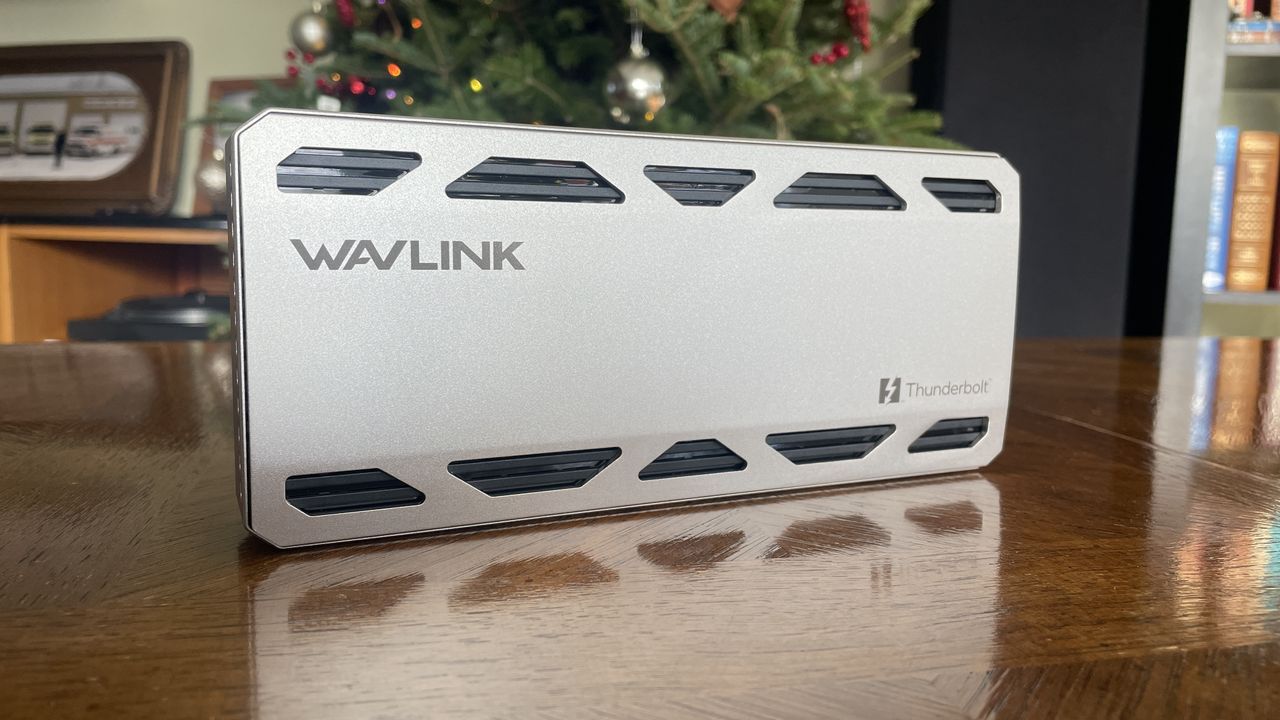
Wavlink Thunderbolt 5 Thunderlight Dock
![]()

Surface Pro 12-inch and iPad Air side-by-side
![]()

Microsoft's Surface Pro 12-inch 1st Edition (2025) powered by Qualcomm Snapdragon X Plus processor.
![]()

Framework Modular Laptop
![]()

Dell laptops
![]()

The Dell 16 Premium outside on a cushion with a patio backdrop. The Windows Central logo is on the laptop's background screen.
![]()

Image of the Dell 14 Plus (DB14255).
![]()

Windows Central banner image for the Microsoft Surface Laptop (2024)
![]()

ASUS Zenbook A14 deal
![]()

Acer Aspire 14 AI on a wooden desk and facing away to show the lid.
![]()
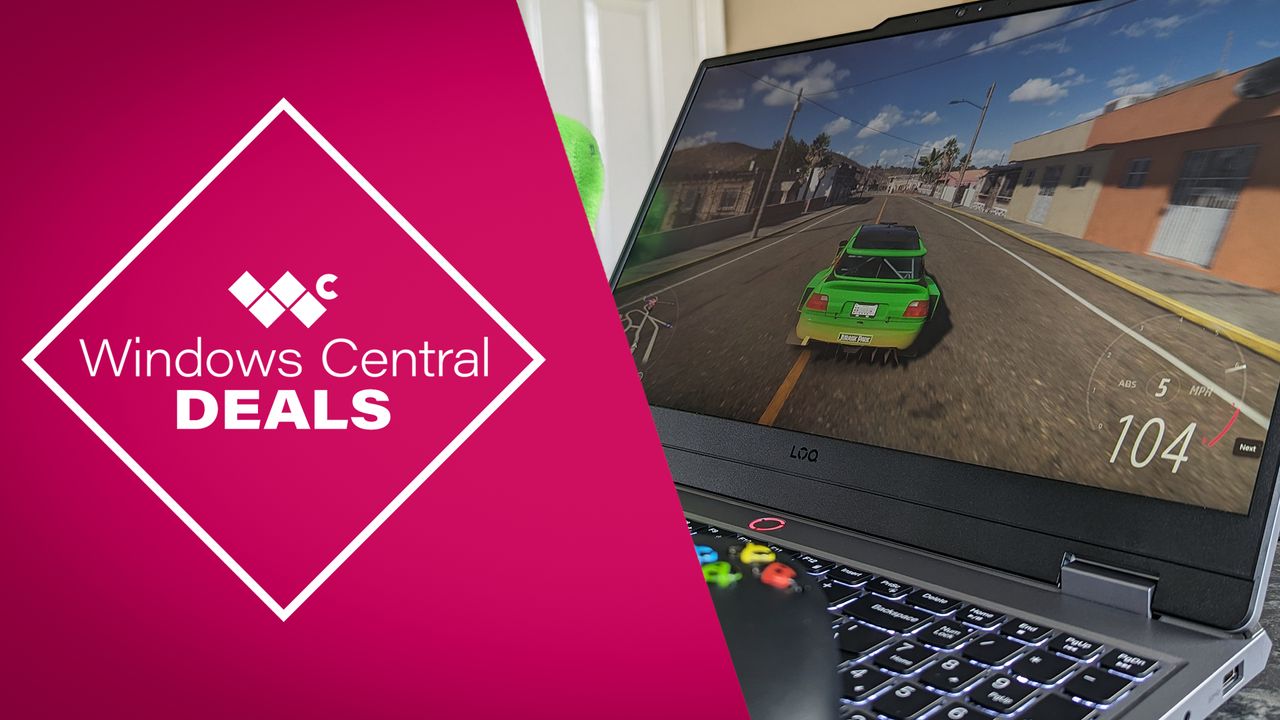
Lenovo LOQ 15.6 Prime deal
![]()
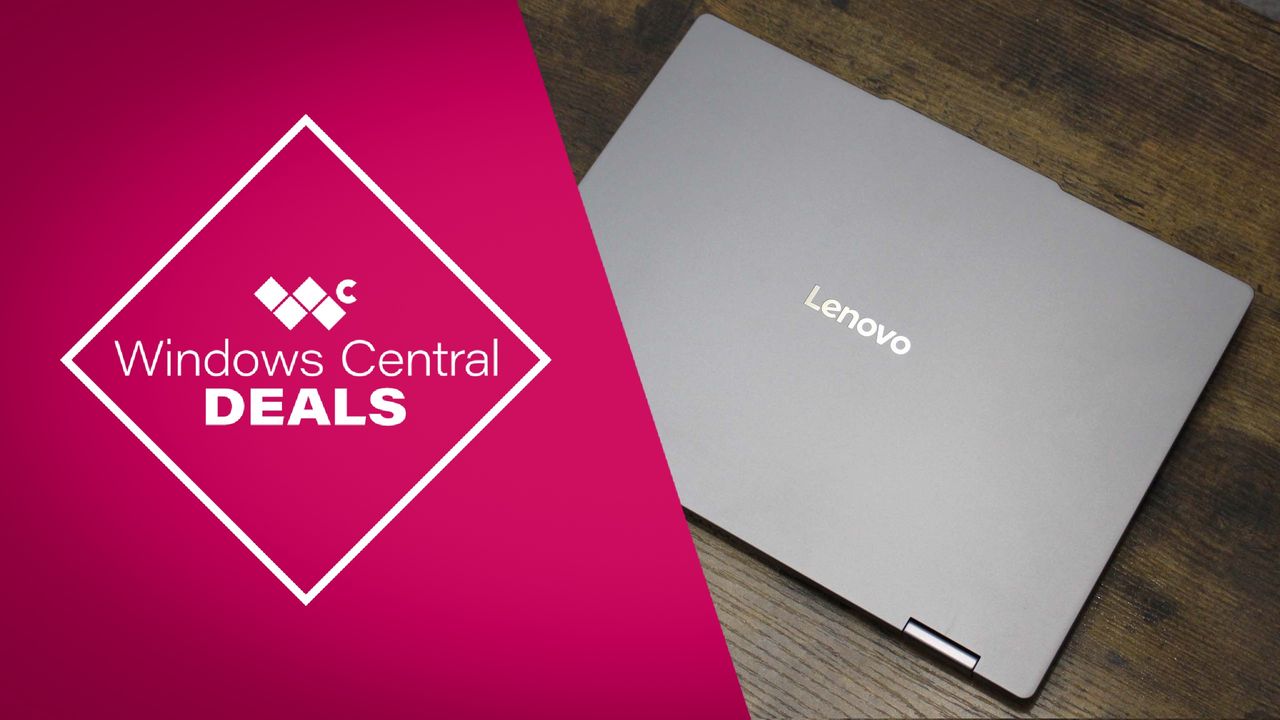
Lenovo IdeaPad Deal
![]()

Microsoft Surface Pro 11 with Qualcomm Snapdragon X Elite
![]()

Surface Pro Amazon Prime Day
![]()

Best Buy Techtober deals roundup
![]()