Zimbra Releases Security Updates for SQL Injection, Stored XSS, and SSRF Vulnerabilities



Going to CES is a lot like going on a treasure hunt. You know you’re going to be surrounded by tech, but a lot of the stuff you see is either mediocre or iterative. Only one in maybe a thousand or two thousand products actually achieves something so game-changing, you stop, observe, interact, and then praise. At this year’s CES in Las Vegas, the Haply MinVerse was that product for me. At first glance, it looked like an unassuming input device, but the moment I placed my hand on it, everything changed. This wasn’t a typical mouse. It moved in ways no mouse ever had before—through three dimensions instead of two—and, more importantly, it let me feel what was happening on the screen.
The MinVerse, developed by Haply Robotics, introduces a level of tactile interaction that redefines digital creation. Instead of passively gliding through surfaces, it reacts to the virtual world, pushing back when encountering solid surfaces, offering the sensation of weight, and making digital objects feel real. Sculpting in 3D suddenly felt natural, as if I was actually pushing clay rather than manipulating polygons. Controlling objects felt precise, like my hands were directly influencing on-screen physics. I’ve spent years playing VR games knowing fully well that the virtual wall in front of me isn’t real… but with the MinVerse, I tried touching a 3D surface, and the mouse stopped my hand the moment it hit resistance. That’s truly mind-bending.
Designers: Felix Desourdy & Romain Bursi
Click Here to Buy Now: $670 $1500 ($830 off). Hurry, only 13/15 left! Raised over $80,000.
The MinVerse was developed by the folks at Haply Robotics as an iterative improvement to their Inverse robot. The Inverse (which I saw first) is a 3D input and haptic feedback device designed for industrial and scientific applications. It’s impressive, but it isn’t consumer-grade. Realizing that 3D input should be for consumers and smaller creators too, Haply designed the MinVerse, a smaller, flatter, and more advanced version of its predecessor. About the size of a large power-bank, the MinVerse sits at just 40mm or 1.5 inches in height, with the ability to be used on its own, attached to a computer mouse, or even a stylus – effectively revolutionizing fields like design, engineering, creative coding, game development, and even gaming itself.
The device measures 240mm (9.4 inches) wide, 120mm (4.7 inches) deep, and 40mm (1.5 inches) tall when folded shut. Open it and you notice how unique it looks compared to any mouse you’ve ever seen, but you also immediately get the hang of it in minutes without really any learning curve. The mouse’s parallel linkage arms allow for any movement on a 2D plane, but lift your hand off the floor and you realize that you can now manipulate the same cursor in another axis.
A 4kHz refresh rate means smooth usage whether you’re modeling or gaming. Plus, its force feedback, ranging from 2N to 4N, ensures that users don’t just see virtual objects but physically sense them. If a cursor hits a wall, the MinVerse pushes back, making the digital barrier feel solid… and I can’t stress enough how much of a quantum leap this combination of 3D manipulation and haptic reaction is for a lot of professions.
For 3D artists and designers, it offers a way to sculpt, model, and manipulate objects with realistic force feedback. Instead of relying solely on visual cues, they can feel the depth, texture, and weight of their creations. Game developers using software like Blender and Unity can position assets, adjust camera angles, and refine animations with an intuitive sense of touch, making workflows more natural.
Engineers and robotics enthusiasts benefit from the precise force feedback when controlling robotic arms or piloting drones. Instead of abstract joystick movements, they can physically feel the machine’s response, leading to more accurate and immersive control. Even gamers will find the experience transformative—whether it’s feeling the tension of a bowstring, the weight of a sword, or the kickback of a firearm, the MinVerse brings digital interactions closer to reality.
Imagine designing a product and being able to feel how its parts fit together before manufacturing. Or training in a simulated environment where the controls respond like real-world machinery. This technology has the potential to go beyond creative industries, extending into education, medical training, and even remote-controlled robotics.
I’ll be honest – Haptic feedback isn’t new, but integrating it into a consumer device at this level is a major leap forward. The device recreates the sensation of textures, resistance, and force, allowing users to feel surfaces, materials, and physical interactions as if they were truly there. The MinVerse does for mice what the Oculus Rift did in 2012 for VR headsets – make them popular, affordable, compact, and potentially create a new device category for consumers and professionals.
The MinVerse is available for a discounted price of $670 for early adopters, studios (both design and gaming), robotics startups, engineers, and 3D modelers/animators. It’s not cheap – but devices that are a generational leap aren’t supposed to be budget-focused. It comes in a gorgeous matte-metallic space-grey finish along with a comprehensive kit of modules. The modular attachments—including a stylus, a 2D mouse mode, and a VR controller—allow the MinVerse to switch functions seamlessly. The MinVerse connects via USB-C and features a wireless stylus, with a wireless mouse mode coming soon.
Click Here to Buy Now: $670 $1500 ($830 off). Hurry, only 13/15 left! Raised over $80,000.
The post Game-Changing Haptic 3D Mouse Lets You Feel Digital Objects Like They’re Real… We Tried It first appeared on Yanko Design.

Choosing a strap for your watch is like choosing a paint-job for your car. Or the furniture for your house. It adds an aesthetic, sometimes functional layer to the watch, just like choosing yellow paint is an aesthetic + functional choice for a cab, or choosing bunk-beds is an aesthetic + functional choice for a home with a single bedroom for two siblings, or a dorm. Watches come in hundreds (if not thousands) of varieties, and so do watch straps… but you can boil these straps down to 5 broad materials – Metal, Leather, Rubber (or Silicon), NATO (Nylon), or Canvas. So, does it make sense to spend time deliberating on what material works with your watch? Absolutely!
Each material offers its own balance of comfort, durability, and aesthetic appeal, making it crucial to consider how it fits into your daily routine and personal style. Whether you’re a suit-and-tie kind of person, a weekend explorer, or someone who just wants a reliable everyday watch, there’s a strap that perfectly suits your needs. Let’s break down each option to help you decide.

Metal straps, often made from stainless steel or titanium, are the definition of versatility. They pair effortlessly with both formal and casual watches, making them a staple for anyone who values longevity and a refined aesthetic. A well-crafted metal bracelet adds heft and presence to a watch, making it feel more substantial on the wrist. Whether it’s the sleek polish of a Rolex Jubilee bracelet or the rugged appeal of an Omega Seamaster’s chunky links, or even the Milanese-style mesh on your Tissot Seastar, metal straps exude confidence and durability.
They work best with dive watches, dress watches, and chronographs, complementing cases that range from slim and elegant to bold and industrial. Metal straps fit seamlessly into business attire, evening wear, and even smart-casual outfits. However, they might not be the best choice for extreme outdoor activities, as they can feel heavy and less comfortable in hot weather.
Pros:
Cons:

Leather straps remain the quintessential choice for dress watches and classic timepieces, offering an unmatched level of sophistication and elegance. Available in countless varieties – from classic calfskin to exotic alligator and ostrich – leather straps can transform the character of a watch while providing excellent comfort. They’re particularly suited to dress watches, vintage timepieces, and chronographs.
The versatility of leather is remarkable, with different treatments and finishes allowing for both formal and casual applications. A black alligator strap can elevate a watch to black-tie status, while a distressed brown leather strap can create a perfect casual vintage look. They work exceptionally well with business attire and formal wear, though certain casual leather varieties can complement everyday casual wear as well.
Pros:
Cons:

Rubber straps have come a long way from their humble beginnings as purely utilitarian options for dive watches. Today’s rubber straps are available in various grades and compositions, from natural rubber to sophisticated synthetic compounds, offering supreme comfort and durability. They’re ideal for sports watches, dive watches, and any timepiece that might be exposed to water or physical activity.
High-end rubber straps, like those from Oysterflex by Rolex or Vulcanized rubber by Richard Mille, have elevated this material to luxury status. They’re also a standard fixture for most smartwatches, making them uniquely dichotomic, so don’t let people look down on you for wearing rubber straps. Rubber, or sometimes even silicone, can be hypoallergenic too, making them perfect for people with sensitive skin.
Pros:
Cons:

Born from military specifications in the 1970s, NATO straps have evolved from purely functional items to fashion statements in their own right. Made from woven nylon, these straps are lightweight, breathable, and incredibly secure, as they loop under the watch case to prevent the watch from falling off if a spring bar fails. Their affordability and wide range of colors make them a go-to option for those who like to switch up their watch’s look frequently.
NATO straps are perfect for field watches, tool watches, and casual dive watches, giving them a rugged yet approachable vibe. They pair well with relaxed, everyday outfits—think jeans, a T-shirt, and a vintage-style watch. While they’re not ideal for formal occasions, they excel in outdoor adventures and summer wear, offering unmatched comfort in hot and humid conditions.
Pros:
Cons:

Canvas straps represent a perfect middle ground between the casualness of NATO straps and the sophistication of leather. These fabric straps, often made from cotton or linen, offer a unique texture and visual interest that can complement both vintage and modern timepieces. They work particularly well with field watches, pilot watches, and casual everyday timepieces.
The informal nature of canvas makes these straps perfect for weekend wear and casual settings, while still maintaining a more refined appearance than their NATO cousins. They’re especially suitable for summer months and tropical climates, offering excellent breathability while adding a touch of adventure to any watch they’re paired with.
Pros:
Cons:
The post Metal, Leather, Rubber, NATO, or Canvas – Which is the Right Watch Strap Material for You? first appeared on Yanko Design.

Called the Sunny Bunkie, this little home can accommodate a modern bunk-bed structure, as its name implies. Built by Canadian tiny home builder Sunshine Tiny Homes, this house is intended to be a versatile and practical solution that offers extra space. No building permit is required for the home, and it has a starting price of $35,000, making it accessible as well. You can build your own Sunny Bunkie according to your specifications and have it delivered and installed at low costs. The home occupies only 100 square feet, which is quite small from the sounds of it, but it manages to pack a punch with its versatility.
Designer: Sunshine Tiny Homes


The dwelling has many possibilities for utilization – it can be used as a guest room with bunk beds, an office area, and a living room. The bunk-bed setup ensures that not much space is occupied by the sleeping quarters. It can accommodate two people, and the built-in staircase offers easy access to the upper bed. The lower bed also features easy-to-reach storage. These simple yet meaningful details make this bunk bed modern and functional, unlike the basic kids’ bunk bed we often see. This little home can house three beds, and the unique bunk-bed configuration can be used for B&B-inspired accommodation.


The Sunny Bunkie has more than enough space for a home office and a small lounge with a sofa and multiple storage options. As you enter through the glass doors, you enter a space that is cozy and inviting. The glass doors visually make the interior seem more spacious, giving the floor space a more generous impression. The space also features a small exterior deck, that allows the home to stay connected to its surroundings. The roof protects the deck as well, creating a sheltered outdoor space. This adorable deck is great for spending time with loved ones out in the sun, absorbing the beauty of nature.

The Sunny Bunkie may not be completely classified as a tiny home, but the adaptable home is built using the same high-quality materials as the Sunshine Tiny Home models. It is fully insulated to ensure comfort throughout the year and to enhance durability over time. Each unit comes equipped with lighting and a heating system, facilitated by a 30-amp sub panel that allows for easy connection to existing electrical systems. The Sunny Bunkie truly lives up to its name, offering the option to integrate a solar power system, making it both an affordable and sustainable modern living solution.
The Sunny Bunkie boasts an innovative exterior that promotes outdoor connectivity, while its versatile interior is designed to accommodate a wide variety of activities. If you’re about to embark on a tiny living journey or looking to efficiently expand your living space, then the Sunny Bunkie is an excellent choice with its blend of functionality, affordability, and sustainable design.

The post This 100 Sq Ft Home With A Bunk Bed Packs A Punch With Its Functional & Highly Versatile Design first appeared on Yanko Design.

Most chairs are designed for the everyday act of sitting – at a desk, relaxing, or enjoying a meal. But what about those who require a more dynamic and specialized seating experience? Painters, for example, often work on vertical canvases, require a chair that offers mobility, support, and freedom of movement. Industrial design student Teo Primo Frizzarin recognized this need and developed the “Leo” chair, a concept specifically designed for artists.
Designer: Teo Primo Frizzarin

Frizzarin, studying at ECAL (University of Art and Design Lausanne), focused his efforts on creating a chair that caters to the unique demands of working with a vertical surface. The Leo chair aims to provide painters with enhanced mobility and crucial arm support, essential for the creation of their masterpieces. The name itself, “Leo,” likely evokes the legacy of Leonardo da Vinci, hinting at the chair’s artistic purpose. The Leo chair draws inspiration from the form and function of a horse saddle. This design provides a stable seat while simultaneously granting the user greater freedom of movement compared to a traditional chair.

You get a conventional looking backrest but it also appears to be an arm support, which is probably what’s needed more. This support is not only adjustable in height but also in position, accommodating the varied postures and angles painters adopt while working. This adaptability is key, as artists often shift their positions and reach across the canvas as their work progresses. The prototype of the Leo chair showcases its mobility-enhancing features, including integrated wheels. These wheels allow the artist to easily maneuver around their workspace, retrieving paints, brushes, solvents, or other materials without needing to stand up and disrupt their creative flow. This thoughtful detail addresses the practical needs of painters who often require quick access to a variety of tools and supplies.

Frizzarin’s innovative design earned him a “Très Bien” mention for his diploma project, suggesting a promising future for the Leo chair. This recognition underscores the potential market for specialized furniture that caters to the specific requirements of artists. Currently, painters often rely on standard chairs, rolling chairs, or swivel chairs, none of which are perfectly optimized for the demands of their craft. The Leo chair offers a compelling alternative, potentially revolutionizing the way artists interact with their workspace. While still a concept, the Leo chair represents a significant step towards a more ergonomic and artist-centric approach to furniture design. It raises the question: will the Leo chair become the new standard for artists’ seating, or will it inspire further innovation in this often-overlooked area of design?
The post Leo concept chair lets painters have more mobility while working on canvas first appeared on Yanko Design.

In a seamless blend of technology and ecology, artist Raphaël Emine pioneers a new frontier in sculpture by creating 3D-printed ceramic works that serve as hotels for insects and small wildlife. Collaborating with WASP, a leading 3D printing company, Emine utilizes cutting-edge technology to craft intricate, nature-inspired habitats that offer refuge to various species. Named Les Utopies Entomologiques (Entomological Utopias), these structures not only showcase innovative design but also contribute to biodiversity conservation in urban and natural landscapes.
Designer: Raphaël Emine

Drawing from the natural world, Emine’s sculptures embody structural patterns found in honeycomb cells, worm and spider webs, plant fractals, and geodesic mineral formations. These inspirations manifest in the intricate detailing of his 3D-printed ceramic pieces, from their large, welcoming entrances to the decorative, spherical elements adorning their exteriors. Unlike conventional monolithic sculptures, Emine’s creations feature an array of galleries, tunnels, corridors, and balconies, offering insects and small wildlife a safe and dynamic space to inhabit.

Designed for outdoor spaces, these ceramic hotels support multiple cycles of insect and wildlife activity, even accommodating species through metamorphosis and seasonal changes. The porous and textural quality of the clay enhances their suitability as natural shelters, allowing them to seamlessly blend into ecosystems. Emine has successfully installed two of these works: Utopies Entomologiques I in 2023 and Utopies Entomologiques II in 2024. Both installations highlight the durability and adaptability of WASP’s 3D printing technology, particularly with the use of WASP 40100 LDM and Delta WASP 2040 Clay.

Beyond their ecological function, Emine’s sculptures explore baroque and biomorphic aesthetics, invoking a sense of organic grandeur. Their flowing, intricate forms recall elements of utopian architecture, transforming them into both artistic and functional entities. Installed in the palm grove of Parc Maison Blanche in Marseille, these ceramic nests are designed to be either freestanding or suspended from trees, allowing diverse interactions between the sculptures and their environment. Over time, these pieces have attracted a variety of insects and small wildlife, validating their effectiveness as alternative habitats.


The post Artist 3D-Prints Ceramic Homes For Insects In The Forest Inspired By Natural Habitats first appeared on Yanko Design.

Switch 2 is agonisingly close to release at the Nintendo Direct event which will be held on April 2, 2025, at 9 AM Eastern and 6 AM Pacific. The company teased the highly anticipated handheld console in January, and many speculations have ignited the upcoming release since then. At that time Mario Kart 9 was shown off being played using revamped Joy-Cons. The accessory was also used as a mouse, sliding on a flat surface, which is interesting.
The upcoming event that’ll now officially reveal more technical details of the home console cum hybrid handheld that’s bigger than the predecessor. We eagerly await the sequel for a clearer picture of the ‘C Button’ functionality, USB-C ports, and the Joy-Con being used as a mouse input. It is also expected that the price and availability of the Steam Deck killer will be announced at the upcoming event. While a deleted Reddit account had a post revealing the launch date for Nintendo Switch 2 to be May 22, we’ll look at what’s just ahead of us.
Designer: Nintendo
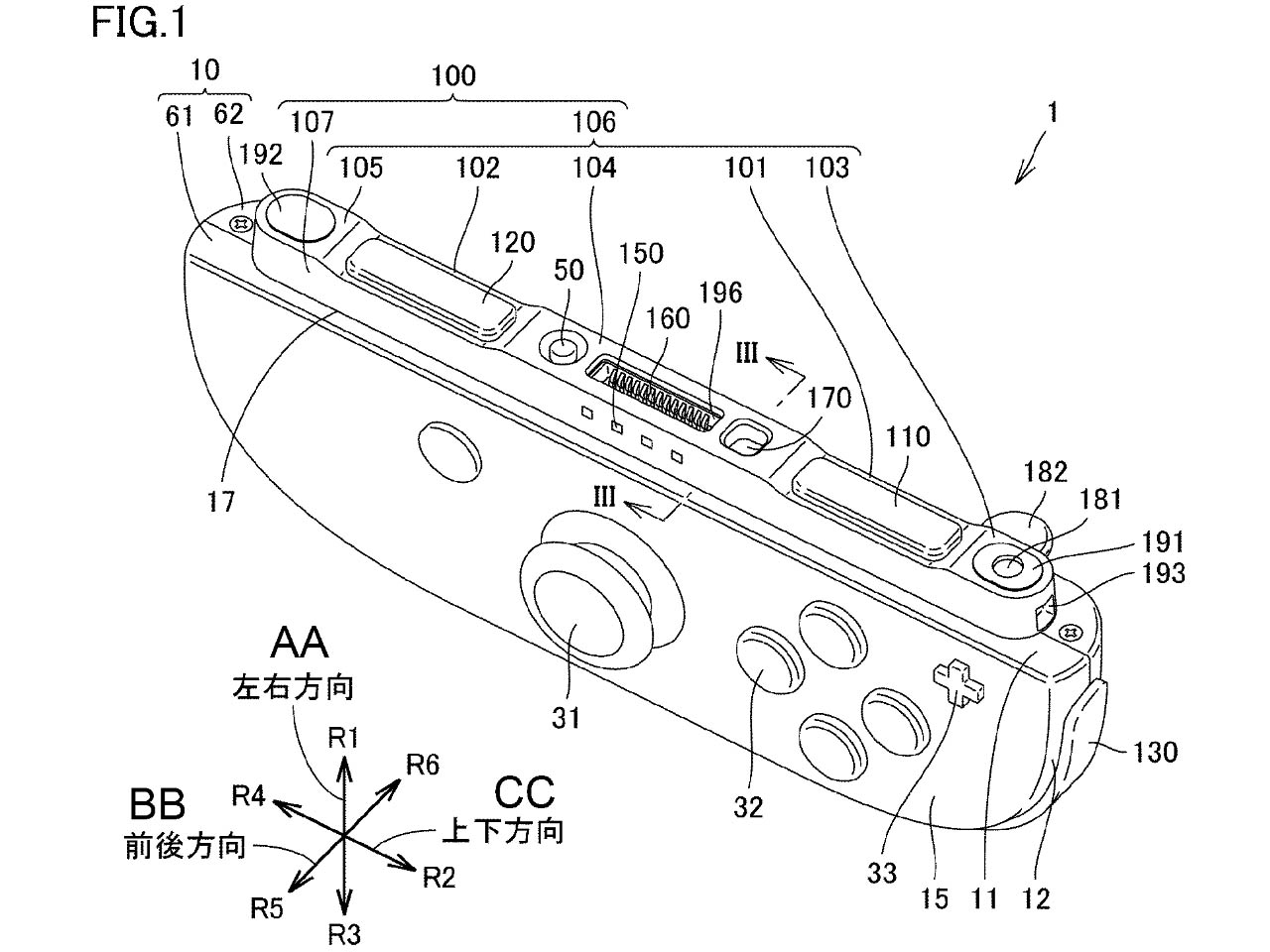
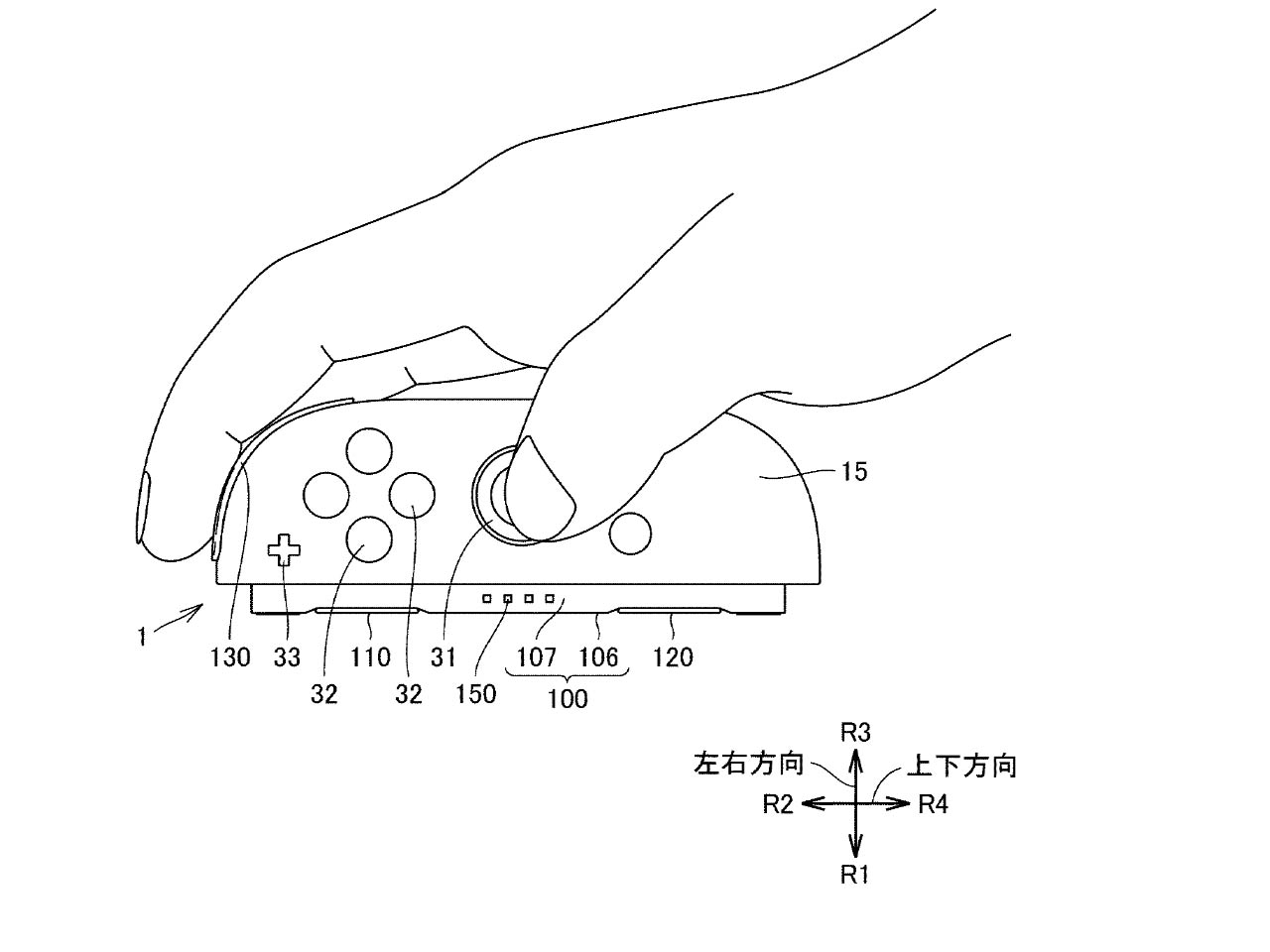
Keeping our focus on the Joy-Cons that were briefly shown to have a mouse-like input, there’s more on this development. A patent filed in August 2023 by Nintendo was published yesterday, giving more details about what the controller can do. There are multiple use case scenarios for this input device, one of them being the mouse functionality along with the associated control schemes. We have to keep in mind though, there’s no mention of Switch 2 anywhere in the patent description, and the assumption is purely based on the factual probabilities.

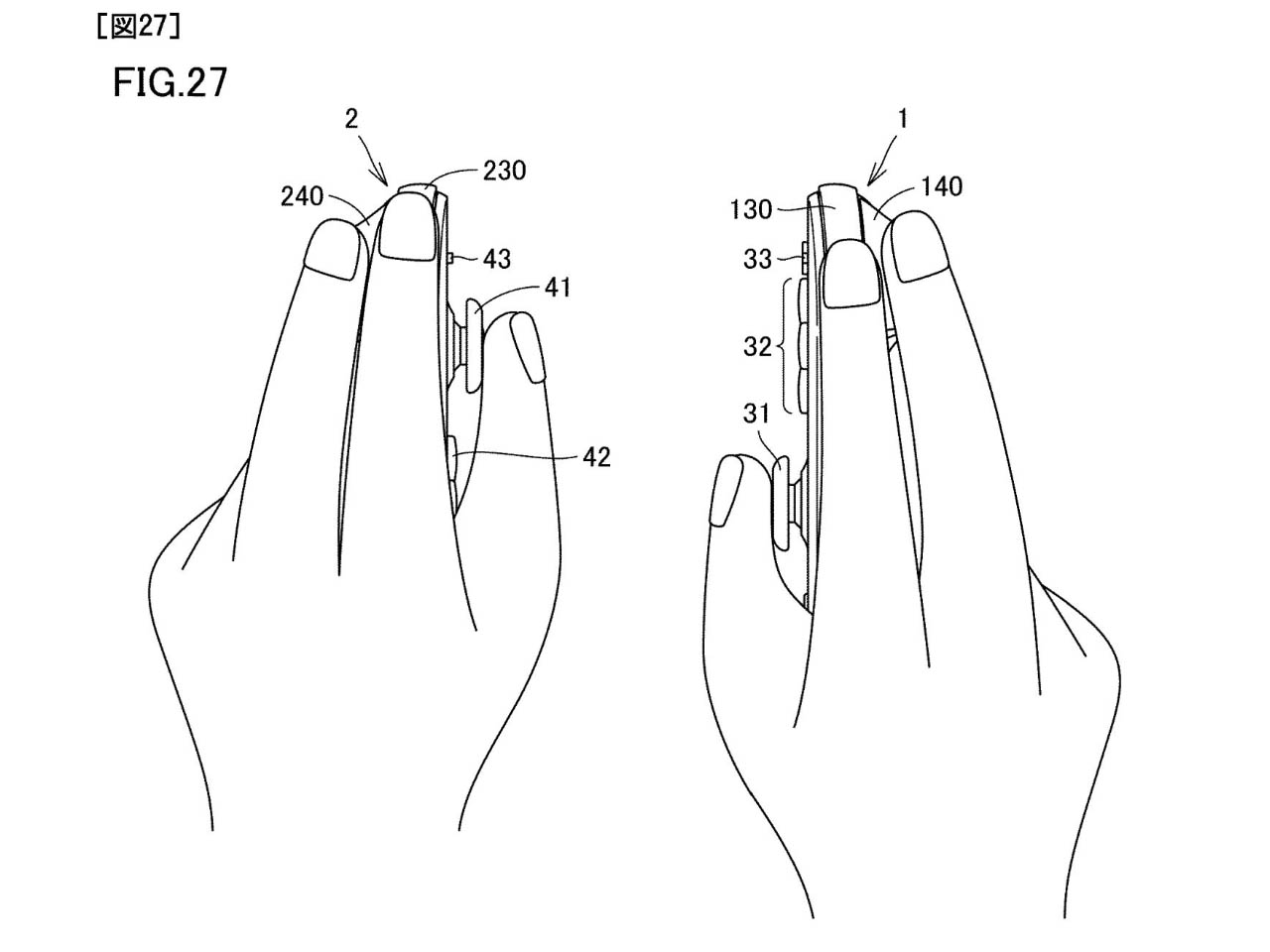
The renders of this patent clearly show a Joy-Con-like device being used as a mouse. The gadget has a front surface, a first slide surface, directional inputs, an upper surface button, and a sensor for mouse operation. In one of the rendered diagrams, the controller is held horizontally with the thumb of the player on the control stick and the SR and SL buttons facing downwards. By reasonable logic, this means the optical sensor will be downwards, so that the device input can be registered in a mouse-like orientation. It looks like the right side of the controller can be placed on a flat surface for mouse-like functionality. In this orientation, the controller can be docked and charged by the look of things.

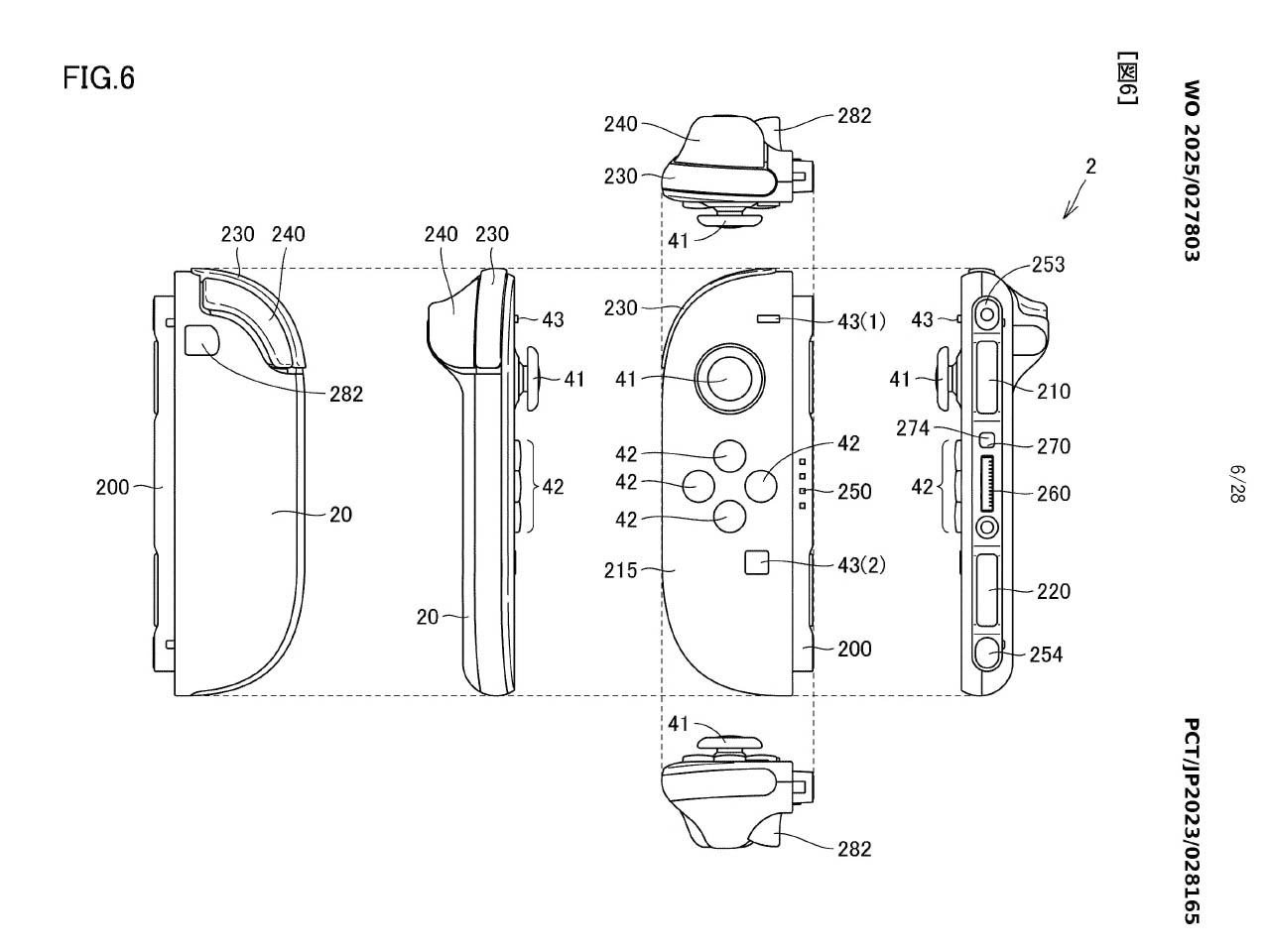
This mystery device will have a wrist strap attachment slot with a mention of the “magnet” word 355 times indicating the attachment mechanism to be a more convenient magnetically attaching mechanism. We can also not rule out the possibility of Joy-Cons attaching to the Switch 2 magnetically too. Given the rumors that have surrounded the Switch 2 and the Joy-Cons lately, these seem like the missing pieces in the puzzle of what mouse-like controller we have in hiding when the console is finally in our possession.
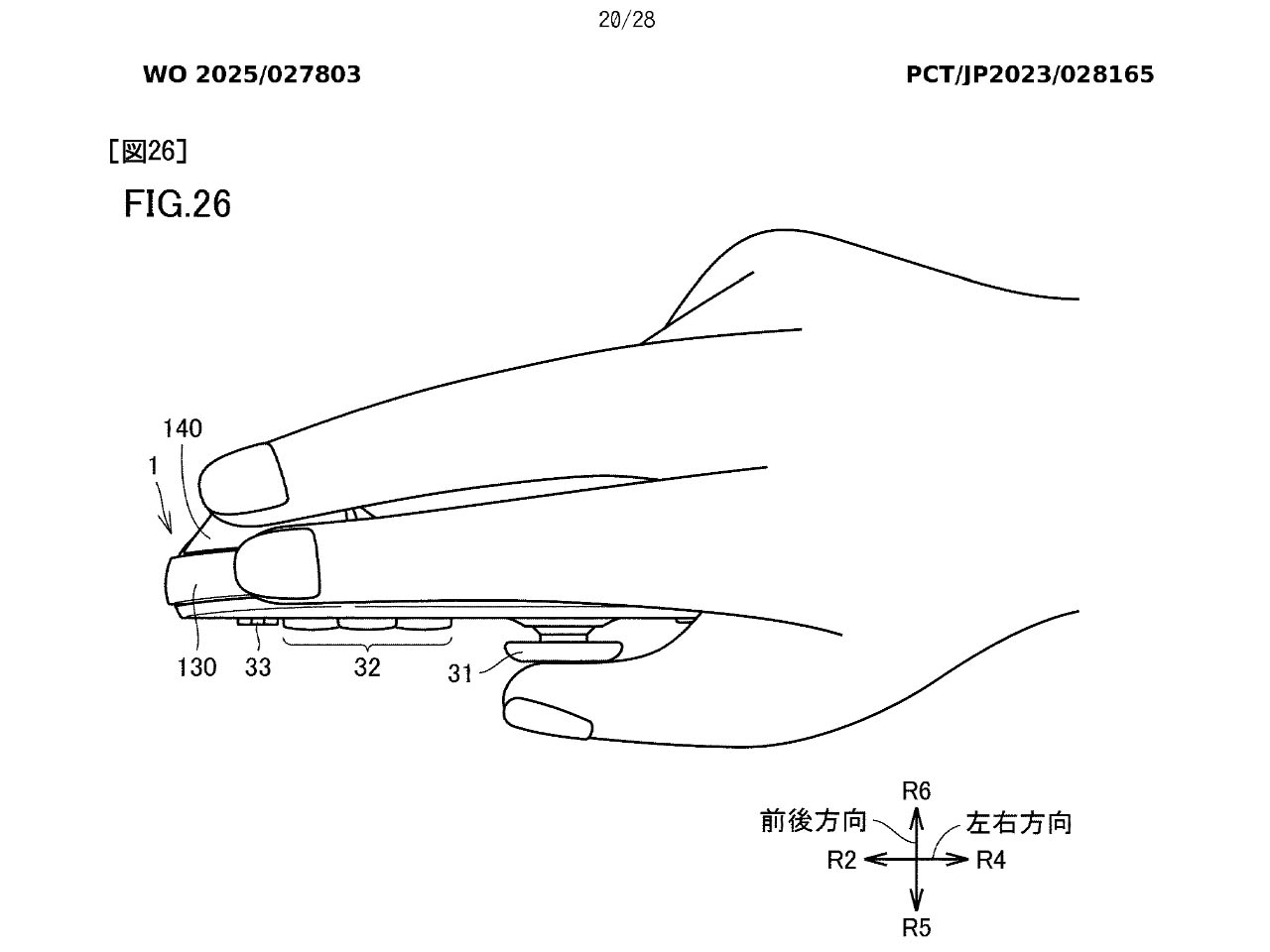

The post Switch 2 Joy-Con mouse functionality reiterated by a published Nintendo patent first appeared on Yanko Design.
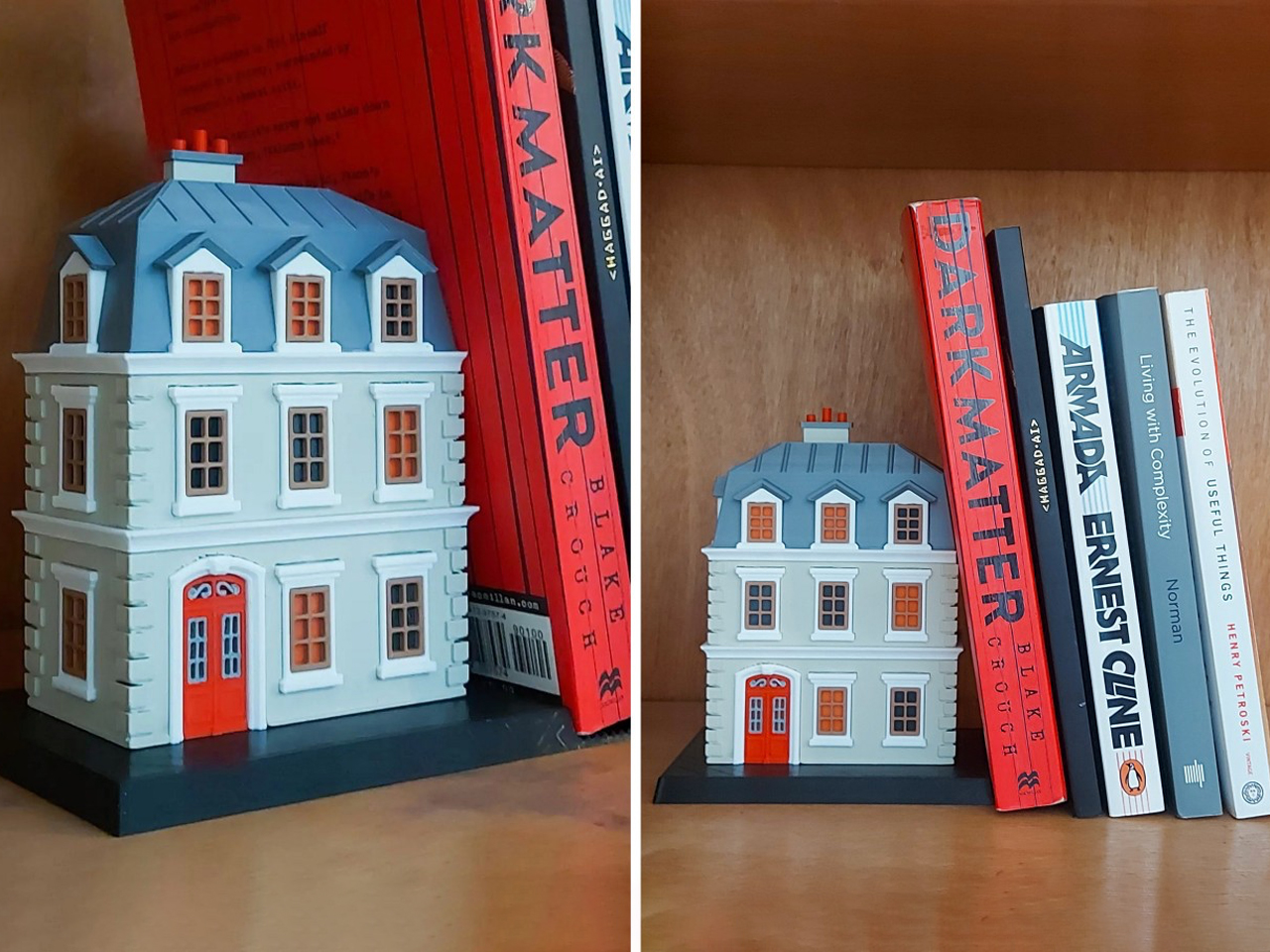
Valentine’s Day is about expressing love and appreciation for your special someone, not about the pressure of buying expensive gifts. It’s not about the pressure of purchasing extravagant gifts, but about crafting experiences that are both visually appealing and deeply meaningful. A thoughtful and meaningful present can speak volumes without straining your budget. Remember, a well-chosen gift is more than just a gesture; it reflects your understanding, respect, and admiration. The experience of giving the gift should be joyful, not stressful. Here are five affordable gift ideas that are simple, practical, timeless, and heartfelt—perfect for showing how much you care.
As a design enthusiast, Valentine’s Day offers a unique opportunity to blend creativity with sentimentality. It’s not about the pressure of purchasing extravagant gifts, but about crafting experiences that are both visually appealing and deeply meaningful. I remember one year when I decided to design a custom photo book for my partner. Instead of opting for a pricey store-bought item, I curated a collection of our favorite memories, each page thoughtfully designed to reflect our journey together. The joy in choosing this gift was unparalleled. It was more than just a gesture—it was a reflection of my understanding, respect, and admiration for my partner’s taste and our shared experiences. Designing the book allowed me to express my feelings through art and creativity, making the experience of giving it truly joyful and personal. With this mindset, I’ve compiled five affordable gift ideas that are simple yet sophisticated, timeless yet trendy—perfect for showing how much you care while indulging your love for design.
Shopping for a gamer on Valentine’s Day can indeed be tricky, especially if you’re not entirely familiar with their favorite game titles or specific preferences. Yet, fear not, because even a modestly priced, thoughtfully chosen gift can significantly enhance their gaming experience. Consider starting with accessories that upgrade their setup. A gaming ergonomic mouse pad, for example, provides essential comfort during those marathon sessions, reducing strain and allowing for smoother gameplay. RGB LED strip lighting is another fantastic option; it transforms any gaming space with customizable colors that set the perfect ambiance. These small touches can make a big difference in creating an immersive environment.
Additionally, practical gifts like cable management clips are invaluable for keeping a gamer’s setup neat and clutter-free, which is often a welcome improvement. For console gamers, thumb grips can enhance precision and control during play—an affordable yet impactful upgrade. To add a personal touch, consider surprising your gamer with themed artwork that reflects their favorite games or characters; this not only personalizes their space but also celebrates their passion in a unique way. By focusing on these budget-friendly options, you can show your appreciation and understanding of their interests without straining your wallet, all while making their gaming experience more enjoyable and personalized.

The Lexip Np93 Alpha gaming mouse integrates a two-axis thumb joystick, providing more control than traditional mice. It features 12 programmable buttons and six ceramic feet for smooth gliding, offering comfort and customization. This innovative mouse uses premium materials, including a soft coating and customizable RGB lighting, to fit any setup.
Additionally, the Lexip Np93 Alpha enhances the gaming experience with features like oil painting and double-injected rubber for a sleek, tactile grip. The customizable RGB lighting ensures it complements any gaming environment. This Valentine’s Day, consider giving the gamer in your life a gift that combines flexibility, control, and ergonomic design. The Lexip Np93 Alpha redefines traditional input methods, making it a must-have for serious gamers.
If your special someone is a music lover, showing you care with unique and personalized gifts can create lasting memories without breaking the bank. Start with custom vinyl records that feature their name and a heartfelt message—these not only serve as a tangible expression of your affection but also as a cherished keepsake. Premium-quality headphones or noise-canceling headphones can transform their listening experience, offering rich soundscapes and uninterrupted enjoyment. For those who love tech, smart speakers are an excellent choice; they not only elevate the quality of their music but also offer the convenience of voice commands and smart home integration. A curated playlist of songs that hold special meaning for both of you adds a deeply personal touch, creating an auditory journey through shared experiences.
For an added vibe, consider LED soundbars that sync with the beat of the music, creating a dynamic and visually engaging atmosphere in any room. If your partner enjoys live performances, concert tickets make for an unforgettable gift—offering not just entertainment but also shared experiences that bring you closer together. For those who appreciate vintage charm, retro-inspired designs offer a timeless appeal, whether it’s in the form of record players, radios, or classic album art prints. These budget-friendly options allow you to celebrate their passion for music in thoughtful ways while expressing your love and appreciation.


Take a look at the budget-friendly Miniso G90 headphones that redefine audio innovation by integrating high-quality sound with a built-in detachable touchscreen. Designed for users who value functionality and novelty, these headphones feature premium noise-canceling technology that effectively reduces ambient noise, ensuring an immersive listening experience. Equipped with aptX Adaptive Sound and multiple EQ presets, the G90 optimizes audio clarity for various genres. Its foldable, lightweight design, coupled with plush memory foam ear cushions, offers superior comfort for extended use. Bluetooth 5.4 ensures seamless connectivity, while the intuitive touchscreen allows effortless control of music playback, calls, and noise-canceling modes.
Beyond its cutting-edge technology, the G90 stands out for its unique removable display, which showcases album art, track details, and essential information like time. Complemented by physical buttons for core functions, the headphones provide modern convenience and traditional usability. With a durable 10-hour battery life and a price point under $70, the G90 delivers premium features at an accessible cost, making it an excellent choice for gifting to music lovers seeking style, performance, and affordability in one device.
If your partner is a bookworm who gets completely lost in the pages of a novel, consider enhancing their reading experience with thoughtful accessories that go beyond just another book. While a book may be enjoyed once, the right accessories can be cherished time and again. A well-chosen reading light or task lighting can provide better focus and reduce eye strain, making those late-night reading sessions more comfortable. LED neck reading lights offer a hands-free option, allowing them to read in any position without needing to hold a flashlight or lamp. These practical gifts show your understanding of their passion and support their literary pursuits.
To further elevate their reading experience, consider noise-canceling headphones or earbuds to block out distractions, providing an immersive environment for uninterrupted reading. If they enjoy sipping tea or coffee while getting lost in a story, a stylish tea kettle or coffee maker can enhance this cozy ritual. Bookends add charm and aesthetic appeal to their library, organizing their collection while also serving as decorative pieces. Simple yet meaningful, bookmarks are another delightful addition, offering both utility and personal expression. These budget-friendly gift ideas not only celebrate your partner’s love for books but also demonstrate your thoughtfulness in catering to their unique preferences and habits.


Creativity is not very expensive and the Paris Bookend, inspired by the city of love, makes for a perfect Valentine’s Day gift for book lovers and design enthusiasts. Crafted with exquisite detail, this miniature Hausmann-style building brings a touch of Parisian romance to any bookshelf. Its signature Mansard roof supports books effortlessly, while charming elements like chimneys, windows, and a red door add a storybook-like appeal. Resting on a stable platform, the bookend seamlessly blends elegance with functionality, creating a timeless piece that evokes the beautiful streets of Paris.
Whether for a partner, friend, or oneself, this bookend serves as a thoughtful expression of love and appreciation, celebrating both literature and architecture in a uniquely artistic form. For those seeking a personalized Valentine’s Day experience, designer Ezra Feldman offers the 3D file for just $1.60, allowing individuals to print and customize their own Paris Bookend. This flexibility lets users create a one-of-a-kind gift, perhaps even transforming the piece into a decorative lamp with softly glowing windows.
Finding the perfect Valentine’s Day gift for a tech enthusiast can indeed be challenging, especially if you’re not particularly tech-savvy. However, there are many practical and thoughtful options that can delight any techie without stretching your budget. Consider gifts that enhance their mobility and convenience, such as wireless headphones or portable chargers. These items ensure they never have to worry about running out of power while on the go. Solar chargers are another great option, offering an eco-friendly way to keep devices charged anywhere they travel. Multi-purpose chargers with fast charging capabilities or wireless charging features can also simplify their lives by consolidating multiple charging needs into one sleek device.
In addition to power solutions, consider gifts that help organize and streamline their tech setup. Cable management solutions, like sleek organizers or multi-cable stations, can keep their workspace neat and tangle-free—an often overlooked but much-appreciated improvement for those surrounded by gadgets. For a touch of personalization, look for tech accessories that align with their specific interests, whether it’s a smart home gadget or a unique piece of tech-themed decor. These budget-friendly gifts demonstrate your thoughtfulness and understanding of their passion for technology, ensuring they feel appreciated this Valentine’s Day while also enhancing their daily life in meaningful ways.


Any tech enthusiast surely loves minimalist design and wireless charging solutions where chargers have few or no physical buttons. For instance, the MagSafe Trio concept aims to reintroduce tactile interaction, offering a more engaging experience. By adding physical actions like a spring-loaded button to reveal the iPhone charger and a twist-and-pull knob for the Apple Watch, it makes charging feel more personal and intentional in a digital world.
Unlike early flat and horizontal wireless chargers, this concept incorporates vertical charging, adds a soft light feature for extra functionality and the design features a flat top for AirPods. While the concept provides a more interactive approach to charging, it may not suit those who prefer the convenience of simply placing devices down. MagSafe Trio offers a fresh take on wireless charging with innovative, engaging features and its multifunctional design has a very compact footprint making it a suitable addition to one’s desk.
When shopping for a health and wellness enthusiast, consider gifting thoughtful fitness accessories that align with their wellness goals. The key is to choose something they don’t already have, adding value to their existing routine. Essential oil diffusers are a great starting point, offering a calming atmosphere with their favorite fragrances. These can transform any space into a personal sanctuary, perfect for meditation or relaxation. A smartwatch equipped with a pedometer and stress management features can be invaluable for tracking daily activity and well-being, providing insights into both physical and mental health. These devices encourage mindfulness and help set achievable fitness goals.
Additionally, gifts like fitness trackers, workout earbuds, and headphones can elevate their exercise experience by providing motivation through music or tracking progress in real-time. Resistance bands and activewear are excellent additions to their fitness regimen, offering versatility and comfort during workouts. Practical items like gym gloves protect hands during weightlifting sessions, while a water bottle with hydration reminders ensures they stay refreshed throughout the day. A quality yoga mat offers comfort during stretches or yoga practices, supporting their journey toward better health. These budget-friendly options not only demonstrate your thoughtfulness but also support their commitment to maintaining a healthy lifestyle, making them feel appreciated and motivated in their wellness pursuits.


You can consider innovative wearable devices like the DnaBand, developed by DnaNudge, which provides personalized dietary recommendations based on an individual’s genetic profile. It functions as a smart fitness tracker, worn on the wrist, and performs real-time genetic analysis of food by scanning product barcodes. The device evaluates whether the selected food is beneficial for the user based on their unique DNA, displaying a green light for suitable options and a red light for less ideal choices. This functionality helps users make informed decisions about their diet, promoting healthier eating habits.
With its growing database, the DnaBand continuously refines its recommendations, providing more accurate suggestions as new information becomes available. The device is comfortable to wear, featuring a magnetic leather strap that fits all wrist sizes. Data is securely stored locally on the band, ensuring privacy and protection. The DnaBand also syncs with fitness activity, adjusting dietary advice based on real-time fitness levels. This wearable offers a seamless way to optimize health through personalized nutrition guidance.
No matter what Valentine’s Day gift you choose, what truly matters is cherishing your relationship and creating lasting, meaningful memories together. After all, the most precious gift is the love and connection you share.
The post Top 5 Budget-Friendly Valentine’s Day Gifts that Make a Big Impact first appeared on Yanko Design.
Mobile gaming has reached a point where smartphones can handle graphically demanding, console-quality games, yet touchscreen controls continue to be a weak link. The lack of precision forces players to deal with frustrating input delays, limiting the experience. While many controllers attempt to fix this, most introduce bulky designs, awkward mounting systems, and storage challenges that diminish the convenience of gaming on the go.
The OhSnap MCON, introduced at CES 2025, changes the equation. Designed to be the most compact and portable mobile controller ever, it magnetically attaches to the back of a phone and stays out of the way until needed.
Designer: Josh King & Dave Echem
Click Here to Buy Now: $119 $149 (20% off). Hurry, only 4/2855 left! Raised over $1.5 million. Less than 72-hours to go.
Most mobile controllers need to be detached and stored when not in use, making them impractical for everyday carry. The MCON solves this by magnetically snapping to the back of a phone, ensuring it’s always within reach. Measuring just 5.67 inches long and under three-quarters of an inch thick, it maintains a low profile without compromising functionality.
“OhSnap MCON eliminates the bulk and hassle of traditional controllers, making it a must-have for every mobile gamer,” said OhSnap CEO Dale Backus. Unlike conventional designs that require clamping mechanisms or wired connections, the MCON stays attached at all times, turning a smartphone into a handheld gaming device without extra baggage.
Rather than relying on cumbersome clamps or expandable frames, the MCON features foldable grips that lock into place for comfort, along with a quick-sliding mechanism for instant access. Press both Quick Launch Buttons, and the controller deploys automatically, shifting the phone into an angled position while extending ergonomic grips that lock into place. This seamless transition allows players to go from checking messages to full gameplay in seconds. When a text or call interrupts gameplay, the controller slides shut, instantly returning the phone to its original form without the hassle of detaching or reconnecting anything.
Despite its compact design, the MCON delivers console-quality precision. Many mobile controllers rely on standard analog sticks that are prone to drift, but the MCON features full-sized Hall Effect joysticks. These use magnetic sensors instead of physical contacts, eliminating drift and ensuring long-lasting durability with consistent responsiveness over time.
The button layout is designed for intuitive control. Unlike traditional mechanical switches that produce loud, clicky sounds, the MCON’s silent tactile buttons allow for smooth, discreet gameplay. Whether gaming in a shared space, on a late-night flight, or during a break at work, these buttons provide instant feedback without drawing attention.
Bumper-style triggers further enhance responsiveness, making them ideal for fast-paced games that require split-second inputs. Every design decision in the MCON is centered around a fluid gaming experience without unnecessary bulk.
The MCON works with nearly any modern smartphone, regardless of brand or model. iPhone users benefit from native MagSafe compatibility, allowing the controller to attach magnetically without additional hardware.
For Android users and older iPhones, OhSnap includes a Magnetic Adapter Puck, a thin adhesive-backed disc that replicates the MagSafe attachment system. This ensures seamless integration without the need for clamps, brackets, or extra accessories.
With smartphones varying in size and shape, the MCON’s modular spacer system accounts for different camera bump heights. If a phone has a large camera module, stacking two pucks creates a level attachment. Smaller devices may only need a single puck or none at all, ensuring a stable fit.
Support for foldable phones is also in development, with OhSnap confirming that future updates will introduce mounting solutions for devices like the Samsung Galaxy Z Flip and Motorola Razr.
To keep things simple, the MCON connects wirelessly via Bluetooth, allowing for unrestricted movement without cable clutter. Unlike controllers that require a direct USB-C or Lightning connection, MCON’s wireless setup works across all major mobile platforms.
Despite being Bluetooth-powered, battery life is not a concern—a 30-minute charge lasts for weeks, making it one of the most efficient controllers available.
Most controllers are built as sealed units, making repairs impossible. OhSnap designed the MCON with longevity in mind, using high-grade materials to ensure durability while allowing users to maintain and modify their controllers as needed. The entire device can be disassembled with a Torx screwdriver, enabling joystick replacements, button swaps, and even aesthetic upgrades.
Customization is just as important as repairability. The MCON supports interchangeable top plates, adjustable grips, and modular joystick options, allowing players to tailor it to their preferences. This design approach extends the controller’s lifespan while reducing electronic waste, aligning with the growing Right to Repair movement.
What started as a basement project by 19-year-old Josh King evolved into a breakthrough in mobile gaming. King developed the first prototype using a 3D printer in his parents’ basement, determined to create a controller that made sense for smartphones.
After partnering with OhSnap CEO Dale Backus, the MCON evolved into a refined, market-ready product. The response was overwhelming—within just eight days, its Kickstarter campaign raised over $1 million, proving that gamers are eager for a controller that blends function and form.
The OhSnap MCON redefines mobile gaming with Hall Effect joysticks, silent tactile buttons, and an innovative sliding design. It delivers console-level precision in a form factor built for portability. Its MagSafe attachment, instant deployment, and repairable design ensure seamless integration into any gaming setup.
Jump into an online match or explore an open world—MCON keeps your smartphone ready to play. OhSnap best sums it up: “Play Now.”
Click Here to Buy Now: $119 $149 (20% off). Hurry, only 4/2855 left! Raised over $1.5 million. Less than 72-hours to go.
The post OhSnap MCON: The Compact Controller That Reinvents Mobile Gaming first appeared on Yanko Design.
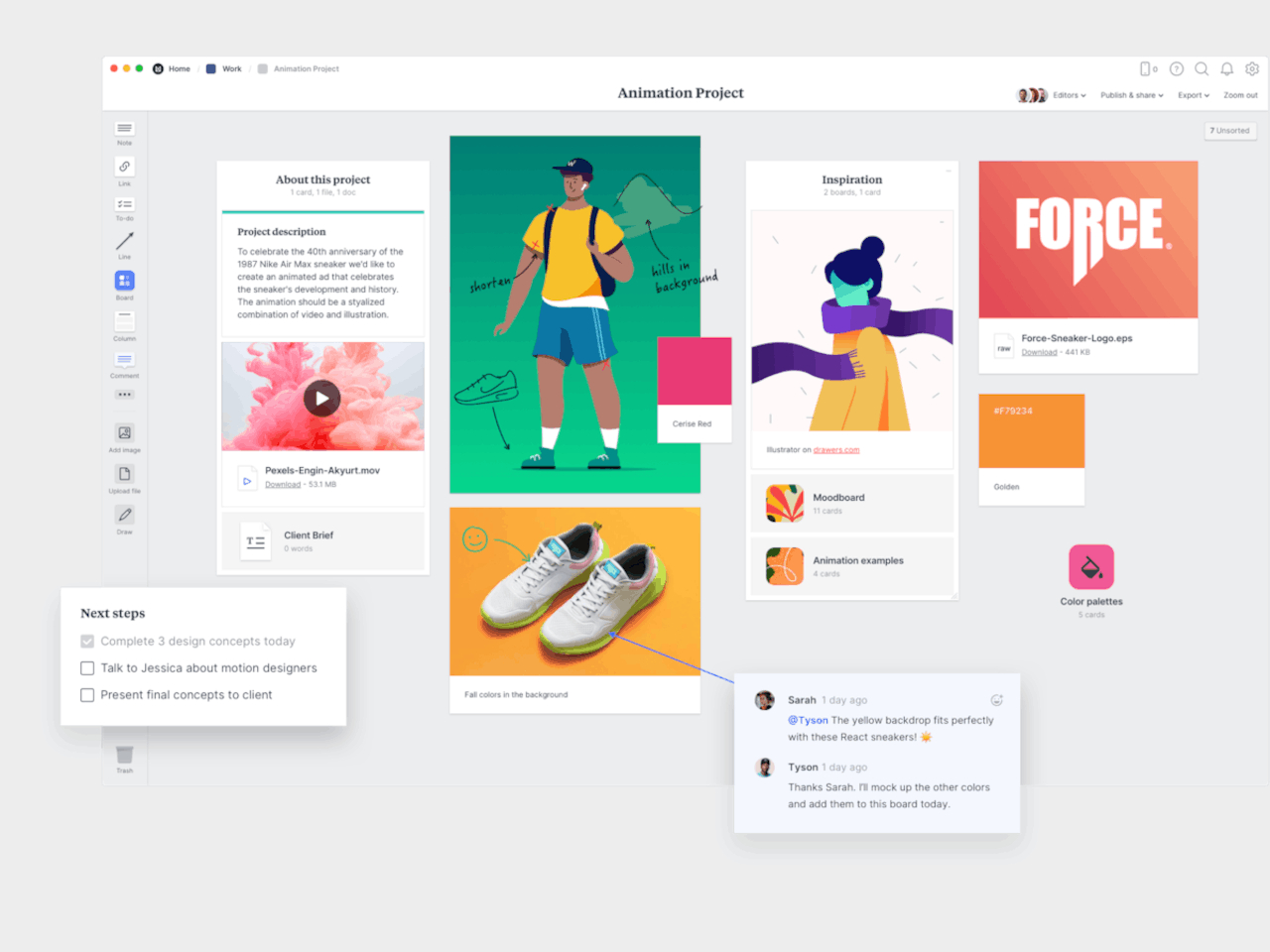
The creative process is a multi-faceted journey, one that involves different stages that sometimes require tools different from our normal ones. Authors, for example, often find themselves doodling mind maps or sketching figures, while designers will type out notes and tasks every so often. When it comes to tools like notebooks and paper, there is no one solution that rules them all, but apps offer a kind of synergy that isn’t possible with analog tools.
At the same time, there are in fact too many apps nowadays thriving on buzzwords like GTD, PKM, and AI, and a whole lot of them seem to be targeted at a more tech-savvy audience. Their power often comes with complexity and carries an aesthetic that will spreadsheet-lovers more than stationery collectors. Worry not, because there are indeed note-taking and productivity apps designed with creatives and creators in mind, and these are five of the most powerful and beautiful note-taking apps to help designers, artists, and writers collect inspiration and organize their ideas.
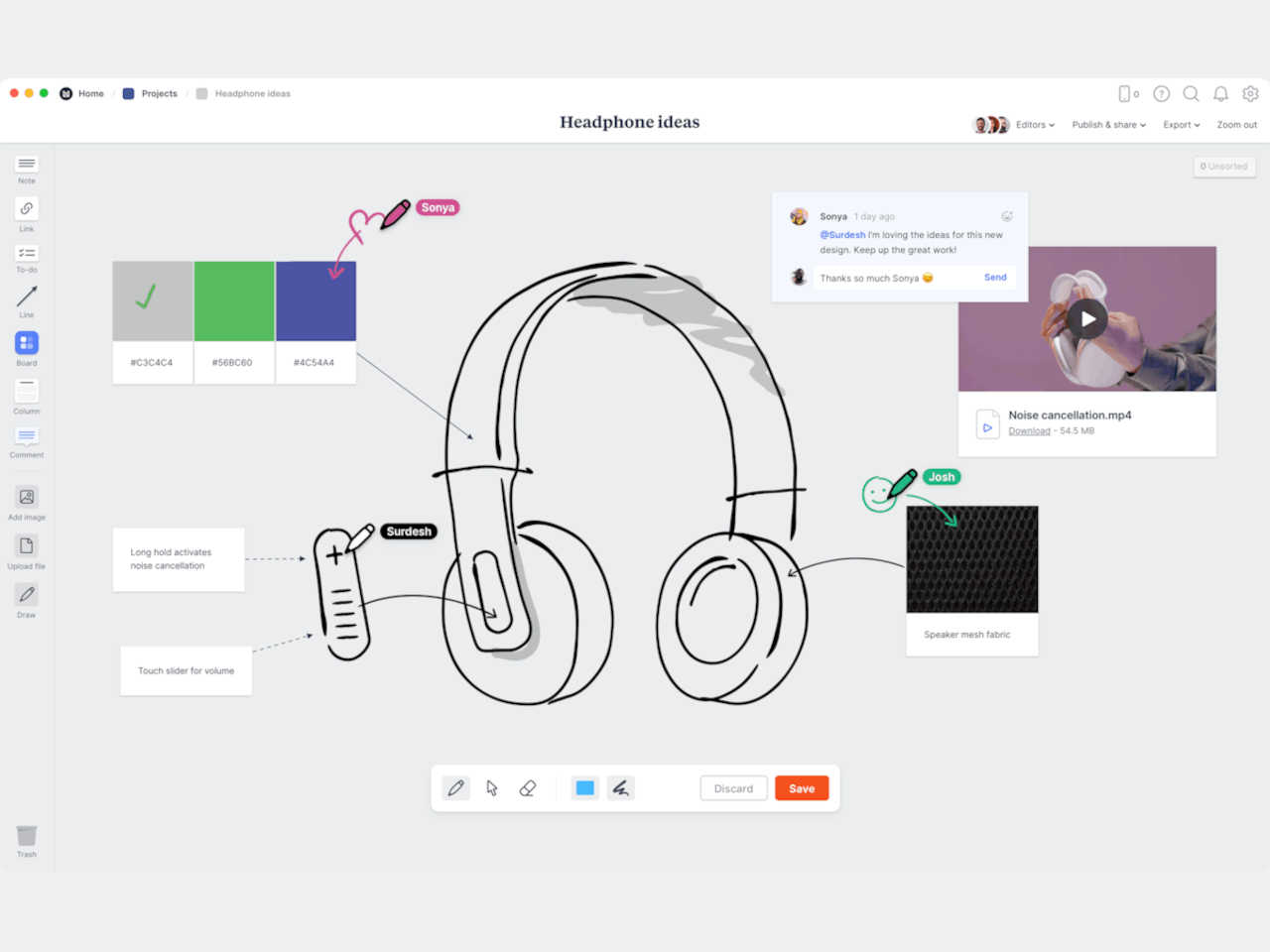
Even before the whole tribe of powerful note-taking apps descended on the digital landscape, Milanote was already carving out a niche for itself. Designed specifically with designers in mind, the app offers just enough tools to help users gather as many bits and pieces of inspiration as they can and then organize their thoughts, references, and inspirations for use later.
Designer: Milanote
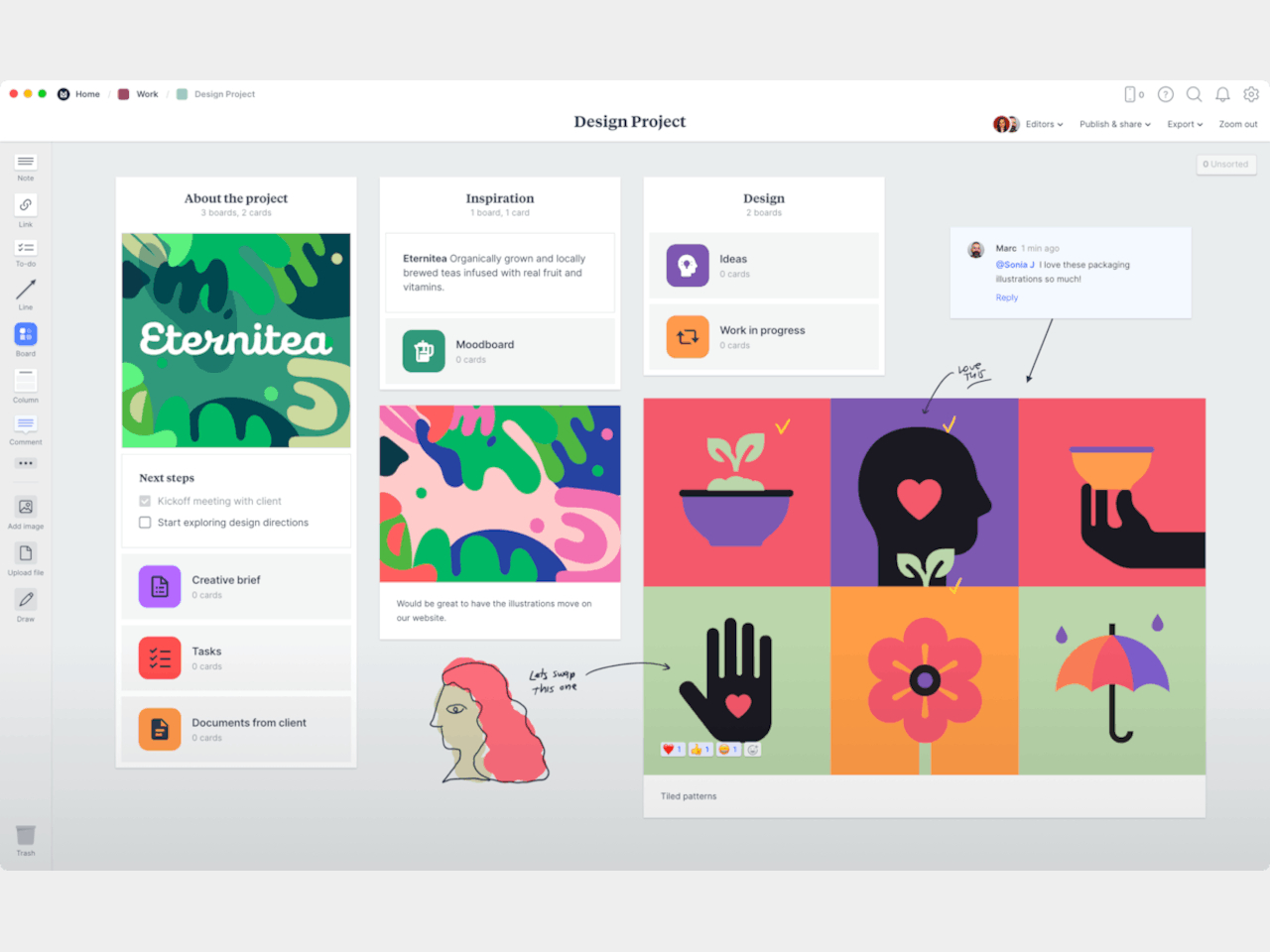
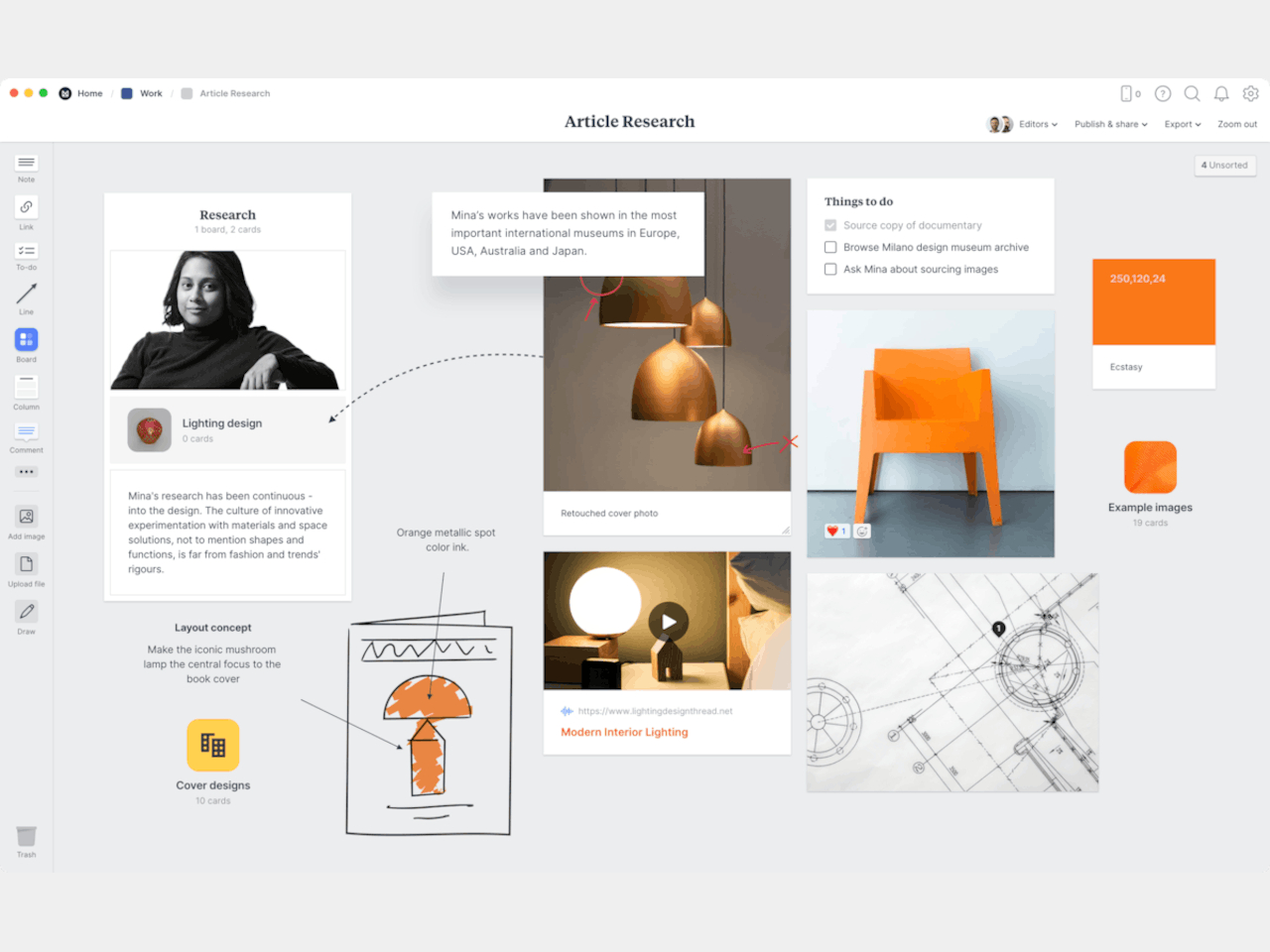
Milanote basically gives users an infinite canvas to pin card-like objects that can contain text, images, YouTube links, and checklists. These can be arranged in a column or float on their own, drawn over with scribbles, and connected with lines, giving them the freedom to create mood boards, palettes, charts, and other visually interesting compositions to help their creative process. At the same time, it also helps them keep tabs on their tasks with checklists and kanban boards.
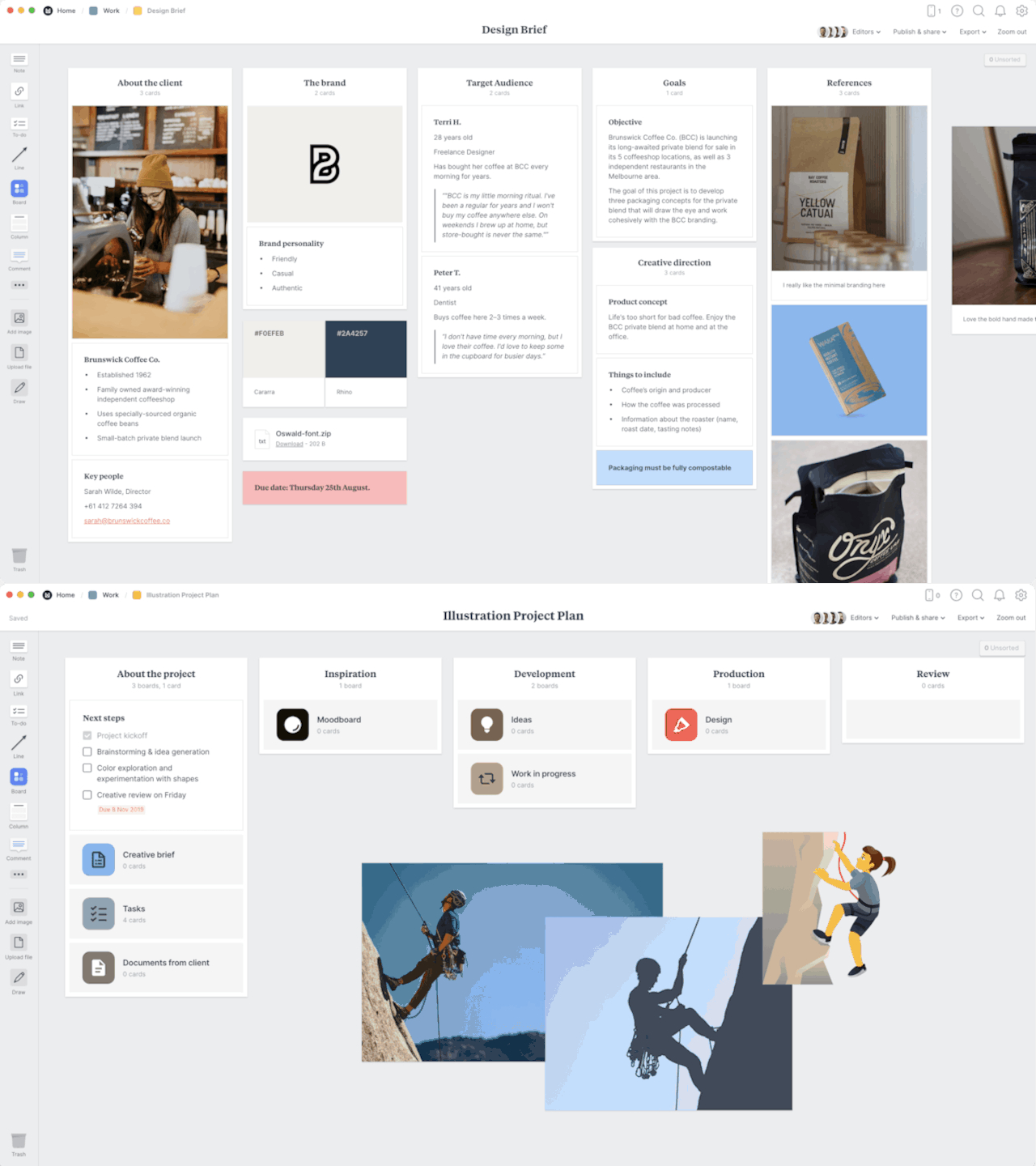
Milanote has been around for almost a decade now and, unfortunately, its age is starting to show. Unlike other apps in this space, the selection of objects that you can embed in that canvas is quite limited. While it does keep things simple, it might also fail to give the tools designers need to go beyond these basic building blocks. Milanote’s pricing system hasn’t changed that much either and it is one of the more restrictive and expensive ones out there.
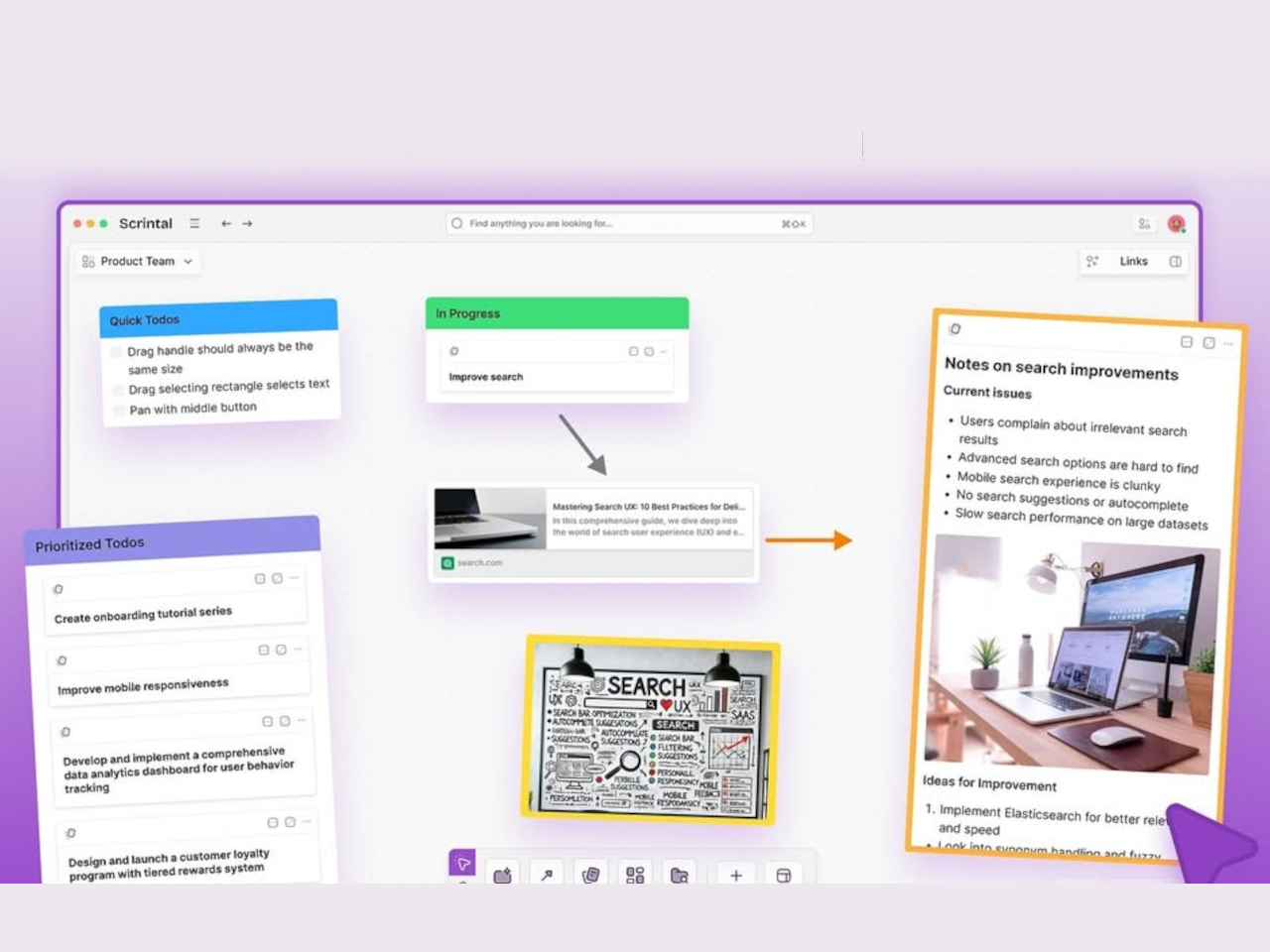
Although it started as something like yet another Notion alternative (more on that later), Scrintal recently launched a new version and a new image, billing itself as a “Playground for the Mind.” Instead of the more document-centric platform it once used, it now embraces a more visual approach to shaping your ideas and documenting your creative process.
Designer: Scrintal
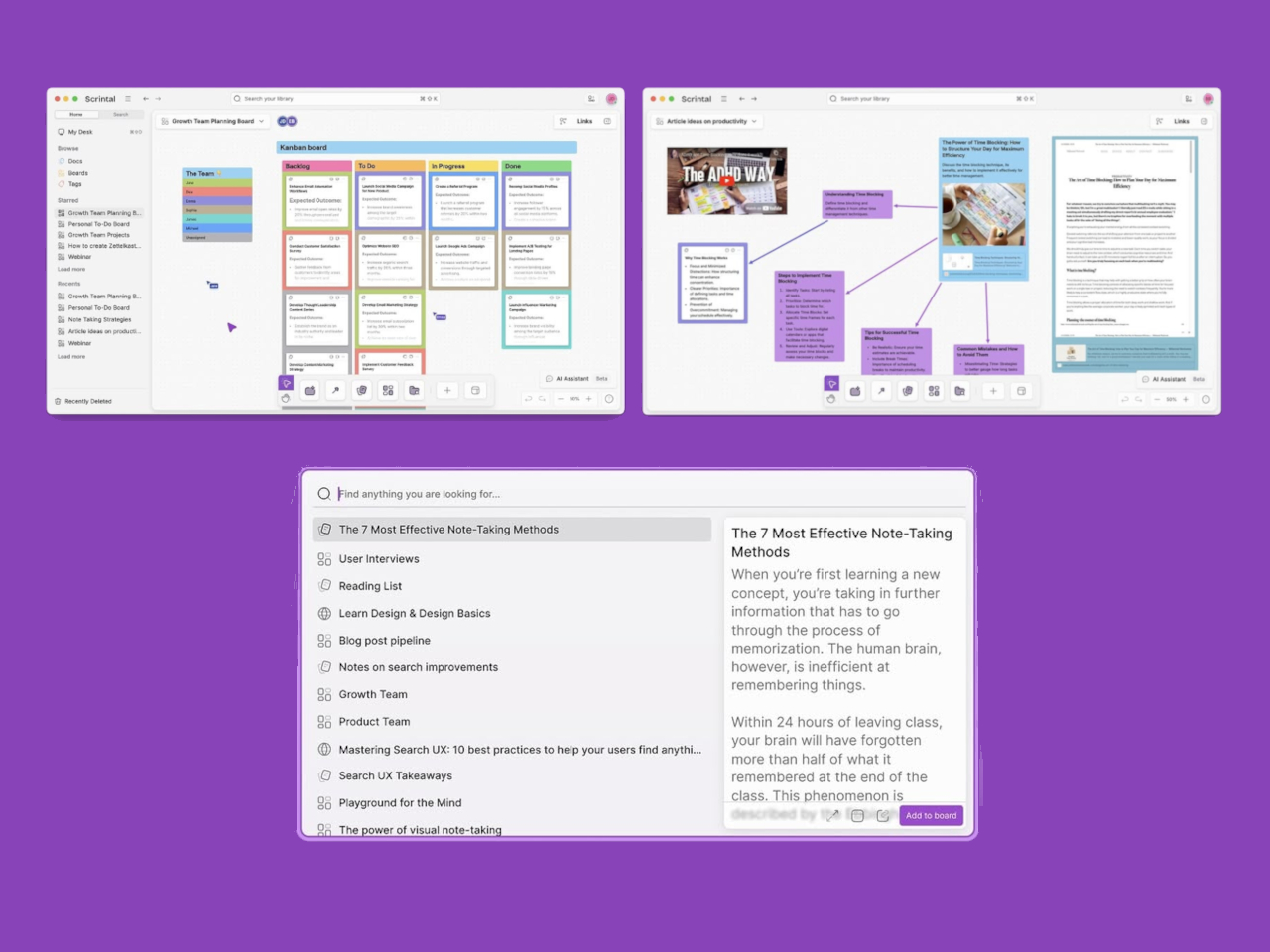
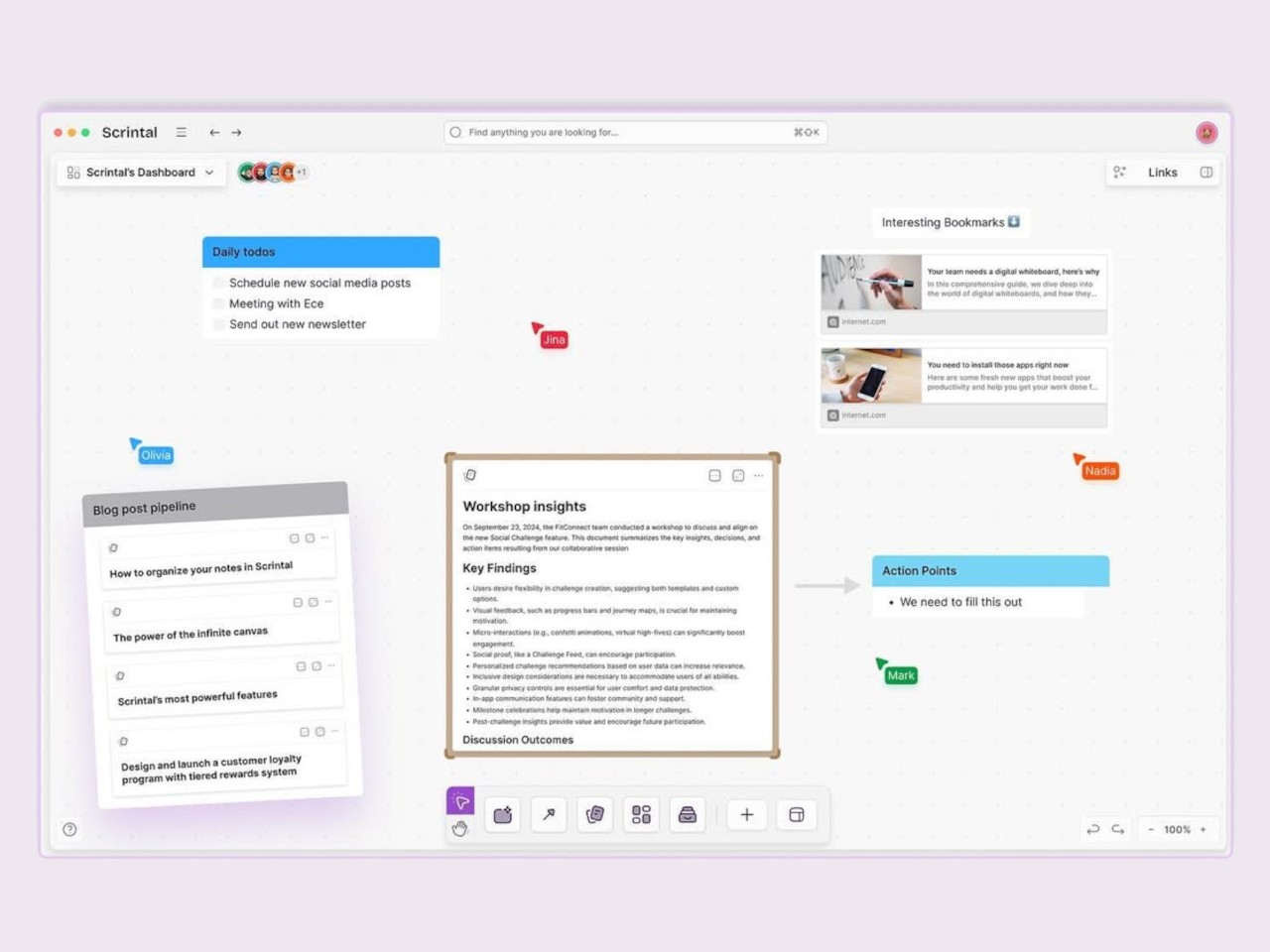
Like with Milanote and other apps like it, Scrintal uses different kinds of blocks to represent objects, but this time with more variety and power. Not only are the more types of blocks, you can also do more with them, like structurally linking them instead of just drawing lines between them. And when you’re done with the free-form brainstorming process, you can actually convert your boards into more traditional structured documents.
If Milanote only had a very limited free tier, Scrintal doesn’t have one at all. You can have a free trial, but that’s pretty much it. And because its “2.0” version is quite new, there isn’t even any mobile app available yet. Of course, you’re unlikely to move blocks around on your phone or tablet, but just being able to view your notes anywhere can be quite convenient.
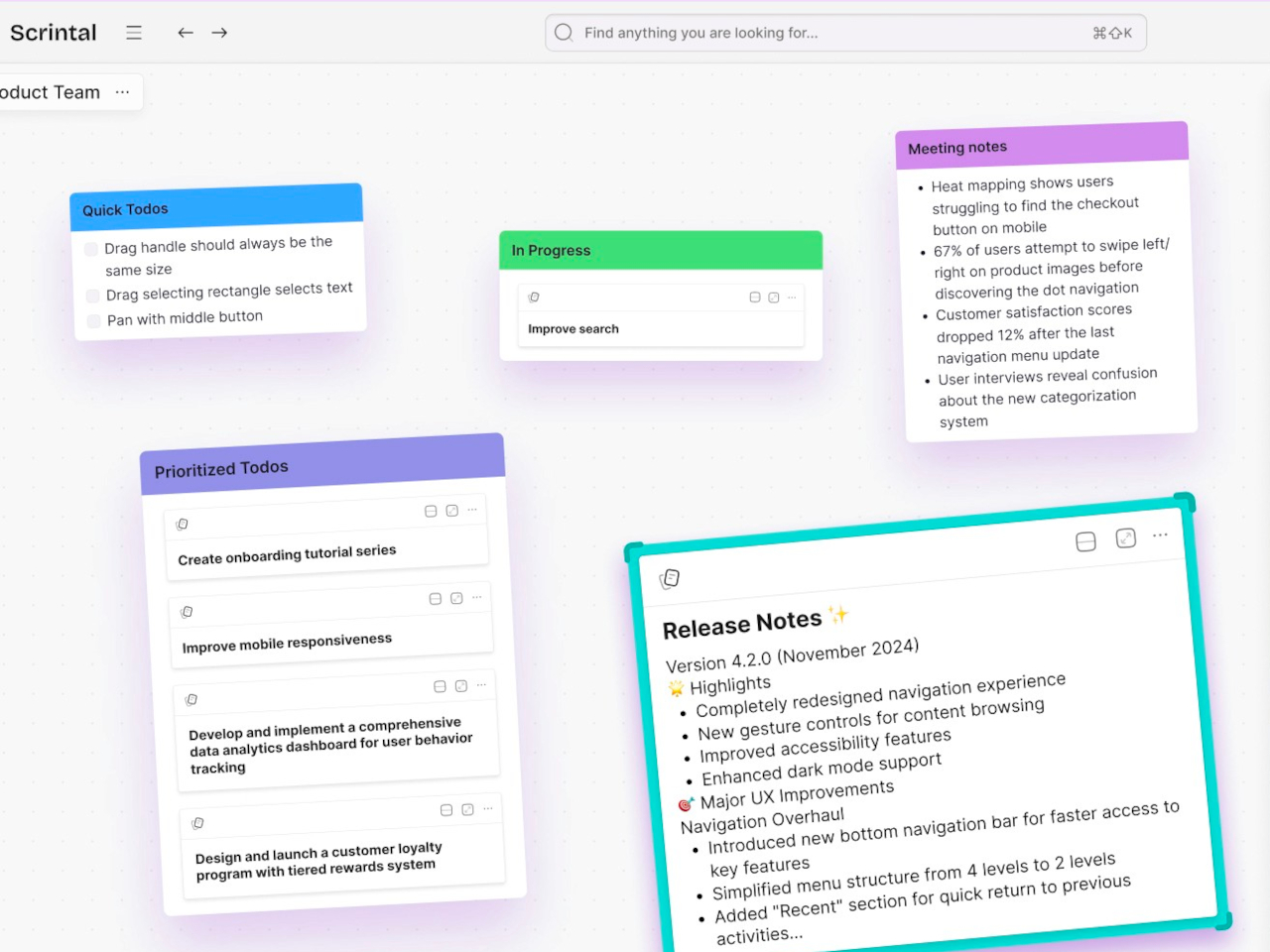
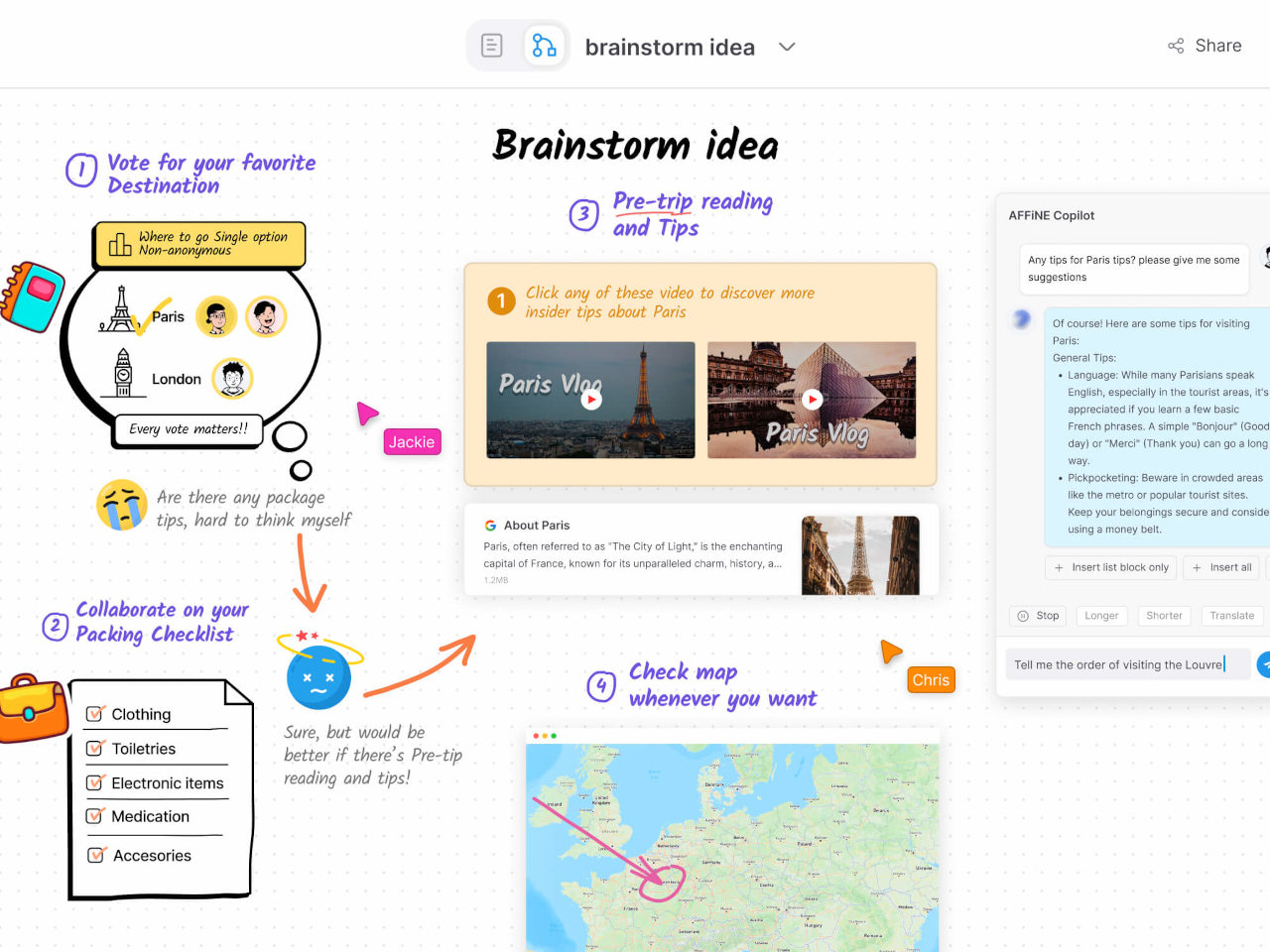
As powerful as many of these note-taking tools might be, very few of us really know what happens behind the scenes. It’s not just because they’re complicated pieces of software but also because we have no access to their code in the first place. Some people are more conscious about their privacy and data security, and AFFinNE tries to serve this user base by offering an open source platform where you can be in total control of your data.
Designer: AFFiNE
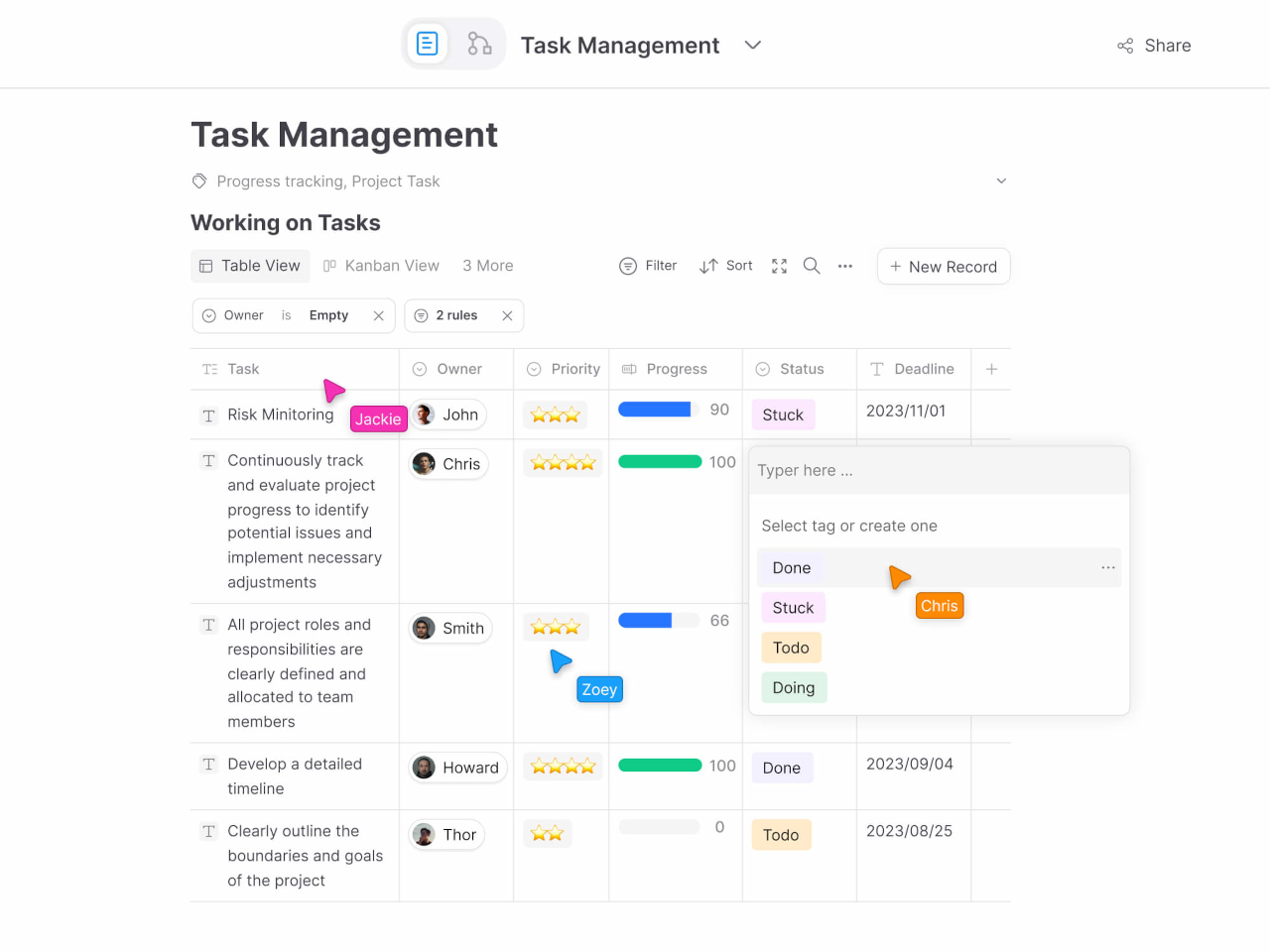
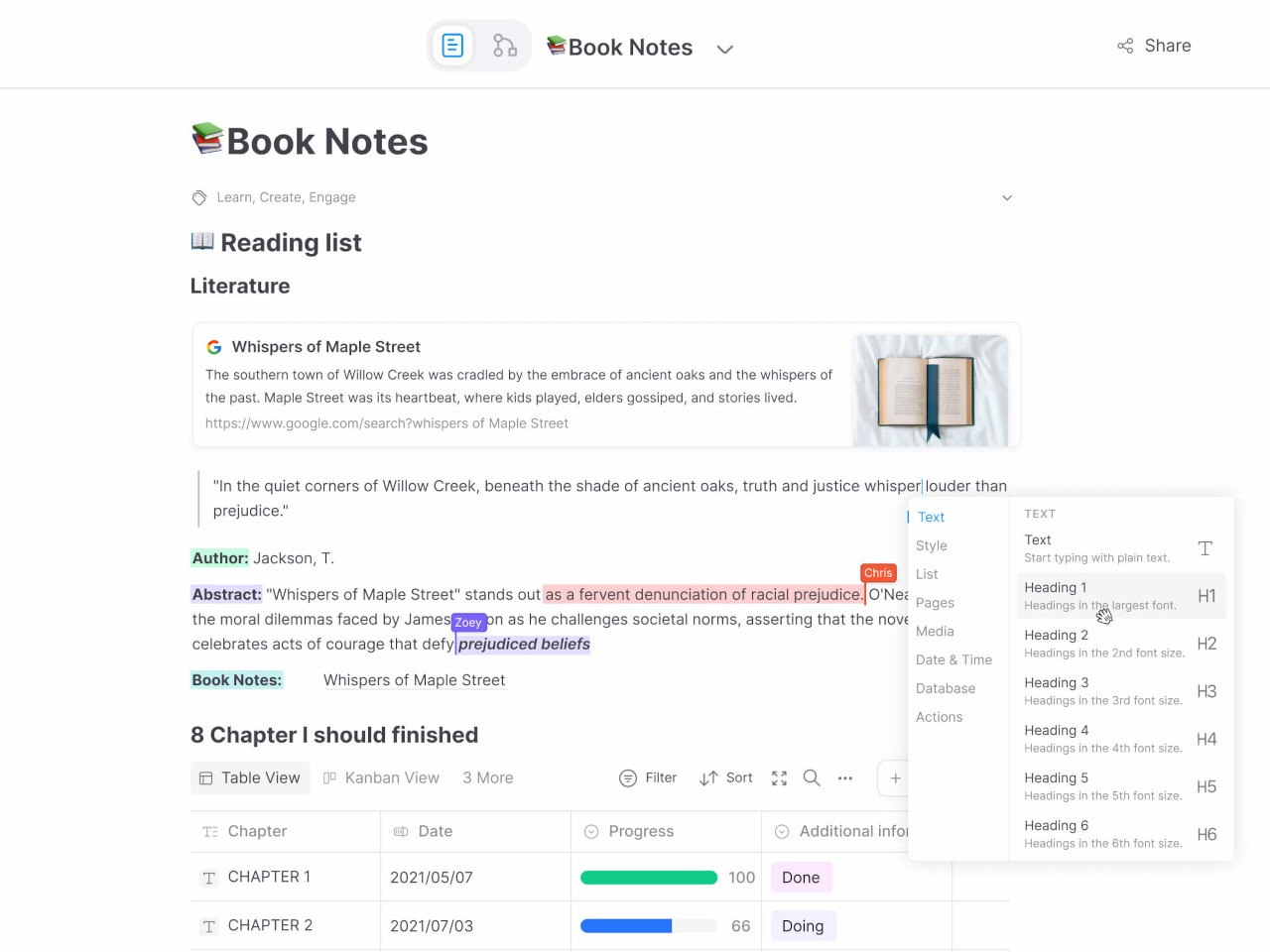
AFFiNE’s experience operates on two different levels. On the one hand, you have what looks like a traditional linear document, except that paragraphs are actually blocks that can be almost anything, from images to tables with sliders and controls. Literally flip the switch and you’re taken to an infinite whiteboard where you can arrange these elements in a more visual way.
AFFiNE is one of the very few open source apps in this space, and some might see its fast-paced development and changes as a sign of instability and unreliability. That said, its free tier is quite generous and its lowest paid tier is also affordable, though you will have to for a different subscription to have access to much-hyped AI features.
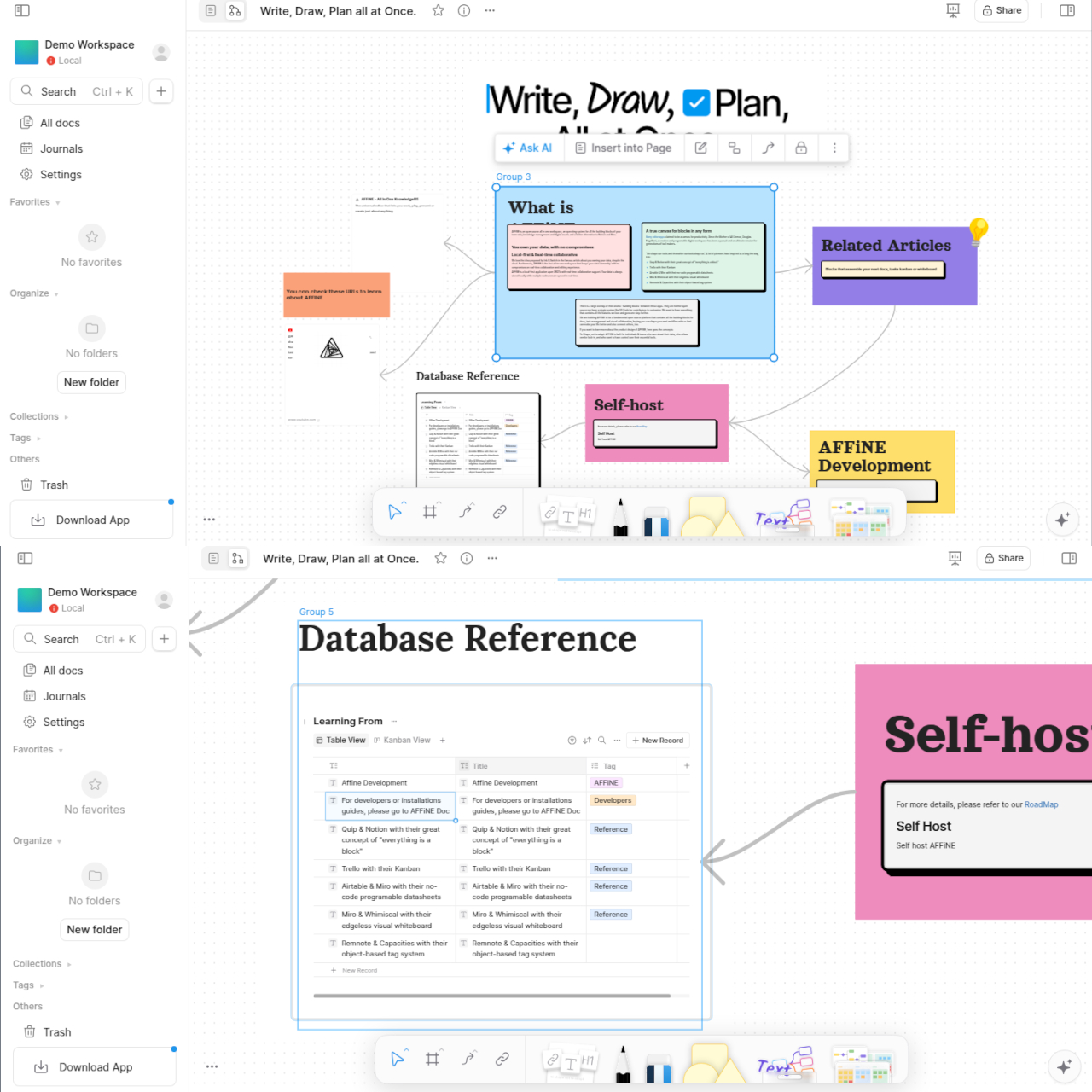
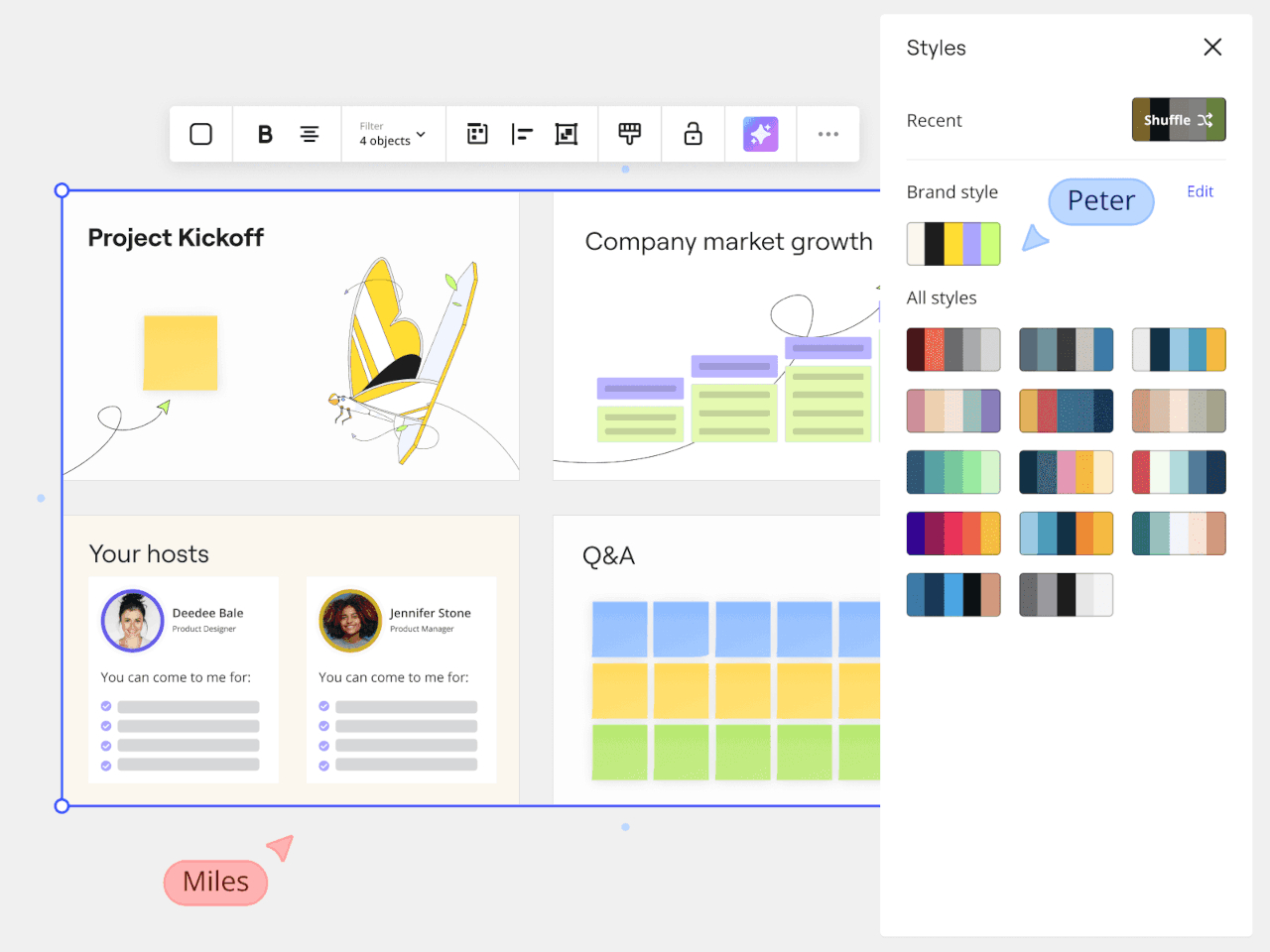
Generating and organizing your own thoughts is one thing, but working with others can be quite a different beast. Different designers might have different requirements when it comes to their tools, and keeping everyone on the same page can sometimes feel like herding cats. Miro is built specifically to address the needs of collaboration, but rather than using a boring document or spreadsheet, it offers a lot of flexibility in how you express ideas and tasks.
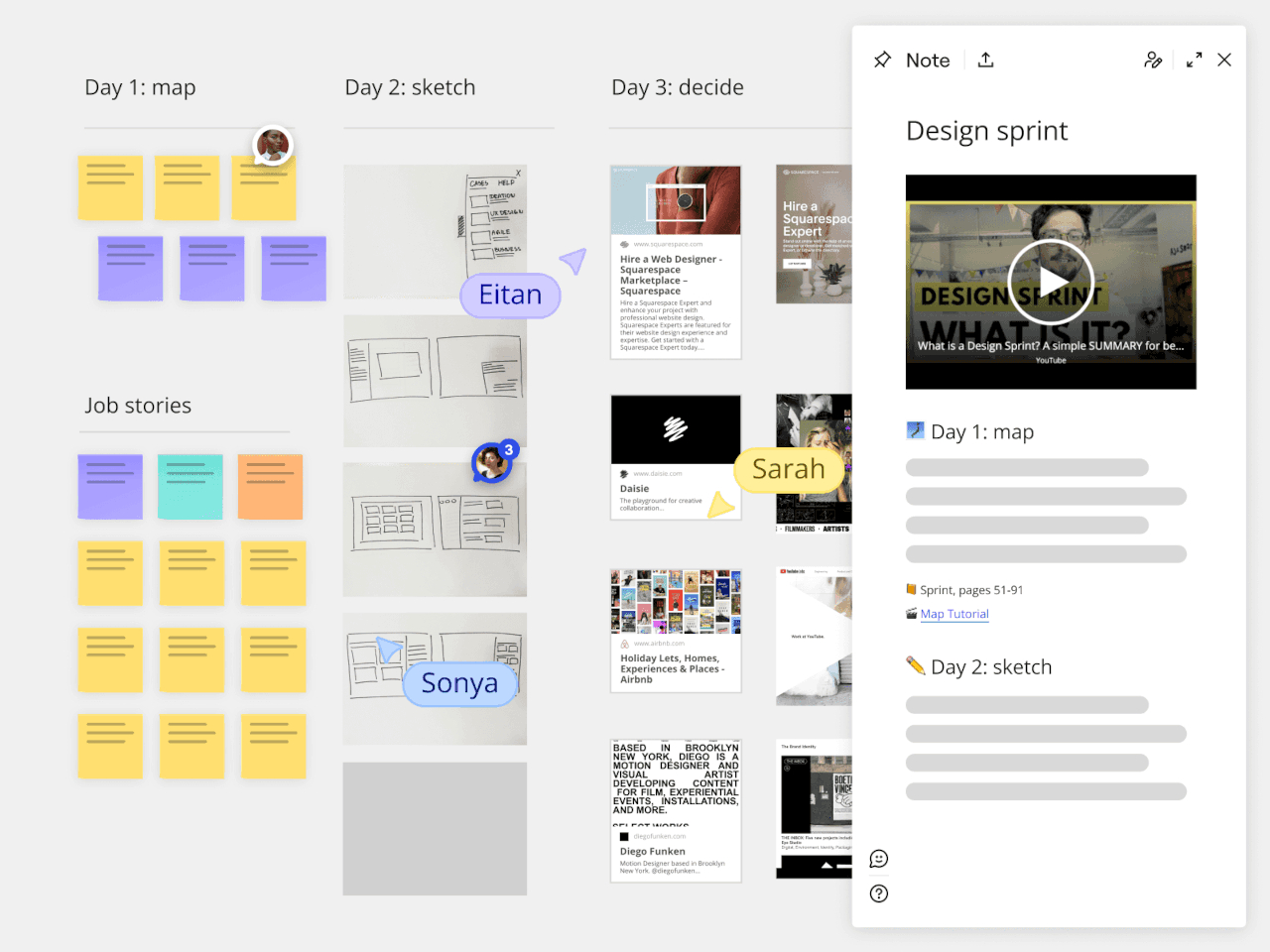
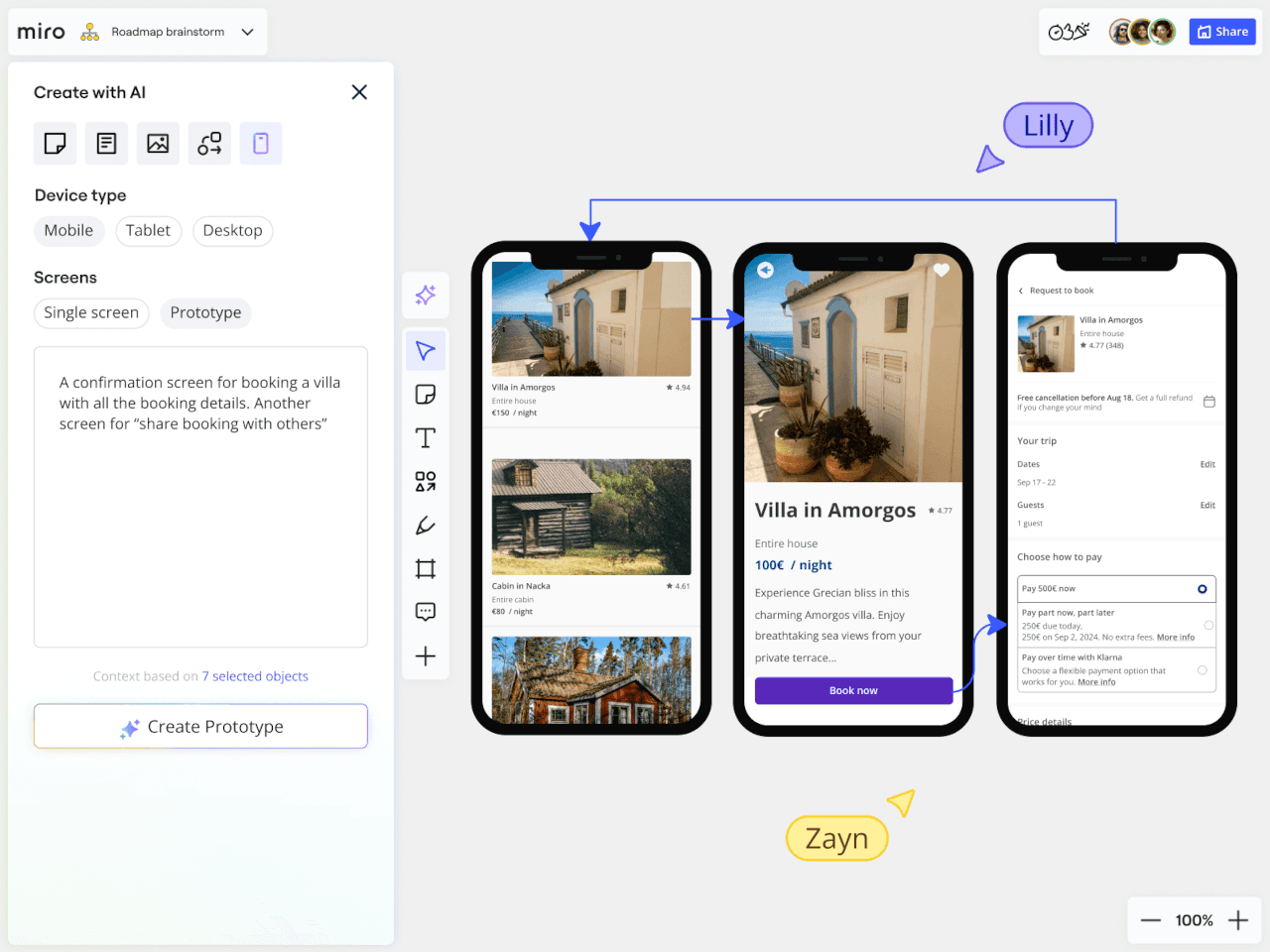
Miro makes working in teams not only more efficient but also a bit more fun. Visualization tools can speak louder than words, especially when they’re interactive and pleasing to look at. It also supports a wide variety of templates so you don’t always have to start a mind map or kanban board from scratch, further reducing time and friction.
This is one of the more mature products on this list and, unfortunately, it is also one of the more complicated and expensive ones. Targeted at creative professionals who mostly work with others, Miro has more disadvantages than advantages for the solo designer. It does have AI features to help condense the complexity, but, again, the pricing could be a little too much for individuals.
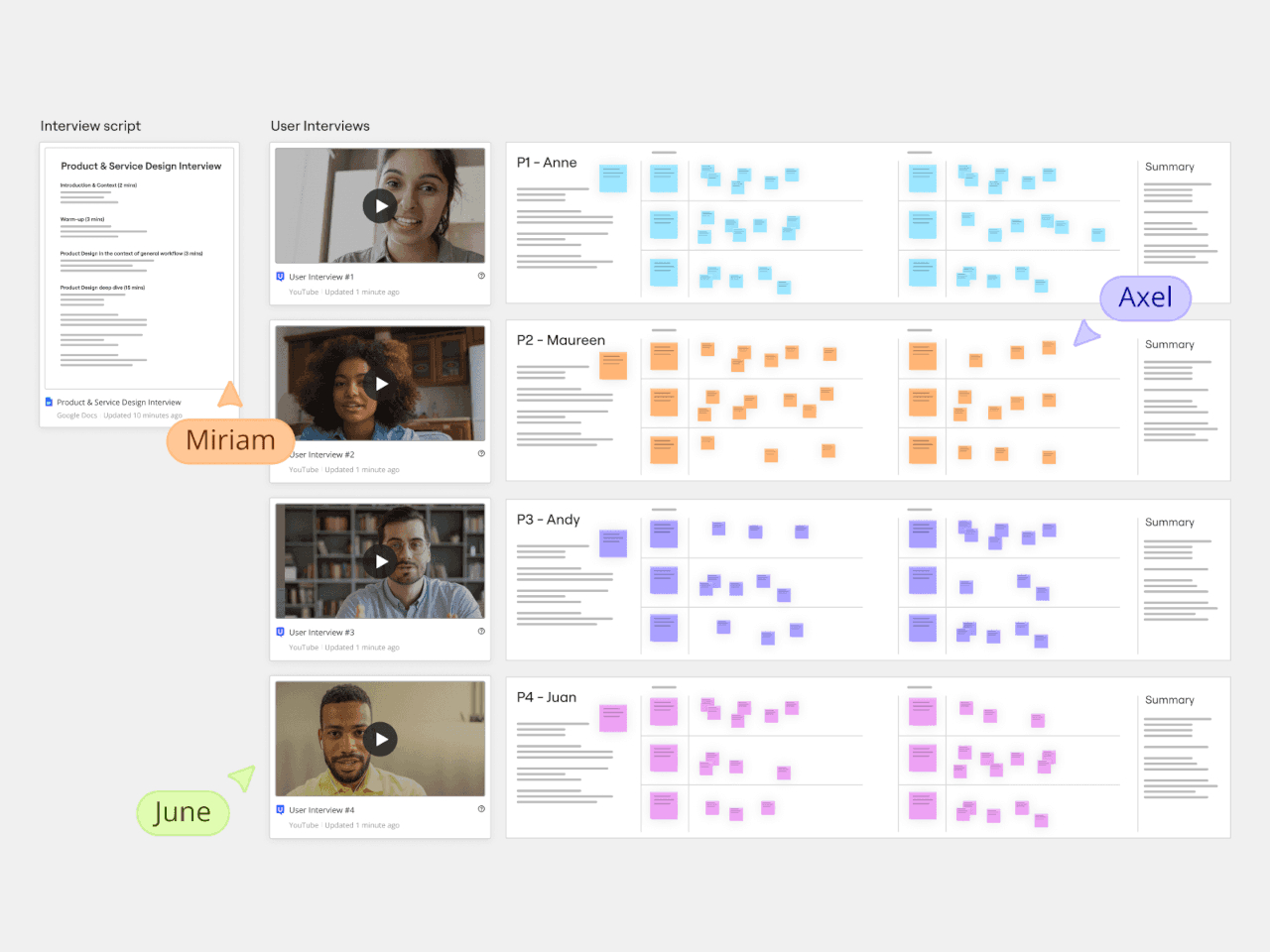
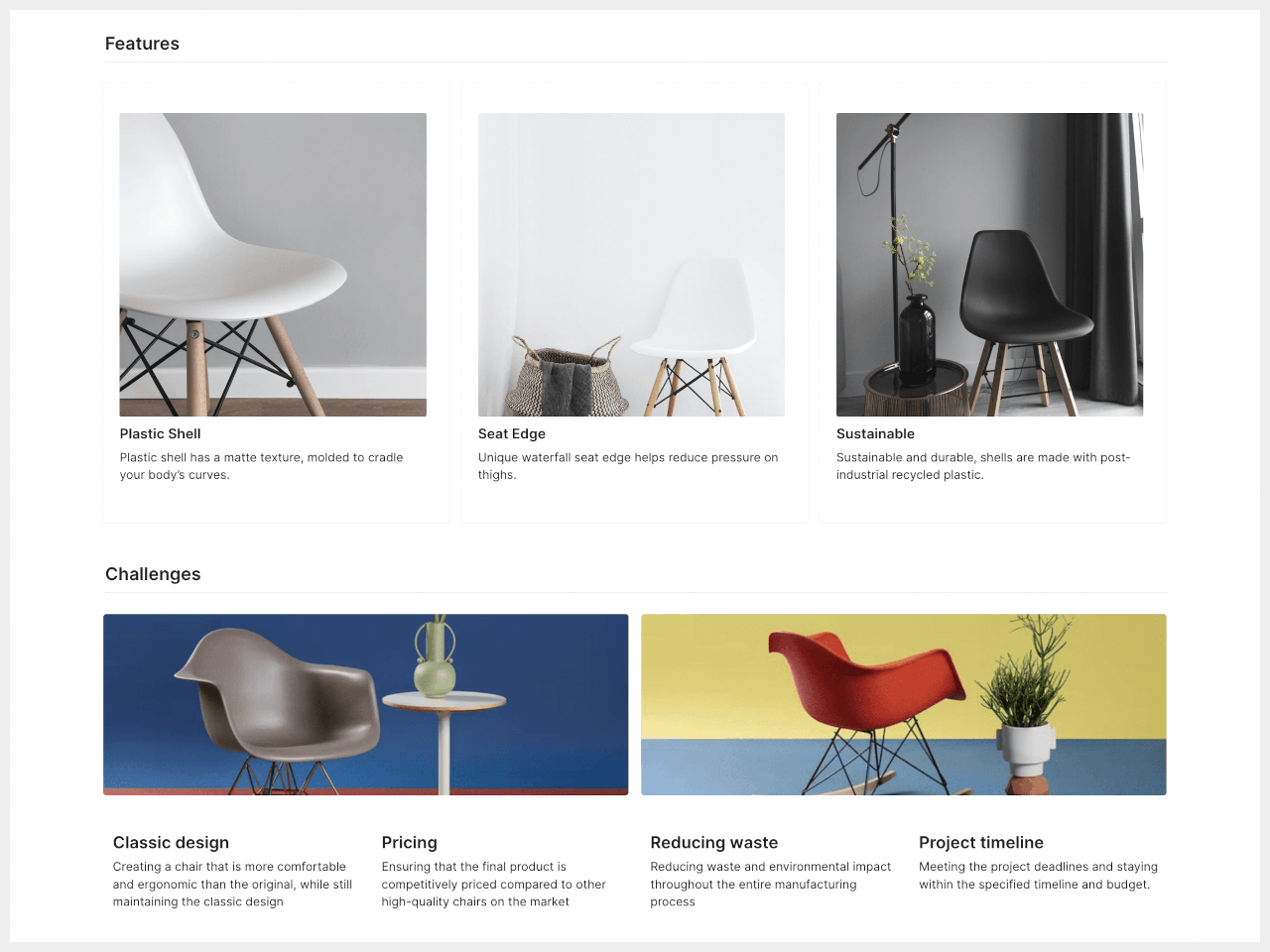
If you’re looking for a more organized visual representation of your content without becoming a full-blown structured document, then Walling might suit your needs and aesthetic tastes. Using the metaphor of blocks, which it calls “bricks” here, you basically create walls of different types of bricks that include images, videos, text, tables, calendars, and more. And, of course, it also has AI to help you generate ideas and organize them.
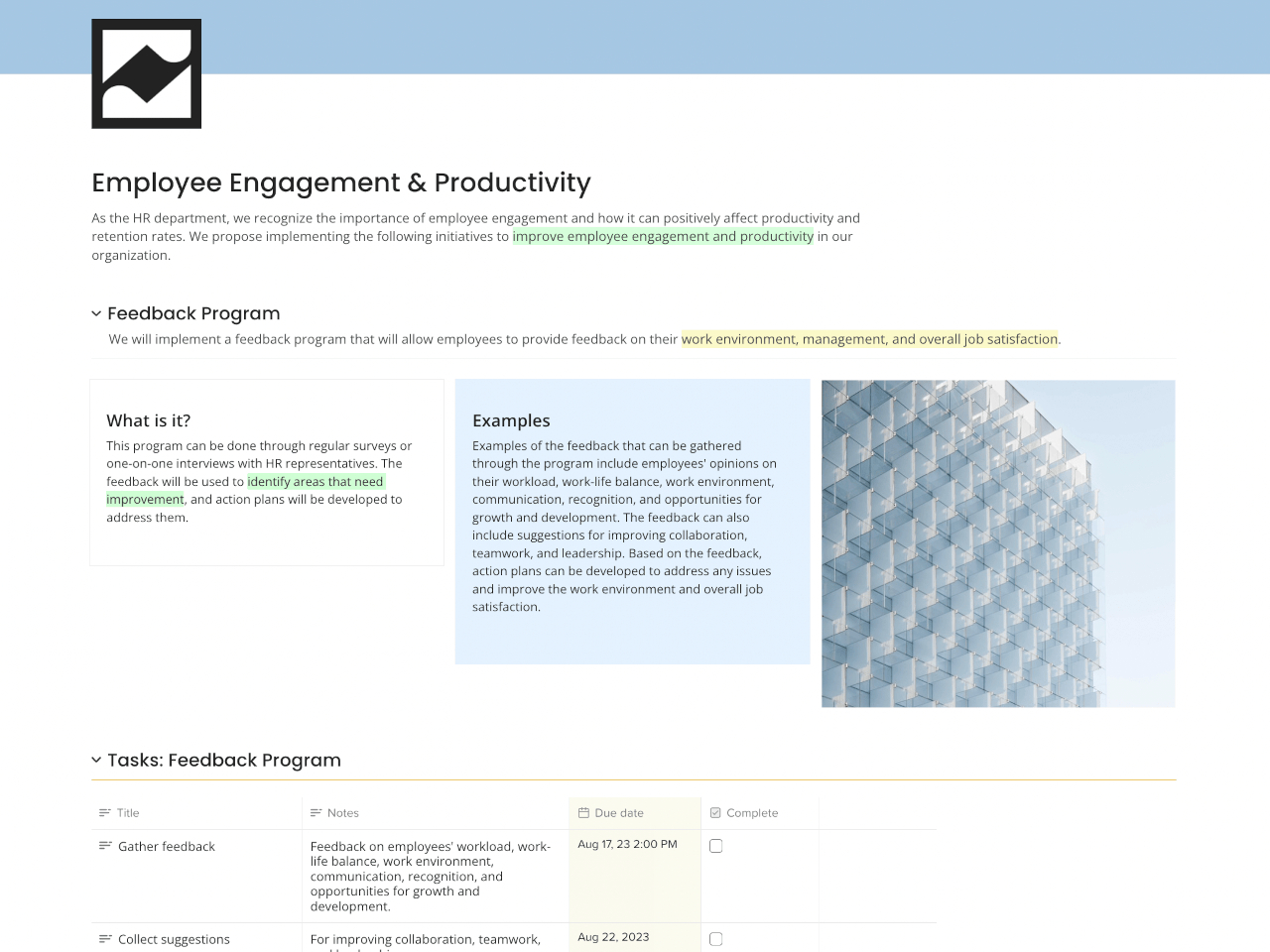
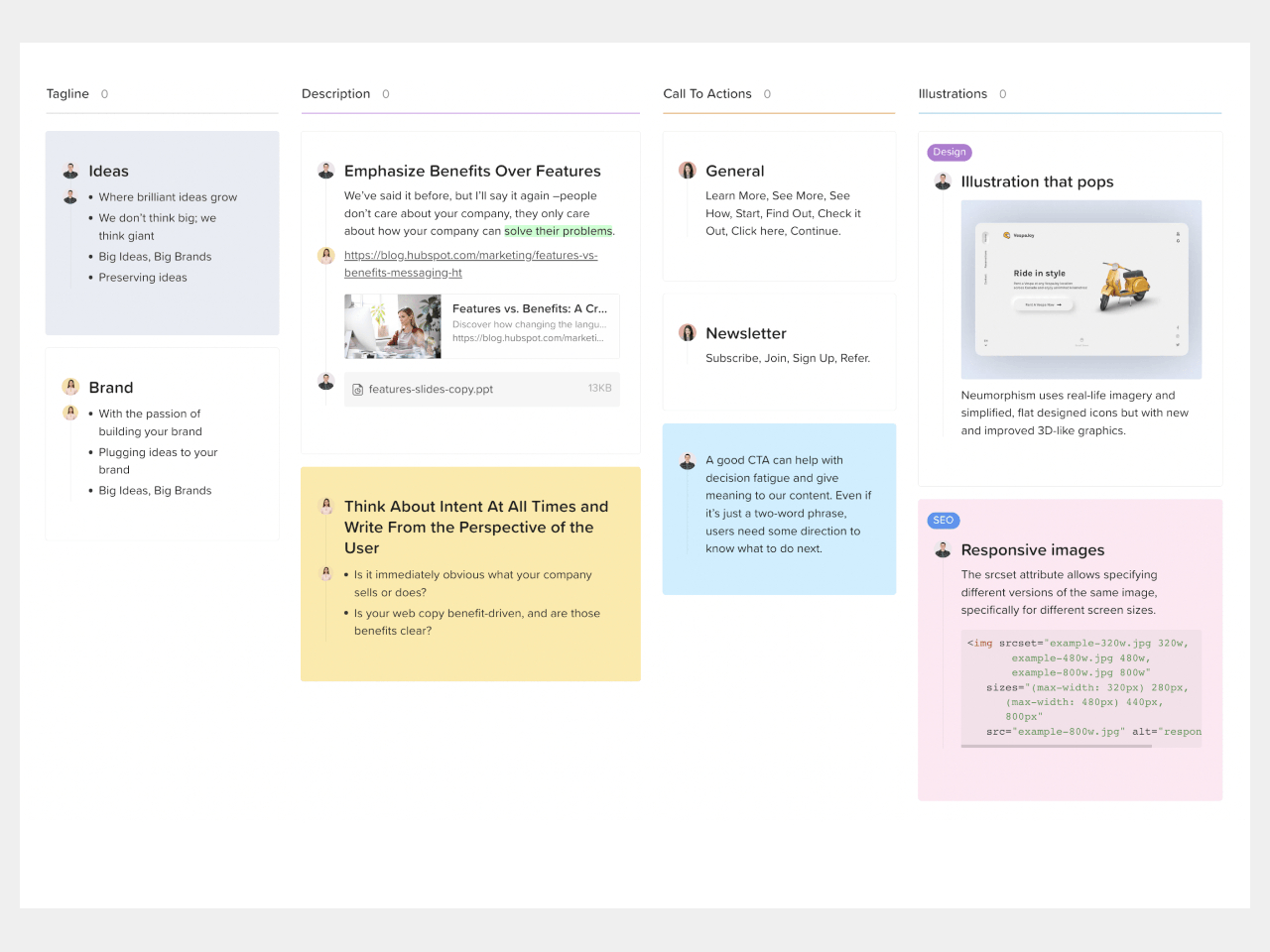
Unlike a more free-form infinite canvas, these bricks follow a grid-like pattern that makes them look more like neatly laid-out magazines than messy whiteboards. Indeed, Walling actually lets you publish your wall or even just a section of it, practically turning it into a webpage. It’s almost like a website builder, but with a lot more freedom in how you want to lay out your cards.
Although Walling has been around for half a decade now, it has only been recently making waves with its simpler and more straightforward interface compared to bloated visual note-taking apps. In that course of time, it has also adjusted its free tier to be a bit more useful, while its paid offerings are also priced competitively.
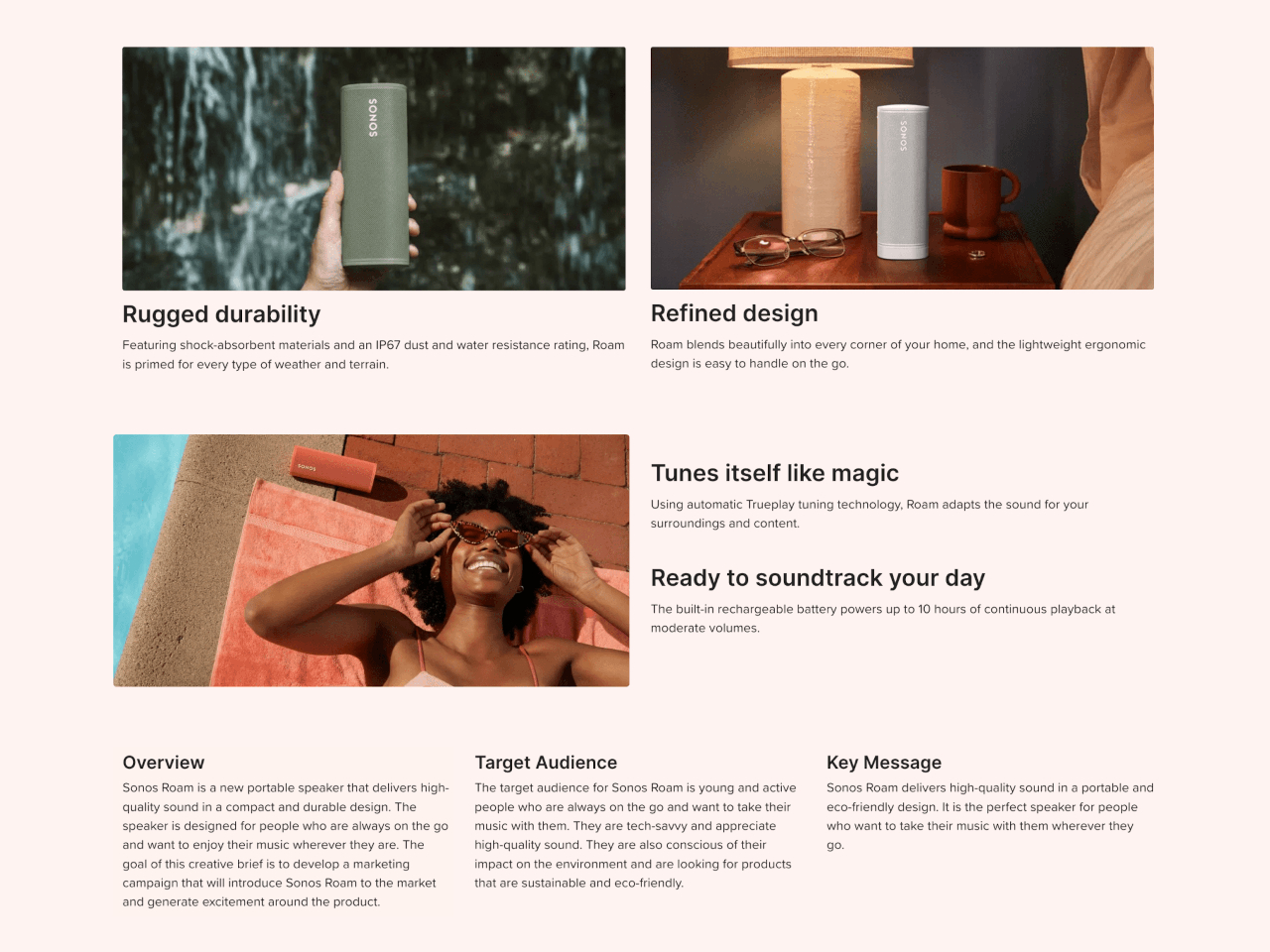
This list is almost literally just the tip of the iceberg. The so-called PKM space is overflowing with apps with a wide range of designs, capabilities, and target audiences. These might not even be the most popular in the market, but power and popularity don’t always translate to satisfying user experiences.
There are definitely more options available, though not all of them might appeal to designers, artists, and creatives. We’d be remiss if we didn’t mention them, however, because people have different needs and tastes as well. If the previous five didn’t meet your requirements, the following apps could be more to your liking instead.
Databases and spreadsheets were traditionally seen as the purview of executives and IT, but the likes of Notion and xTiles have made them trendy among the productivity-loving crowd as well. In a nutshell, these platforms offer the ability to display the same piece of data in different ways, turning a line in a spreadsheet into a to-do list or a list of links into a grid of images.
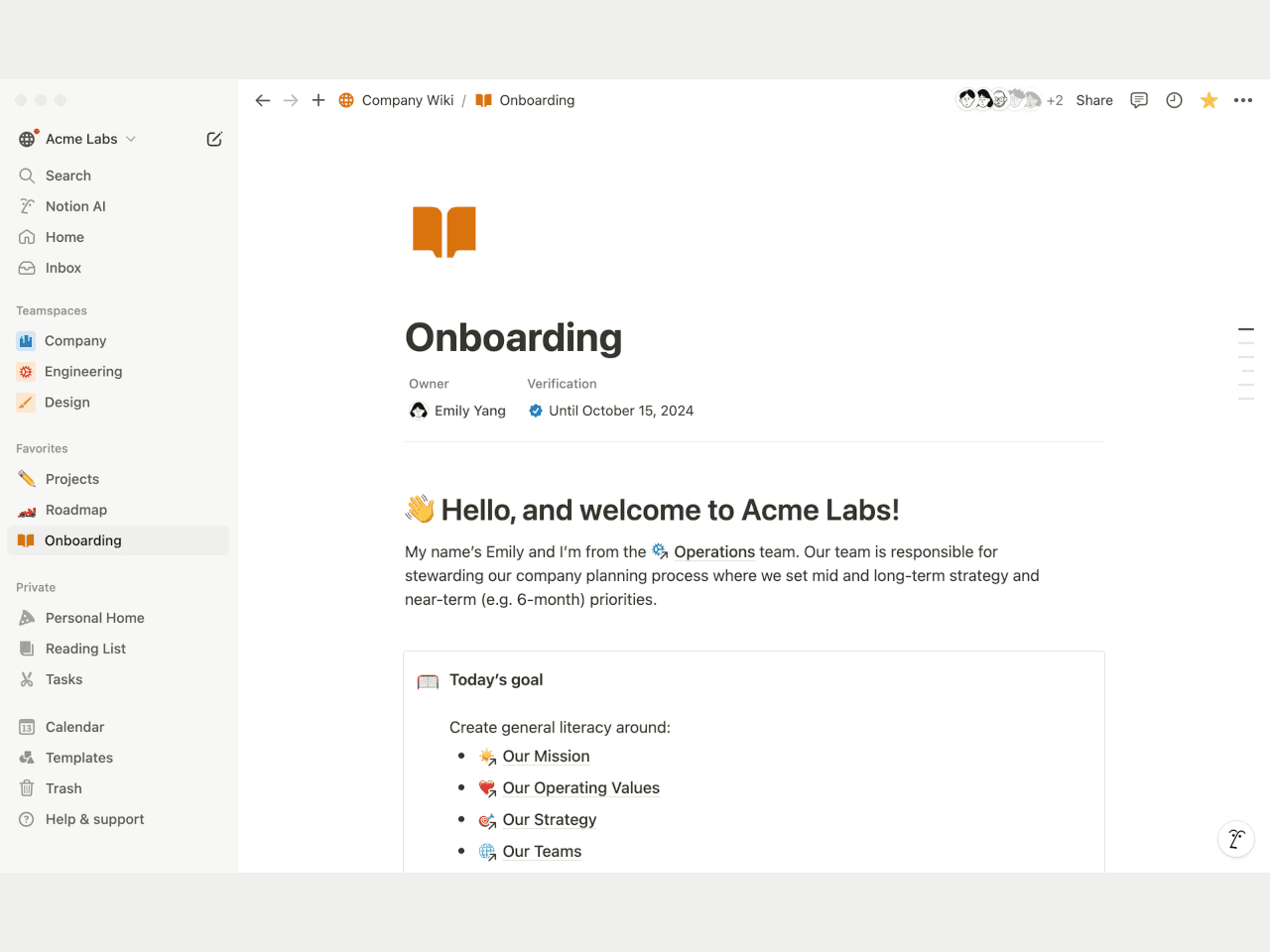
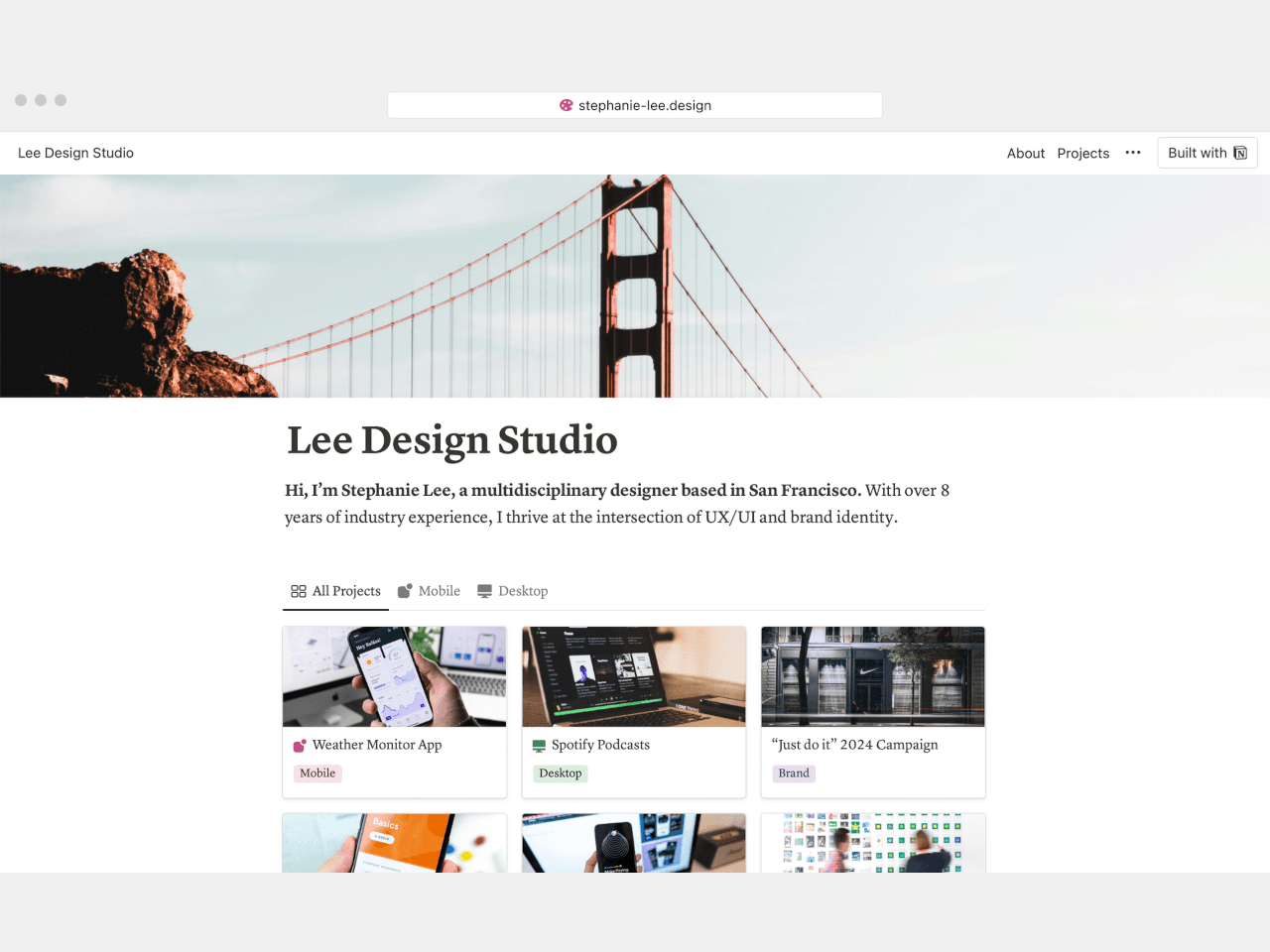
Notion
Both these apps work on the level of “blocks,” which can almost be anything. Like Walling, they only allow a limited way of arranging these blocks, often in grids or columns. They are extremely powerful, appealing not just to advanced users but also to more creative people who want to bring their analog Bullet Journals to the digital world. All that power and flexibility, however, translates to complexity and, in many ways, visual chaos. It takes a lot of work to actually make good-looking pages, and you might find yourself losing time to that instead of actually doing creative work.
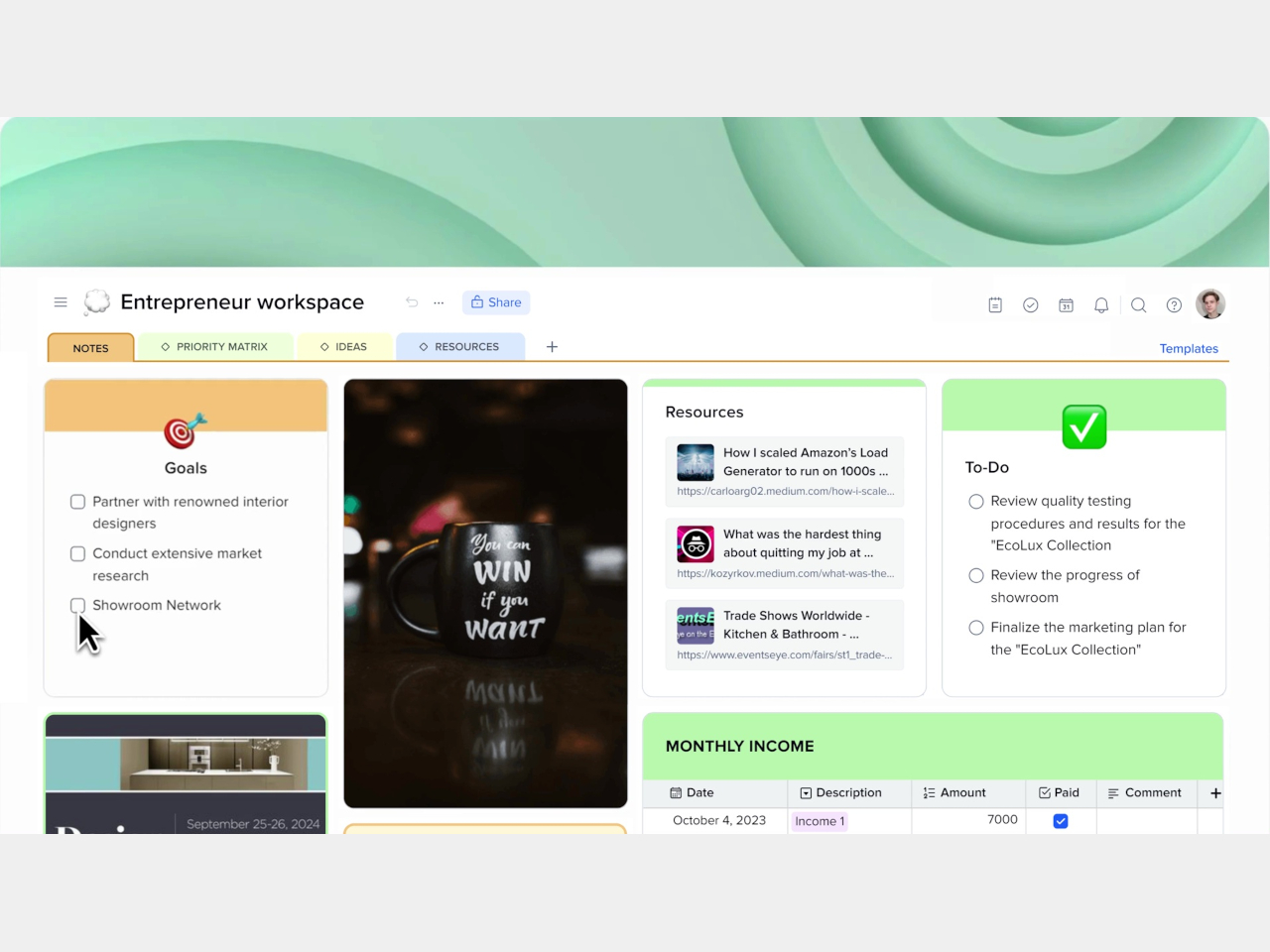
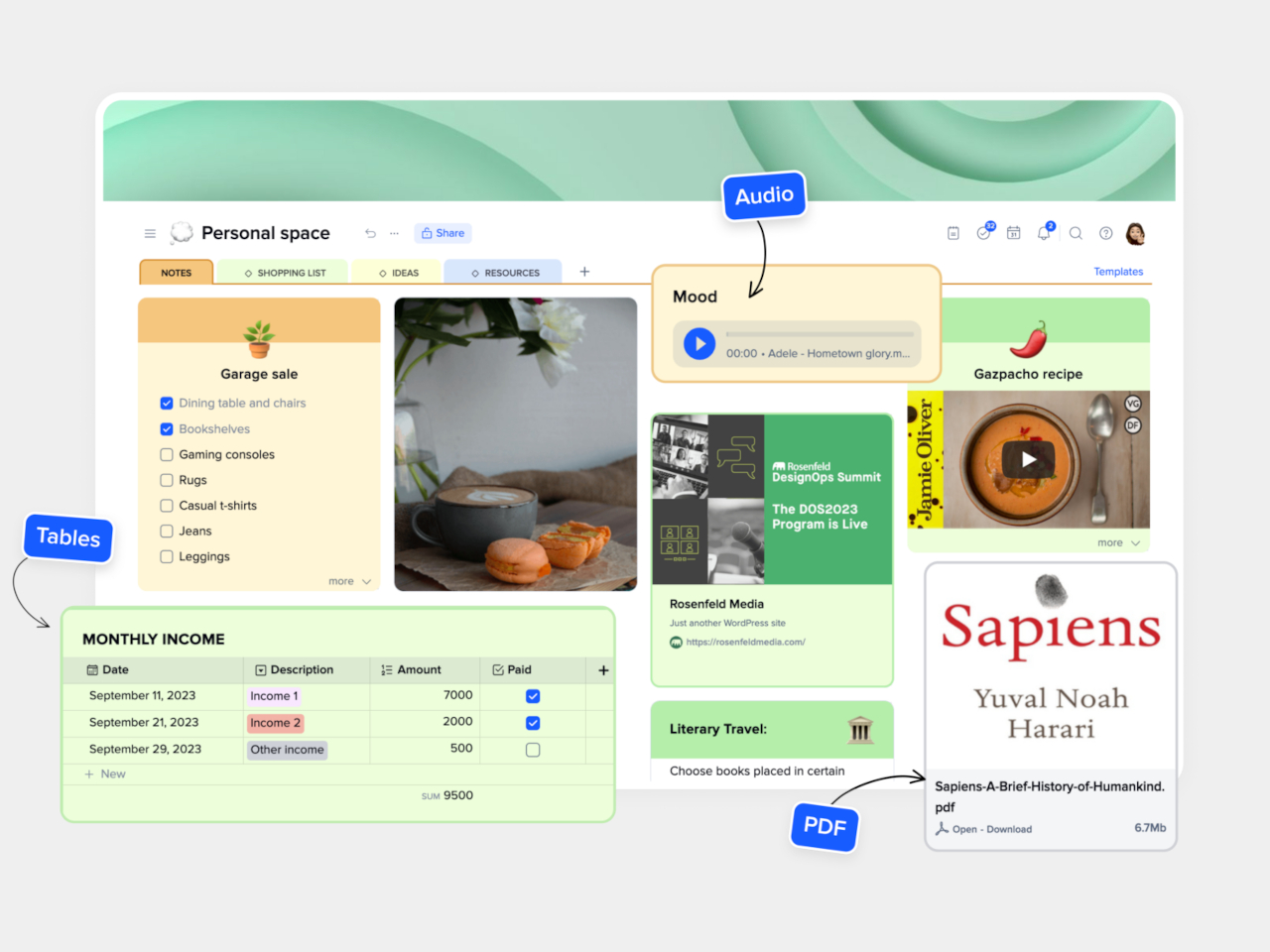
xTiles
When people think of note-taking with computers and mobile devices, they most likely think of typed notes first. In this area, Obsidian and its open source rival Logseq are at the top of the food chain, offering the simplicity of text-based documents but with add-ons that go beyond just words. Both, for example, feature whiteboards and canvases where you can arrange and link your notes visually, mixing in some images and files as well.
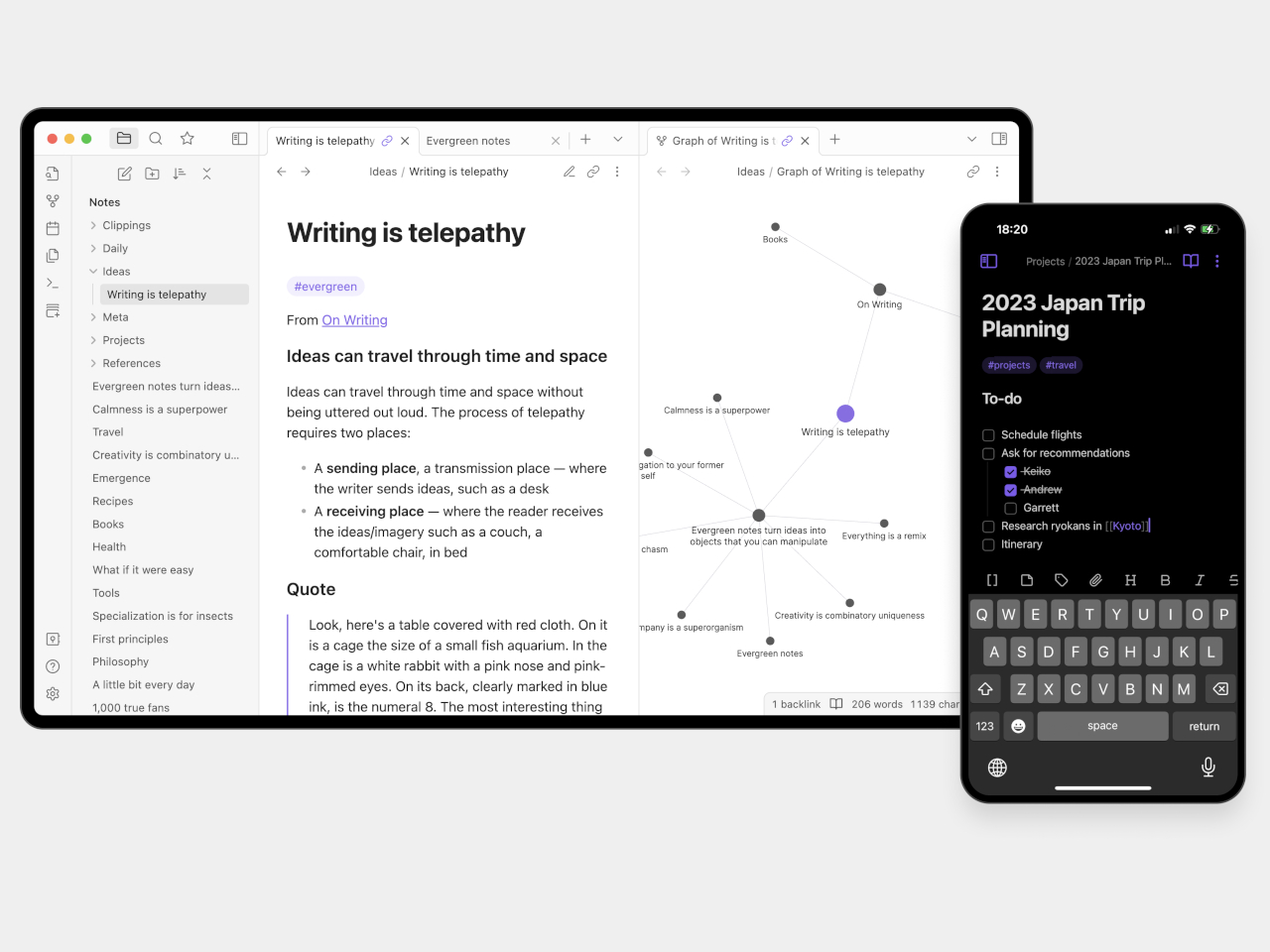
Obsidian
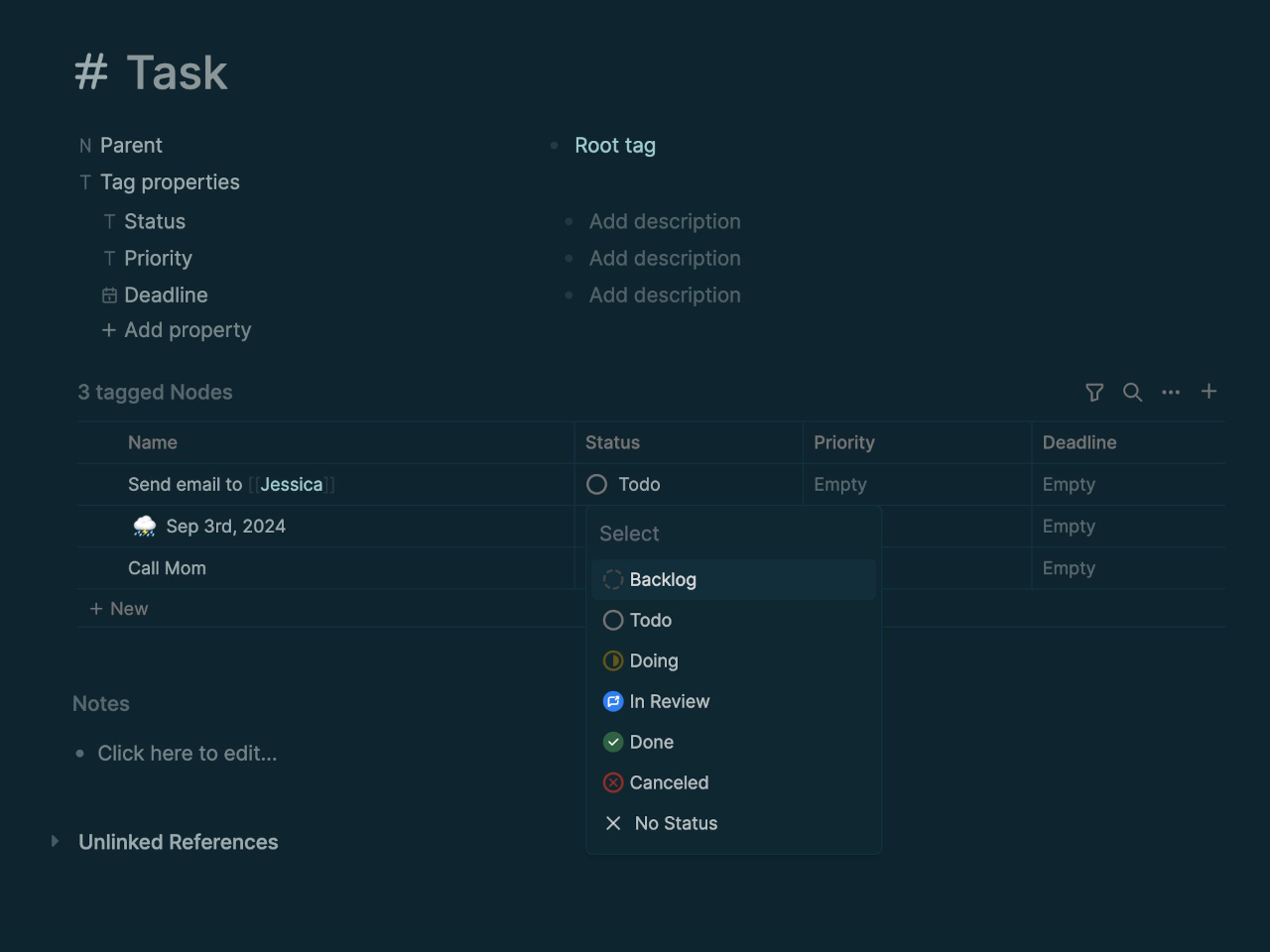
Logseq
These apps value the privacy and longevity of the notes above all, which is why they adopted plain text as their primary document format and stored files locally on the device, with options to sync to the cloud at additional cost. These apps have a large treasury of plugins that add dashboards, spreadsheets, interactive elements, and whatnot to the experience, but at the end of the day, they’re still text-based, and that might be a bit limiting to visual note-takers.
Pinterest is quite a popular resource for designers and artists, making its staggered grid (a.k.a. masonry) layout a favorite among those creating mood boards. It’s a simple design that adds visual interest without going overboard, and it’s the kind of layout that some note-taking apps are trying to adopt as well. It removes unnecessary features and distracting designs so you can simply focus on collecting references, jotting down inspiration, and scrolling through your gallery.
MyMind is a particular example of this design. With its simple and clean interface, it feels almost like Milanote but confined to this dynamic grid layout. It doesn’t come cheap, though, and has no free tier, but Google Keep comes close as a poor man’s moodboard option. That said, it really eschews the freedom of expression in exchange for a tidier space, something that could feel a bit suffocating for some users.
The post Top 5 Beautiful Note-taking Apps to Spark Creativity and Enhance Productivity first appeared on Yanko Design.

Boxabl recently designed a tiny home called Baby Box that can be constructed in 60 minutes. And they’re back with another banger called the Casita! The Casita is another tiny home is more square footage, and it will be ready to move in within a day. Boxabl’s ingenious, foldable designs truly seem to be redefining the tiny home market. These homes can be built in a matter of hours, and they can be shipped directly to any destination. The Casita measures 19 ft long by 8 ft 6 in wide and 12 ft 4 in tall (5.8 x 2.6 x 3.8 m). Once the house has been unfolded, it measures around 19 ft by 19 ft with a 10 ft 9-in rooftop (5.8 x 5.8 x 3.3 m). The interior includes a spacious 9.5-ft (2.9-m) ceiling.
Designer: Boxabl


The Casita comes with fully pre-installed wiring and plumbing from the factory, making the installation process for this 13,000-lb (5,897-kg) home incredibly straightforward and hassle-free. In terms of convenience, it is even more convenient than travel trailers. Despite being a folding house, Boxabl claims the Casita is constructed to a higher code standard than many traditional manufactured homes.
There are two versions of the Casita available to accommodate various zoning requirements. The modular version is built in accordance with residential building codes. It is fully equipped with full-size electric appliances, including a refrigerator, microwave, stovetop, and HVAC. It is also equipped with two entry/exit doors and is linked to the grid with a 100-amp service. The modular Casita can be stacked, or connected side by side, if and when your family grows.


Boxabl also offers another version of the Casita – the park model RV option. This model is constructed to meet RV specifications, following the standard ANSI A119.5 RV code. Unlike traditional homes, it is permanently affixed to a rolling chassis, similar to a travel trailer. Some unique features include having only one entry/exit door and the option for a propane-fueled stove. It requires a 50-amp or 100-amp service, much like larger RVs do.
However, both the Casita models share key features, such as energy-efficient insulation, LED lighting, a 30-gallon (113-L) electric water heater, a full bathroom, and pre-installed utility hookups (water, sewage, electricity), enabling homeowners to settle into their tiny homes immediately.


The Casita is the Boxabl’s first model, and it was released in September 2020. The company made its first delivery in 2020, by providing 156 Casitas for Camp Justice at Guantanamo Bay to house juries and lawyers. Casita has been utilized for humanitarian relief efforts – ranging from housing a copper mine workforce in Arizona to creating a commercial Airbnb community in Stillwater, Oklahoma.



The post Boxabl Impresses With Another Foldable Tiny Home That Is Spacious & Can Be Moved Within A Day first appeared on Yanko Design.
GameSir G7 HE Wired Controller

The Windows 11 Start menu apps list.

The HP OMEN 35L on a desk with its lighting on.

Oubliez le basket traditionnel et préparez-vous à une bonne dose de chaos robotique avec RoboDunk, développé et édité par Jollypunch Games (qui, à priori, est un studio composé d’une seule personne !). Ce titre propose un mélange déjanté de basket arcade et de combat, où seuls les dunks comptent et où tous les coups sont permis. Très inspiré de NBA Jam et de Mario Strikers Charged, et peut-être même, pour les connaisseurs, de Punkshot (jeu bien débile sur lequel j’ai écris une chanson :D). Accrochez-vous, ça va dunker sévère !
