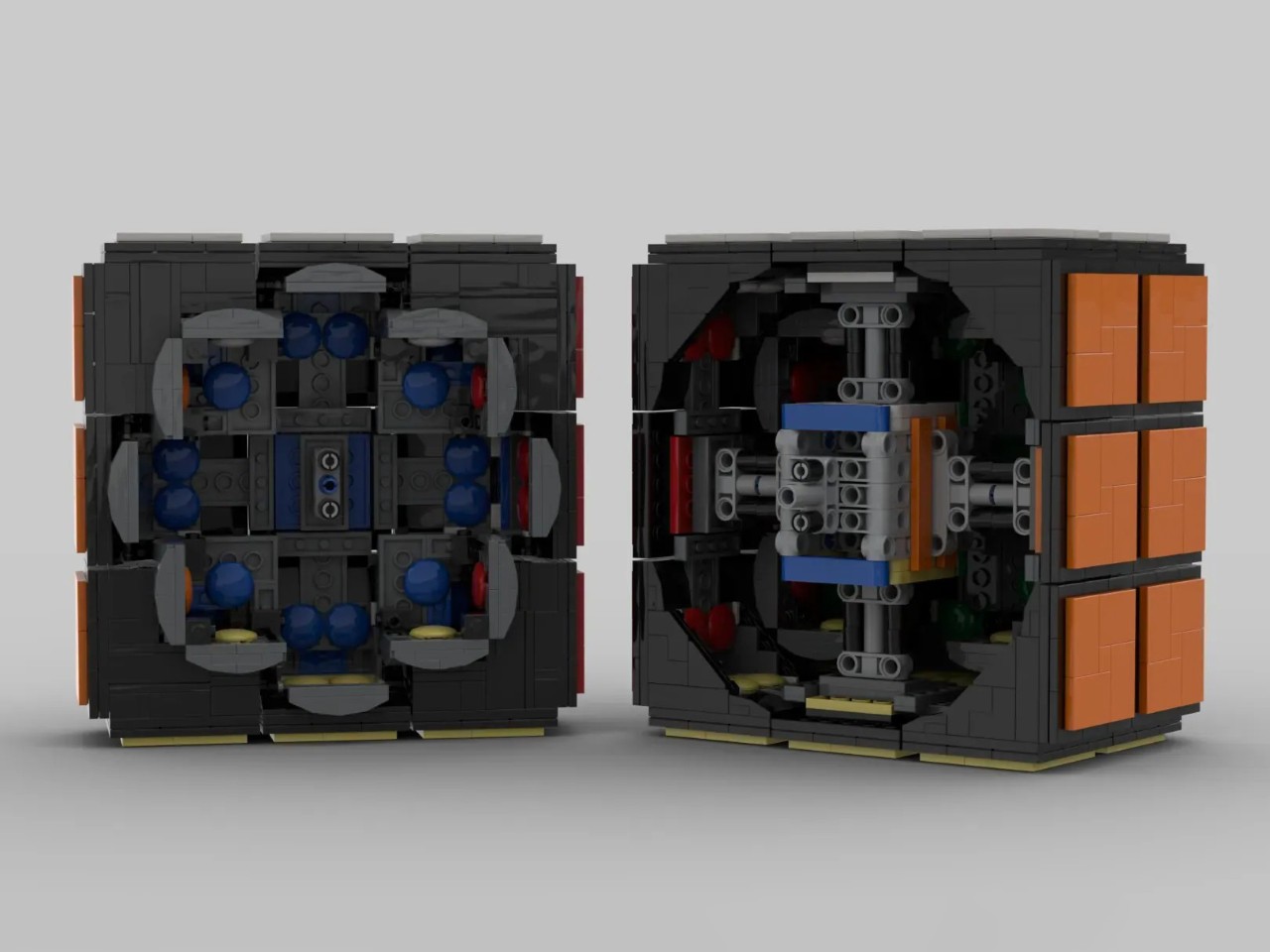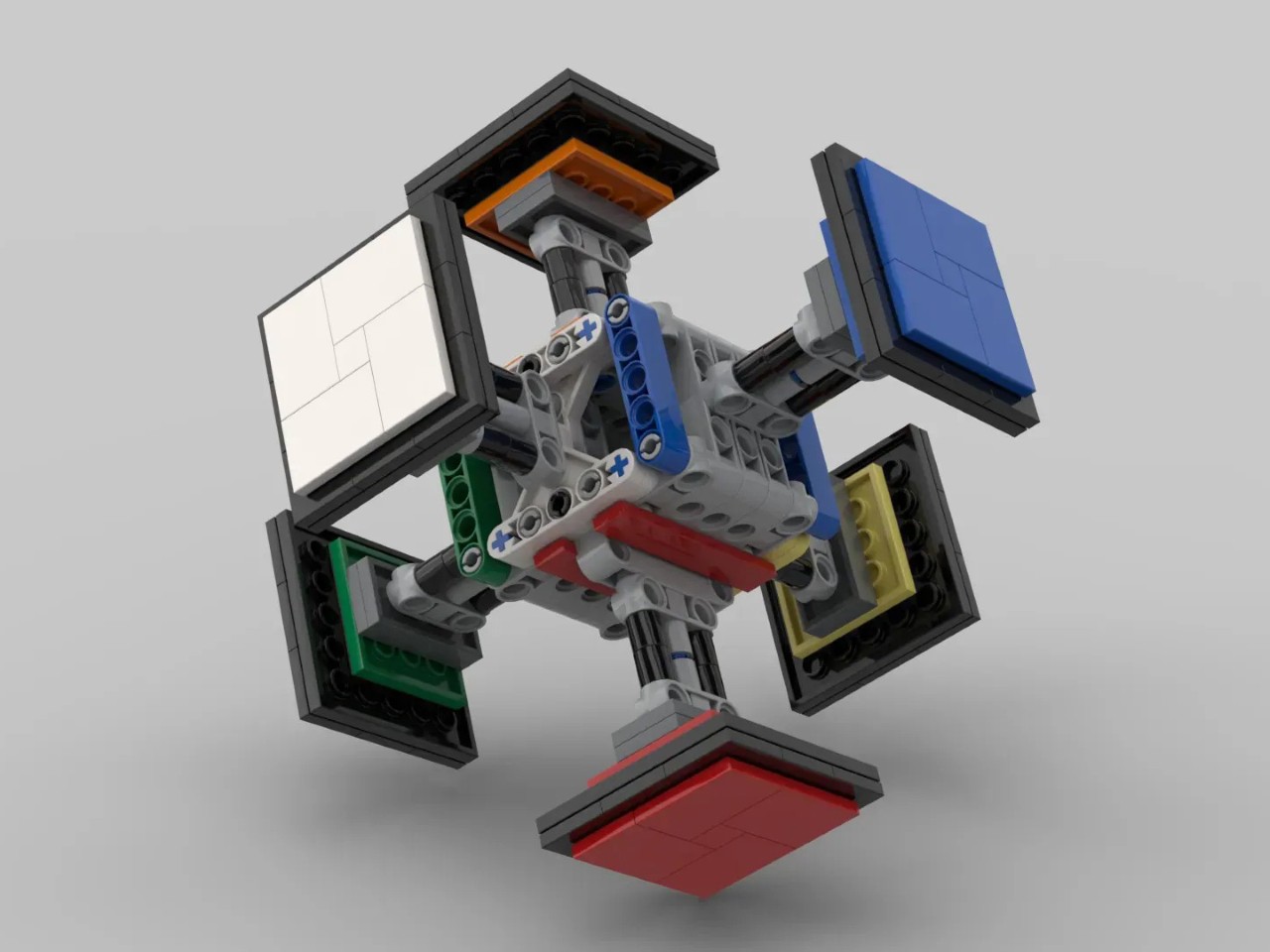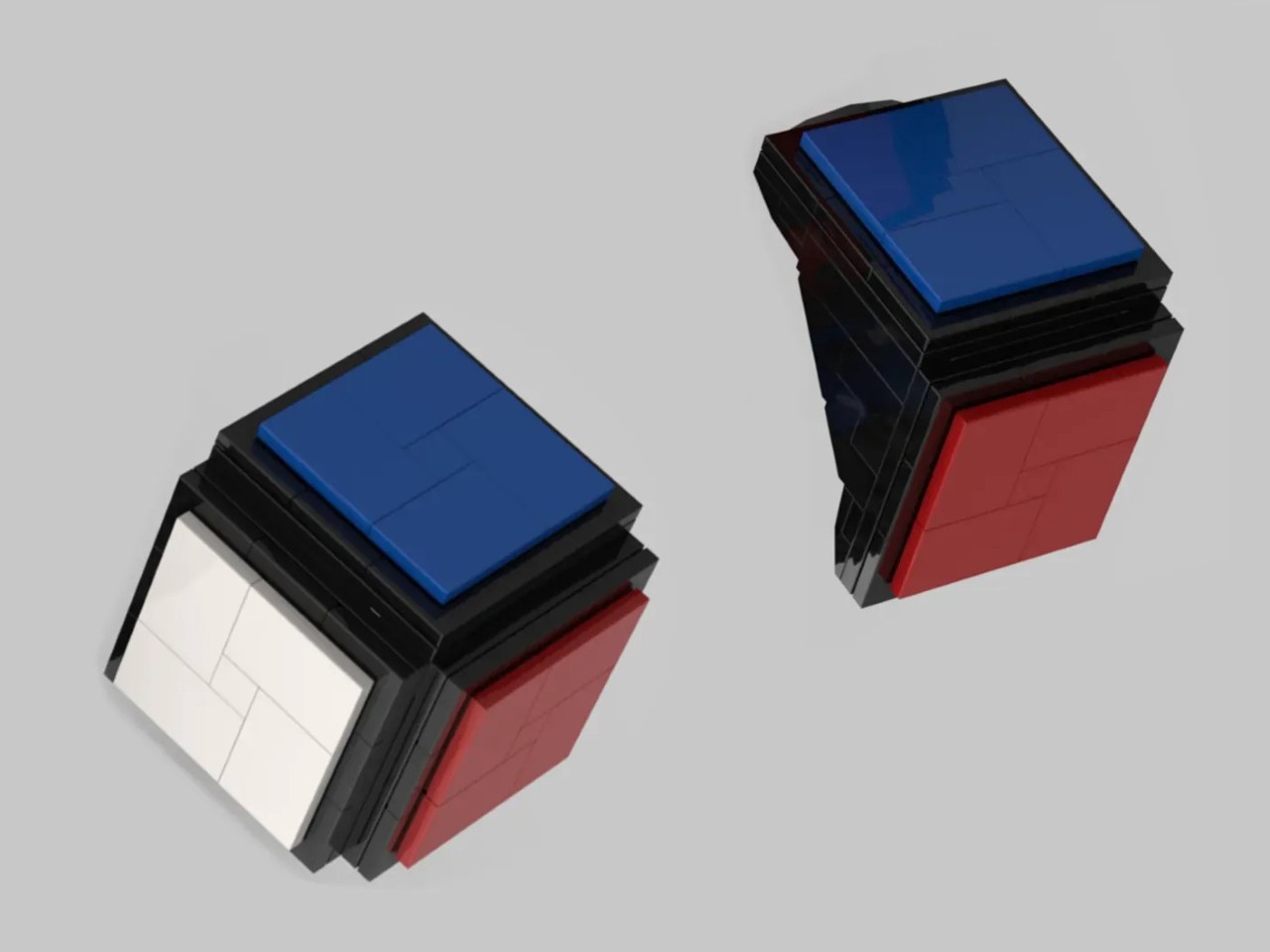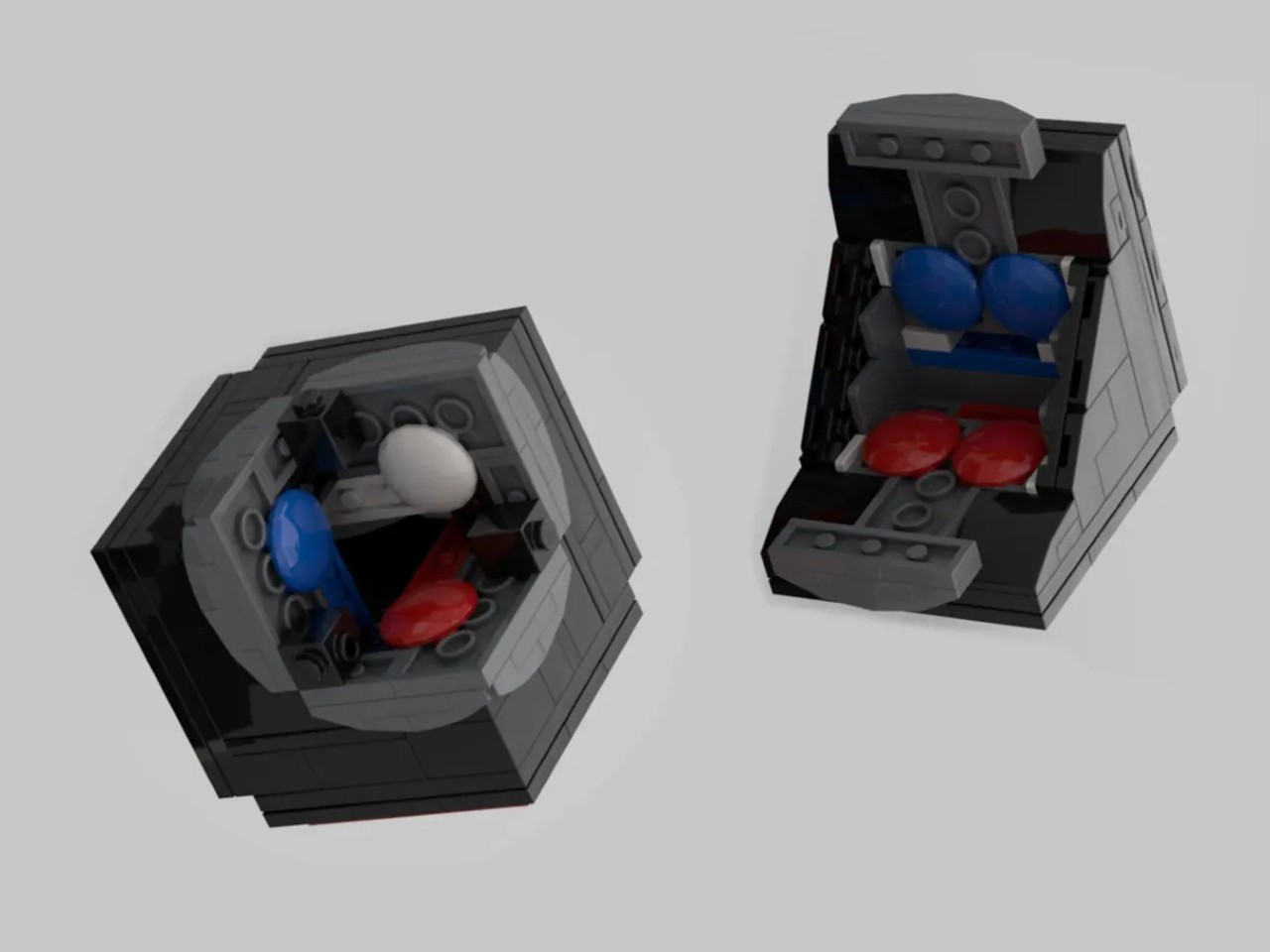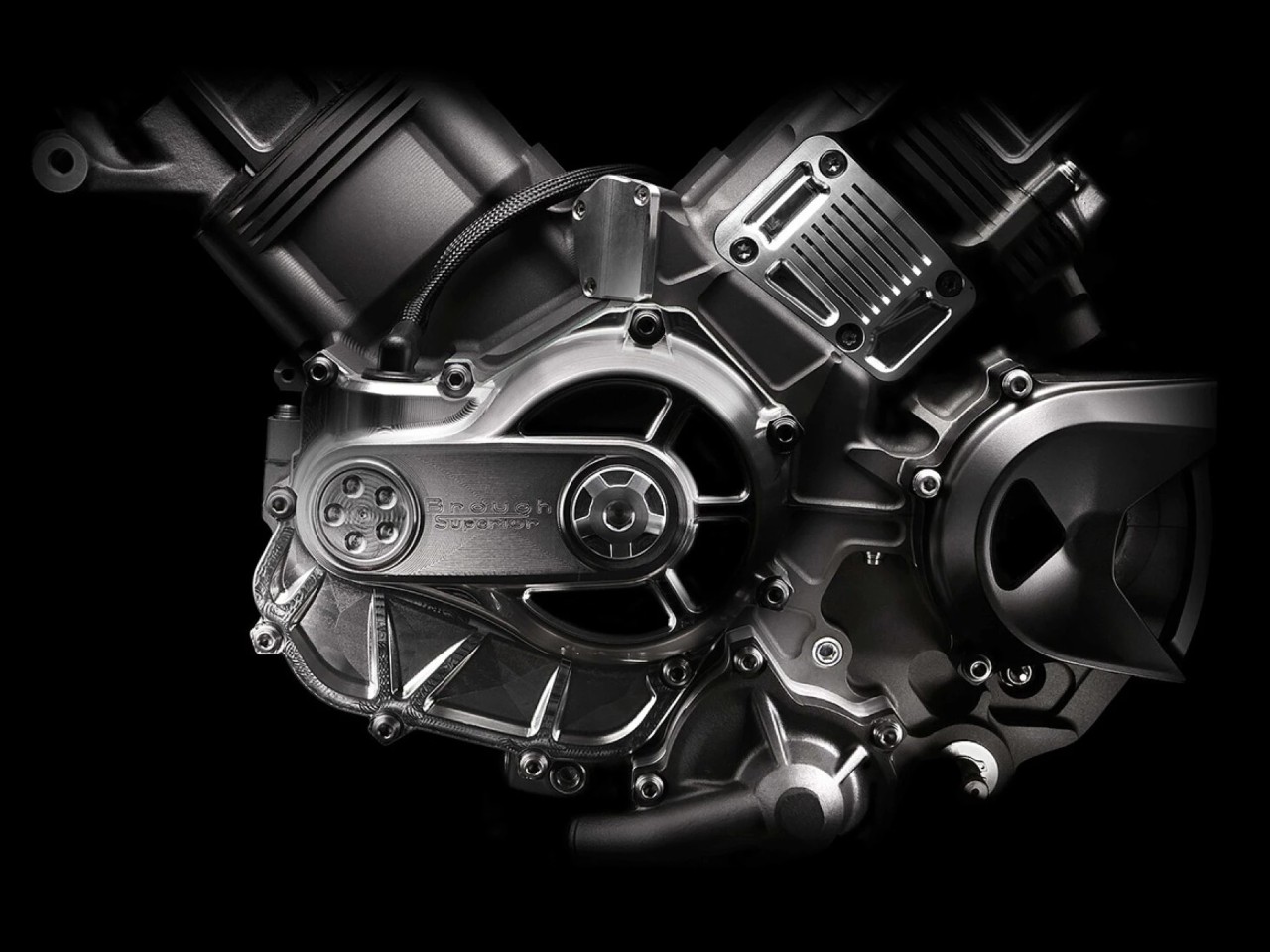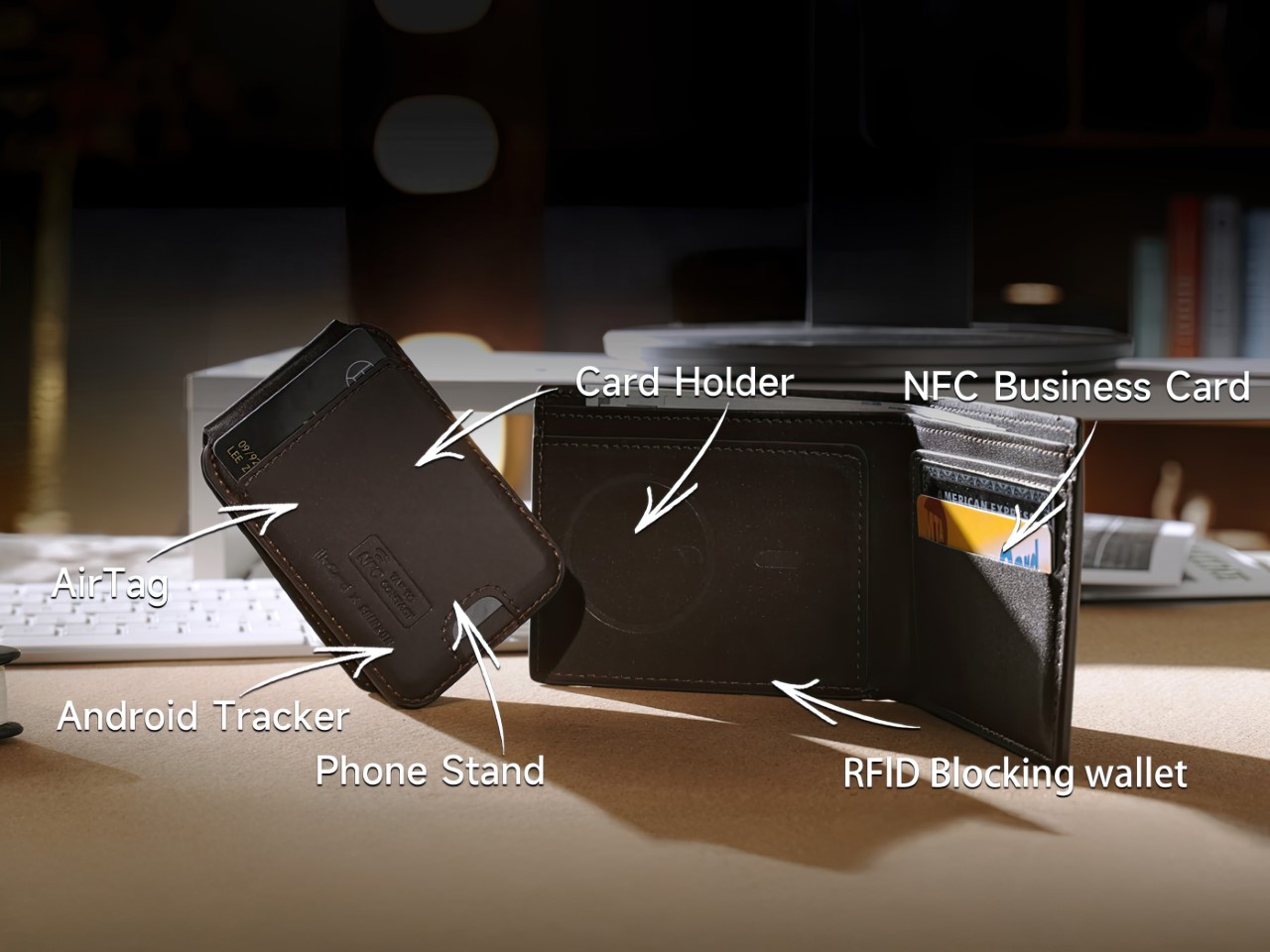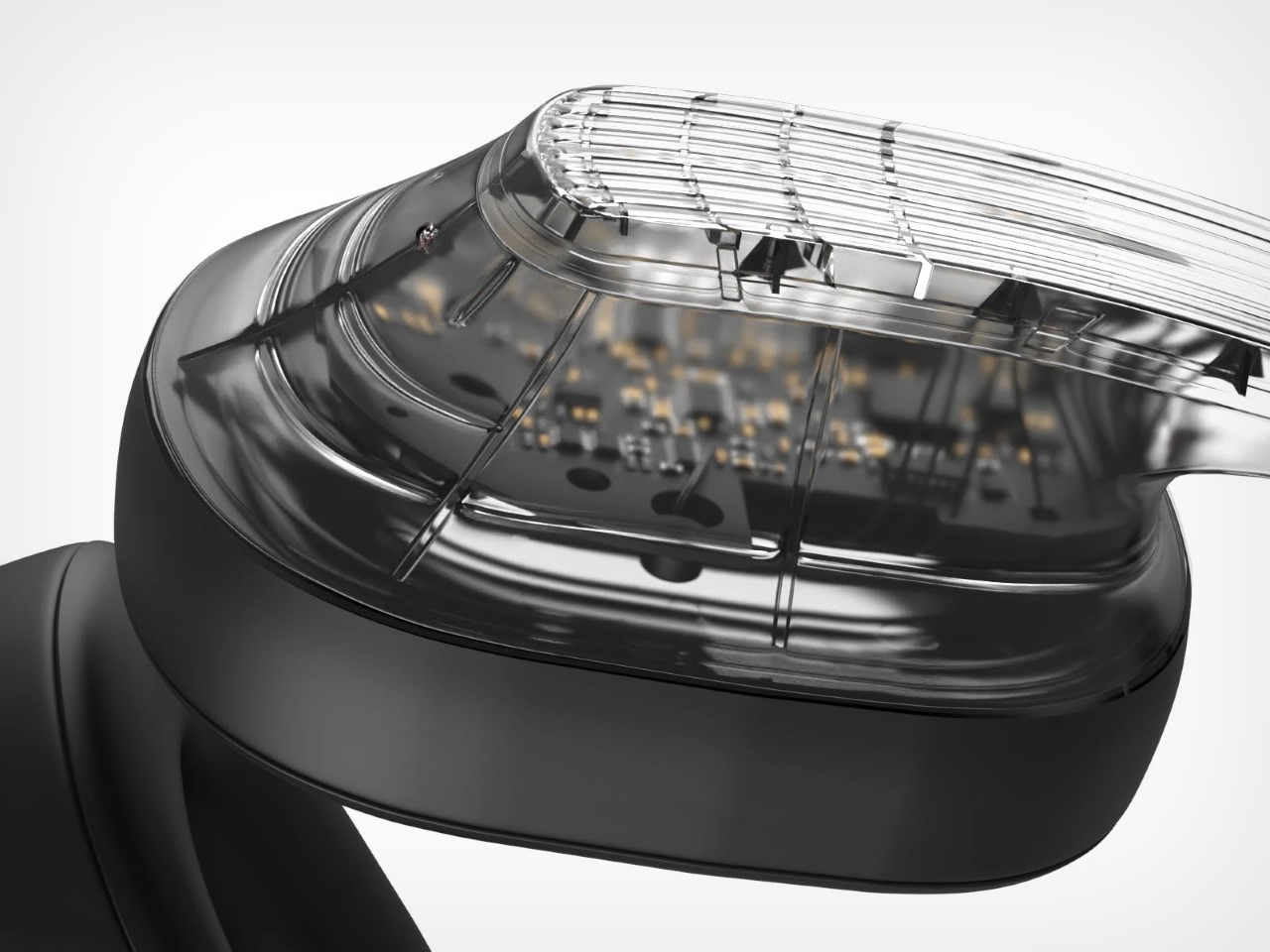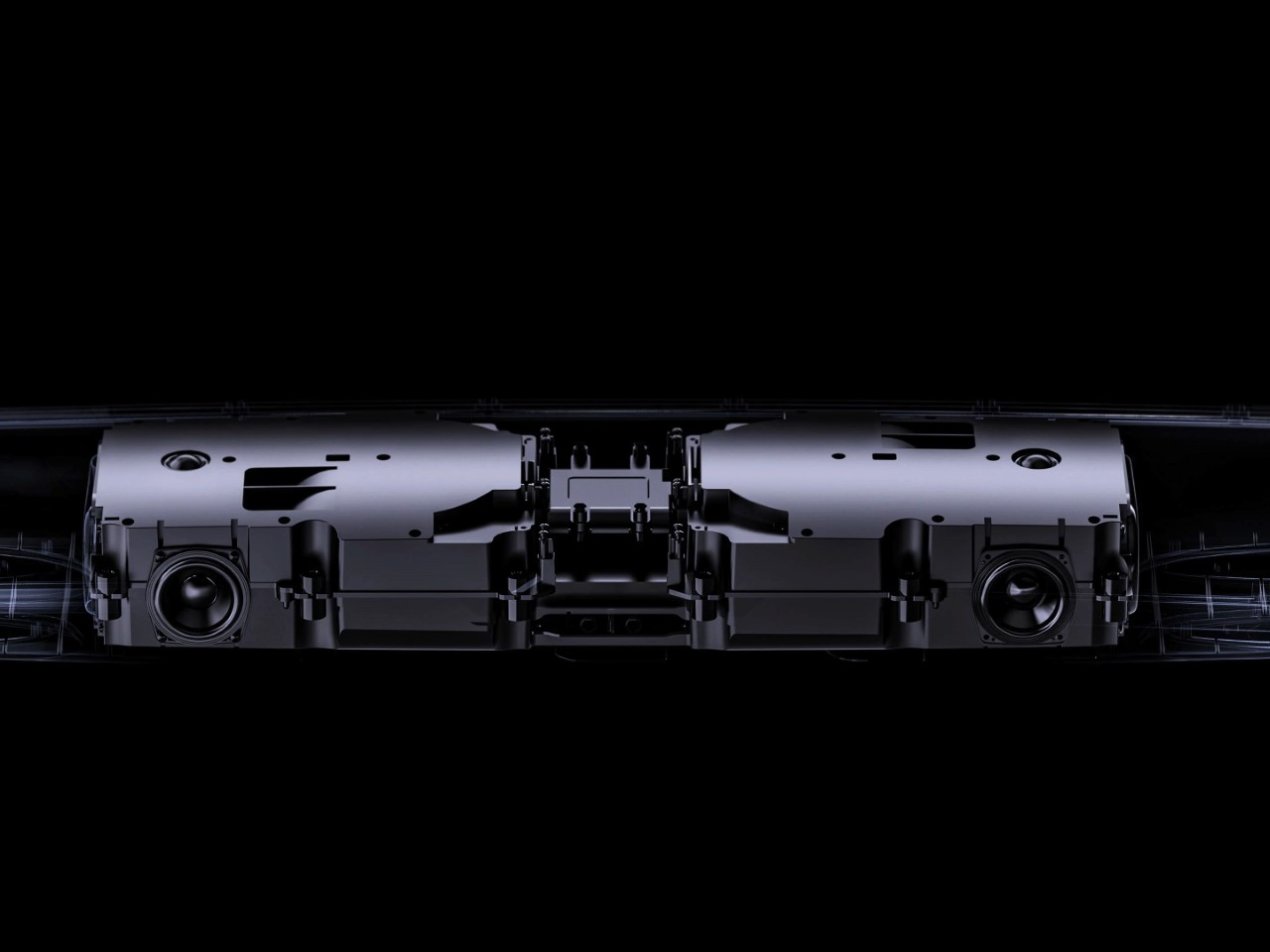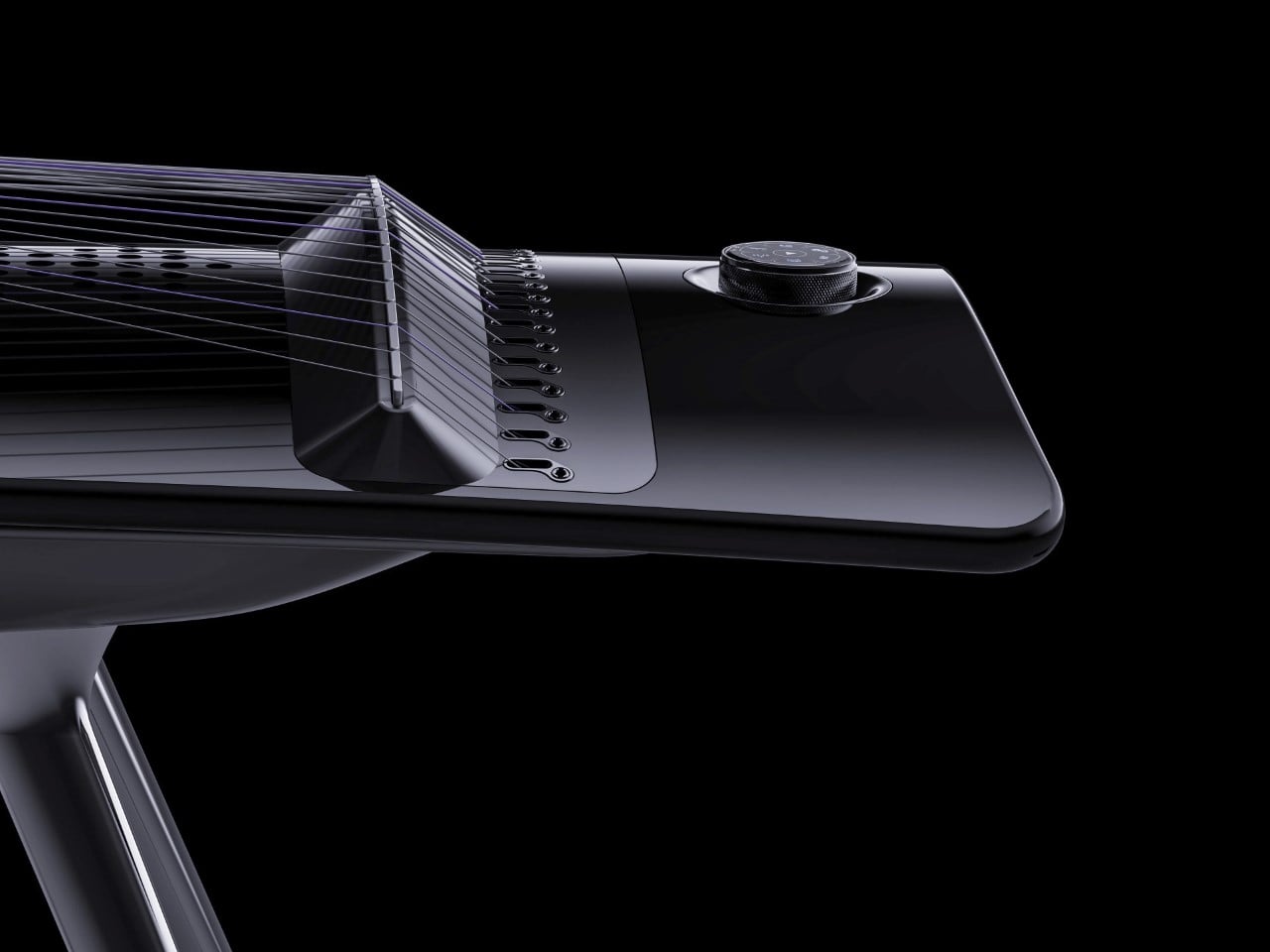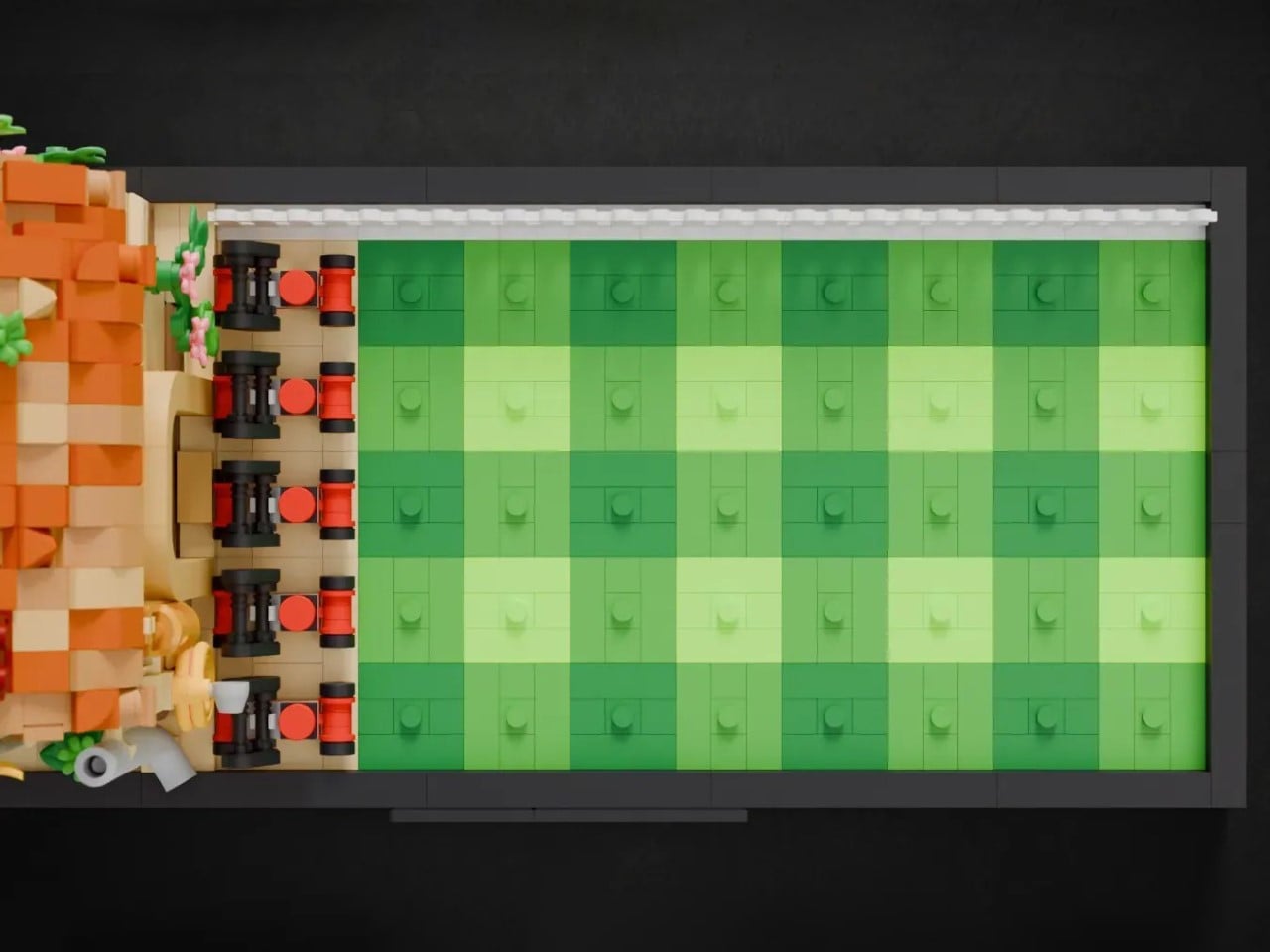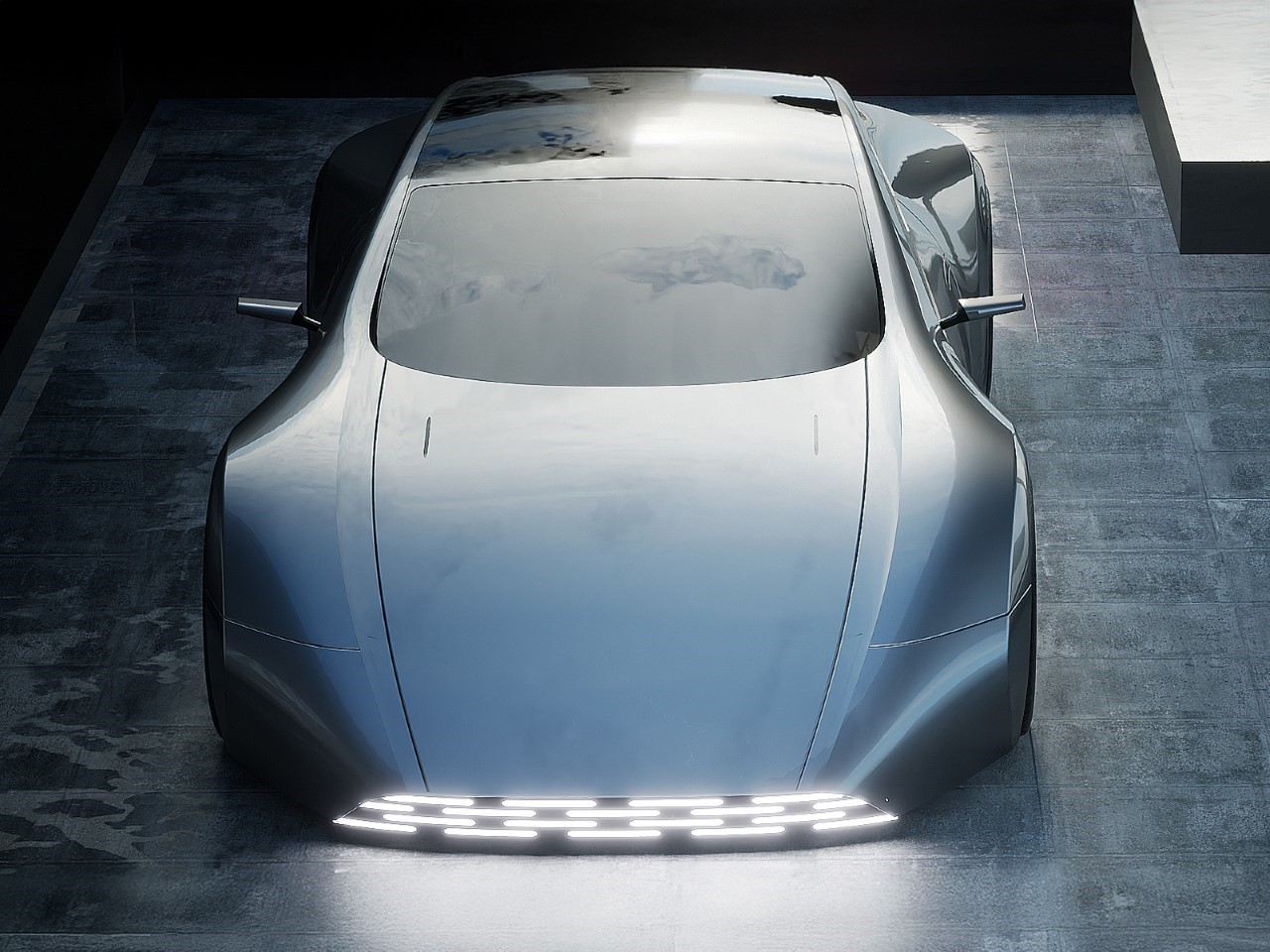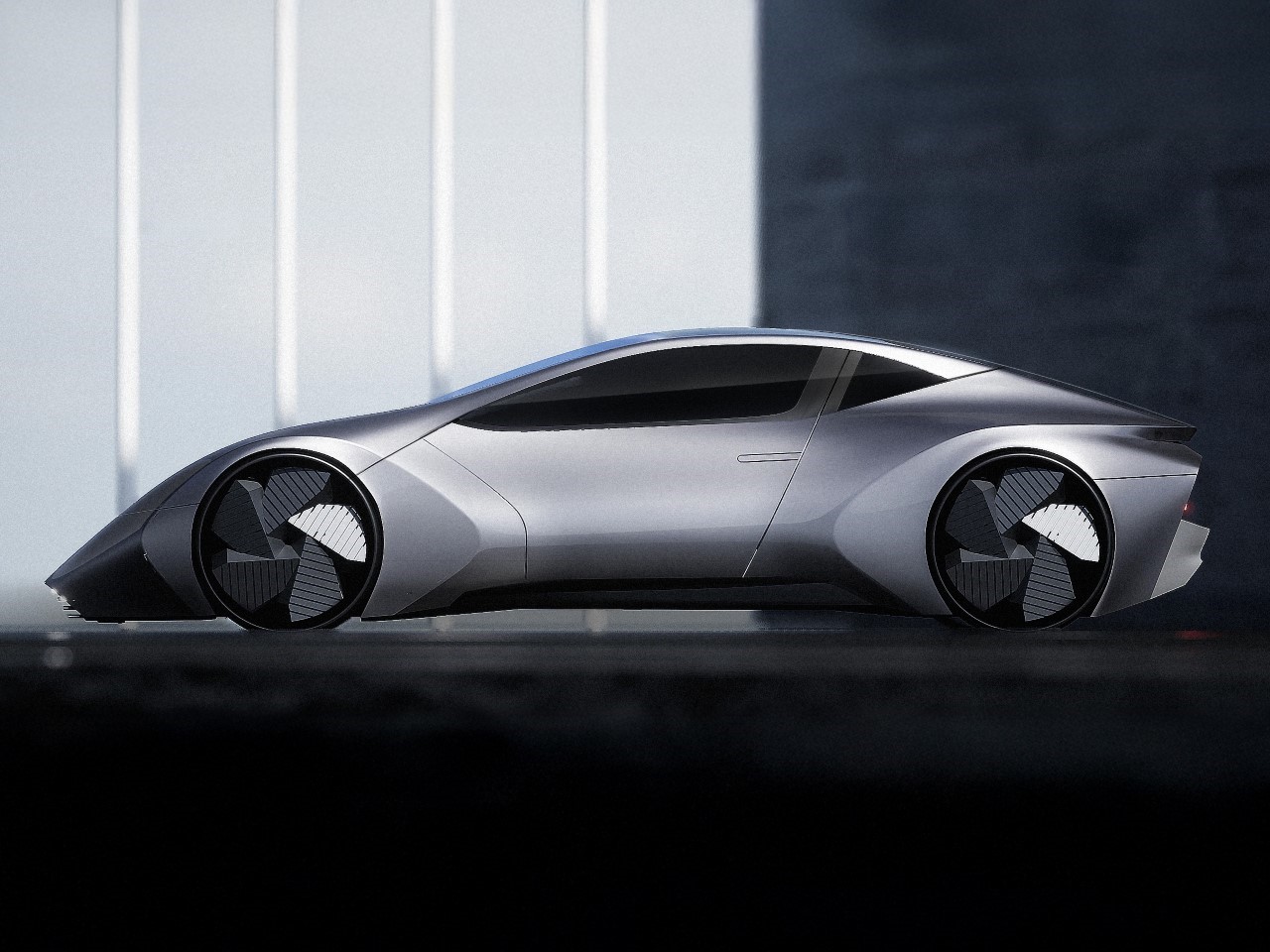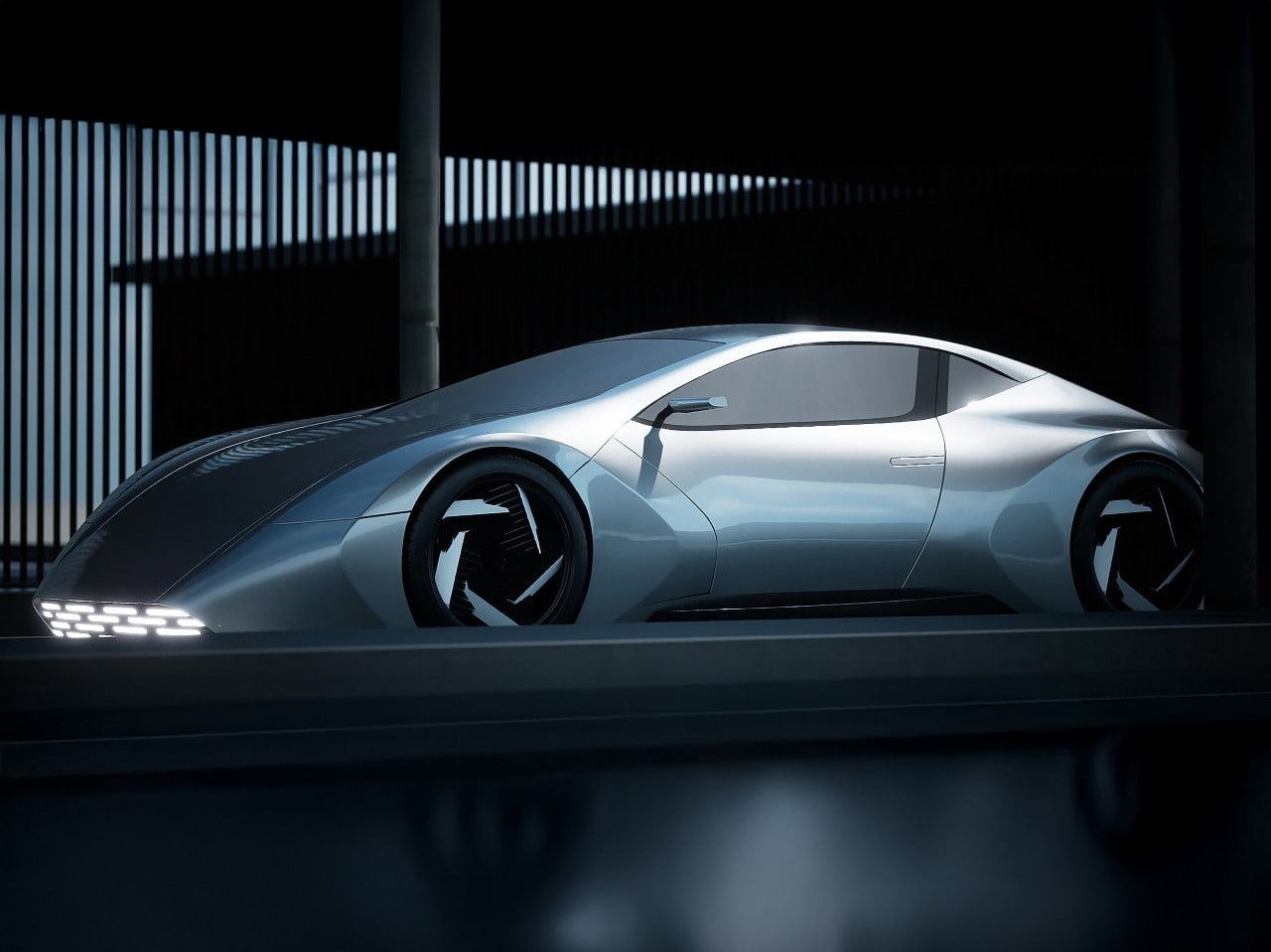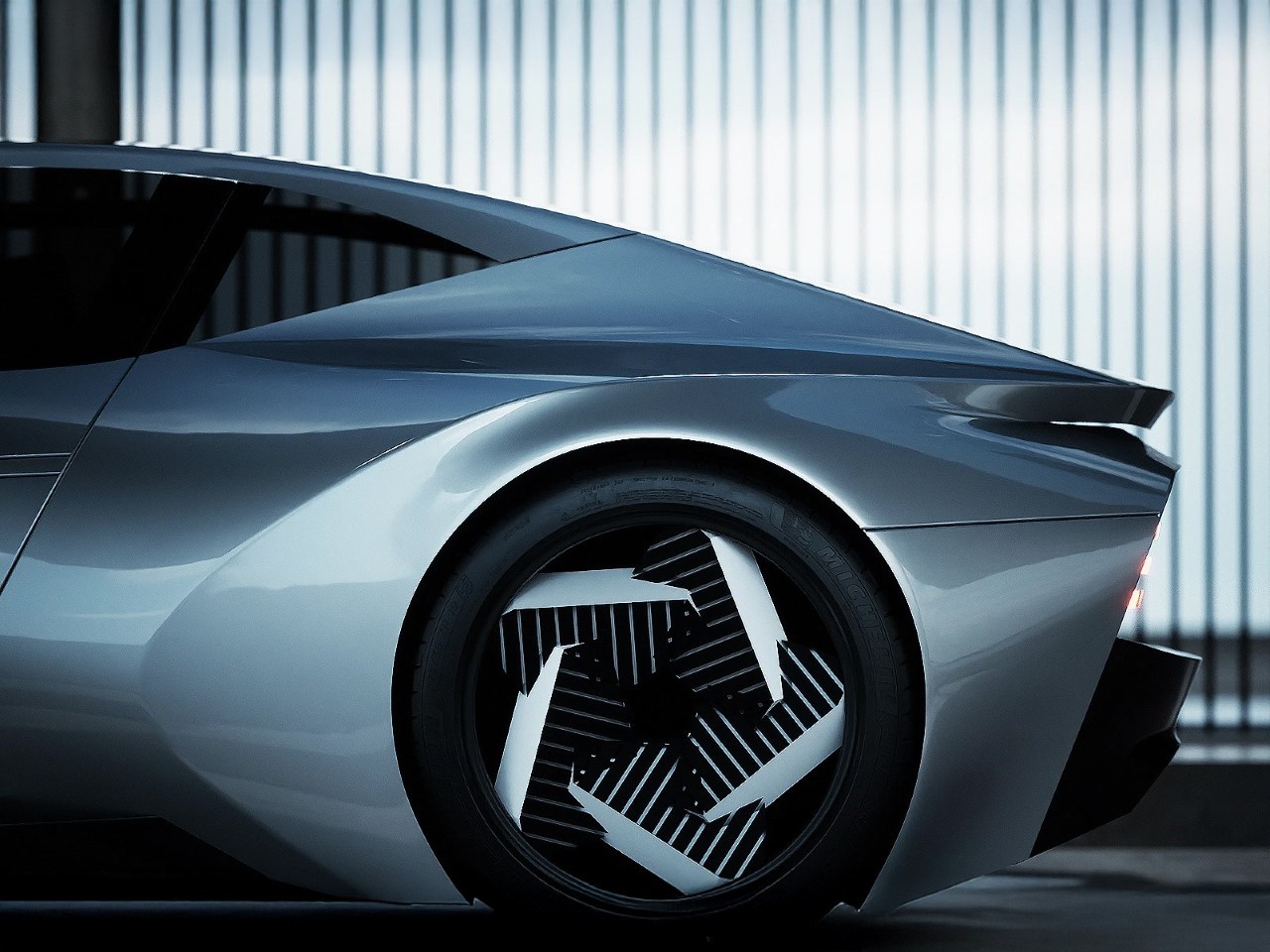Gaming Dice turned into Gentleman’s EDC: Meet the 7-in-1 Prophecy Dice Spinner
So, I was in Macau a month and a half ago, walking through all the grand casinos to get to the expo venues where I was attending a trade show. The casinos were decked up in a rather Vegas-like fashion. Glitz, glamor, gold, with a hint of scarlet. You’d see lush green boards with red dice rolling around, and while that looked nice, a month later, I was in a D&D campaign, using similar dice, looking at it and just thinking – these look so out of place with the mythic/mystic/rustic vibe of my game. The reality is, most polyhedral dice are sort of a template – six or more sides, made from either plastic or, if you’re lucky, metal, with really no aesthetic match to the game you’re playing. Enter Prophecy Dice, the latest oddball object to catch the attention of the RPG crowd and, frankly, anyone who loves a slick gadget.
What if dice don’t look like dice? Asked the guys at Dragonstonegaming, who developed the Prophecy Dice – a pocket-watch-shaped gizmo that fits a trigger-activated spinner with a ‘Dice meets Wheel of Fortune’ vibe. The spinner looks like something from an alternate timeline where Victorian-era adventurers carried precision instruments for determining their fates. Press a button, watch the internal mechanism spin, and let the pointer reveal your roll. It carries the ceremonial weight of traditional dice rolling but packages it in a form factor that appeals to the EDC enthusiast in me, but more broadly, really fits the thematic DNA of RPG games. It’s engineered for “balanced and fair” outcomes, which is always the line, but Dragonstone appears to have invested in actual spin-testing and symmetry too.
Designer: Dragonstonegaming
Click Here to Buy Now: $69 $118 (42% off) Hurry! Only 150 left of 2300.
The mechanism feels less like rolling dice and more like spinning the Wheel of Fortune, with a tactile immediacy that’s weirdly addictive. You select your die type (d4 through d100, all the classics), line up the internal indicator, and let it rip. The pointer snaps to rest in a window, and boom – you’ve got your roll. The simplicity is deceptive; this is a precision-milled device, not a kitchen timer, and the Kickstarter video shows off the smooth, almost hypnotic spin.
At first glance, this feels like peak EDC gadget territory – the kind of thing that makes you wonder if we really needed to reinvent the humble d20. But dig deeper into the engineering, and there’s actually some thoughtful design philosophy at work here. The all-metal construction addresses one of the biggest complaints about traditional dice: inconsistency. Anyone who’s spent serious time rolling knows that cheap plastic dice can be weighted, chipped, or just plain unreliable. Metal spinners, when properly balanced, eliminate those variables entirely.
The 7-in-1 functionality is where this gets interesting from a UX perspective. Instead of fumbling through a bag of different polyhedrals mid-game, you’re looking at a single device that covers d4, d6, d8, d10, d12, d20, and d100. The push-button mechanism feels deliberately analog in our increasingly digital world, giving you that tactile feedback that smartphone dice apps can never replicate. Windows on both sides of the dice let you access the different ‘polyhedra’.
What really sells me on the design is the pocket watch aesthetic. This could have easily been another generic gadget in a plastic housing, but Dragonstone Gaming understood that EDC gear for D&D needs to look the part. The metallic finish and classic proportions mean this actually works as a conversation starter, especially if your game is centered around vintage or steampunk themes. The Dice comes in two styles – one with a storm-summoning witch named Selene Tidecaller, and another with a valiant Knight named Edric Thornsworn. Both designs have the same relief-style carving on the front, back, and sides, making this truly look like something your great-grandfather would hand down to you.
The engineering challenges here are more complex than they initially appear. Creating a truly balanced spinner that delivers fair results across seven different dice types requires precise calibration of weight distribution, friction coefficients, and stopping mechanisms. Traditional dice rely on physics and probability over thousands of rolls, but a spinner needs to be mathematically fair on every single use. The fact that they’re claiming “balanced and fair” results suggests they’ve put serious thought into the internal mechanics, though I’d love to see some independent testing data on the actual randomness distribution.
The Kickstarter numbers are, frankly, wild. Prophecy Dice aimed for a modest $2,000 and currently sits north of $340,000 with weeks left to go, over 3,300 backers deep. That’s not just hype, that’s people with dice fatigue looking for something better, or at least different. Tabletop gaming lives and dies by its rituals and accessories, and Prophecy Dice slots perfectly into the EDC arms race: a gadget that feels essential without ever being necessary. The $69 price is what you’d expect for a premium, all-metal, limited-run object, but backers seem happy to pay for novelty that actually works. The campaign is loaded with stretch goals and metallic finishes, and I wouldn’t be surprised if custom engravings show up next.
Although I’m curious to see how it holds up to months of real play. Will the spin wear out? Will the mechanism jam after a few too many critical fails? That’s the risk with any Kickstarter, especially one that blends analog charm with moving parts. However, this isn’t Dragonstonegaming’s first campaign. Their SpinDice from last year also blew past its funding goal, with over 800 backers bringing the project to life. The Prophecy Dice feels like the next iteration, and ships with an optional leather handmade slip case, or a ‘relic’ mount. The Prophecy Dice ships globally starting October 2025.
Click Here to Buy Now: $69 $118 (42% off) Hurry! Only 150 left of 2300.
The post Gaming Dice turned into Gentleman’s EDC: Meet the 7-in-1 Prophecy Dice Spinner first appeared on Yanko Design.