Apple’s Smart Home Display: Redefining Design, AI, and Everyday Convenience Powered by homeOS

Apple is preparing to introduce a smart home device that blends the capabilities of an iPad, Apple TV, and HomePod. While we’ve seen hints of this over the past year, it’s clear that Apple is aiming to offer something more streamlined and familiar for those looking to automate their homes. These new devices are set to roll out in 2025 and are powered by Apple’s homeOS, an operating system specifically designed to simplify home management.
Designer: Apple
At the heart of these products is Apple’s design philosophy: simplicity, usability, and seamless integration with everyday life. For instance, one of the upcoming models will focus on essential tasks like FaceTime, controlling smart home devices, and using apps. It’s not overcomplicated or cluttered with unnecessary features—it’s practical. The goal is clear: offer consumers a device that fits easily into their routine without feeling like they’re learning a whole new system. The design reflects that, with a clean, intuitive interface that works well for families or anyone who wants to manage their home easily.
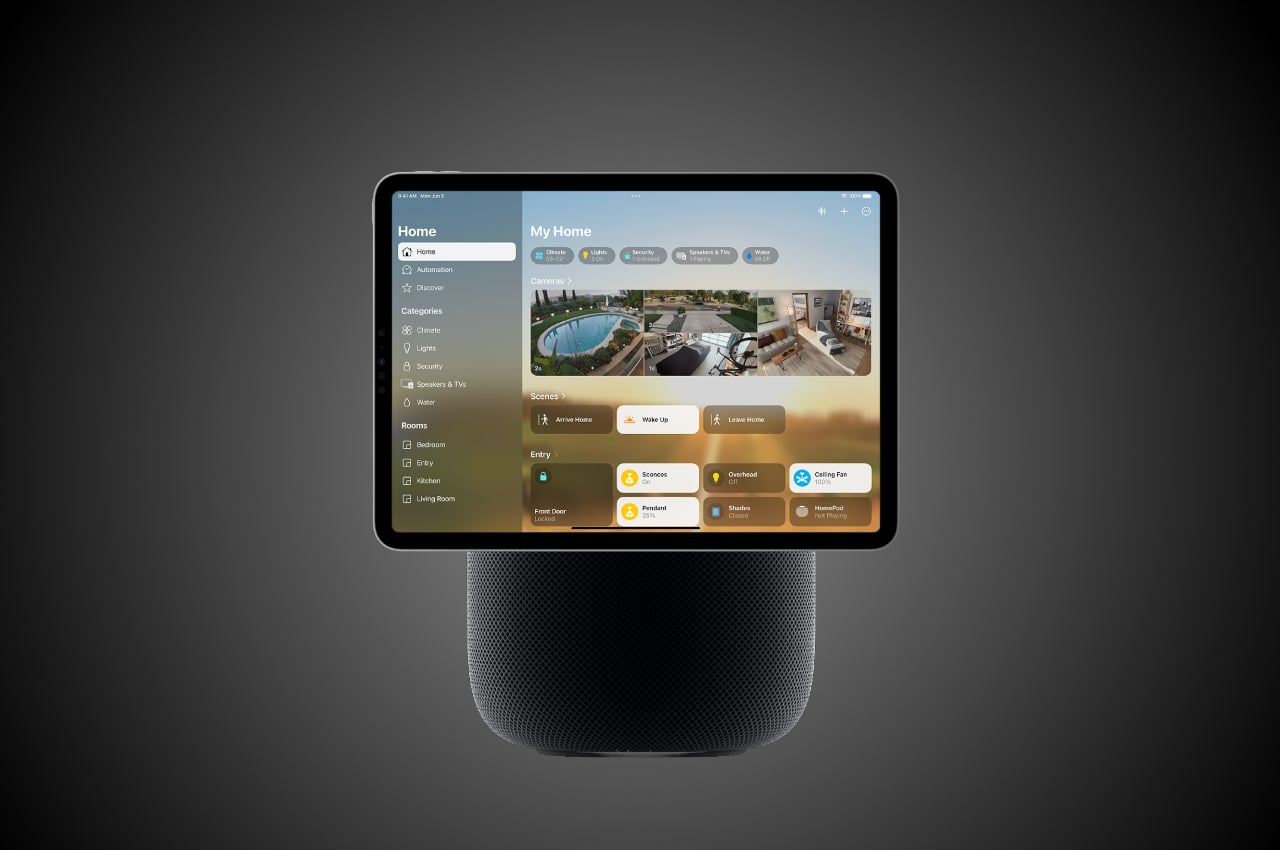
For those looking for something a bit more premium, Apple has a model that takes things a step further. This version includes a robotic arm that automatically tilts and adjusts the screen for optimal viewing, creating a hands-free experience. Whether you’re in the middle of a FaceTime call or watching something while moving around the kitchen, the device adapts without needing constant attention. This sort of design choice speaks to Apple’s focus on making technology work around the user, not the other way around. Its functional design is meant to simplify, not complicate.
Apple’s homeOS ties everything together, offering a smarter, more intuitive way to control devices. It’s a natural extension of what Apple already does with products like the iPhone and iPad, but homeOS is explicitly designed to manage smart homes. This isn’t just about setting up timers for lights or adjusting the thermostat—Apple Intelligence learns your habits, automating tasks without you even thinking about it. It adjusts based on your routine, handling everything from lighting to temperature so the home feels like it’s working for you.

Design plays a significant role here, too. For instance, one of the models will have a magnetic mount, making it easy to place wherever you need it, whether on the wall or a table. It’s simple, and that’s precisely the point. You don’t have to redesign your home to fit this device; it adapts to your space. With its adjustable screen, the premium model’s robotic arm offers even more flexibility. It’s a device that can move with you, keeping convenience and usability front and center.
Apple’s approach to smart homes feels different because they’ve always been about creating an ecosystem that works together. This new device is no exception. If you’re already using an iPhone, Mac, or Apple TV, this product will slot right into your life. You won’t need to learn a new platform or jump through hoops—it’s designed to be intuitive for anyone already familiar with Apple’s ecosystem. And for those who aren’t, it’s still easy to use.

As we move toward the 2025 launch, it’s clear that Apple is focusing on making home automation feel more natural. These new devices are not just about throwing in more features but offering a thoughtful design that blends into everyday life. Whether it’s the magnetic mount or the robotic arm, Apple’s design choices always come back to one thing: how can this make the consumer’s life easier? And that’s why their approach makes sense.
The post Apple’s Smart Home Display: Redefining Design, AI, and Everyday Convenience Powered by homeOS first appeared on Yanko Design.







