Vue lecture
8 Best Banks for ECommerce Businesses in 2024
The 8 Best International Banks for Business Reviewed for 2024
Mercury vs Novo Business Checking (2024): Which Is Best?
Lenovo somehow made the lightest laptop I've ever reviewed even lighter, more powerful, and longer lasting
Image of the Lenovo ThinkPad X1 Carbon Aura Edition (Gen 13) on a red and orange background.

Lenovo hits sub $900 thanks to Qualcomm, and this 2-in-1 looks outstanding
Image of two Lenovo laptops on a blue background.

I love my ROG Ally handheld, but the Lenovo Legion Go's larger screen, detachable controls, and discounted price are really tempting
Lenovo Legion Go (2023)

Lenovo Yoga 9i Gen 9 14IMH9 (14″, 2024) Review: Graceful Balancing Act

PROS:
- Gorgeous 3.8K screen with very thin bezels
- Stylish, lightweight, and flexible workstation on-the-go
- Competitive performance even for light gaming
- Creative speaker soundbar hinge design
CONS:
- Included pen feels cramped
- No HDMI port or SD card slot
RATINGS:
EDITOR'S QUOTE:
With a more portable design and solid performance, the Lenovo Yoga 9i Gen 9 makes for a competitive all-rounder that can cover almost every need and use case.
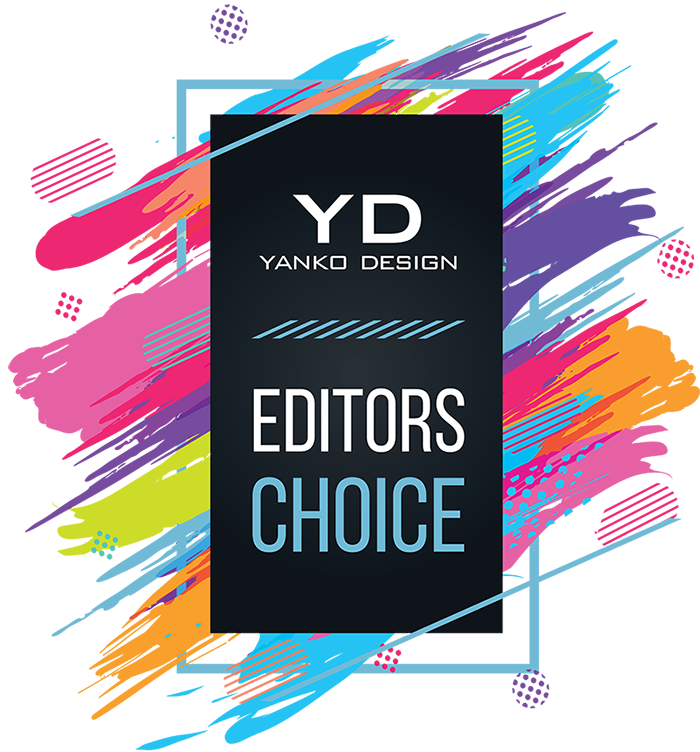
There has been a sudden flood of new laptops in the past months, most of them trying to ride the AI wave. With so many designs and so many configurations available, it can be a bit daunting to pick one for your next major computer purchase. There’s no shortage of models catering to gamers and content creators, as well as pro models aimed at high-performance workers. On the opposite side lies the “economy” choices meant for students and some employees, carrying barely enough power for the most basic tasks. When it comes to those who need a general-purpose computer that can keep up with their changing needs and situations, the choices can be a bit more difficult because they’re all over the place. A solid option with well-balanced features and an accessible price tag is always in demand, and that’s what the 2024 Lenovo Yoga 9i Gen 9 (14IMH9) 2-in-1 convertible laptop is promising, so we take put it to the test to see if it does keep its word.
Designer: Lenovo
Aesthetics
The Lenovo Yoga 9i Gen 9 has a presence that grabs your attention without being loud or distracting. The simple yet sleek shape of the lid combined with the soft curves of the base creates an interesting silhouette whether the laptop is closed or open. And the dark Cosmic Blue hue, still a rarity in this product line, makes it stand out in an aesthetically pleasing way. When the lid is open and the screen powered on, the extra slim bezels around the display further emphasize the laptop’s modern appearance.

Even at first glance, it’s immediately evident how slim and small the 2-in-1 laptop is, at least for a 14-inch device. Compared to its Gen 8 predecessor, this year’s Lenovo Yoga 9i is significantly smaller and lighter, which greatly improves its portability. This attribute is even critical for this kind of laptop since it can be used as a tablet that you’ll sometimes have to hold up for long periods of time, though it does have some drawbacks compared to typical tablets, which we’ll get to later.
One design detail that might prove divisive is how the lid and the base practically have two different designs. The lid is thin and has flat edges with a matte surface, while the base sports curved edges with a shiny finish. The difference between the two is even more stark when you realize that the base is actually wider at its edges than the lid so that these two parts don’t sit flush with each other when closed. It’s an asymmetrical design quirk that might not sit well with some, while others might grow accustomed to it over time, enough to take it for granted.


Ergonomics
At only 2.98 lbs (1.35kg), the Lenovo Yoga 9i Gen 9 is relatively lighter than its predecessor as well as the nearest competition. This gives it an advantage when it comes to portability, especially when you consider how it doesn’t skimp on the specs in return. You still won’t want to hold it up unsupported for long periods of time, but it’s less straining than most. That said, you won’t be able to hold it as comfortably as a regular tablet like an iPad or a Surface because the keys fold to the back of the lid. They’re disabled, of course, but you will still undoubtedly press on them, making for a rather awkward experience.
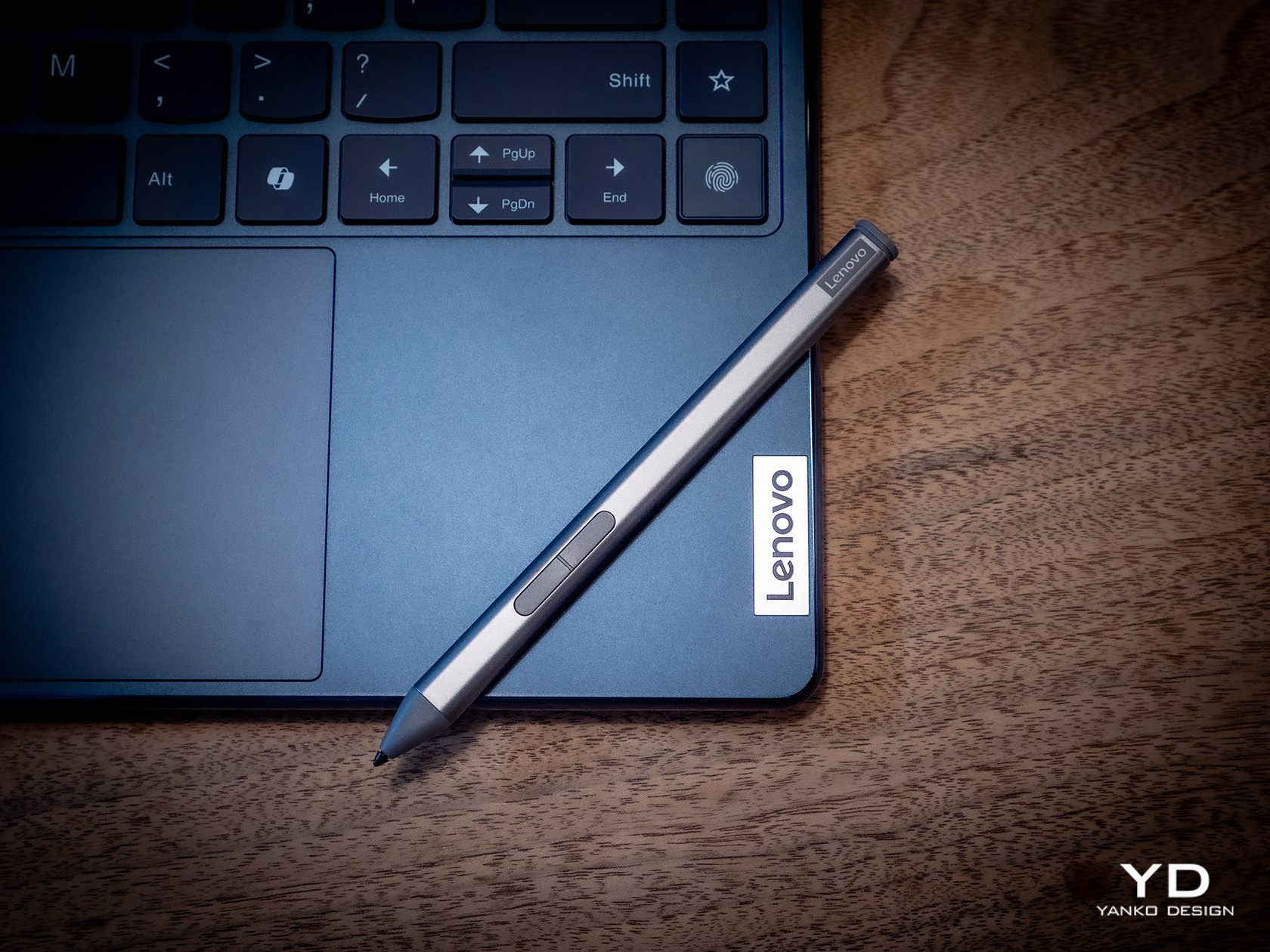
But while using the laptop is comfortable and even enjoyable, the Lenovo Slim Pen that ships with the Yoga 9i Gen 9 is a different story. We don’t have any complaints when it comes to the performance of the stylus, since it does a great job at it, but holding the short and nearly flat stick can strain your hand if you use it for too long. There’s also no secure place to put the stylus on when not in use, because the magnet on the back and top of the lid is not exactly that strong. It almost feels as if designing the pen was an afterthought, especially since previous Yoga 9i models had a silo for its home.
Performance
In addition to its facelift, the 2024 14-inch Lenovo Yoga 9i Gen 9 gets a major upgrade in hardware. That’s the Intel Core Ultra 7 155H, the chip maker’s latest entry into the AI arena. This is matched with high-speed LPDDR5x RAM, 32GB for our review unit, and 1TB PCIe SSD Gen 4 M.2 of storage. In addition to the integrated Intel AI Boost NPU (Neural Processing Unit), a key feature of this configuration is the integrated Intel Arc graphics. It’s still a far cry from dedicated GPUs from the likes of NVIDIA and AMD, but it’s still a major leap forward in terms of performance. And it doesn’t disappoint, at least within the right context and expectations. It’s no gaming laptop, but light gaming with medium settings is no problem, as are content creation apps, especially those that utilize AI features.
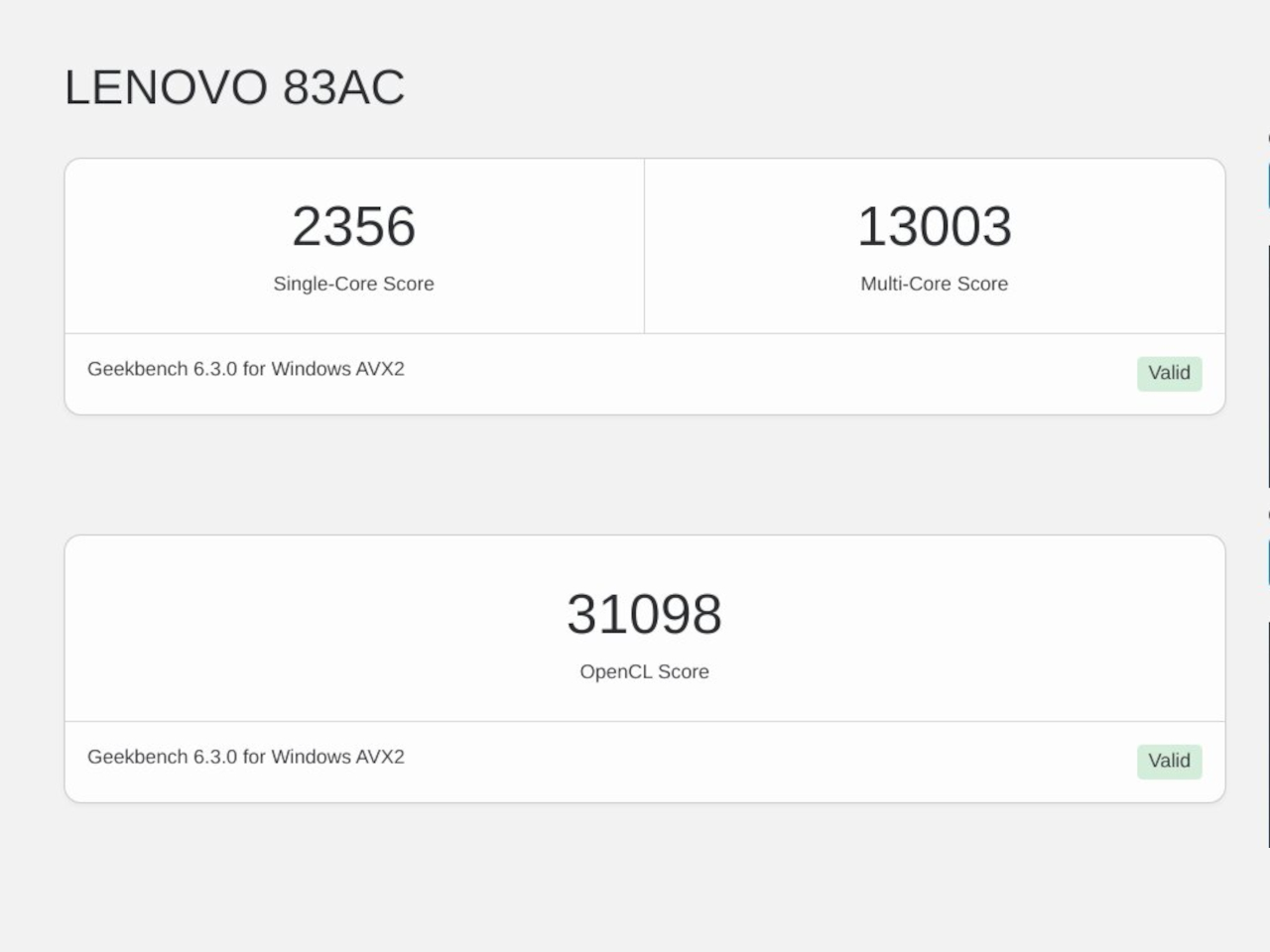
The real star of the show here is the 14-inch OLED display, with a 3.8K WQUXGA (3840 x 2400) resolution in our review unit (there’s also a 2.8K 2880×1800 option). Both are touch-capable, as you would expect from a 2-in-1 laptop, and the image quality is just astounding in both brightness and color vibrancy. It’s by no means perfect, especially compared to more “pro” laptops, but on a consumer product, this is simply gorgeous. It doesn’t fall short when it comes to audio either, and its unique design solves one of the biggest problems laptops have: speaker placement. In the Yoga 9i Gen 9’s case, the wide hinge also acts as a soundbar that’s always firing in your direction, and the audio that it puts out is full and broad, and it doesn’t sound distorted or tinny at maximum volume.

As a 2-in-1 laptop, the Yoga 9i Gen 9 has to carefully balance the needs of both laptop users as well as tablet users, and nowhere is that more evident than in the choice of I/O ports. There are three USB-C ports, two of which support Thunderbolt 4, one full-sized USB-A port, and a 3.5mm headphone jack. That’s pretty much it. The lack of an HDMI port means you’ll need to use a dongle if your external monitor doesn’t support USB-C video, and digital photographers might be unimpressed with the lack of a card reader. The I/O leans more on the side of portability and mobility, making some practical sacrifices along the way.
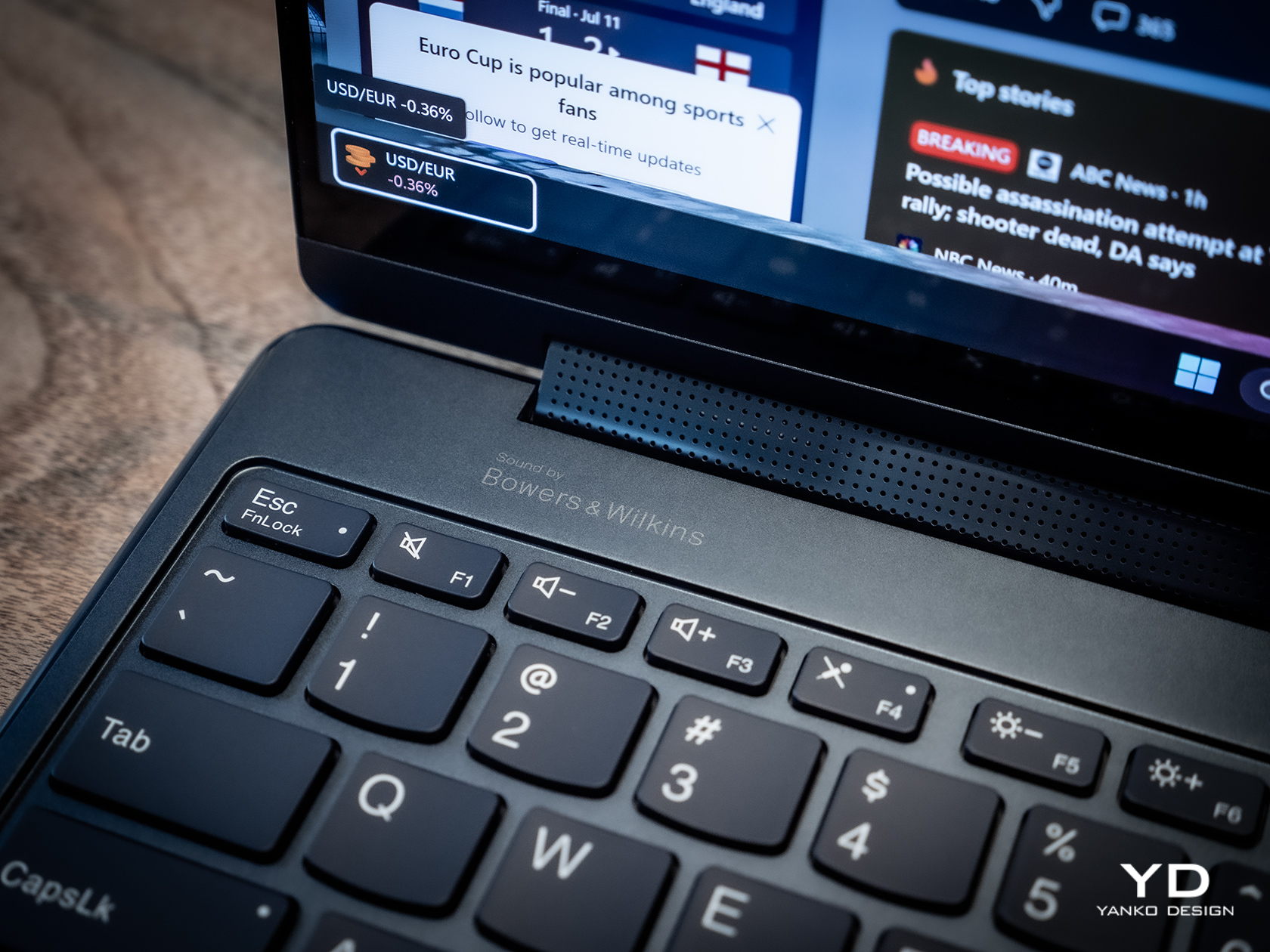
The typing experience is quite decent, and the keys have sufficient spacing and travel to keep most users happy. It’s also backlit, so typing in the dark is no problem at all. The touchpad is large, smooth, and responsive, leaving very little reason to complain. One design detail that some might take issue with is the column of special keys on the right edge, providing quick access to a few features, including a fingerprint scanner. Unfortunately, its placement makes it too easy to hit these keys accidentally, especially since they’re so close to important keys like Enter, Backspace, and the Left cursor key. It also means that the entire keyboard is practically shifted to the left, and so will your hands.

Battery life is decent, though not exactly remarkable. The 75Wh battery will last you an average of 5-7 hours on average use, shorter if you crank up the video or game settings. The good news is that it charges over USB-C and any of the three USB-C ports can be used for that purpose. That means you can opt for a faster and smaller GaN charger than the plain 65W brick that comes with the Lenovo Yoga 9i, not that it’s that big a charger in the first place.
Sustainability
The Lenovo Yoga 9i Gen 9’s all-aluminum build means there’s less plastic in each laptop. Even better, it uses plenty of recycled materials as well, like 50% recycled aluminum for the base bottom, 50% post-consumer recycled plastic for the keyboard, and, of course, 100% plastic-free packaging. That’s definitely more than what you might find in other consumer laptops, so Lenovo deserves a pat on the back there.
Unfortunately, the longevity of the 2-in-1 laptop might be a bit of an issue, especially if you consider doing repairs or upgrades yourself. Although held down by four TORX screws, the base bottom panel also has some pretty strong adhesive that gets in the way of easily accessing replaceable parts. Also quite puzzling, this Gen 9 model has apparently dropped support for the longer 80mm NVMe SSD drives, limiting you to the 42mm variety only.

Value
The laptop market is a very competitive space, especially when brands put out new models almost at the same time and with the same core specs. That makes telling each apart a bit more difficult, let alone figuring out the actual value that a product has. With a price tag ranging from $1,300 to $1,500, the Lenovo Yoga 9i Gen 9 (14″, 2024) already stands out as being more affordable, but we definitely can’t judge it by that figure alone, nor can we ignore the competition.
The Yoga 9i Gen 9 definitely offers a well-rounded set of features, wrapped in a design that is elegant and distinctive, even if a bit odd at the edges. The 14-inch display really makes videos and images pop, up and the sound quality is impressive for a laptop. That said, it’s a very close call with its biggest rival, the newly refreshed HP Spectre x360 14, also a 2-in-1 convertible laptop. It might even boil down to which product and software ecosystem you prefer, but you can’t go wrong with a solid performer like the new 2024 14-inch Yoga 9i.

Verdict
Finding a good balance between power, portability, and price isn’t that easy. Some designs don’t even try and instead focus on a specific aspect and refine that to perfection. The Lenovo Yoga 9i Gen 9 almost comes close, bringing the AI-empowered performance of the new Intel Core Ultra line to a sleek and elegant device that you can proudly show off, whether as a laptop or as a tablet. With a large and beautiful screen that barely has any bezels, it not only lets you focus on your work but also enjoy viewing content on it. Best of all, its sustainability and accessibility give it an edge over similarly priced options, making the Lenovo Yoga 9i Gen 9 2-in-1 laptop truly enticing for creators and workers always on the go.

The post Lenovo Yoga 9i Gen 9 14IMH9 (14″, 2024) Review: Graceful Balancing Act first appeared on Yanko Design.
Lenovo Legion 9i Gen 9 (2024) Review: (Carbon) Forging Ahead

PROS:
- Sleek, stylish, and distinctive design
- Best-in-class performance for 16-inch gaming laptops
- Bright, vibrant, and beautiful 16-inch 3.2K Mini LED screen
CONS:
- Small and cramped touchpad
- 330W GaN charger is a gigantic brick
- Relatively pricey
RATINGS:
EDITOR'S QUOTE:
The Lenovo Legion 9i Gen 9 continues to wrap the best performance that money can buy in a design that looks equally stunning and luxurious.
Gaming laptops are pretty much like miniature desktops on (your) legs, but their power has traditionally come at the expense of their design. The majority of these portable gaming computers are built like tanks, so when somewhat slim laptops come along, people definitely stop and take notice. Last year, Lenovo made quite a bold and ambitious move with the 8th-gen Legion 9i, a gaming laptop that was as much beauty as it was brawn. As with any other product line, the PC maker followed it up this year with the Lenovo Legion 9i Gen 9 (16IRX9), promising the same stunning good looks but with upgraded specs and, of course, more AI. But was Lenovo able to manage a repeat of last year’s groundbreaking success or is this the generation to pass? We give this distinctive gaming laptop a spin to see whether it flies or flops.
Designer: Lenovo
Aesthetics
If you were worried that the Legion 9i Gen 8’s design was a one-off experiment, you’d be pleasantly surprised that isn’t the case, at least not yet. Right off the bat, the Lenovo Legion 9i Gen 9 gives off that same eye-catching aura that makes it a mix of a rugged gaming machine and a trendsetting office laptop. The forged carbon chips are still the star of the show, at least when it comes to first impressions. Chosen for their lightweight properties, the random mix of pieces gives each laptop a unique personality. Admittedly, some might not like its camo-like design, but it’s hard to argue that it’s different from the RGB-laden black surfaces of common gaming laptops.
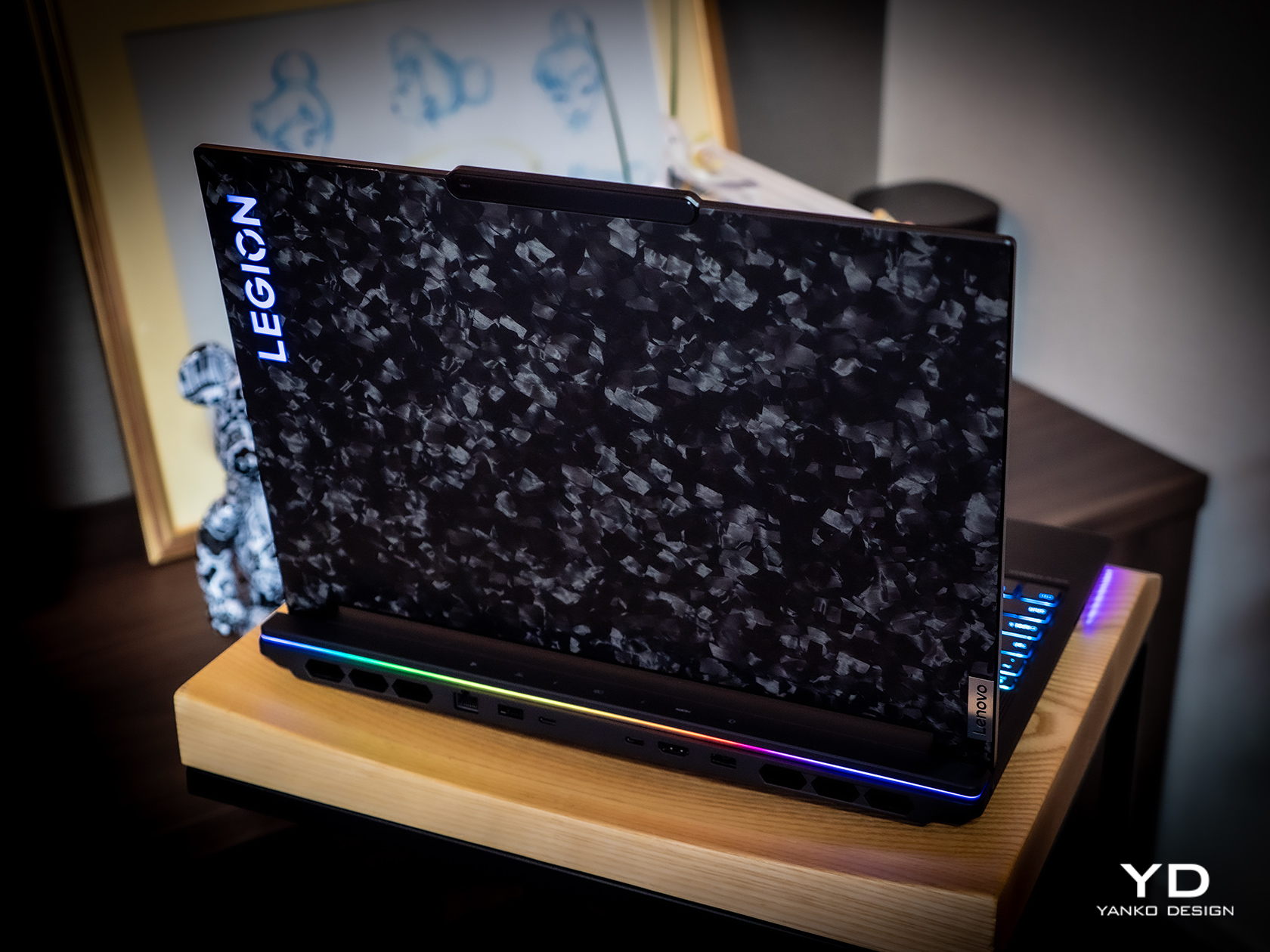
The die-cast magnesium chassis is still here and still 90% made from recycled materials. It gives the Legion 9i Gen 9 its light 5.51 lbs (2.49kg) weight without sacrificing its durability and structural integrity. That said, these figures must be taken in the context of other gaming laptops, not conventional notebooks like the sleek MacBook Pro. Yes, it’s relatively thin and light compared to others, but it has the unmistakable design of a gaming powerhouse. That thick extended rear is a testament not only to the variety of ports available but also to how much room Lenovo had to make to fit all those powerful components inside.

As with any gaming laptop, RGB lighting is a staple feature of the Legion 9i Gen 9, and every area is customizable and controllable, including completely turning them off, like the backlit icons for the ports on the back, for example. Aside from the keyboard, the amount and placement of lighting are tasteful and add a beautiful accent to the equally beautiful profile of the laptop without being gaudy or obnoxious. All in all, the Gen 9 gaming laptop carries on its predecessor’s title as one of the most striking of its kind.
Ergonomics
The size and weight of a gaming laptop aren’t just for bragging rights, of course. They go a long way in providing comfort and convenience, especially when carrying the computer from one place to another. Granted, the Lenovo Legion 9i Gen 9 is hardly the thinnest nor the lightest, but it balances portability and power quite well. You won’t have any trouble shoving it into a backpack or laptop bag, perhaps aside from the fact that it is closer to a 17-inch laptop thanks to that protruding back portion.

Using the laptop itself is quite enjoyable, especially the tactile and responsive keyboard. With a decent amount of trouble, the full keyboard layout is both pleasurable and productive, freeing you from the need to look for external numeric keypads or do finger gymnastics to get to common functions. Of course, there’s plenty of RGB lighting underneath the keys, all of them configurable. A nifty trick is how the laptop can light up the most common shortcut keys by holding down the Fn key.
Unlike most laptops, including gaming ones, the Legion 9i Gen 9’s keyboard is pushed lower, closer to the user, to make room for cooling elements. While that does mean you don’t have to extend your arm too far to reach the keys, it also means that there isn’t enough room for the touchpad. Yes, the same gripe we had with last year’s model remains unchanged this year, and we have little hope the situation will improve any time soon. Granted, many gamers will probably reach for their favorite gaming mouse anyway, but this unfortunate design decision does make the laptop feel less appealing as an all-rounder.

Performance
While the Lenovo Legion 9i Gen 9 hasn’t changed at all on the outside, it has a few upgraded parts inside that warrant a bump in model number. There’s the 14th-gen Intel Core i9-14900HX as well as an NVIDIA RTX 4090 graphics, both top-of-the-line as far as gaming laptops go. Our review unit was equipped with 32GB of RAM and a 2TB SSD, though other configuration exists. The biggest upgrade from last year’s model, however, is really the Lenovo LA3-P AI chip, the intelligence that fine-tunes the laptop’s performance on the fly, faster than a human could. And it’s not just some buzzword-filled AI that makes funky images or answers questions but a true demonstration of what AI can actually do for us.
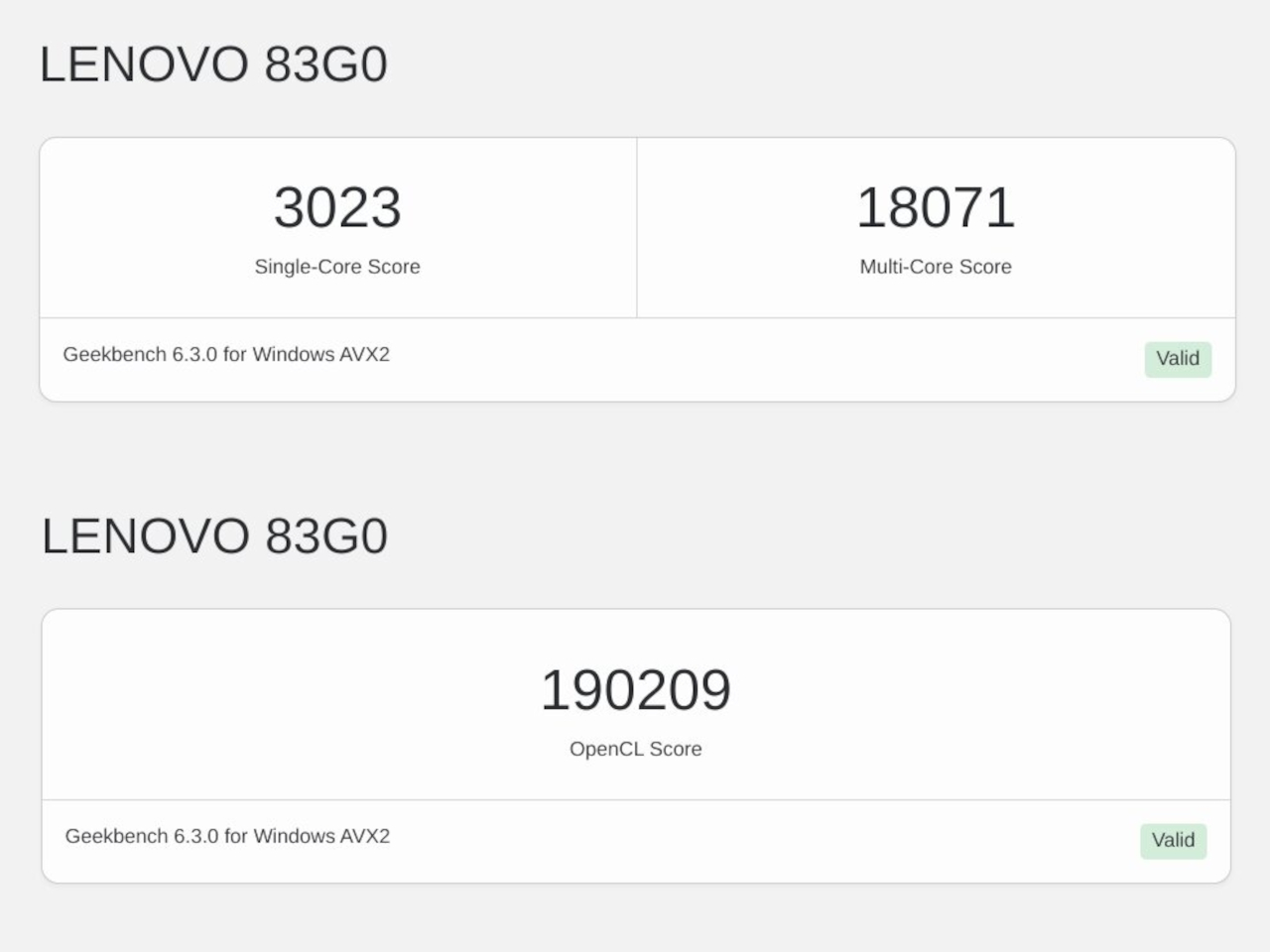
In terms of performance, the Legion 9i Gen 9 doesn’t disappoint, and the AI-powered Smart FPS manages to squeeze out every bit of performance compared to, well, the Performance profile. It’s not perfect, mind, and the difference between the two isn’t that staggering. It is, hopefully, just a portent of things to come as Lenovo continues to improve its AI.
Lenovo made a rather unusual decision in choosing a 3200×2000 resolution for the screen, but this 3.2K figure works just as well in balancing quality and power efficiency. The 16-inch 165Hz Mini LED is absolutely gorgeous and bright, easily rivaling OLED displays. The refresh rate might be a bit of a letdown, but 16-inch laptops that boast 240Hz also have a lower 2K resolution.

It’s not all sunshine and roses, though, as the Lenovo Legion 9i Gen 9 feels like it made a few trade-offs as well. Audio, while loud, feels a little insufficient and thin. The fans can get pretty loud as well, even with the boasted true liquid cooling. That doesn’t seem to kick in often to keep temperatures consistently cool and feels more like an emergency feature when things are about to start burning up. The biggest gripe in this area is the lack of improvement in battery life, which still scores less than two hours when gaming even at medium settings. As if adding insult to injury, the fast-charging 330W GaN charger is still a literal charging brick, a veritable dangerous weapon if you ever decide to start swinging it around to clear people away from the power outlet you’ll desperately be aiming for.
Long story short, the Lenovo Legion 9i Gen 9 (2024) definitely delivers on its promise of big power, but the cost of that promise is also starting to show. Make no mistake, it’s the kind of power that gamers want and need, but there will be more compromises and sacrifices along the way. More importantly, the gap between it and its predecessor might not look too big, making it an even more difficult choice, as we shall see later.
Sustainability
It’s definitely encouraging to see PC manufacturers starting to make big strides in changing the formula for their laptop designs. That’s not just about the appearance but, more importantly, the materials being used. Using post-consumer recycled (PCR) plastics is one thing, but reducing the use of plastic in the first place is an even more effective solution.
The Legion 9i Gen 9 doesn’t just use metal for its chassis. It uses 90% recycled metal instead of raw materials. That not only reduces material waste but also reduces energy consumption when creating fresh new metal. Lenovo is also slowly but surely improving the repairability of its products, a family trait being shared by many Lenovo laptops, not just the Legion 9i.


Value
There’s no denying that the Lenovo Legion 9i Gen 9 offers one of the best laptop gaming experiences in the market today, from its impressive performance to its gorgeous display to its intelligent lighting that can sync to any video or audio that’s playing. And while beauty is still in the eye of the beholder, few will argue that it commands a striking presence in any room either. It’s not without its shortcomings, but many of those can admittedly be taken for granted given how much power it offers.
The biggest hurdle to its adoption, however, will be that $3,200 price tag hanging over its head, and that’s just for the starting configuration. A maxed-out Legion 9i Gen 9 could very well cost you more than $4,000 even with a discount. Unfortunately, the 16-inch gaming laptop market has quite a few competitive entries this year as well, making the choice even harder. Fortunately, you don’t have to go far because Lenovo has quite a few offerings as well that could better fit your budget, including last year’s Legion 9i Gen 8.

Verdict
Gone are the days when gamers just took whatever kind of laptop was thrown at them just because those were the only designs possible. People have become more discerning as well as more sensitive to how their gear looks and many don’t just want some neon billboard masquerading as a laptop. The Lenovo Legion 9i Gen 9, just like its predecessor, puts design on the same pedestal as performance, delivering a gaming experience that isn’t just powerful but also pleasing to look at. It doesn’t carry a rather high price tag, enough to deter some early adopters, but it’s an investment that will keep on giving long after other laptops have gone out of fashion.

The post Lenovo Legion 9i Gen 9 (2024) Review: (Carbon) Forging Ahead first appeared on Yanko Design.
I’m testing out the Lenovo ThinkPad X1 Fold 16 and I’m loving it!

On this Mobile Monday, I’m delighted to have the latest foldable laptop on our test bench. This device, eagerly anticipated since its announcement, is finally here, and it’s thrilling to see it in action. The company has made significant strides in mobile computing, refining and enhancing the usability of foldable technology. This model blends versatility, performance, and portability, improving upon previous iterations. Its bold design and powerful specifications make it a compelling choice in a niche market, aiming to redefine how we work and play on the go. Let’s dive into the details and explore what makes this foldable marvel impressive.
Designer: Lenovo
Design and Build Quality
The foldable laptop showcases a striking bell-shaped hinge that allows the device to fold flat, eliminating any significant gap and maintaining the OLED display’s integrity. Handling the device, the hinge feels robust and well-engineered, ensuring durability and smooth operation. When closed, it’s a compact 0.69 inches thick, 10.87 inches wide, and 6.94 inches deep, weighing in at 2.89 pounds. When open, it transforms into a sleek 0.34-inch thick, 13.61-inch wide, and 10.87-inch deep workstation.

This hinge distributes mechanical stress evenly, reducing strain on the OLED panel and preventing debris and dust from entering, which could damage the screen or interfere with its operation. The build quality and choice of materials give it a premium feel, ready to handle the rigors of daily use while maintaining a professional appearance.
Display Quality
The 16.3-inch OLED touchscreen is a joy to use. With a resolution of 2560 x 2024 pixels and support for HDR 600, the display delivers vibrant colors and sharp details. From hands-on experience, the screen impresses with its clarity and richness, making it ideal for media consumption and professional tasks. The fold crease is virtually invisible to the naked eye and can only be seen if you’re really looking for it in certain lighting conditions. Otherwise, running your fingers through the center is the only way to detect it.

The OLED panel’s ability to produce deep blacks and vibrant colors enhances the viewing experience, whether watching high-resolution videos, editing photos, or reviewing detailed documents. The high resolution ensures text and images are crisp and clear, reducing eye strain during prolonged use. The display’s 100% DCI-P3 color gamut coverage makes it suitable for color-critical tasks like graphic design and video editing. HDR support further boosts the display’s capabilities, making it versatile for professional and entertainment purposes.
Performance
Powered by an Intel Core i7-1250U processor, 16GB of LPDDR5 RAM, and a 512GB PCIe 4.0 SSD, this setup provides robust performance for multitasking and handling intensive applications. Hands-on use proves the device is efficient in managing complex tasks like video editing, software development, and large-scale data analysis. The Intel Core i7 processor and high-speed RAM ensure smooth operation, even under heavy loads.
The PCIe 4.0 SSD delivers fast read and write speeds, significantly reducing load times and enhancing overall system responsiveness. This makes it an excellent choice for professionals who require a reliable and powerful device for demanding applications.
Versatile Stand and Keyboard
A key feature enhancing the device’s flexibility is its integrated kickstand and optional Bluetooth TrackPoint Keyboard. The kickstand allows the device to be used in landscape and portrait modes, providing stable support for various viewing angles. This is particularly useful for different work scenarios, such as presentations, coding, or media consumption.

The Bluetooth keyboard can either be attached magnetically to the device or detached for more flexibility. It includes a TrackPoint and haptic touchpad, offering a familiar and comfortable typing experience. This keyboard is essential for productivity tasks, transforming the device into a traditional laptop when needed. The keyboard’s ergonomic design ensures comfortable typing, whether drafting emails, writing reports, or coding. The detachable nature of the keyboard allows for a more flexible setup, enabling you to position the screen at a comfortable viewing distance while keeping the keyboard on your lap or desk. The TrackPoint and touchpad provide precise control, especially useful in tight spaces where using a mouse might be impractical. Additionally, the integrated fingerprint reader on the keyboard enhances security, allowing for quick and secure logins.
Use Cases in Landscape and Portrait Modes
The foldable design allows the device to switch between landscape and portrait modes, each suited to different tasks:
Landscape Mode:

- Media Consumption: Ideal for watching movies and videos, thanks to the large, high-resolution OLED screen. The HDR support enhances the visual experience by providing richer colors and deeper contrasts.
- Productivity: It supports multitasking with multiple windows open side by side, perfect for simultaneous work on documents, web browsing, and video calls. This setup maximizes screen real estate, making managing different applications and workflows easier.
- Desktop Replacement: When used with the stand and keyboard, it is a compact desktop, suitable for extended work sessions. This mode allows for a more ergonomic setup, reducing the strain on your neck and eyes during long periods of use.
Portrait Mode:

- Document Reading and Editing: It provides a natural reading experience, similar to a printed page, enhancing productivity for reviewing and annotating documents. The taller aspect ratio is beneficial for viewing long documents or web pages without frequent scrolling.
- Coding and Development: This mode allows more lines of code to be visible on the screen, reducing the need to scroll and improving programmers’ workflow. This mode helps maintain context while working on complex projects, making it easier to navigate through code.
- Social Media and Communication: Aligns well with the layout of social media platforms, making browsing feeds and video calls convenient. The portrait orientation is also ideal for video conferencing, providing a more natural framing of the participants.
- Stock Market: Its large, high-resolution OLED screen and versatile design make it an excellent tool for day traders. In portrait mode, traders can easily monitor long lists of stocks or detailed news articles, while landscape mode can be used for broader market analysis and multi-window setups. The device’s portability and performance ensure that traders can stay connected and responsive, whether at their desks or on the move.

Comparison with the 2020 Model
The latest model builds upon the foundation set by its 2020 predecessor, introducing several key improvements. The original featured a smaller 13.3-inch display, whereas the new model boasts a larger 16.3-inch OLED screen with higher resolution and better color accuracy. The enhanced display makes a significant difference in both productivity and entertainment applications.
In terms of performance, the 2020 model was equipped with an Intel Core i5-L16G7 processor, which, while innovative at the time, struggled with more demanding tasks. The latest version steps up to an Intel Core i7-1250U, providing a noticeable boost in processing power and efficiency. The RAM and storage have also seen upgrades, with the new model featuring faster LPDDR5 RAM and a PCIe 4.0 SSD for improved responsiveness.
The hinge design in the 2020 model was innovative but had room for improvement. The new bell-shaped hinge offers better durability and a smoother folding experience. I don’t miss being able to pack the keyboard in the middle and fold the device, which allows for a creaseless and seamless display. Additionally, the new model’s integrated kickstand and optional Bluetooth keyboard enhance its versatility and ease of use, making it a more practical option for a broader range of tasks.
Workflow Enhancement
This foldable laptop can significantly enhance your workflow by providing a versatile, high-performance device that adapts to various tasks. Its design allows seamless transitions between modes, supporting various professional activities from coding and document editing to media consumption and presentations. Combining a high-quality display and versatile accessories ensures you can maintain productivity at your desk, in a meeting, or on the go. The fanless design, enabled by its efficient processor, is necessary to achieve this, ensuring quiet operation and a sleek form factor.

The flexibility of switching between landscape and portrait modes allows you to optimize your workflow based on the task at hand. For instance, you can use the landscape mode to create and present slideshows, while the portrait mode can be utilized to read and annotate lengthy documents. The integrated kickstand and detachable keyboard enhance this flexibility, providing a comfortable and ergonomic setup that adapts to your working style.

This forward-thinking laptop combines thoughtful design with powerful performance. Its versatility and adaptability make it an excellent choice for professionals looking to optimize their workflow across different environments and tasks. Whether you need a compact device for travel, a powerful machine for intensive applications, or a flexible setup for various work scenarios, it delivers on all fronts, making it a valuable addition to your tech arsenal.
The post I’m testing out the Lenovo ThinkPad X1 Fold 16 and I’m loving it! first appeared on Yanko Design.