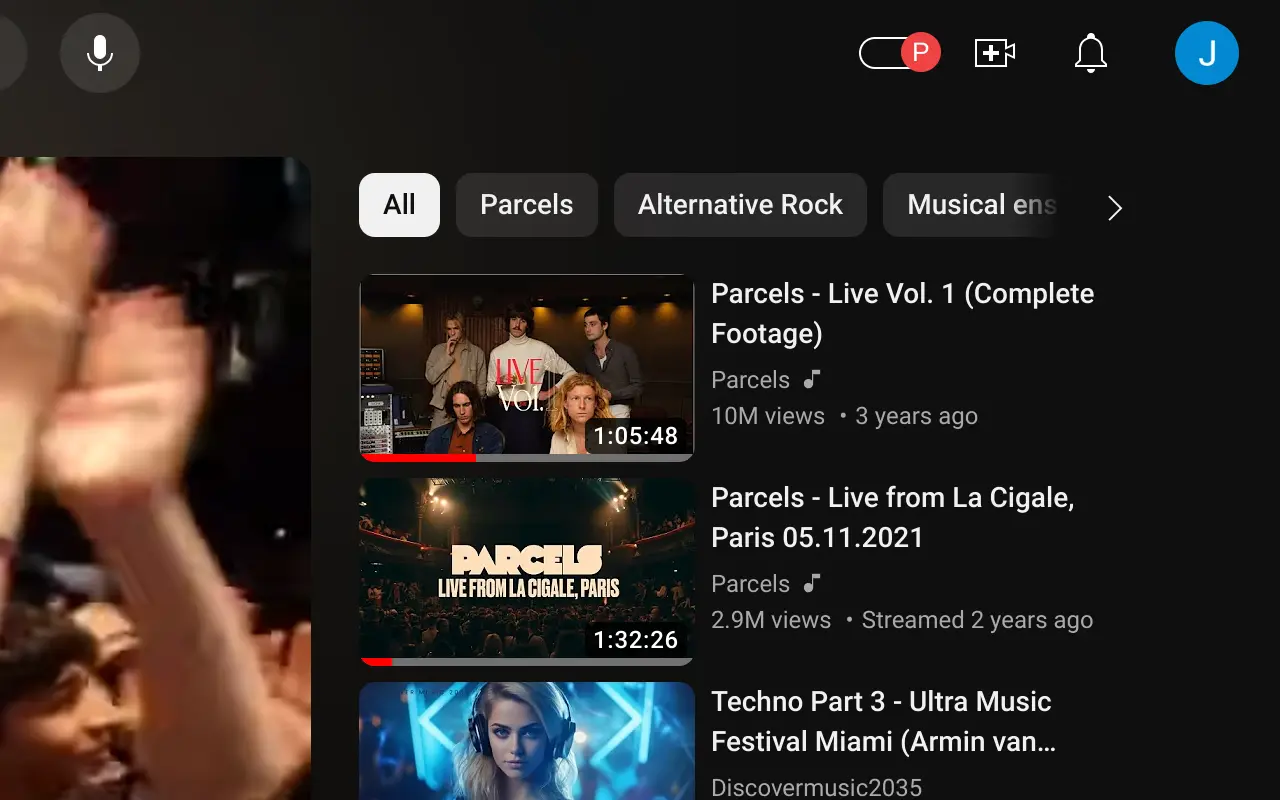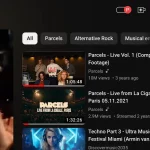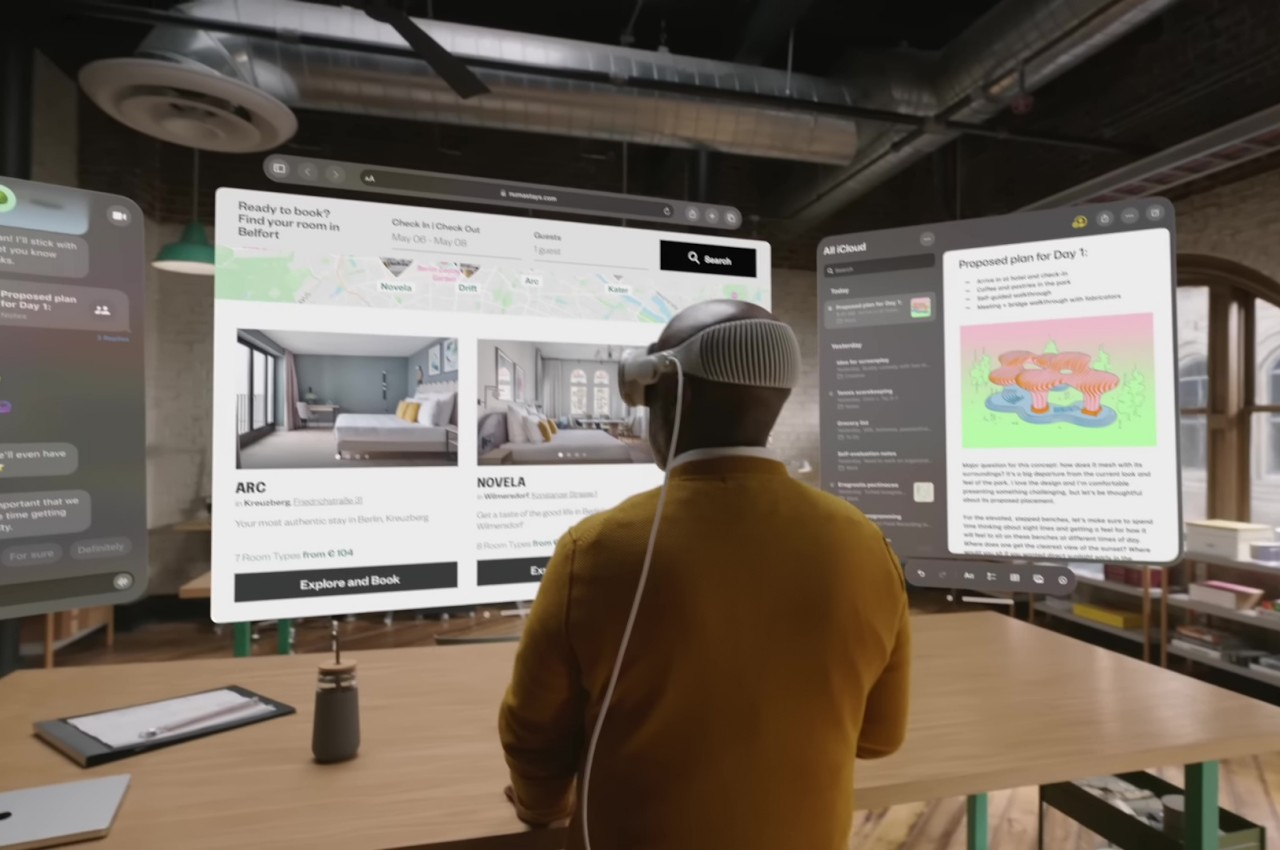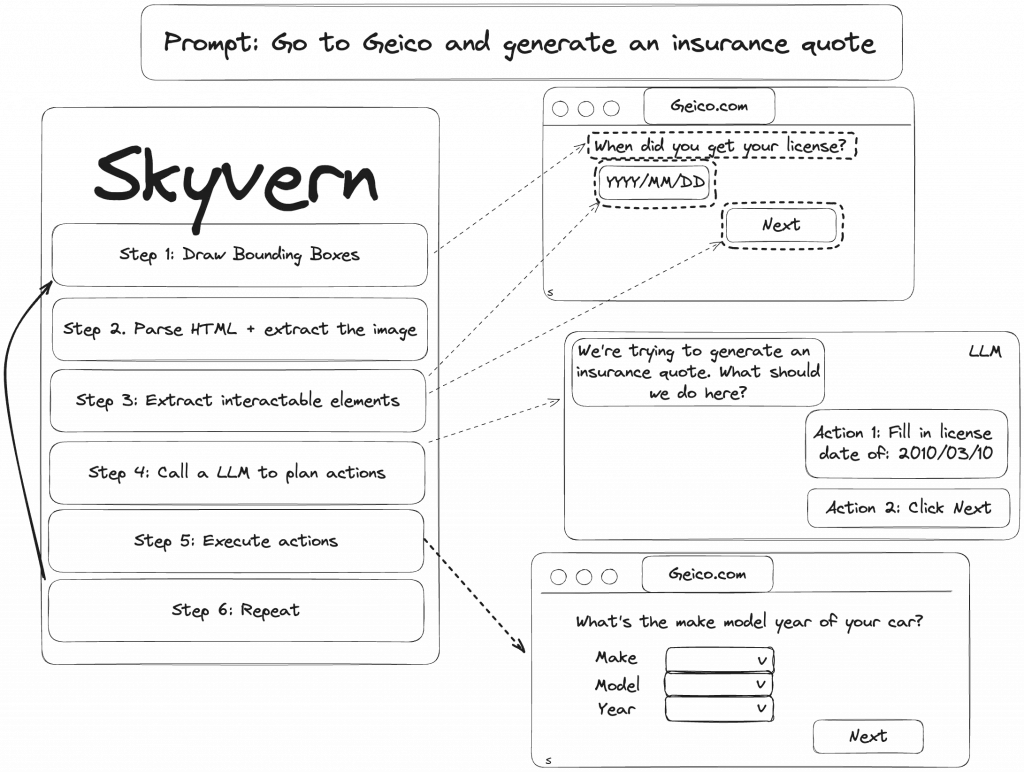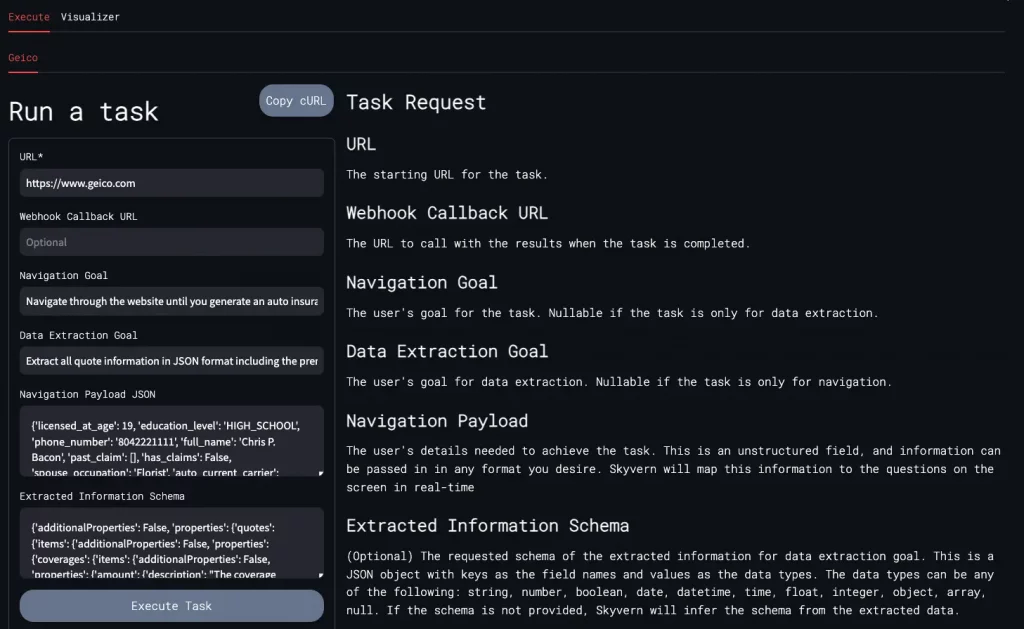Toshiba REGZA AI Engine: Advancing Home Entertainment Through AI

Toshiba has been a consistent presence in television manufacturing, continuously refining its technology to enhance the home viewing experience. The REGZA AI Engine, particularly the latest REGZA Engine ZRi, represents a significant evolution in television technology. By incorporating artificial intelligence and machine learning, this advanced processor improves picture and audio quality in real-time, adapting to various content types, user preferences, and environmental conditions. Unlike traditional television processors that operate based on static settings, the REGZA AI Engine dynamically adjusts visuals and sound through ongoing scene analysis, providing an optimized experience for viewers.
Designer: Toshina
AI-Powered Picture Optimization
The REGZA Engine ZRi is designed to deliver exceptional picture quality by intelligently analyzing every frame and making precise adjustments to resolution, contrast, color accuracy, and brightness. This AI-driven approach ensures that all types of content, from streaming services to live television, are displayed with clarity and vibrancy.

One of the key features of this technology is 4K AI Upscaling, which enhances lower-resolution content to appear sharper and more detailed on high-resolution screens. Unlike traditional upscaling methods, which simply stretch and sharpen images, Toshiba’s AI-powered approach reconstructs fine details by using deep learning to predict and fill in missing visual information. This results in a more authentic and natural-looking image, even when watching older or lower-quality video sources.
The Dolby Vision IQ and HDR 10+ Adaptive support further enhance the viewing experience by dynamically adjusting brightness and contrast based on ambient lighting conditions. With these technologies, dark scenes remain detailed and visible without overexposure, and bright sequences maintain clarity without appearing washed out. Whether watching a cinematic blockbuster or a high-action sports event, the REGZA AI Engine ensures the best possible visual quality in any lighting environment.
Additionally, AI Picture Optimizer detects the type of content being displayed—such as movies, live sports, or animation—and automatically adjusts color saturation, contrast levels, and sharpness to optimize for that specific category. This feature ensures that vibrant hues in animated films remain true to their intended palette while maintaining a more natural color balance for live-action footage.
Intelligent Sound Engineering with AI
Beyond just enhancing visuals, the REGZA AI Engine brings significant advancements to audio processing, delivering an immersive and cinematic sound experience. Traditional televisions often rely on static audio settings that do not adjust based on the type of content or the acoustic environment. In contrast, Toshiba’s AI-powered audio processing dynamically optimizes sound based on real-time analysis.

The REGZA Power Audio Extreme system enhances depth and clarity by using psychoacoustic bass enhancement technology. This technology adjusts low-frequency sounds to create a richer and more powerful auditory experience. This is particularly noticeable in action movies and live concerts, where deep bass tones contribute to the overall impact of the scene.
Additionally, AI Sound Calibration intelligently balances high, mid, and low frequencies depending on the content being played. For dialogue-heavy content, the AI emphasizes speech clarity, ensuring that voices remain crisp and intelligible without being overshadowed by background music or sound effects. For action sequences and live sports, the AI enhances spatial audio, making the audience feel immersed in the scene.
Another key feature is Room Acoustic Optimization, which uses a built-in radar sensing system to analyze the room’s dimensions and adjust the sound output accordingly. This means that regardless of where a viewer is sitting, the television optimizes the audio projection to ensure a balanced and immersive experience.
Redefining Visual and Audio Perception Through Smart Technology
The Toshiba TV X9900 delivers lifelike visuals through millions of self-luminous pixels that detect nearby colors. It offers 4K quality with Full HD content revealing details that were previously unnoticed. From nature documentaries to sports broadcasts, the television’s color and shadow reproduction transports viewers to remarkable visual landscapes. REGZA Power Audio Extreme provides immersive sound, while its psychoacoustic bass enhancement technology intelligently adjusts frequencies, creating a powerful auditory experience that transforms entertainment.

Toshiba continues to push innovation in smart home entertainment, ensuring its AI-driven technologies evolve alongside consumer expectations. With REGZA Intelligence, viewers can experience adaptive enhancements that improve every aspect of their television use. The company’s ongoing commitment to delivering high-quality visuals, intelligent sound calibration, and AI-powered enhancements set a new benchmark for immersive entertainment.
The post Toshiba REGZA AI Engine: Advancing Home Entertainment Through AI first appeared on Yanko Design.