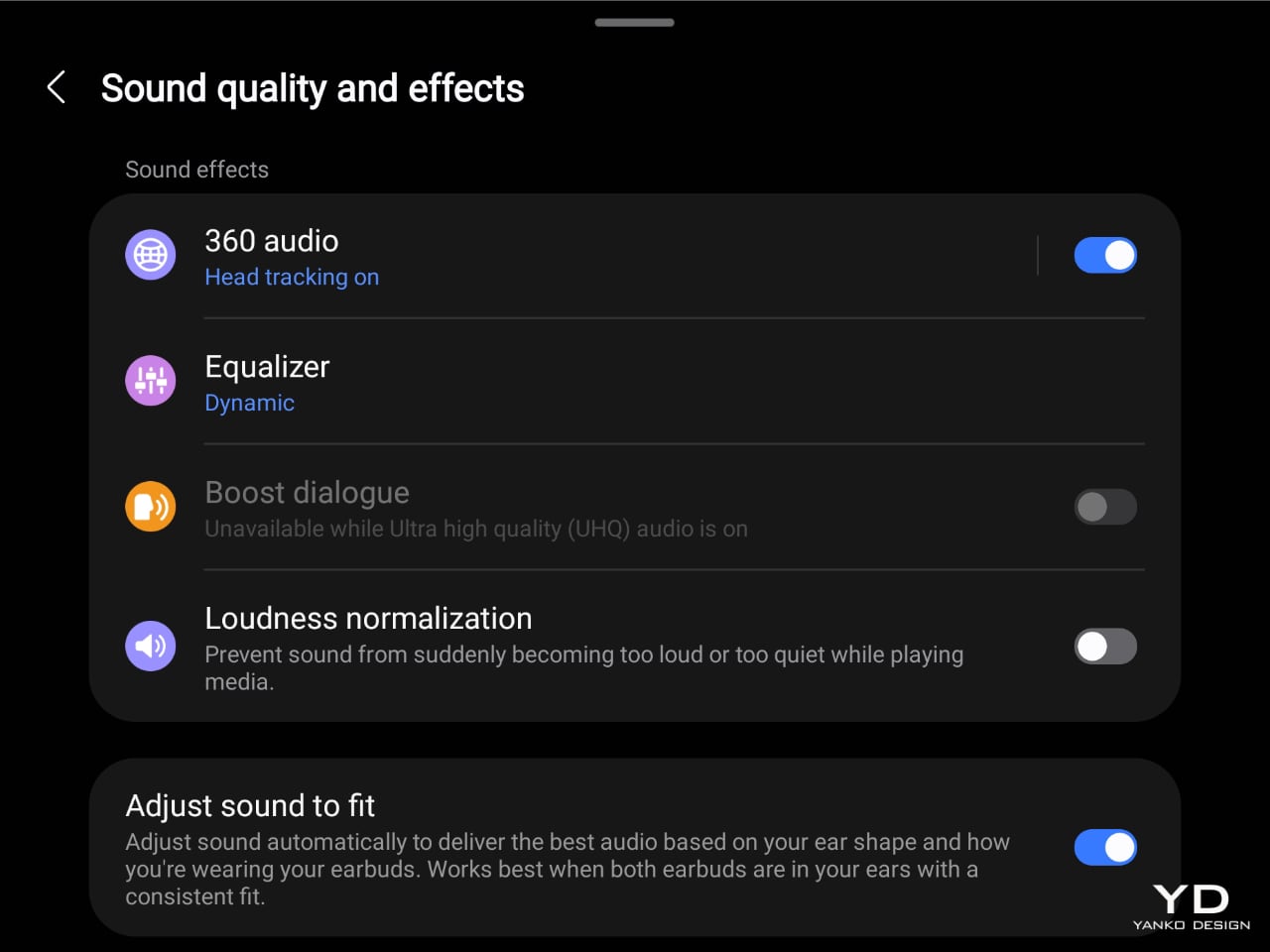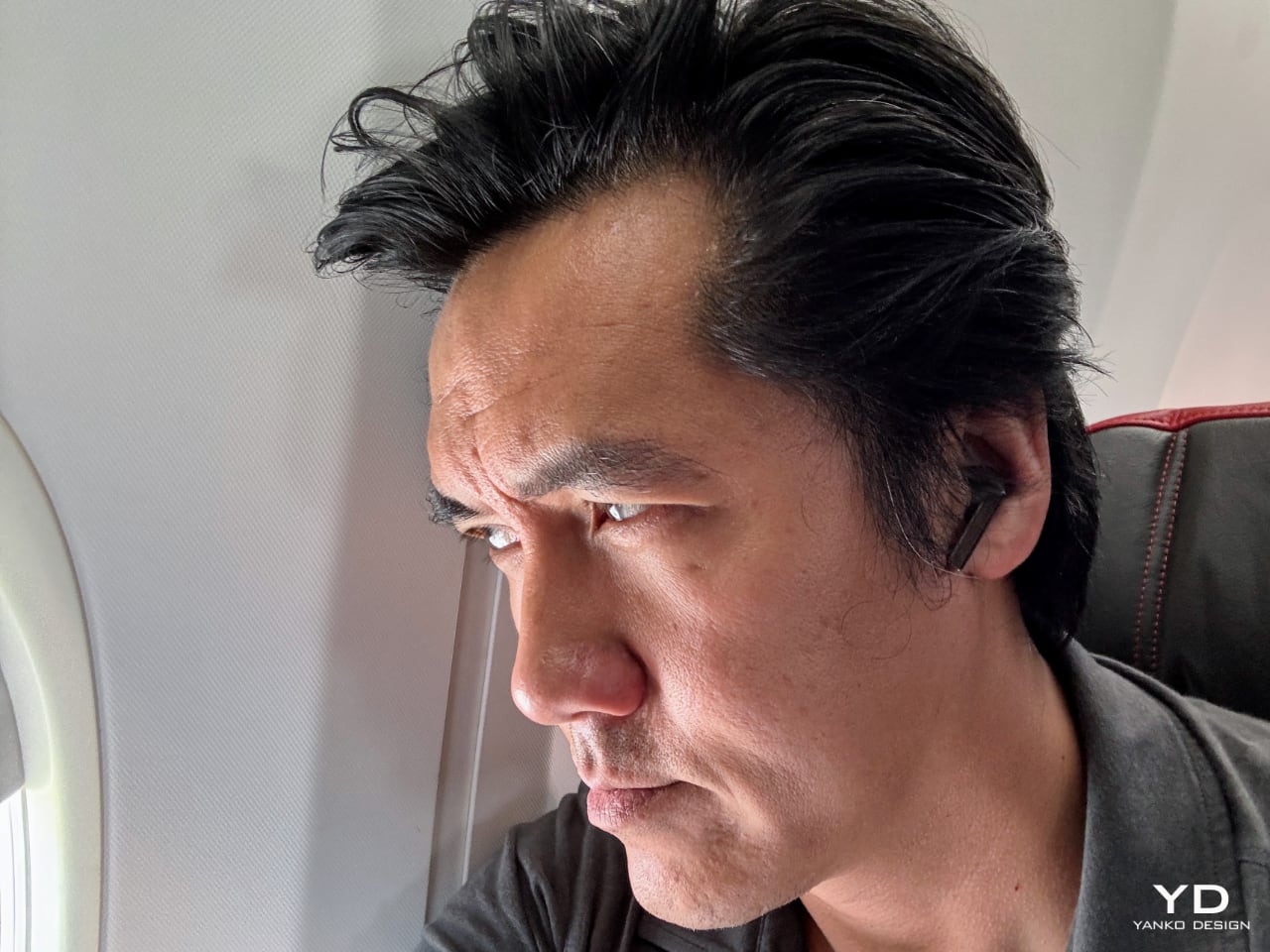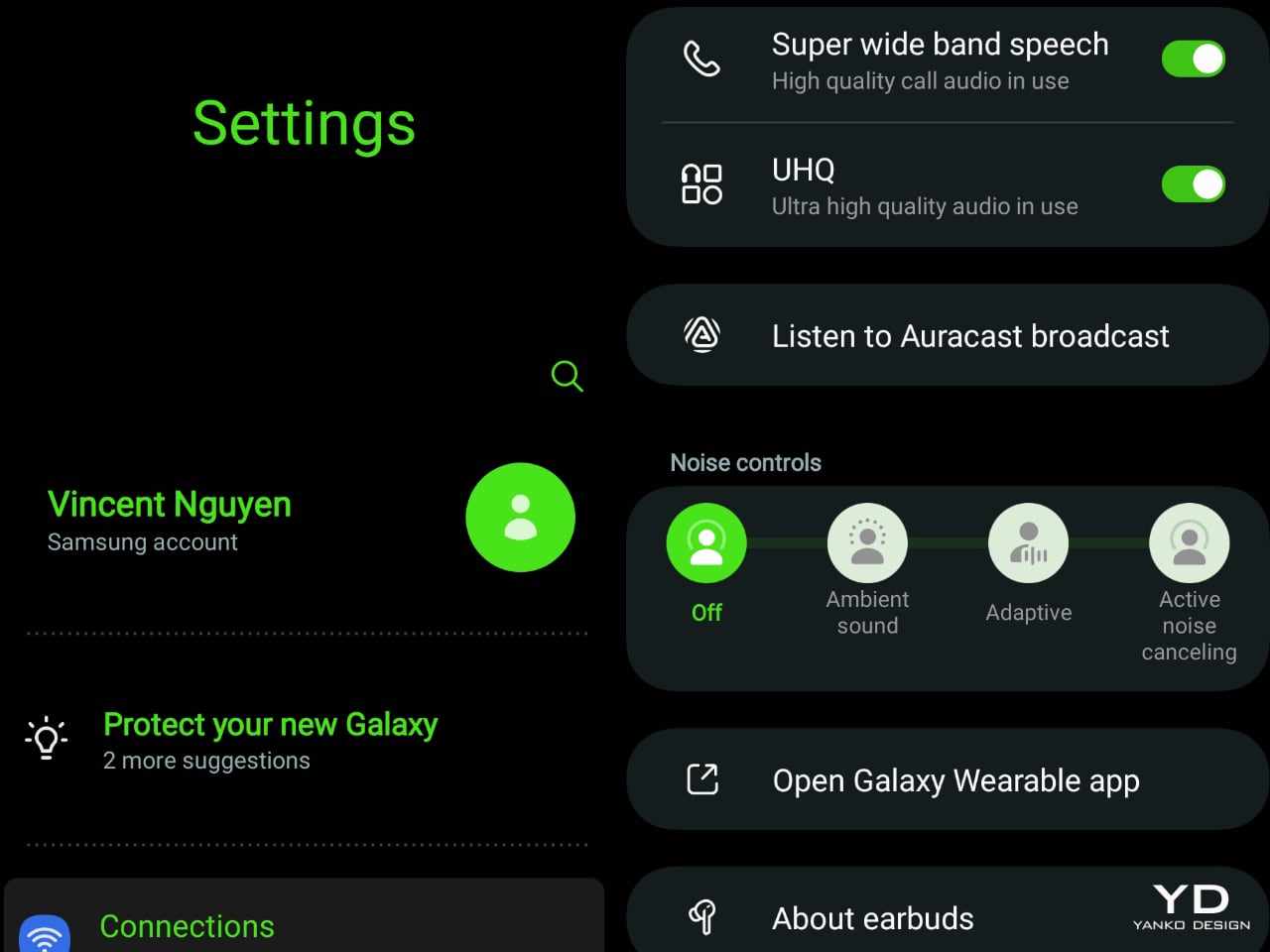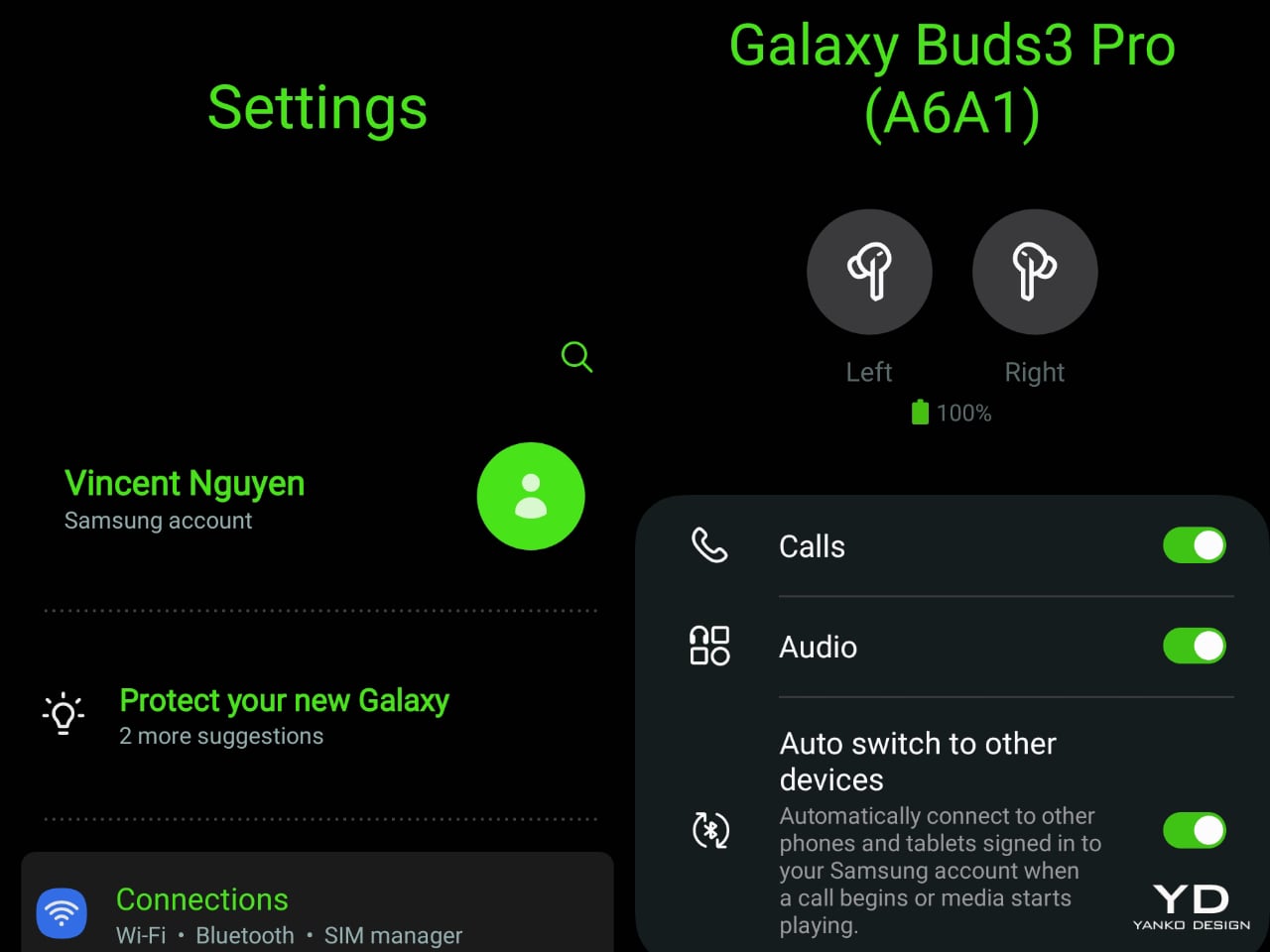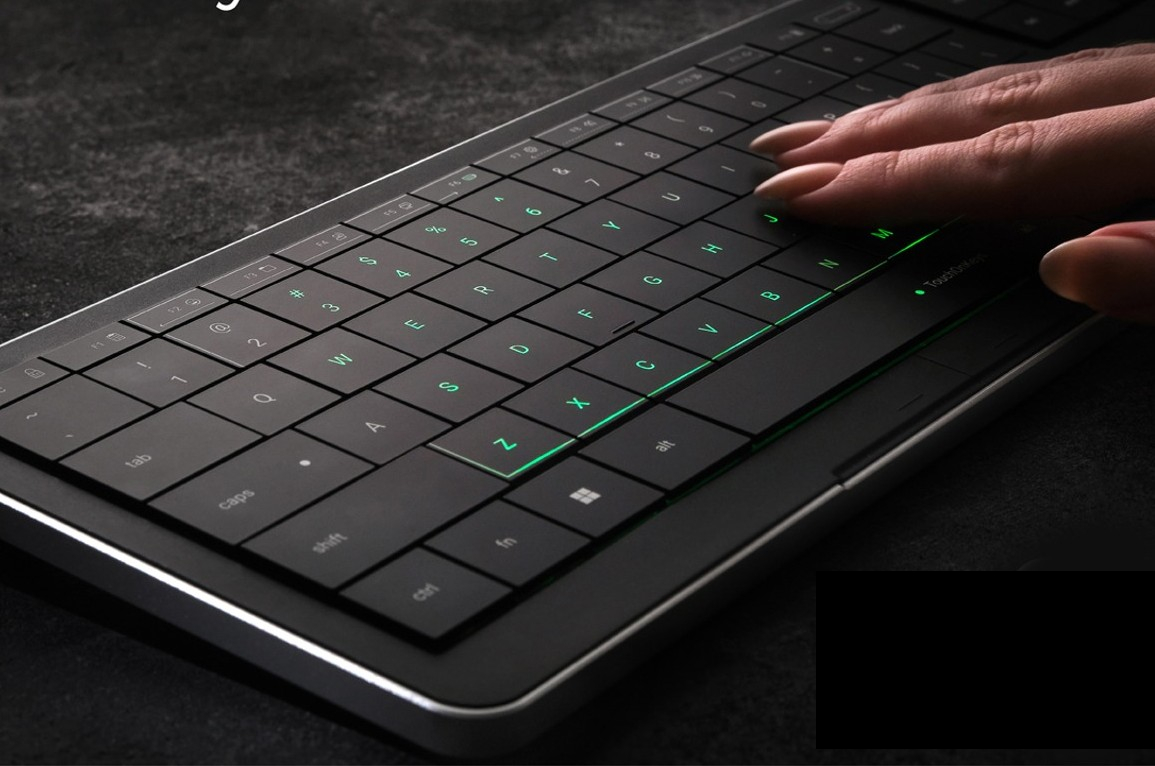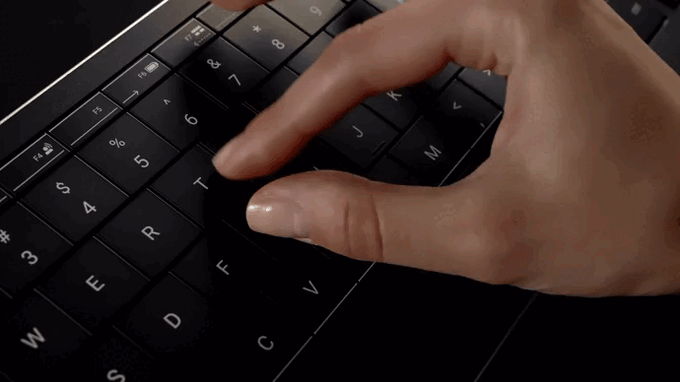Leica Lux Grip: A Premium Camera Grip for iPhone Photographers
Leica has long been synonymous with precision craftsmanship and a refined photographic experience. With the Lux Grip, the brand extends its expertise to smartphone photography, bringing DSLR-style ergonomics to the iPhone. Designed for enthusiasts who demand more than the standard touchscreen interface, this MagSafe-compatible grip transforms an iPhone into a more intuitive and tactile shooting tool. With its premium build, mechanical controls, and seamless software integration, the Lux Grip introduces a new level of control for mobile photographers.

Designer: Leica
Design and Build Quality
Leica’s Lux Grip embraces the brand’s signature minimalist aesthetic, crafted from high-grade aluminum with a matte black finish that exudes professionalism. Unlike many plastic alternatives, the metal construction adds a reassuring heft without making the iPhone cumbersome to hold. The cylindrical grip on the left side enhances ergonomics, providing a natural resting position for the fingers, while the MagSafe attachment ensures a secure fit across iPhone models from the iPhone 12 onward.

A key design feature is its two-stage shutter button, reminiscent of traditional cameras. This mechanical button allows for half-press focusing and full-press image capture, bringing a level of tactile precision rarely seen in mobile photography. A dedicated dial on the grip enables quick adjustments to exposure settings, zoom, and other camera functions, mimicking the manual control dials found on Leica’s flagship cameras. The inclusion of customizable function buttons further enhances usability, allowing photographers to map key controls to suit their shooting style.

Advantages of the Leica Lux Grip
The Lux Grip stands out by offering features typically reserved for high-end cameras. Unlike touchscreen-based smartphone controls, this grip provides:
- A True Photography Feel: The two-stage shutter button offers mechanical feedback that mimics a traditional camera.
- Improved Ergonomics: The cylindrical grip ensures a stable hold, reducing strain during prolonged shooting sessions.
- Customizable Controls: Two assignable function buttons allow photographers to personalize their workflow.
- Enhanced Stability: A firmer grip reduces unintentional shakes, resulting in sharper images.
- MagSafe Convenience: The attachment is secure but allows for quick detachment when needed.
These advantages make the Lux Grip a compelling choice for content creators, street photographers, and professionals who rely on mobile photography for rapid image capture.
Hardware and Software Integration
Leica’s implementation of a two-stage shutter button brings professional-grade control to mobile photography. The button operates similarly to those found in high-end DSLR and mirrorless cameras, allowing users to engage autofocus and exposure metering with a half-press. This ensures the subject is sharp and well-exposed before taking the shot.

A full press then captures the image with immediate response, eliminating the lag typically associated with touchscreen-based controls. This precise physical interface provides a more stable and reliable shooting experience, reducing camera shake and allowing for smoother action photography.
This advanced shutter system seamlessly integrates into the Lux Grip’s overall hardware and software design. By allowing photographers to lock focus before recomposing their shots, it enhances precision, particularly in portrait and street photography. Additionally, it offers better timing control for capturing fast-moving subjects, ensuring that users don’t miss critical moments. Since it eliminates reliance on touchscreen input, accidental misfocuses are significantly reduced, allowing for greater accuracy in framing and exposure. This integration between the physical shutter button and Leica’s Lux App ensures a fluid shooting experience that mimics traditional cameras, offering professional-level control in a mobile package.
The Lux Grip’s shutter button functions exclusively within the Leica Lux App, unlocking additional features tailored to professional shooting. The app provides quick access to shooting modes, manual exposure adjustments, and real-time focus controls. Users can fine-tune settings such as shutter speed, ISO, and white balance, making it a powerful tool for those who demand full control over their mobile photography workflow.
Bluetooth Connectivity and Battery Life
- Bluetooth Low Energy (BLE) Connection: Ensures real-time responsiveness without significant battery drain.
- Battery Capacity: The built-in 300mAh battery supports approximately 1,000 shots per charge.
- Charging Method: Uses USB-C for convenient recharging alongside an iPhone.
Leica Lux App: Free and Pro Subscription Options
The Leica Lux App operates on a tiered subscription model, offering both a free version with basic functionality and a premium Lux Pro subscription for advanced features.

The free version provides essential tools such as Auto and Aperture modes, a selection of standard Leica lens simulations, and basic editing capabilities. To help new users explore its full potential, Leica includes a two-week trial of Lux Pro, granting temporary access to the premium toolset.
For users seeking greater control over their photography, Leica offers the Lux Pro subscription at $6.99 per month or $69.99 per year—the latter offering an approximate 17% savings. However, customers who purchase the Leica Lux Grip ($329) receive a complimentary one-year Lux Pro subscription, strengthening the connection between hardware and software.

Premium Features and Market Position
- Lux Pro unlocks Leica’s signature features, including:
- Advanced Leica lens simulations, featuring the renowned Summilux-M and Noctilux-M characteristics.
- Professional tools such as RAW capture and processing, real-time histograms, and focus peaking.
- Custom presets and advanced color profiles for a tailored photographic experience.
This premium positioning places the Lux App above competitors such as Halide ($11.99/year) and ProCam ($7.99 one-time purchase). While some photographers appreciate Leica’s refined imaging capabilities, others question the necessity of an ongoing subscription after investing in the hardware. Nonetheless, the basic features remain accessible without a subscription, allowing users to determine if the enhanced tools justify the additional cost based on their workflow and appreciation for Leica’s distinct photographic approach.
Comparative Analysis: Leica LUX Grip vs. Lower-Priced Competitors
The iPhone photography accessory market offers several options catering to different budgets and needs. At $329, the Leica LUX Grip positions itself as a premium tool, while alternatives like the Belkin Stage PowerGrip ($149.95) and ShiftCam SnapGrip ($130) provide more budget-friendly choices.
Build Quality and Design
The Leica LUX Grip features a precision-engineered aluminum build, weighing 130 grams and incorporating a two-stage shutter button, customizable function buttons, and a control dial. In contrast, the Belkin Stage PowerGrip prioritizes utility with a plastic body, focusing more on battery power, while the ShiftCam SnapGrip offers a modular, expandable design with a more compact profile.

Power Management
- Leica LUX Grip: 300mAh battery supports approximately 1,000 shots per charge with USB-C charging (2-hour recharge time).
- Belkin Stage PowerGrip: Features a 10,000mAh battery, doubling as a power bank with 7.5W wireless charging.
- ShiftCam SnapGrip: Offers wireless charging but with a smaller battery capacity compared to the Belkin.
Software and Compatibility
- Leica LUX Grip: Requires the Leica Lux App, offering manual controls, Leica lens simulations, focus peaking, and histogram tools.
- Belkin Stage PowerGrip & ShiftCam SnapGrip: Work seamlessly with any camera app, offering more flexibility but fewer pro-level tools.
Value Proposition
- Leica LUX Grip is ideal for professional photographers seeking precise controls and premium build quality.
- Belkin Stage PowerGrip is best for users needing longer shooting sessions and on-the-go power.
- ShiftCam SnapGrip is a great budget-friendly choice for casual photographers wanting better handling without a steep price.
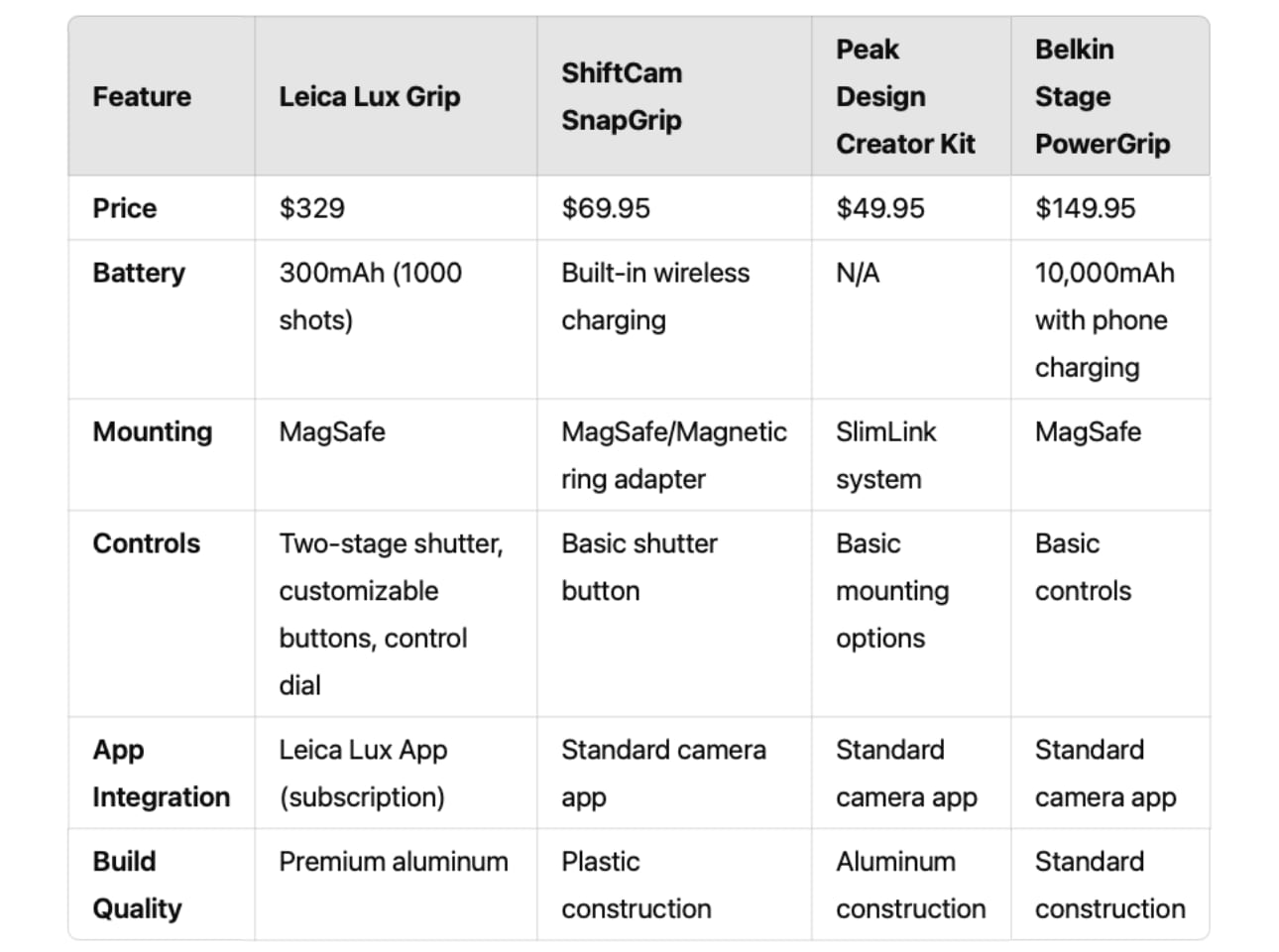
Key Takeaways
- Leica’s Lux Grip is the only option with mechanical camera controls, a significant advantage for serious photographers.
- Belkin’s PowerGrip offers an integrated power bank but lacks physical controls.
- ShiftCam SnapGrip is a budget alternative with a basic shutter button but lacks the Lux Grip’s refined ergonomics.
- Peak Design’s Creator Kit focuses more on mounting flexibility than advanced shooting features.

For professionals and enthusiasts seeking DSLR-like control in a mobile format, Leica’s Lux Grip remains the most refined choice despite its premium pricing.
The post Leica Lux Grip: A Premium Camera Grip for iPhone Photographers first appeared on Yanko Design.