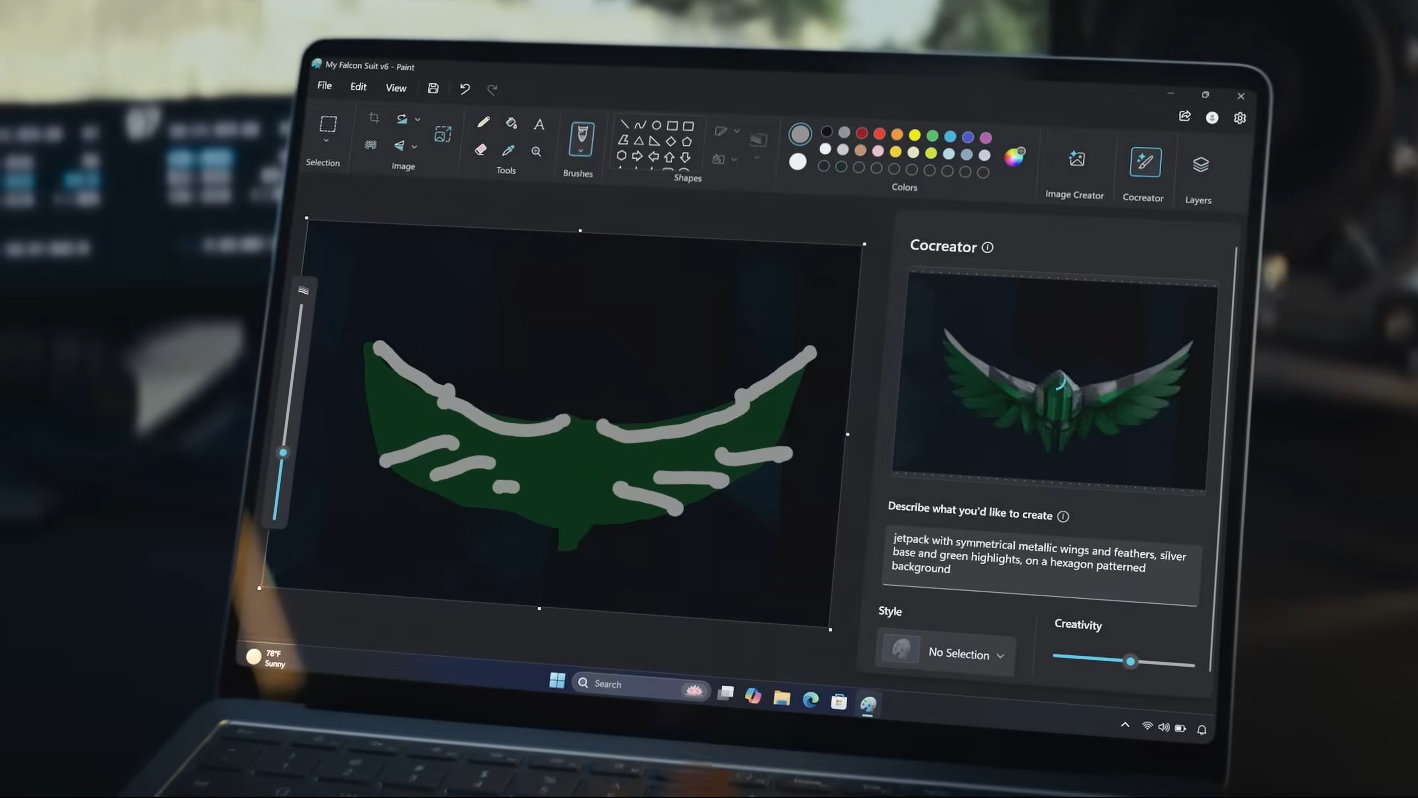Vous savez ce moment où vous regardez votre historique Git et vous vous demandez qui est le débile qui a écrit ce code dégueulasse ?
Ah bah ouais, c’était vous il y a 3 mois ^^. Eh bien
GitType
a trouvé la meilleure des thérapies qui est de vous faire retaper tout ça, lettre par lettre, comme une punition de primaire version développeur, totalement gamifiée avec des points, un chrono, et la possibilité de mesurer à quel point vos doigts sont devenus flasques depuis que Copilot fait tout le boulot à votre place.
Le tagline du projet, c’est “Show your AI who’s boss: just you, your keyboard, and your coding sins”. Et c’est pas une blague, c’est un manifeste car pendant que Copilot, ChatGPT, Claude Code et compagnie écrivent du code à notre place, GitType vous fait faire exactement l’inverse… il vous force à retaper du code pour redevenir bon !
Et contrairement aux tests de frappes classiques comme
Ttyper
ou
tt
qui vous font taper du texte générique, GitType utilise du VRAI code source. Votre code, celui de vos repos préférés, ou des repos trending de GitHub. Comme ça, vous ne vous entraînez pas sur du “
the quick brown fox jumps over the lazy dog
” à la con, mais sur vos propres merdes spaghettico-syntaxiques en Rust, TypeScript, Python ou Go.

Le jeu vous propose plusieurs modes. Y’a le mode Normal pour vous échauffer tranquillement, le Time Attack quand vous voulez vous mettre la pression, et des niveaux de difficulté de Easy à Zen pour ceux qui veulent méditer en tapant du code. Le tout avec un tracking en temps réel de votre WPM (words per minute) et de votre précision. Comme ça, plus vous progressez, plus vous montez dans le ranking avec des titres de développeur qui évoluent.
GitType supporte plus de 15 langages de programmation et propose plus de 15 thèmes visuels en mode Dark ou Light, avec possibilité de personnaliser le vôtre. L’installation est simple…
curl -sSL https://raw.githubusercontent.com/unhappychoice/gittype/main/install.sh | bash
Ou via Brew, ou avec un téléchargement direct de binaires. Ça prend 30 secondes chrono. Autre truc sympa aussi, vous pouvez cloner n’importe quel repo GitHub directement depuis le jeu pour vous entraîner dessus.
Comme ça, vous pourrez réaliser votre fantasme le plus humide, à savoir retaper le code de Linus Torvalds !
Cet outil va comme ça l’air de rien vous réapprendre à taper du code vous même, parce que faut bien le reconnaitre, depuis que tout le monde s’est mis au vibe coding, c’est difficile de dire à nos doigts et nos cerveaux de s’y remettre. Avec GitType, vos doigts retrouvent leurs réflexes, vous mémorisez mieux la syntaxe, vous devenez plus rapide au clavier, votre haleine redevient fraiche et vous chopez enfin des matchs sur Tinder, c’est SÛR !!
Ce projet est dispo en
open-source sous licence MIT
et franchement, vu comment nos IA nous assistent de partout, c’est pas plus mal de garder un peu de muscle mémoire au cas où…
Source