Windows Central Podcast: What's next for Windows 11?
The Windows 11 Start menu apps list.
![]()

The Windows 11 Start menu apps list.
![]()

![]()
![]()
![]() Windows Themes are collections of background pictures and other elements that allow you to personalize your Windows experience. Themes also provide a visually appealing interface and enhance the users’ experience. Microsoft offers a variety of themes that allow you to customize your desktop background and make it look more attractive. Download Windows Themes before they […]
Windows Themes are collections of background pictures and other elements that allow you to personalize your Windows experience. Themes also provide a visually appealing interface and enhance the users’ experience. Microsoft offers a variety of themes that allow you to customize your desktop background and make it look more attractive. Download Windows Themes before they […]
The post Download Windows Themes before they are retired by Microsoft appeared first on TheWindowsClub News.
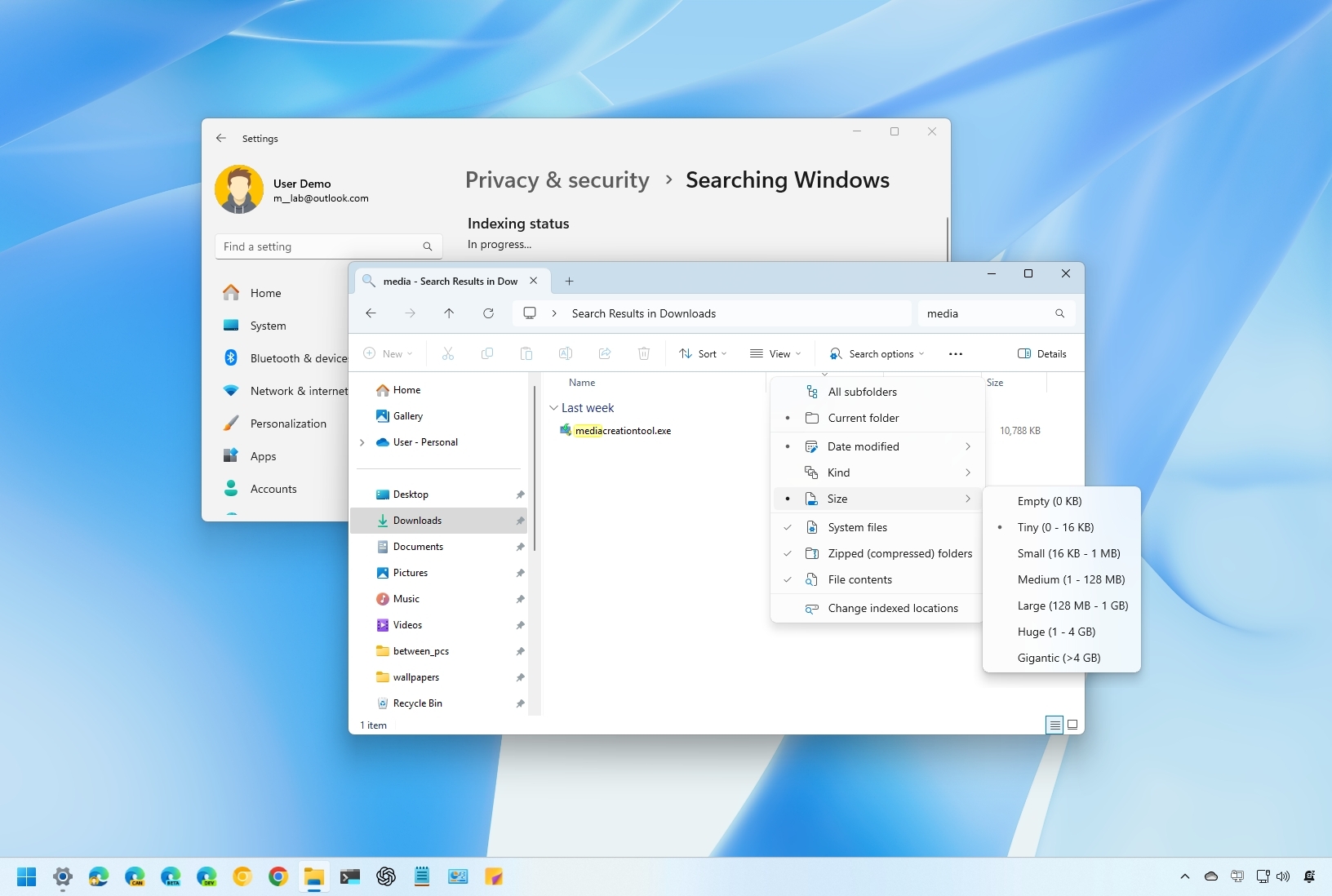
Windows 11 File Explorer search
![]()
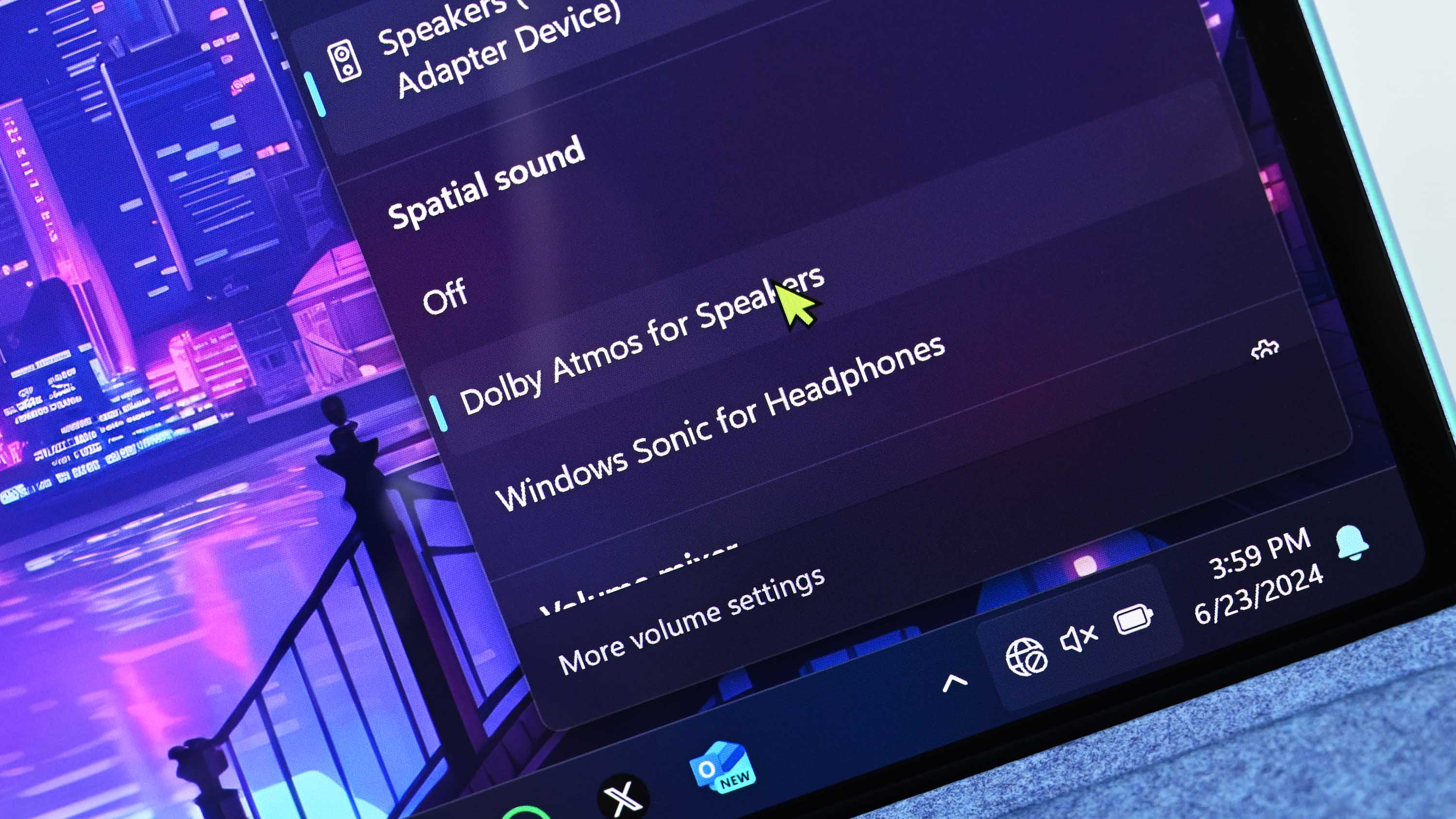
Microsoft Surface Pro 11 with Qualcomm Snapdragon X Elite
![]()
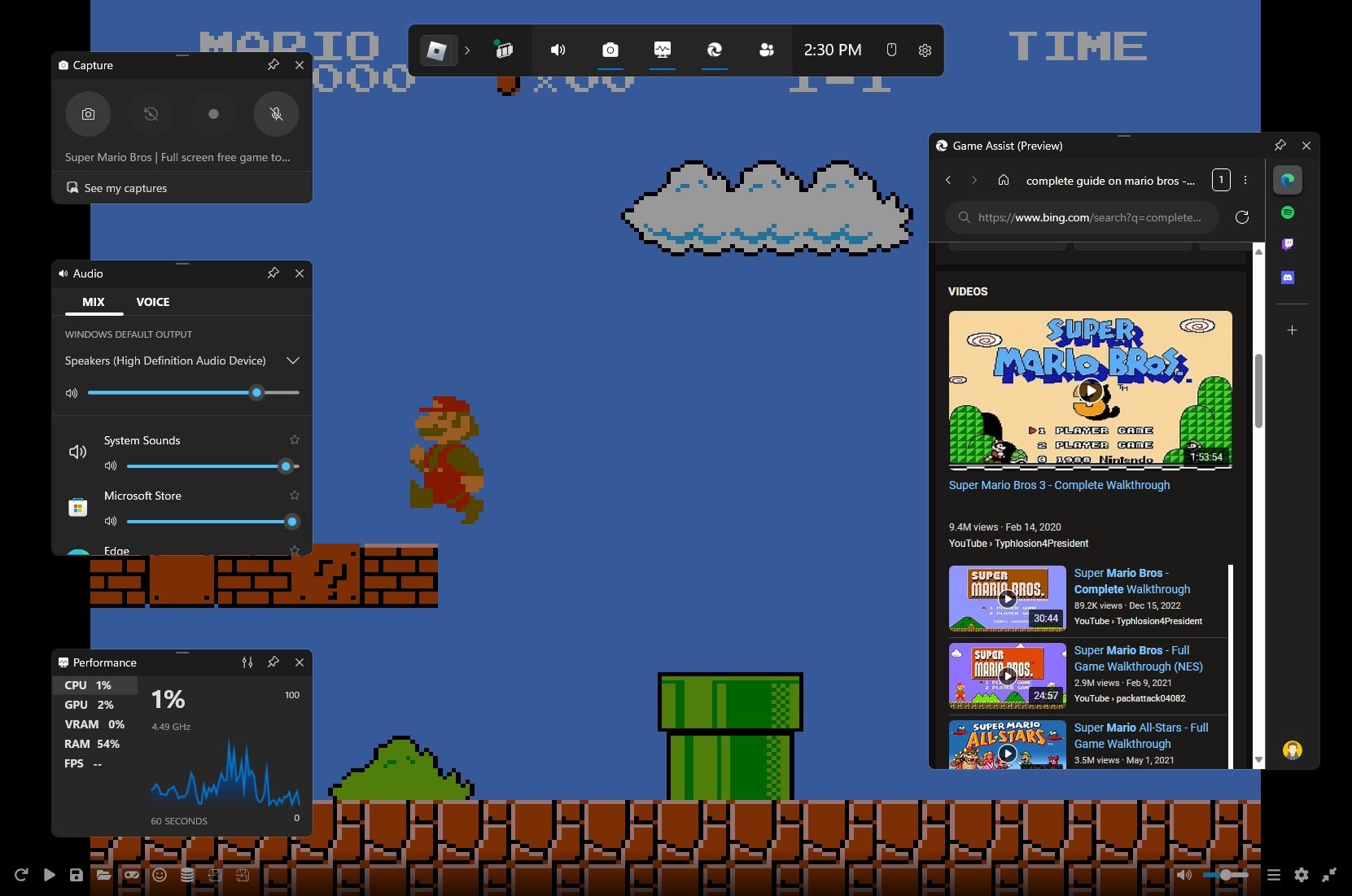
Windows 11 Edge Game Assist feature
![]()

Themes section of the Microsoft Store on Windows 11
![]()
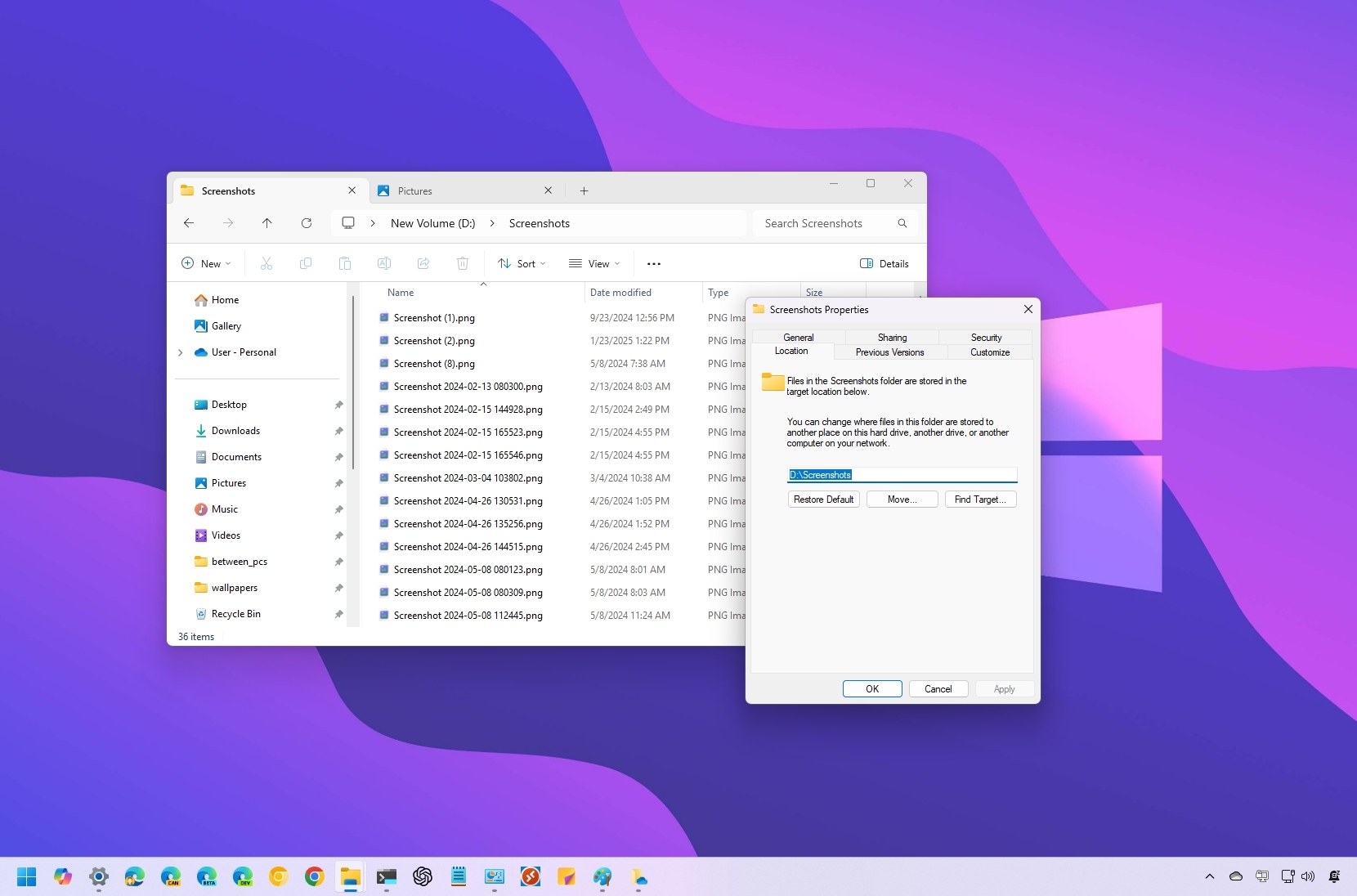
Windows 11 new Screenshots location
![]()
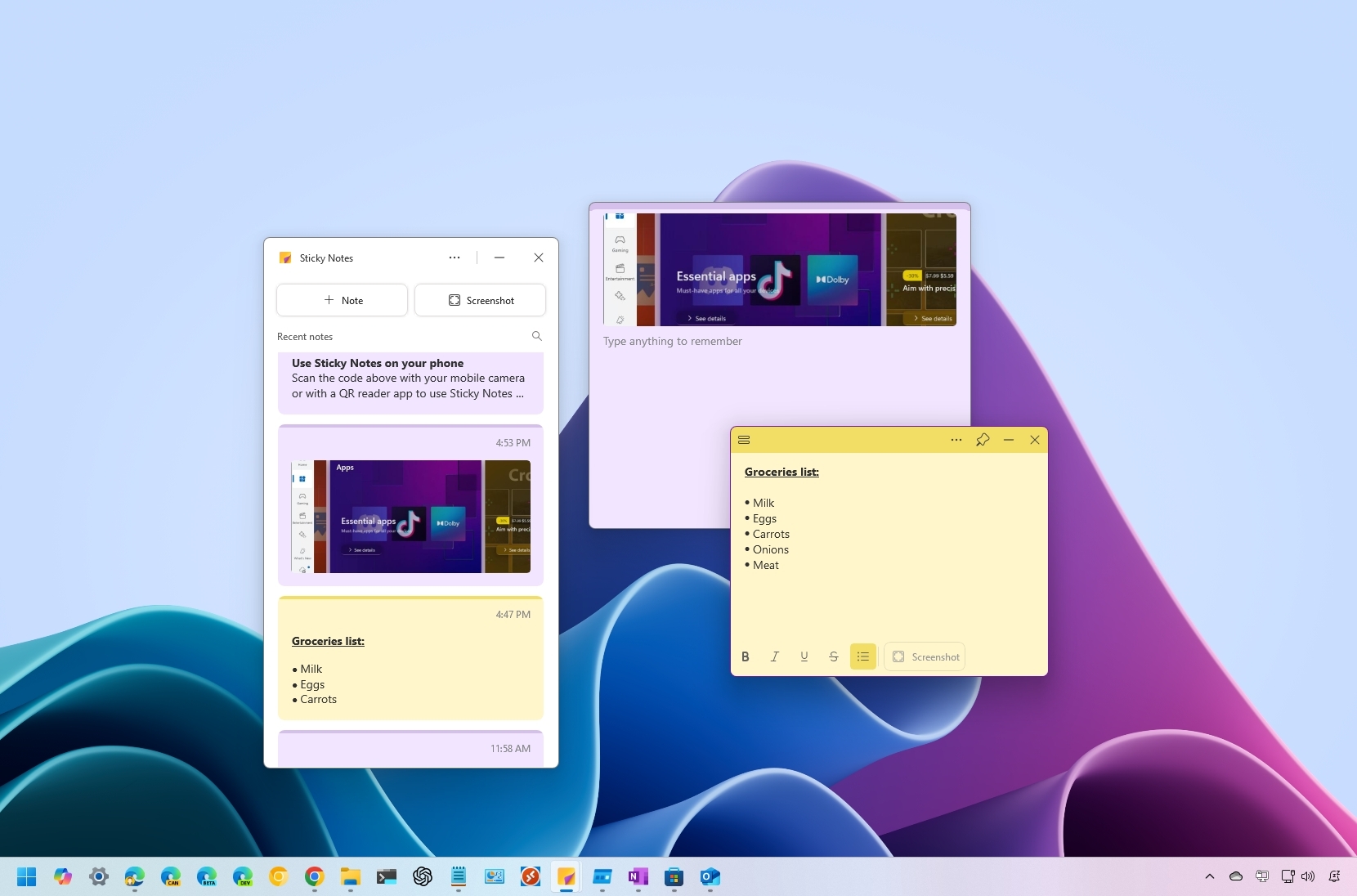
Sticky Notes for Windows 11
![]()

Windows 10 logo on a clock close to striking midnight.
![]()

Windows 10 Start menu on HP ZBook Studio G4
![]()

Windows 11 Taskbar Icons Surfacepro
![]()

Binary code displayed on a laptop screen and Guy Fawkes mask are seen in this illustration photo.
![]()
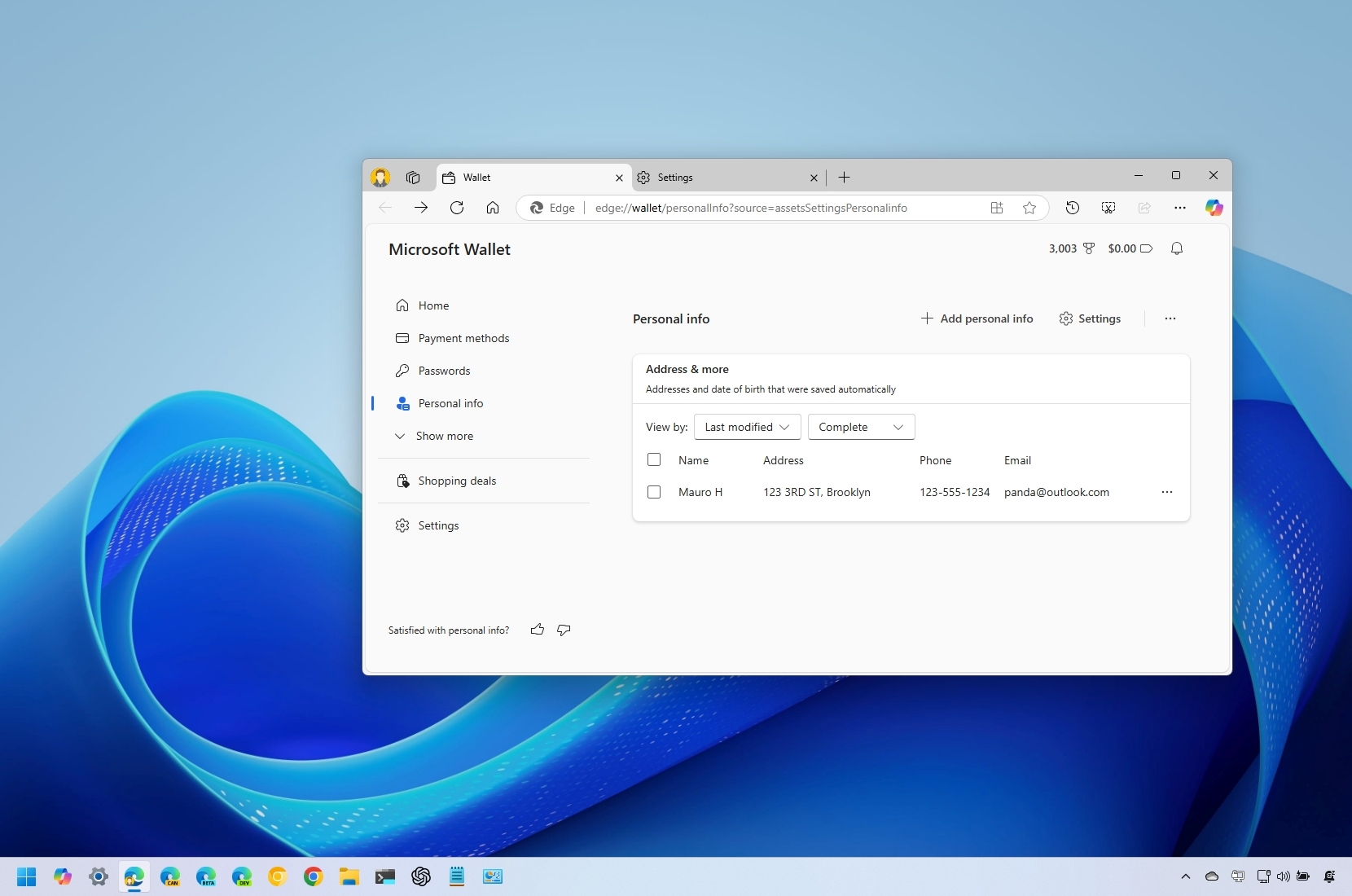
Microsoft Edge Personal info
![]()