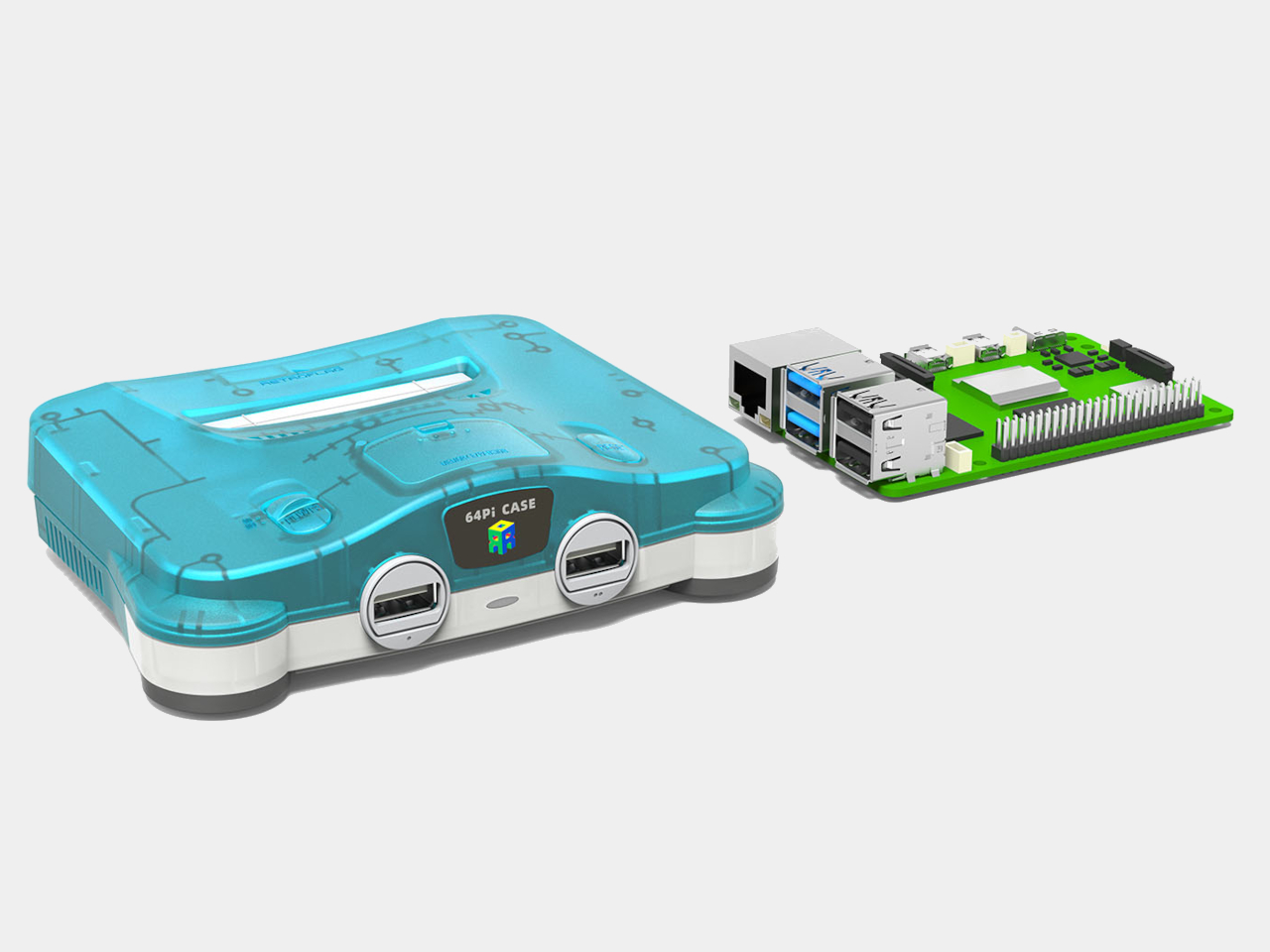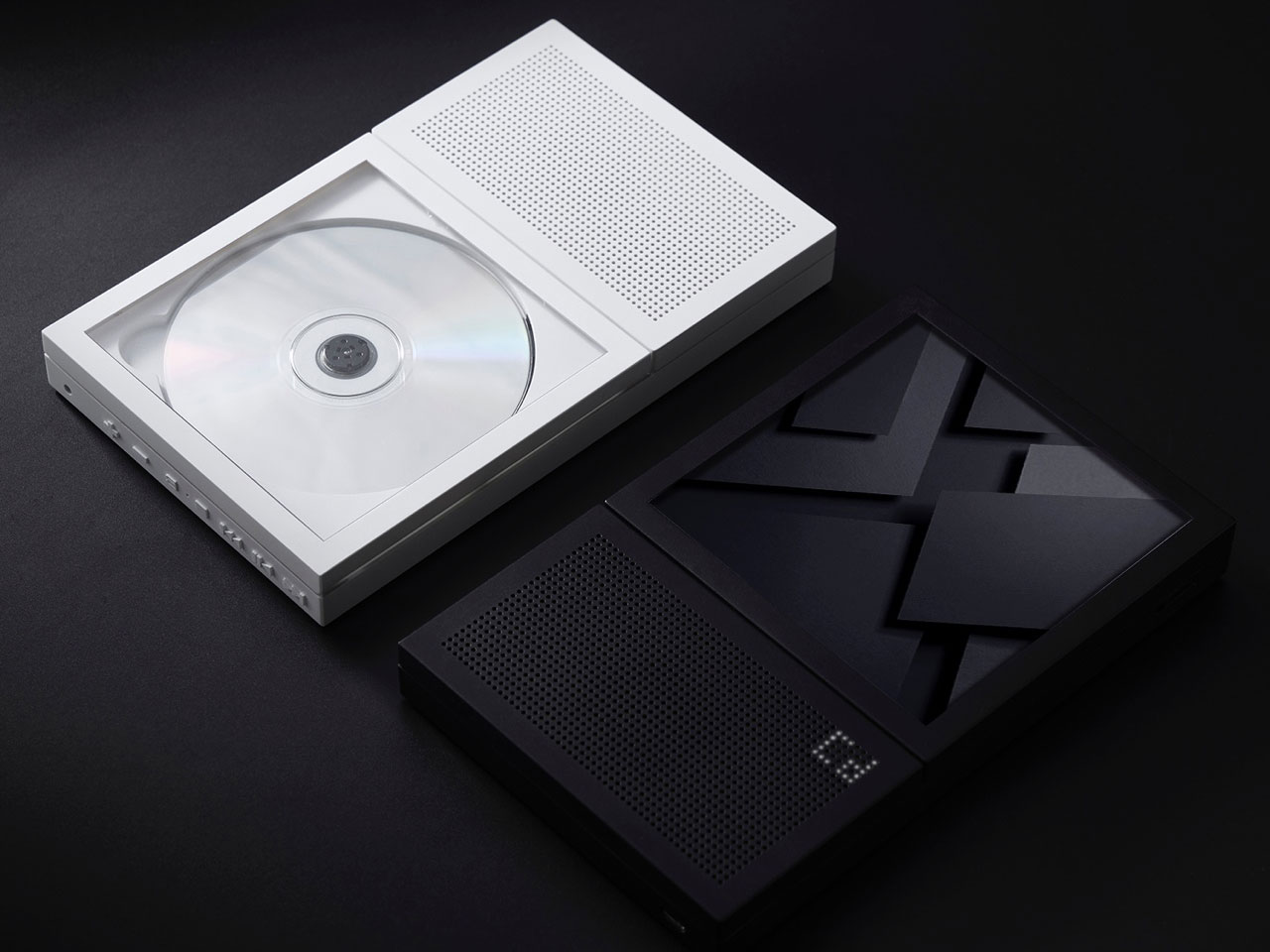Despite evolutions and innovations in technology, Apple continues to lead the charge with its innovative devices that seamlessly integrate into our daily lives. However, to truly maximize the potential of your Apple gadgets, the right accessories are essential. Whether you’re looking to enhance productivity, personalize your style, or streamline your tech setup, the market is brimming with diverse and interesting options.
We have curated a collection of the ten best accessories designed to complement your Apple devices, offering a blend of functionality, style, and convenience. From portable solutions like the Magic Bar and Maco Go 2 charger to the stylish Native Union Active Magnetic Band, each product offers unique benefits that can transform how you interact with your technology.
1. Magic Bar


Called the Magic Bar, this unique and versatile accessory gives the MacBook Pro Touch Bar a whole new life and makeover. It can be used externally with any Apple device and is a portable design that provides a seamless and smooth user experience. It features a sleek, aluminum body that complements the aesthetic of Apple peripherals, while the touch-sensitive strip offers a familiar interface for users.
Irrespective if you’re using a MacBook, iPad, or iPhone, the Magic Bar is a lightweight design that offers quick access to smart home shortcuts or media controls at your fingertips. You can fit it into your backpack, making it a perfect travel buddy. It has a plug-and-play functionality which makes setup easy peasy. It is blessed with an intuitive design and practical applications.
What we like
- Enhances productivity by providing easy access to shortcuts and controls.
- Portable and lightweight, making it convenient for travel.
What we dislike
- Limited to Apple devices, reducing versatility for non-Apple users.
- May not appeal to users who prefer traditional physical keys over touch-sensitive controls.
2. MOFT Snap Phone Tripod Stand

Called the MOFT Snap Phone Tripod Stand, this sleek design will stick perfectly to your home, functioning as an ultra-thin and nifty tripod. It unfolds within seconds, providing you with steady support, and replacing makeshift solutions to prop your phone up. It can be folded into a super slim form, allowing it to blend into the back of your phone. It won both the iF Design Award and the Red Dot Award. It is a clever and handy design for users who prefer reliable hands-free solutions on the go.
The tripod is designed to seamlessly merge with your daily routine. You can fold it flat when you’re on the go, and then pop it open to click pictures, watch videos, or get on video calls. It also converts your phone into an external display beside your laptop or desktop, letting you choose. You can adjust it to different angles, so you can get the perfect shot or viewing experience whenever you like.
Click Here to Buy Now: $39.99
What we like
- Ultra-thin profile which makes it incredibly easy to carry around
- Transforms your phone into an external display.
What we dislike
- Limited stability for larger devices.
3. PITAKA Classic Ultra-Slim Case


If you’ve recently purchased the iPhone 16, then you need a sturdy and dependable case to protect your smartphone. You may want to consider PITAKA’s Classic Ultra-Slim Case design – a no-fuss protective cover that does its job without any added bulk or weight. It measures 0.84 mm-0.89 mm in thickness and weighs around 17.78-21g. It not only offers protection to your phone but also adds a bonus element of sophistication.
The ultra-slim case is made using high-grade aramid fiber blended with shockproof TPU. It protects your smartphone both inside and out. It features a smooth woven texture and metal button covers, which give your already premium iPhone an added premium feel. It is equipped with PITAKA’s Amber Magnet Film technology and is available in a 600D Black/Grey design. The case is sturdy, strong, and slim – the perfect companion for the iPhone 16 series.
Click Here to Buy Now: $49.99
For Amazon click here.
What we like
- Designed to add minimal bulk to your iPhone 16 Series.
- Offers robust protection without compromising on style.
What we dislike
- The case is available in a 600D Black/Grey design, which may not appeal to users seeking a wider variety of color choices.
4. Gundam Collection


CASETiFY’s Gundam-themed collection is a dream come true for fans of the iconic anime series. This collaboration brings the legendary mecha designs of RX-78-2 Gundam and MS-06S Char’s Zaku II to a range of Apple accessories, including phone cases, wireless chargers, and power banks. These accessories not only offer robust protection for your devices but also allow you to express your fandom in style.
The hard-shell cases provide durability, while the themed designs add a unique aesthetic to your gadgets. Whether you’re a fan of the Earth Federation or the Principality of Zeon, you can choose accessories that resonate with your allegiance. These products are not just about looks; they maintain the high standards of protection and functionality that CASETiFY is known for, ensuring your devices remain safe and stylish.
What we like
- Offers a unique aesthetic for anime fans, allowing for personalized device styling.
- Provides robust protection for Apple gadgets, ensuring durability.
What we dislike
- May not appeal to users unfamiliar with the Gundam series.
- The themed designs might not suit professional environments.
5. Maco Go 2


Called the Maco Go 2, this revolutionary and innovative accessory completely redefines convenience for Apple Watch users. It is a compact charger that cuts down the need for cumbersome cables, serving as a portable and sleek solution for on-the-go charging. It features a unique square design with a USB-C plug that supports easy connection to power bricks or laptops. It is MFi-certified and supports fast charging.
It is compatible with the latest Apple Watch Series, including the Ultra, and even the AirPods Pro 2. Its innovative design ensures that you never have to leave your charger behind, providing maximum mobility and efficiency. With the Maco Go 2, you can keep your devices powered up wherever you are, without the hassle of tangled cords.
What we like
- Compact and portable, ideal for travel and on-the-go charging.
- Supports fast charging for the latest Apple Watch models.
What we dislike
- Limited to devices with USB-C ports, restricting compatibility.
- May not charge as quickly as larger, more traditional chargers.
6. AirPods/AirPods Pro Neck Strap


Named the AirPods/AirPods Pro Neck Strap, this accessory is sturdy, functional, and stylish. You never have to worry about losing your beloved AirPods again with this accessory. It includes woven ropes which will transform your AirPods into a fashionable necklace. You can wear your AirPods around your neck, giving you easy access to them.
It features a patented magnetic lock which keeps the buds securely in place. So, you never have to worry about your AirPods getting lost. The lovely strap is available in multiple colors – Panther Black, Daisy Yellow, and Midnight Blue. Make your pick, and choose the color that best complements your style.
Click Here to Buy Now: $39.
What we like
- Fashionable design with a variety of color options.
- A patented magnetic lock keeps AirPods secure, ensuring you never misplace them again.
What we dislike
- Not the best option for minimal design lovers.
7. xCool InkPlay Smart E-Ink Photo Phone Case


Dubbed the xCool InkPlay Smart E-Ink Photo Phone Case, this product is an innovative case equipped with a tri-color E-Ink screen that supports instant customization. It lets you change the design in 15 seconds. It is equipped with NFC technology, which lets you wirelessly transfer images without consuming daily power. Your chosen design stays even if the phone battery dies.
The case provides 360-degree protection with a four-layer construction, raised camera bezel, and metal buttons. It protects your phone while maintaining a sleek aesthetic. Since it is compatible with wireless charging and Apple Pay, you can seamlessly include it in your daily routine. The case offers style and security in a sleek protective form.
What we like
- Allows for quick and easy customization of your phone’s appearance.
- Provides comprehensive protection while maintaining compatibility with wireless features.
What we dislike
- The E-Ink display may not appeal to users who prefer traditional phone cases.
- Limited color options for E-Ink display may not suit all preferences.
8. The Hub


The Holme & Hadfield The Hub is a minimalist docking station designed to keep your Apple devices and accessories organized. This sleek desk organizer is perfect for decluttering your workspace or nightstand, offering designated spots for your iPhone, AirPods, Apple Watch, and more. Its simple, elegant design complements any modern decor, while its functionality ensures that all your essentials are within easy reach.
The Hub’s quick assembly and clutter-free design make it an efficient solution for maintaining a tidy space. Available in two stylish color finishes, it not only serves as a practical accessory but also adds a touch of sophistication to your setup. Whether you’re looking to streamline your morning routine or keep your desk neat, The Hub is an ideal choice for Apple enthusiasts.
What we like
- Efficiently organizes multiple Apple devices, reducing clutter.
- Stylish design enhances any workspace or bedroom decor.
What we dislike
- Limited to organizing smaller accessories, not suitable for larger devices.
- May not fit all types of accessories, limiting its versatility.
9. Active Magnetic Band


Designed by Native Union, the Active Magnetic Band is an essential Apple Watch accessory for those who lead active and dynamic lifestyles. It is a sports-ready strap, creating performance and style, making it a great fit for workouts and professional settings. It features a dual-color reversible design which lets you effortlessly switch up your look. The secure magnetic closure keeps it in place during intense activities.
It is made from a lightweight and breathable material which provides comfort. It is also water-resistant, making it ideal for different environments. It has a magnetic attachment, which provides a hassle-free use. It can be custom fit for all wrist sizes, making it a versatile addition to your Apple Watch.
What we like
- Versatile design is suitable for both sports and professional settings.
- Secure magnetic closure ensures the band stays in place during activities.
What we dislike
- May not be as durable as traditional buckle straps over time.
- Limited color options might not suit all personal styles.
10. iPod Magnetic Hybrid Card Holder


Meet Elago’s iPod Magnetic Hybrid Card Holder – a MagSafe-compatible accessory that brings a touch of old-school charm to modern smartphones. It mimics the classic iPod and combines nostalgia with contemporary technology. It can be merged seamlessly with MagSafe-enabled iPhones, offering a safe and easy way to carry your important cards with you.
It is built from durable polycarbonate and features powerful Neodymium magnets which ensure your cards are always safely in place. It has a smooth and ergonomic design with a finger groove for easy and efficient handling. It also has a card removal aid for convenience.
What we like
- Can accommodate two cards, allowing you to carry your essentials with you.
- Sturdy and durable, designed to handle daily use.
What we dislike
- Since it can only be used with MagSafe-enabled iPhones, limiting its use to a specific audience.
The post 10 Best Accessories For Tech-Savvy Users To Unlock Their Apple Device’s Potential first appeared on Yanko Design.
![]()
![]()
![]()
![]()
![]()
![]()