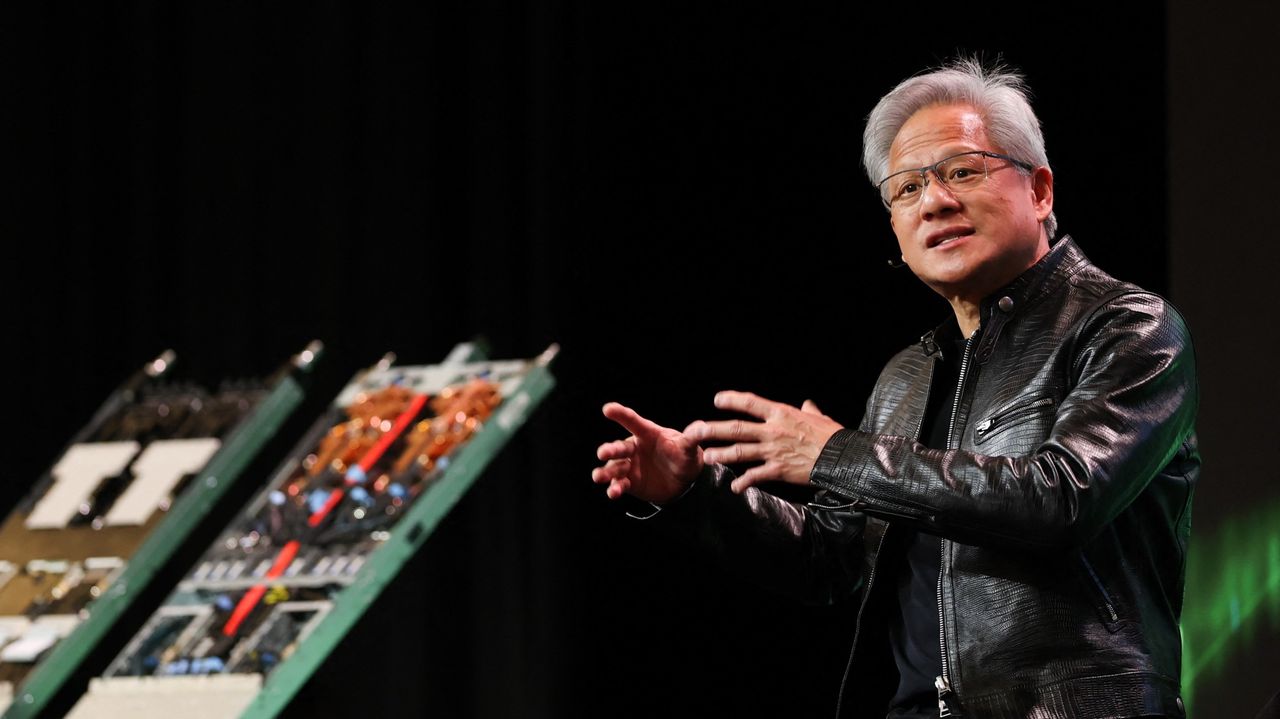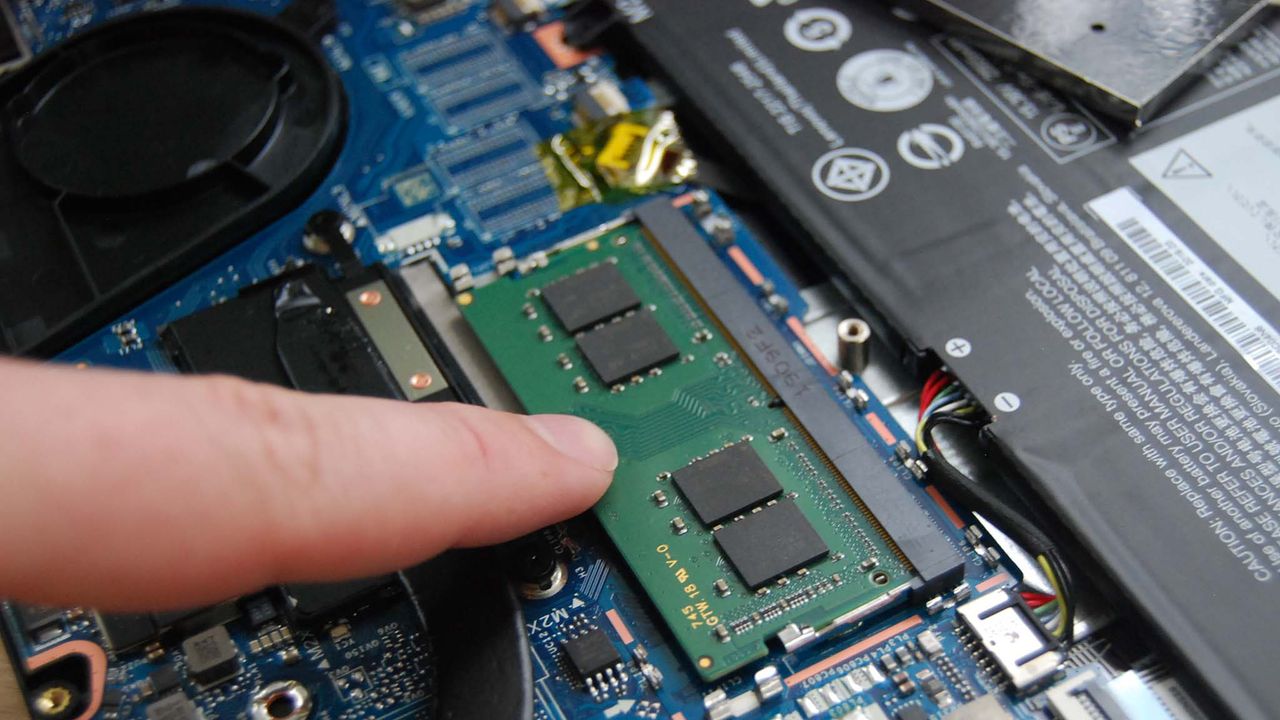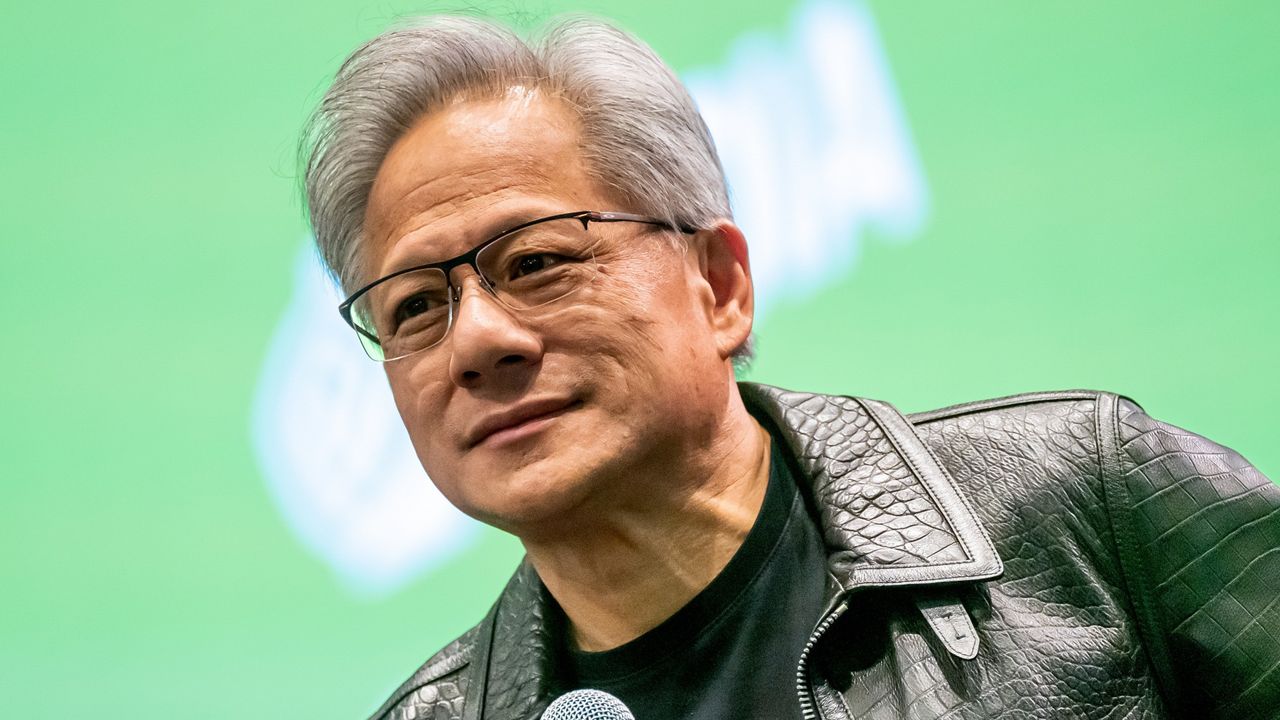Look across the history of consumer tech and a pattern appears. Ownership gives way to services, and services become subscriptions. We went from stacks of DVDs to streaming movies online, from external drives for storing data and backups to cloud drives, from MP3s on a player to Spotify subscriptions, from one time software licenses to recurring plans. But when AI arrived, it skipped the ownership phase entirely. Intelligence came as a service, priced per month or per million tokens. No ownership, no privacy. Just a $20 a month fee.
A device like Olares One rearranges that relationship. It compresses a full AI stack into a desktop sized box that behaves less like a website and more like a personal studio. You install models the way you once installed apps. You shape its behavior over time, training it on your documents, your archives, your creative habits. The result is an assistant that feels less rented and more grown, with privacy, latency, and long term cost all tilting back toward the owner.
Designer: Olares
Click Here to Buy Now: $2,899 $3,999 (28% off) Hurry! Only 15/320 units left!

The pitch is straightforward. Take the guts of a $4,000 gaming laptop, strip out the screen and keyboard, put everything in a minimalist chassis that looks like Apple designed a chonky Mac mini, and tune it for sustained performance instead of portability. Dimensions are 320 x 197 x 55mm, weighs 2.15 kg without the PSU, and the whole package pulls 330 watts under full load. Inside sits an Intel Core Ultra 9 275HX with 24 cores running up to 5.4 GHz and 36 MB of cache, the same chip you would find in flagship creator laptops this year. The GPU is an NVIDIA GeForce RTX 5090 Mobile with 24 GB of GDDR7 VRAM, 1824 AI TOPS of tensor performance, and a 175W max TGP. Pair that with 96 GB of DDR5 RAM at 5600 MHz and a PCIe 4.0 NVMe SSD, and you have workstation level compute in a box smaller than most soundbars.

Olares OS runs on top of all that hardware, and it is open source, which means you can audit the code, fork it, or wipe it entirely if you want. Out of the box it behaves like a personal cloud with an app store containing over 200 applications ready to deploy with one click. Think Docker and Kubernetes, but without needing to touch a terminal unless you want to. The interface looks clean, almost suspiciously clean, like someone finally asked what would happen if you gave a NAS the polish of an iPhone. You get a unified account system so all your apps share a single login, configurable multi factor authentication, enterprise grade sandboxing for third party apps, and Tailscale integration that lets you access your Olares box securely from anywhere in the world. Your data stays on your hardware, full stop.

I have been tinkering with local LLMs for the past year, and the setup has always been the worst part. You spend hours wrestling with CUDA drivers, Python environments, and obscure GitHub repos just to get a model running, and then you realize you need a different frontend for image generation and another tool for managing multiple models and suddenly you have seven terminal windows open and nothing talks to each other. Olares solves that friction by bundling everything into a coherent ecosystem. Chat agents like Open WebUI and Lobe Chat, general agents like Suna and OWL, AI search with Perplexica and SearXNG, coding assistants like Void, design agents like Denpot, deep research tools like DeerFlow, task automation with n8n and Dify. Local LLMs include Ollama, vLLM, and SGIL. You also get observability tools like Grafana, Prometheus, and Langfuse so you can actually monitor what your models are doing. The philosophy is simple. String together workflows that feel as fluid as using a cloud service, except everything runs on metal you control.

Gaming on this thing is a legitimate use case, which feels almost incidental given the AI focus but makes total sense once you look at the hardware. That RTX 5090 Mobile with 24 GB of VRAM and 175 watts of power can handle AAA titles at high settings, and because the machine is designed as a desktop box, you can hook it up to any monitor or TV you want. Olares positions this as a way to turn your Steam library into a personal cloud gaming service. You install your games on the Olares One, then stream them to your phone, tablet, or laptop from anywhere. It is like running your own GeForce Now or Xbox Cloud Gaming, except you own the server and there are no monthly fees eating into your budget. The 2 TB of NVMe storage gives you room for a decent library, and if you need more, the system uses standard M.2 drives, so upgrades are straightforward.

Cooling is borrowed from high end laptops, with a 2.8mm vapor chamber and a 176 layer copper fin array handling heat dissipation across a massive 310,000 square millimeter surface. Two custom 54 blade fans keep everything moving, and the acoustic tuning is genuinely impressive. At idle, the system sits at 19 dB, which is whisper quiet. Under full GPU and CPU load, it climbs to 38.8 dB, quieter than most gaming desktops and even some laptops. Thermal control keeps things stable at 43.8 degrees Celsius under sustained loads, which means you can run inference on a 70B model or render a Blender scene without the fans turning into jet engines. I have used plenty of small form factor PCs that sound like they are preparing for liftoff the moment you ask them to do anything demanding, so this is a welcome change.

RAGFlow and AnythingLLM handle retrieval augmented generation, which lets you feed your own documents, notes, and files into your AI models so they can answer questions about your specific data. Wise and Files manage your media and documents, all searchable and indexed locally. There is a digital secret garden feature that keeps an AI powered local first reader for articles and research, with third party integration so you can pull in content from RSS feeds or save articles for later. The configuration hub lets you manage storage, backups, network settings, and app deployments without touching config files, and there is a full Kubernetes console if you want to go deep. The no CLI Kubernetes interface is a big deal for people who want the power of container orchestration but do not want to memorize kubectl commands. You get centralized control, performance monitoring at a glance, and the ability to spin up or tear down services in seconds.

Olares makes a blunt economic argument. If you are using Midjourney, Runway, ChatGPT Pro, and Manus for creative work, you are probably spending around $6,456 per year per user. For a five person team, that balloons to $32,280 annually. Olares One costs $2,899 for the hardware (early-bird pricing), which breaks down to about $22.20 per month per user over three years if you split it across a five person team. Your data stays private, stored locally on your own hardware instead of floating through someone else’s data center. You get a unified hub of over 200 apps with one click installs, so there are no fragmented tools or inconsistent experiences. Performance is fast and reliable, even when you are offline, because everything runs on device. You own the infrastructure, which means unconditional and sovereign control over your tools and data. The rented AI stack leaves you as a tenant with conditional and revocable access.

Ports include Thunderbolt 5, RJ45 Ethernet at 2.5 Gbps, USB A, and HDMI 2.1, plus Wi-Fi 7 and Bluetooth 5.4 for wireless connectivity. The industrial design leans heavily into the golden ratio aesthetic, with smooth curves and a matte aluminum finish that would not look out of place next to a high end monitor or a piece of studio equipment. It feels like someone took the guts of a $4,000 gaming laptop, stripped out the compromises of portability, and optimized everything for sustained performance and quietness. The result is a machine that can handle creative work, AI experimentation, gaming, and personal cloud duties without breaking a sweat or your eardrums.

Olares One is available now on Kickstarter, with units expected to ship early next year. The base configuration with the RTX 5090 Mobile, Intel Core Ultra 9 275HX, 96 GB RAM, and 2 TB SSD is priced at a discounted $2,899 for early-bird backers (MSRP $3,999). That still is a substantial upfront cost, but when you compare it to the ongoing expense of cloud AI subscriptions and the privacy compromises that come with them, the math starts to make sense. You pay once, and the machine is yours. No throttling, no price hikes, no terms of service updates that quietly change what the company can do with your data. If you have been looking for a way to bring AI home without sacrificing capability or convenience, this is probably the most polished attempt at that idea so far.
Click Here to Buy Now: $2,899 $3,999 (28% off) Hurry! Only 15/320 units left!
The post This $2,899 Desktop AI Computer With RTX 5090M Lets You Cancel Every AI Subscription Forever first appeared on Yanko Design.
![]()