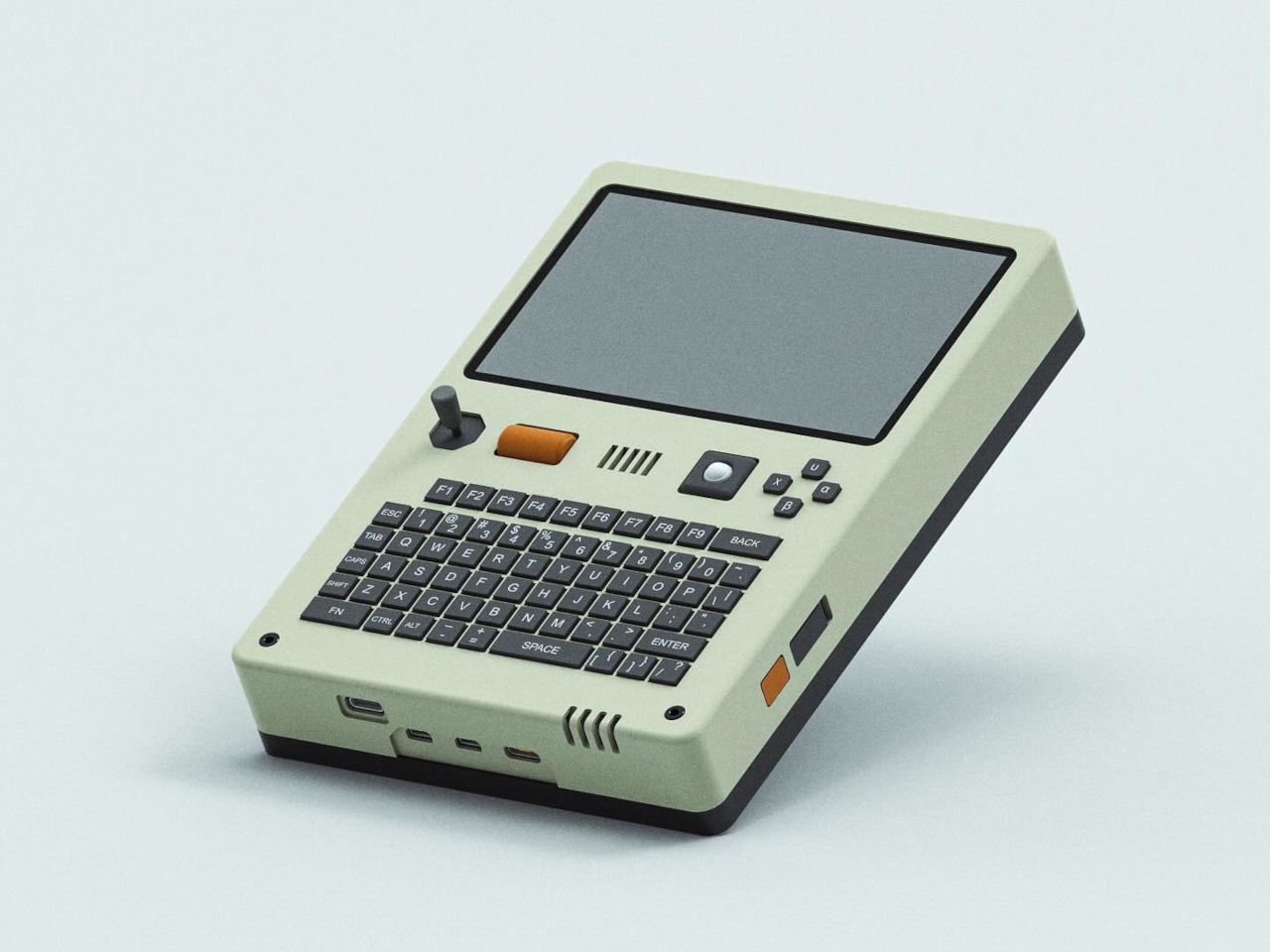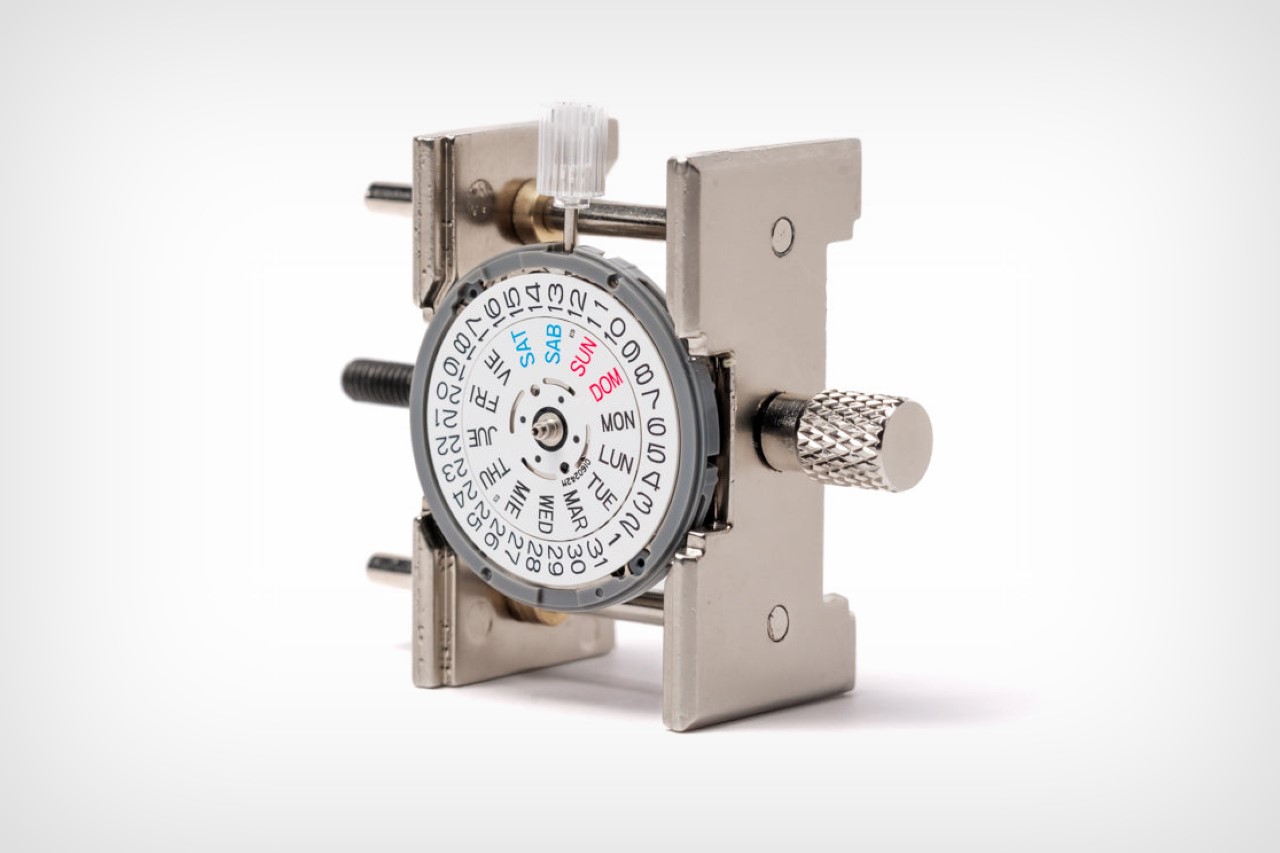Modified Roomba becomes a smart robot for dispensing doggie treats
Robot vacuum cleaners are so advanced these days that some of them barely need human intervention. Of course, that wasn’t always the case in the earliest days of this market segment, with the first generations relying on some very basic technologies and software by today’s standards. Although its name has become synonymous with robot vacs, the Roomba has almost all but faded into that background.
Some, however, have found some rather creative uses for older models, with a bit of hacking and ingenuity. Giving a very old rolling robot a better brain and literally space-grade software, this mod turns a cleaning machine into a mess-making one, albeit not by intention. Instead of picking up dirt or even clothes, the “Space Vacuum” will instead drop pieces of food for your canine companion to munch on when it’s near.
Designer: Joaquim Silveira
![]()
![]()
Most of us probably have a file of unused and abandoned electronics that are still a bit functional except for one broken or missing part. We don’t have much practical use for them, so they just end up gathering dust and taking up space, sometimes forgotten until the next Spring cleaning. A few people, however, have the fortunate skill to bring these machines back to life, though sometimes with a different function so different from the original.
This Roomba, for example, once cleaned up dirty floors in a previous lifetime. But with some clever use of off-the-shelf hardware like an Arduino and some skilled DIY electronics, it has been given a new lease on life as a dog food dispenser. Ironically, it now does the opposite of cleaning the floor and instead makes a mess, presuming the canine doesn’t gobble up the treats first.
What the Space Vacuum basically does is detect the presence of a dog, while differentiating it from other living critters in the house, and drops dog food from a paper cup that has its bottom partially cut out. Curiously enough, the software used for this project is NASA Jet Propulsion Labs’s (JPL) Fprime flight software used for space missions and controlling drones, which sounds a bit overkill for a food-dispensing robot. That, however, gives it the right to call itself a “Space Vacuum,” though the vacuum part is in question.
![]()
![]()
It’s definitely not going to win any awards for aesthetics or practicality, but the project does spark curiosity and maybe inspire a few more experiments using these house robots. The rather odd clothes-picking Roborock vacuum at CES 2025 demonstrated what these machines are actually capable of, especially with their advanced sensors and AI-powered brains. All they need is a robot arm or a proper food dispenser, and they have the makings of a general-purpose robot that won’t take up too much floor space.
![]()
The post Modified Roomba becomes a smart robot for dispensing doggie treats first appeared on Yanko Design.