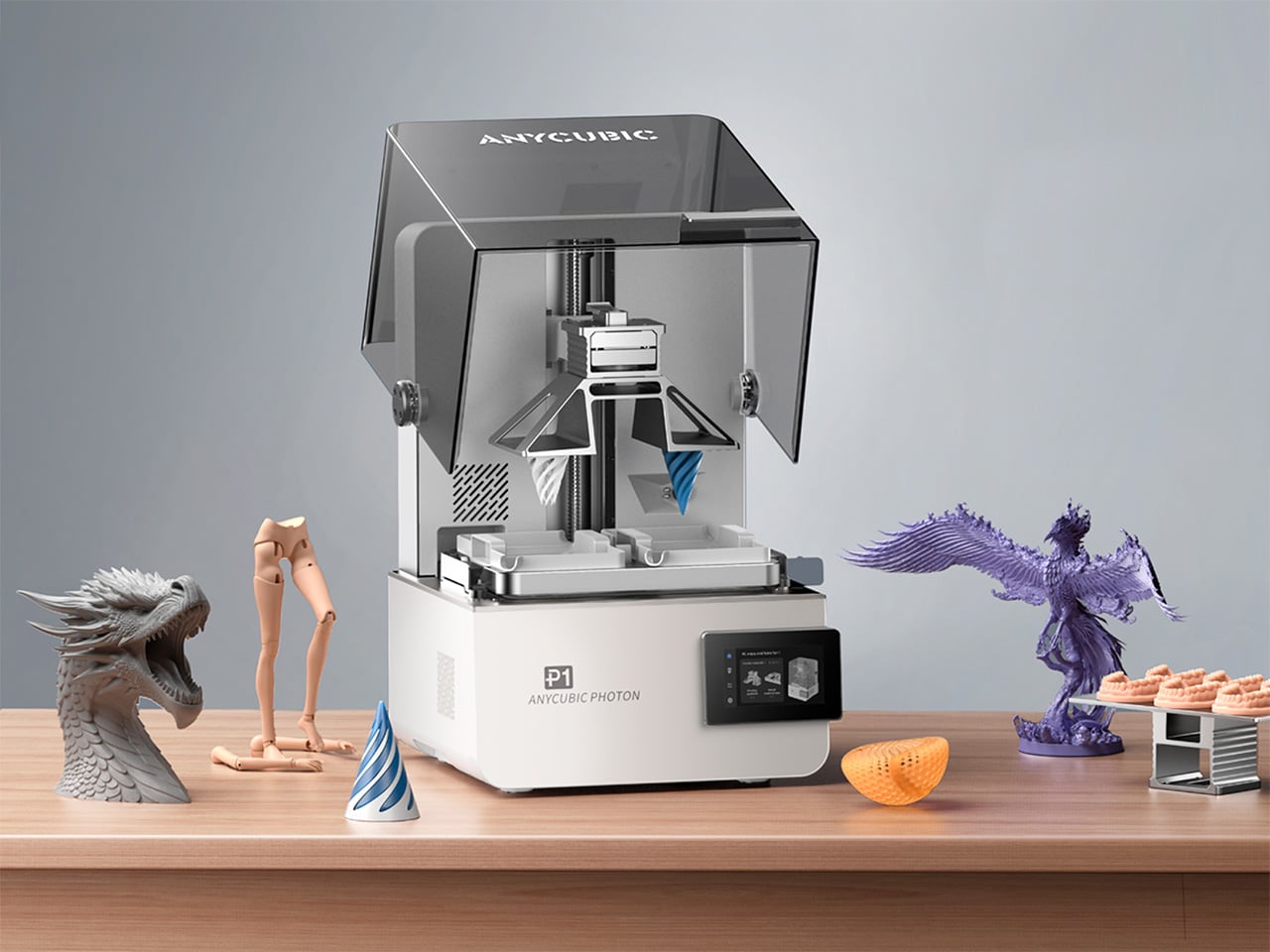Dual vats, 14K screen, heated resin: inside Anycubic’s game-changing Photon P1 3D Printer
Desktop resin printers usually ask a simple question: how much resolution can you afford. Anycubic’s Photon P1 adds a more interesting one: what if the same machine could handle two colors, two materials, or two entirely different jobs without claiming more room on your bench. By pairing a dual‑vat system with a high resolution 14K display and a serious Z axis, the Photon P1 feels tailored to studios that prototype daily and iterate fast. The Photon P1 also packs LighTurbo 4.0 (an advanced UV light source system) for curing developed specially by Anycubic, along with a smart heated vat that temperature-controls the resin baths, offering a kind of industrial-grade output you’d never see in other consumer 3D printers.
Central to this new approach is a cleverly engineered dual‑vat system, a feature so rare in the consumer space that it feels like a genuine novelty. Instead of a single, monolithic resin tank, the P1 offers the option of two smaller, distinct vats side by side (the default is still a single-vat version for most basic users). Hovering above them is a forked build plate, a single component with two separate printing surfaces that can operate in tandem. This architecture allows the printer to print two colors or two resin types in a single job, eliminating the need for separate runs. Its slicer supports material-specific configurations optimized for dual-vat workflows, keeping both materials stable and consistent within one print. When working with premium or engineering resins, this setup also reduces waste and helps lower overall material costs, this setup also reduces waste and helps lower overall material costs. This fundamentally changes the workflow – it effectively gives you the power of two printers, but with the synchronized precision and footprint of one. The machine is not just building an object, it is managing a production queue, all within its own chassis.
Designer: Anycubic
Click Here to Buy Now: $499 $799 (38% off). Hurry, only 31/400 left! Raised over $416,000.
This opens a fascinating playbook for designers and creators. A product designer, for instance, could prototype a remote control with a hard, rigid casing printed from standard resin in the left vat, while simultaneously printing soft, flexible buttons from a TPU‑like resin in the right vat. The result is a multi‑material prototype in a single print job, offering a far more accurate representation of a final product without the hassle of printing parts separately and assembling them later. For artists and miniature sculptors, the possibilities are just as compelling. Imagine printing a fantasy character where the main figure is rendered in an opaque grey for maximum detail, while a magical spell effect or a ghostly appendage is printed in a translucent, colored resin from the second vat. This dual‑system approach streamlines the creation of complex, multi‑part models, reducing post‑processing and painting time.
Beyond multi‑material applications, the P1 excels as a pure productivity engine. A technical studio can produce engineering-grade resin prototypes. Designers or creatives can model and produce flexible materials for complex assemblies. A small business owner running an Etsy shop for custom D&D miniatures could use it to fulfill two different orders at once, performing batch production or even dual-part workflows for maximized efficiency. This parallel workflow essentially doubles the machine’s throughput for small to medium‑sized objects, making it an incredibly efficient tool for anyone doing light production work. It transforms the printer from a single‑task device into a small‑batch manufacturing hub.
Of course, these advanced capabilities would be meaningless without a foundation of precision and reliability. Anycubic has clearly invested in the P1’s mechanical integrity, moving it out of the hobbyist category and into prosumer territory. The Z‑axis, often a weak point on budget machines, is built around an industrial‑grade ball screw and robust linear rails. This is a significant upgrade from the typical lead screw setup, translating to smoother, more consistent vertical travel. For the user, this means virtually no visible layer lines, a dramatic reduction in Z‑wobble artifacts, and exceptional repeatability, ensuring that parts designed to fit together do so with tight tolerances.
This focus on industrial‑grade components extends to the build plate itself. Instead of the usual anodized aluminum, the P1 uses a precision‑milled slab of steel. Steel’s superior rigidity and thermal stability mean the plate is less likely to warp over time, ensuring a perfectly flat and level surface for consistent first‑layer adhesion, which is critical for print success. It is a subtle but important detail that signals a commitment to long‑term reliability. This mechanical stability is the bedrock that supports the printer’s headline features.
At the heart of its imaging system is a 14K monochrome LCD. That number translates directly into breathtaking surface detail. With an extremely fine XY resolution, the P1 can reproduce microscopic textures, razor‑sharp edges, and intricate patterns that would be lost on lower‑resolution screens. For jewelry designers prototyping complex filigree or architects building scale models with fine brickwork, this level of detail is indispensable. The monochrome screen also offers the practical benefits of faster cure times and a much longer operational lifespan than the older RGB LCDs, reinforcing the P1’s role as a dependable workhorse.
The Anycubic Photon P1, therefore, is more than just the sum of its impressive parts. It represents a holistic design philosophy where each component complements the others. The high‑resolution 14K screen provides the detail, the industrial Z‑axis ensures that detail is rendered flawlessly layer after layer, and the innovative dual‑vat system leverages that quality to create more complex, more functional, and more beautiful objects with unparalleled efficiency. It is a machine that seems to understand the creative process, offering not just a tool, but a smarter way to work.
Anycubic unveiled the Photon P1 at the Formnext additive manufacturing show, with a Kickstarter campaign debuting this month to let people get their hands on the Photon P1. The retail price is set at a competitive $799, but early adopters have an opportunity to get in at a much lower early‑bird price of $499 (available for a limited period only), a figure that makes its prosumer features accessible to a much wider audience of serious creators and designers.
Click Here to Buy Now: $499 $799 (38% off). Hurry, only 31/400 left! Raised over $416,000.
The post Dual vats, 14K screen, heated resin: inside Anycubic’s game-changing Photon P1 3D Printer first appeared on Yanko Design.