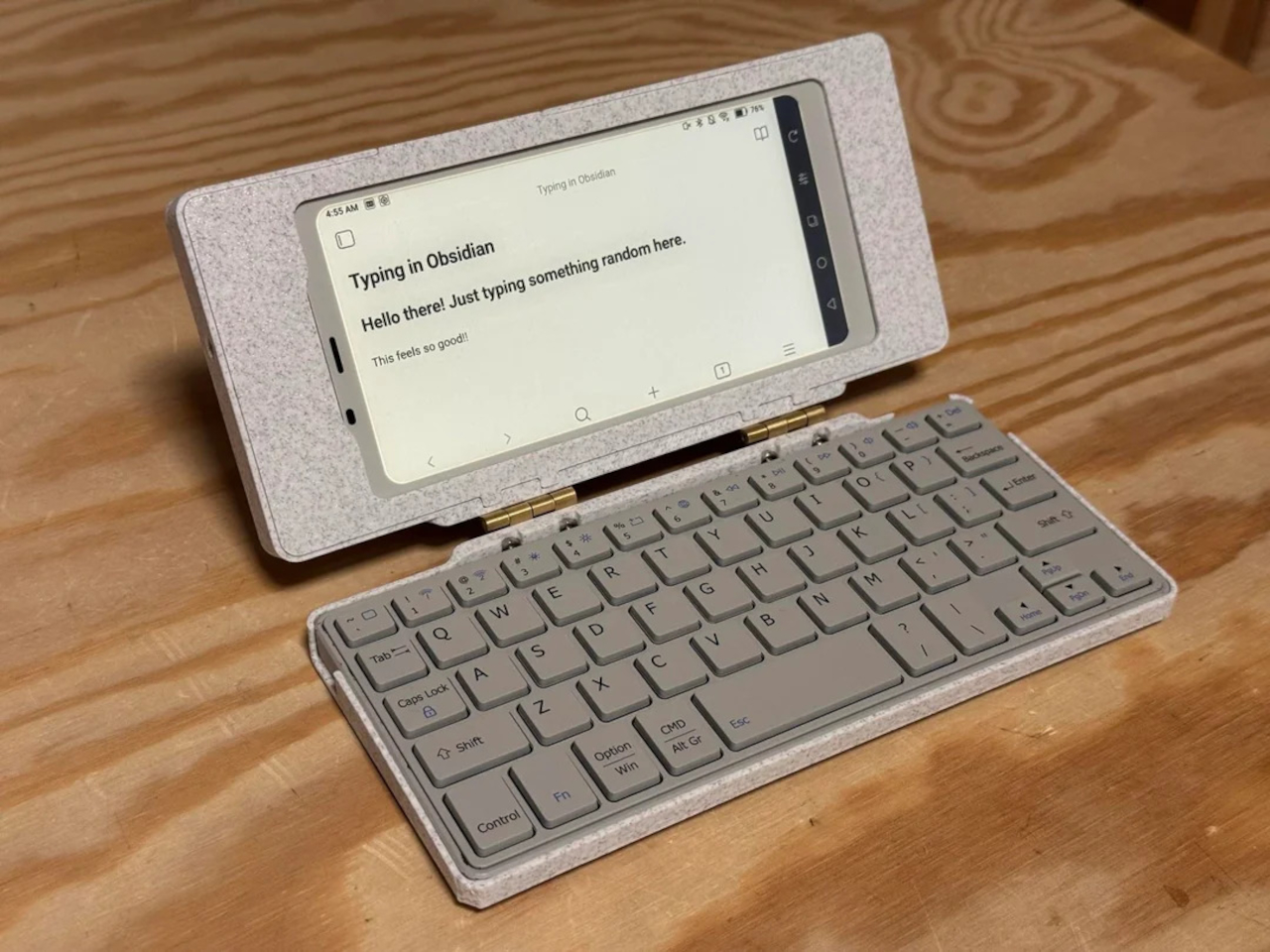Lighting Design in 2026 has shifted from a background utility to an emotional design language, influencing how spaces are experienced while shaping atmosphere, flow, and everyday comfort. Today, light works quietly in the background, adapting to your routines, responding to natural rhythms, and enhancing your experience of home.
Rather than acting as a static fixture, lighting now plays an active role in creating atmosphere. Soft transitions, layered illumination, and nature-inspired tones help interiors feel calmer, warmer, and more connected to the outside world. Whether you are unwinding after a long day or starting your morning, let’s decode how 2026’s lighting trends support the emotional flow of your space, making the home feel less like a structure and more like a living, responsive environment.
1. Invisible Smart Lighting
In 2026, the most advanced lighting systems are designed to blend effortlessly into your space. Powered by Ambient Intelligence, they use sensors and AI to adjust brightness and tone based on occupancy, daylight levels, and your daily routines. Instead of relying on switches, light flows naturally from one area to another, subtly guiding movement and defining zones without drawing attention to the technology behind it.
This approach focuses on supporting your body’s natural rhythms. Predictive dimming and gentle colour shifts mirror the changing quality of daylight, helping you feel more alert during the day and relaxed in the evening. By working in sync with your internal clock, lighting becomes an invisible wellness tool that improves comfort, focus, and overall quality of living.


This AI-assisted ceiling light illuminates the lives of the elderly while monitoring their safety
AI-enabled lighting systems for elderly care combine illumination with continuous health and safety monitoring. Integrated sensors and computer vision allow the lamp to detect falls, unusual movement patterns, and prolonged inactivity, while also tracking indicators such as respiration and coughing. Advanced algorithms analyse behaviour over time to predict potential risks before accidents occur. When an incident is detected, the system automatically alerts designated caregivers or emergency contacts, enabling faster response and reducing the severity of injury through timely intervention.



Designed to function as a standard household lamp, this technology integrates seamlessly into residential interiors without appearing medical or intrusive. The familiar form factor encourages acceptance while delivering round-the-clock support through a single device. With low heat emission, energy-efficient LEDs, and autonomous operation, AI lighting solutions provide a scalable approach to assisted living. By combining safety, monitoring, and illumination in one product, these systems offer a practical way to support independent ageing while maintaining comfort, privacy, and dignity.
2. Sculptural Light Forms
Lighting fixtures are increasingly treated as architectural features rather than background utilities. Instead of relying on scattered recessed ceiling lights, spaces now favour bold, sculptural pieces that visually anchor the room. These luminaires are appreciated for their authentic materials, including hand-blown recycled glass, alabaster, and bio-based composites, which add depth and softness while creating a gentle, diffused glow.
Beyond function, such fixtures shape how you perceive space. A large pendant naturally draws the eye, balancing volume and form while adding a sense of rhythm to the interior. Light becomes a focal point that connects design with atmosphere, creating rooms that feel considered, expressive, and emotionally engaging.


The Arc Lamp by designer Divyansh Tripathi is defined by a single bent wooden arm that curves gracefully to support a suspended light source, creating a strong sculptural identity. The continuous arc forms a balanced structure that distributes weight evenly while guiding the eye from base to bulb. This fluid geometry gives the lamp a sense of motion, turning a functional object into a visual centrepiece suitable for display as much as daily use. The suspended bulb is positioned to provide soft ambient illumination while reducing direct glare.


Material choice is central to the lamp’s character and performance. Bent timber introduces warmth, tactile depth, and visible grain patterns that make each piece visually distinct. Finished with protective natural coatings, the wood maintains its organic appearance while ensuring durability. Paired with a low-profile LED bulb, the lamp delivers even, diffused light that enhances surrounding textures without overpowering the space. Its minimal structure allows it to integrate across interior styles, functioning as a lighting solution and a collectible design object.
3. Honest Sustainable Materials
Lighting design now places strong emphasis on the full life cycle of a fixture, not just its appearance. You see a growing focus on low-impact production, modular construction, and upgradable LED components that extend usability rather than encouraging replacement. Materials such as repurposed mycelium, salt crystals, and recycled composites are no longer experimental choices but trusted options for those who value responsible design.
This shift brings both ethical and practical benefits. Durable construction and adaptable technology mean fixtures last longer and age more gracefully. When materials are chosen for integrity and longevity, lighting becomes more than décor as it becomes a lasting design investment, valued for craftsmanship and environmental responsibility rather than short-term trend appeal.


The Air suspension light by Contardi Lighting, designed in collaboration with Adam Tihany, is engineered to deliver soft, evenly distributed ambient illumination. Its dual-shade construction houses upper and lower LED light sources that spread light both upward and downward, improving overall spatial brightness while avoiding direct glare. Laser-cut detailing on the shades allows controlled light diffusion, creating subtle shadow patterns that add visual depth without reducing functional output. This configuration supports balanced lighting suitable for dining areas, lounges, and hospitality interiors.


Lighting efficiency is supported by the use of high-performance LED modules that maintain consistent colour temperature and stable light intensity over time. The shade material is designed to transmit and reflect light effectively, ensuring minimal loss while preserving a warm tonal quality. The integrated structure reduces the need for additional ambient fixtures, making the lamp suitable as a primary light source in medium-sized spaces.
4. Power of Shadow
Good lighting design recognises that darkness plays just as important a role as illumination. Instead of flooding every corner with brightness, subtractive lighting uses restraint to highlight key architectural features while allowing other areas to remain calm and visually quiet. This balance of light and shadow adds depth, especially in double-height or open-plan spaces, where contrast helps define structure and scale.
Techniques such as narrow-beam spotlights and subtle floor-level washes guide movement and create visual pauses. As you move through the home, light reveals selected moments rather than everything at once. The result feels intentional and layered, turning everyday interiors into curated, gallery-like environments instead of uniformly lit, commercial-looking spaces.


The Foreshadow Table Lamp is designed to transform direct illumination into patterned ambient light. Its perforated metal shade filters the light source into multiple fine beams, projecting structured shadows across nearby surfaces. This controlled diffusion adds visual depth while maintaining functional brightness for side tables, consoles, and accent lighting applications. The lighting effect varies depending on placement, surface finishes, and surrounding geometry, allowing the lamp to interact with its environment rather than delivering flat, uniform output.


Construction focuses on durability and tactile quality. The metal shade features precision-punched perforations that regulate light distribution while maintaining structural rigidity. The matte finish reduces surface glare and complements both contemporary and transitional interiors. When switched off, the lamp retains a clean, sculptural profile, functioning as a decorative object even without illumination. Designed to operate as a lighting fixture and an ambient feature, the Foreshadow Table Lamp provides atmospheric enhancement while remaining practical for everyday use.
5. Colour and Comfort
Modern lighting is closely linked to energy efficiency and indoor comfort. Advanced LED systems release very little heat, helping reduce strain on cooling and ventilation systems while keeping rooms comfortable throughout the day. This makes lighting an active part of managing how a space performs, not just how it looks.
At the same time, colour temperature is used to influence how warm or cool a room feels. You can shift from soft, golden tones during colder months to cooler, moonlit hues in warmer seasons, subtly shaping your emotional and physical response to the space. By adjusting light colour, interiors feel more adaptable, balanced, and supportive of everyday well-being.


The Wipro EcoLumi Flex is a modular lighting concept designed to function as a table lamp and a suspended ceiling fixture. Its adjustable structure allows users to modify height and angle through a simple twist mechanism, ensuring precise light placement for different tasks. A slidable shade enables directional control and glare reduction, improving visual comfort during focused work. Multiple units can be connected using integrated joints and connectors, allowing customised lighting layouts for desks, workstations, or collaborative spaces.


Lighting performance is enhanced through built-in circadian modes that automatically adjust brightness and colour temperature throughout the day. Warm tones support relaxed morning and evening use, while cooler light promotes alertness and productivity during peak work hours. The modular construction supports part replacement and future upgrades, reducing material waste and extending product lifespan.
Lighting is evolving into a true architectural philosophy in 2026, where atmosphere takes precedence over mere fixtures. Intelligent systems, sculptural forms, and sustainable materials work together to create spaces that are visually compelling.
The post 5 Smart Lighting Trends That Just Made Traditional Fixtures Look Outdated first appeared on Yanko Design.
![]()
![]()
![]()
![]()
![]()