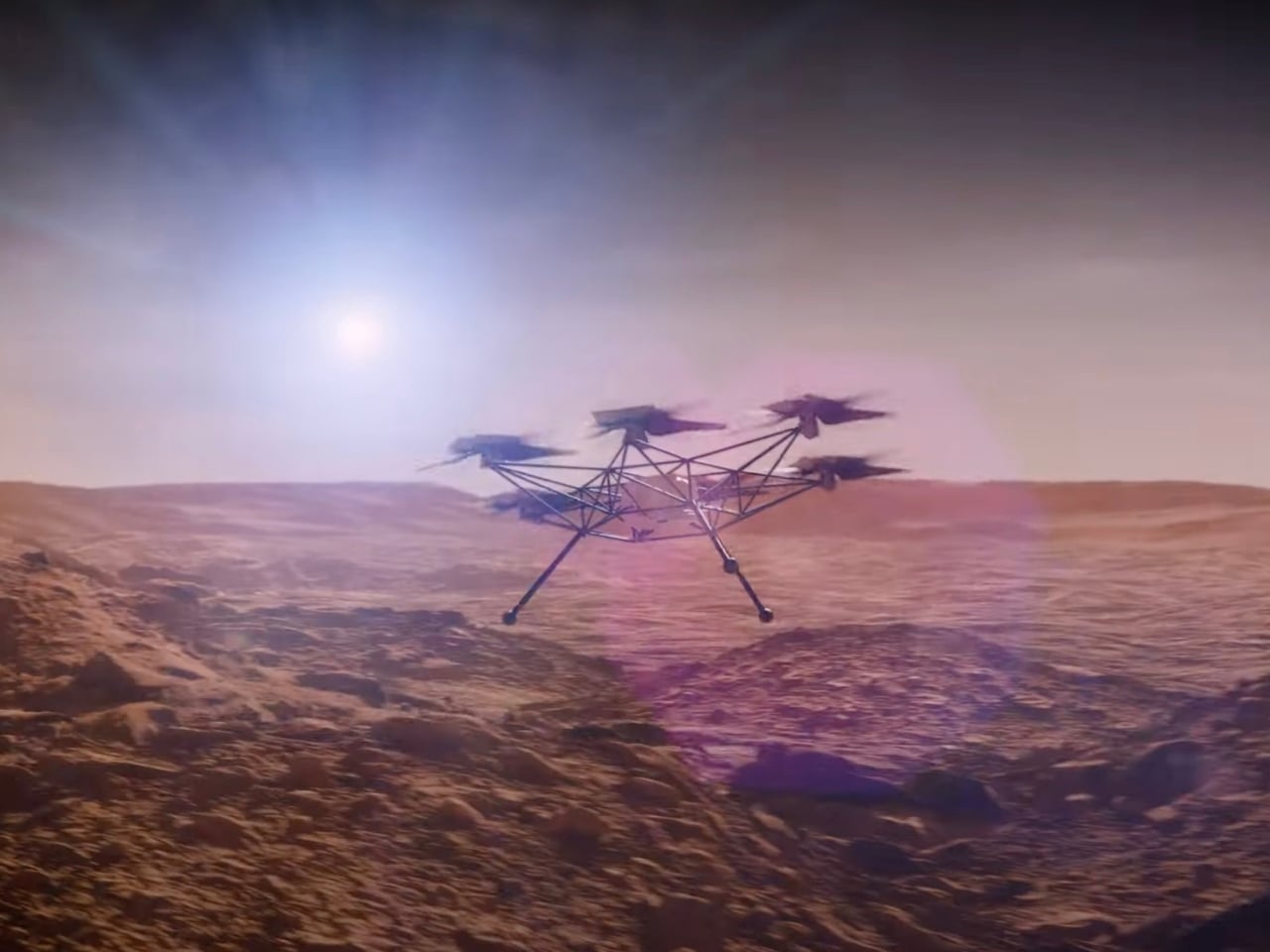Game-Changing Haptic 3D Mouse Lets You Feel Digital Objects Like They’re Real… We Tried It
Going to CES is a lot like going on a treasure hunt. You know you’re going to be surrounded by tech, but a lot of the stuff you see is either mediocre or iterative. Only one in maybe a thousand or two thousand products actually achieves something so game-changing, you stop, observe, interact, and then praise. At this year’s CES in Las Vegas, the Haply MinVerse was that product for me. At first glance, it looked like an unassuming input device, but the moment I placed my hand on it, everything changed. This wasn’t a typical mouse. It moved in ways no mouse ever had before—through three dimensions instead of two—and, more importantly, it let me feel what was happening on the screen.
The MinVerse, developed by Haply Robotics, introduces a level of tactile interaction that redefines digital creation. Instead of passively gliding through surfaces, it reacts to the virtual world, pushing back when encountering solid surfaces, offering the sensation of weight, and making digital objects feel real. Sculpting in 3D suddenly felt natural, as if I was actually pushing clay rather than manipulating polygons. Controlling objects felt precise, like my hands were directly influencing on-screen physics. I’ve spent years playing VR games knowing fully well that the virtual wall in front of me isn’t real… but with the MinVerse, I tried touching a 3D surface, and the mouse stopped my hand the moment it hit resistance. That’s truly mind-bending.
Designers: Felix Desourdy & Romain Bursi
Click Here to Buy Now: $670 $1500 ($830 off). Hurry, only 13/15 left! Raised over $80,000.
The MinVerse was developed by the folks at Haply Robotics as an iterative improvement to their Inverse robot. The Inverse (which I saw first) is a 3D input and haptic feedback device designed for industrial and scientific applications. It’s impressive, but it isn’t consumer-grade. Realizing that 3D input should be for consumers and smaller creators too, Haply designed the MinVerse, a smaller, flatter, and more advanced version of its predecessor. About the size of a large power-bank, the MinVerse sits at just 40mm or 1.5 inches in height, with the ability to be used on its own, attached to a computer mouse, or even a stylus – effectively revolutionizing fields like design, engineering, creative coding, game development, and even gaming itself.
The device measures 240mm (9.4 inches) wide, 120mm (4.7 inches) deep, and 40mm (1.5 inches) tall when folded shut. Open it and you notice how unique it looks compared to any mouse you’ve ever seen, but you also immediately get the hang of it in minutes without really any learning curve. The mouse’s parallel linkage arms allow for any movement on a 2D plane, but lift your hand off the floor and you realize that you can now manipulate the same cursor in another axis.
A 4kHz refresh rate means smooth usage whether you’re modeling or gaming. Plus, its force feedback, ranging from 2N to 4N, ensures that users don’t just see virtual objects but physically sense them. If a cursor hits a wall, the MinVerse pushes back, making the digital barrier feel solid… and I can’t stress enough how much of a quantum leap this combination of 3D manipulation and haptic reaction is for a lot of professions.
For 3D artists and designers, it offers a way to sculpt, model, and manipulate objects with realistic force feedback. Instead of relying solely on visual cues, they can feel the depth, texture, and weight of their creations. Game developers using software like Blender and Unity can position assets, adjust camera angles, and refine animations with an intuitive sense of touch, making workflows more natural.
Engineers and robotics enthusiasts benefit from the precise force feedback when controlling robotic arms or piloting drones. Instead of abstract joystick movements, they can physically feel the machine’s response, leading to more accurate and immersive control. Even gamers will find the experience transformative—whether it’s feeling the tension of a bowstring, the weight of a sword, or the kickback of a firearm, the MinVerse brings digital interactions closer to reality.
Imagine designing a product and being able to feel how its parts fit together before manufacturing. Or training in a simulated environment where the controls respond like real-world machinery. This technology has the potential to go beyond creative industries, extending into education, medical training, and even remote-controlled robotics.
I’ll be honest – Haptic feedback isn’t new, but integrating it into a consumer device at this level is a major leap forward. The device recreates the sensation of textures, resistance, and force, allowing users to feel surfaces, materials, and physical interactions as if they were truly there. The MinVerse does for mice what the Oculus Rift did in 2012 for VR headsets – make them popular, affordable, compact, and potentially create a new device category for consumers and professionals.
The MinVerse is available for a discounted price of $670 for early adopters, studios (both design and gaming), robotics startups, engineers, and 3D modelers/animators. It’s not cheap – but devices that are a generational leap aren’t supposed to be budget-focused. It comes in a gorgeous matte-metallic space-grey finish along with a comprehensive kit of modules. The modular attachments—including a stylus, a 2D mouse mode, and a VR controller—allow the MinVerse to switch functions seamlessly. The MinVerse connects via USB-C and features a wireless stylus, with a wireless mouse mode coming soon.
Click Here to Buy Now: $670 $1500 ($830 off). Hurry, only 13/15 left! Raised over $80,000.
The post Game-Changing Haptic 3D Mouse Lets You Feel Digital Objects Like They’re Real… We Tried It first appeared on Yanko Design.