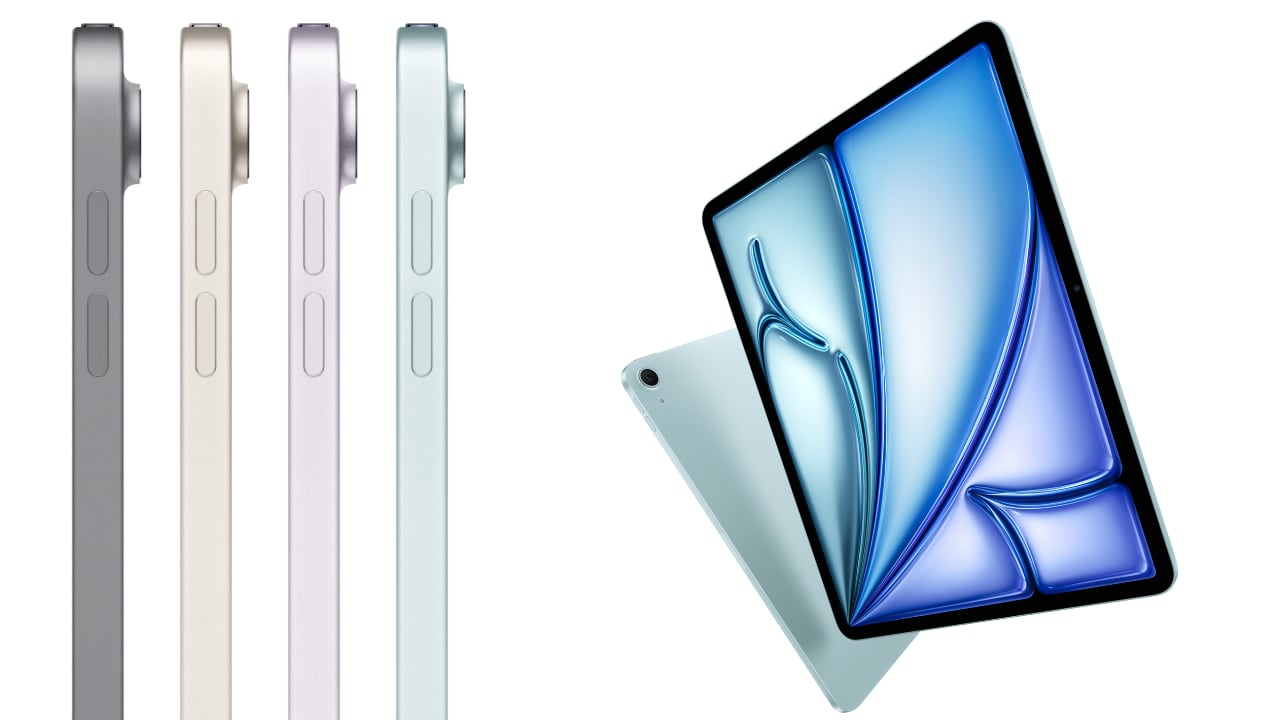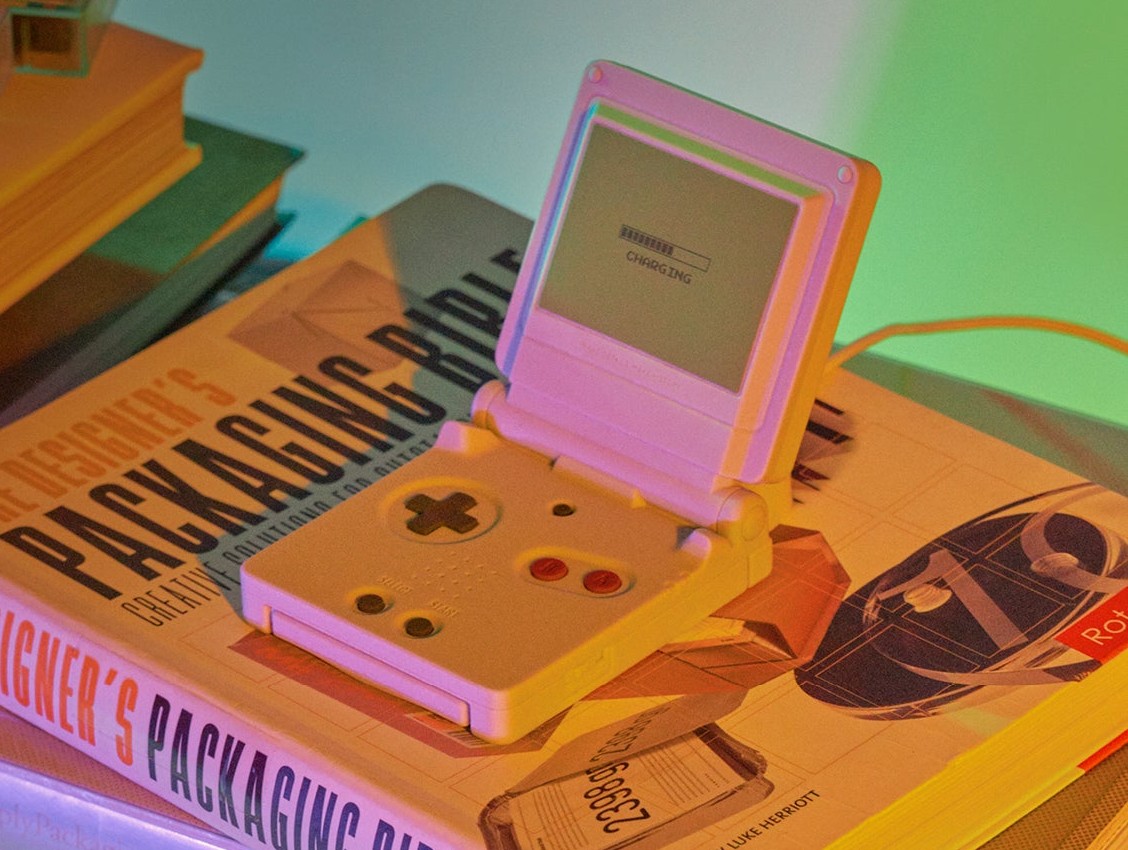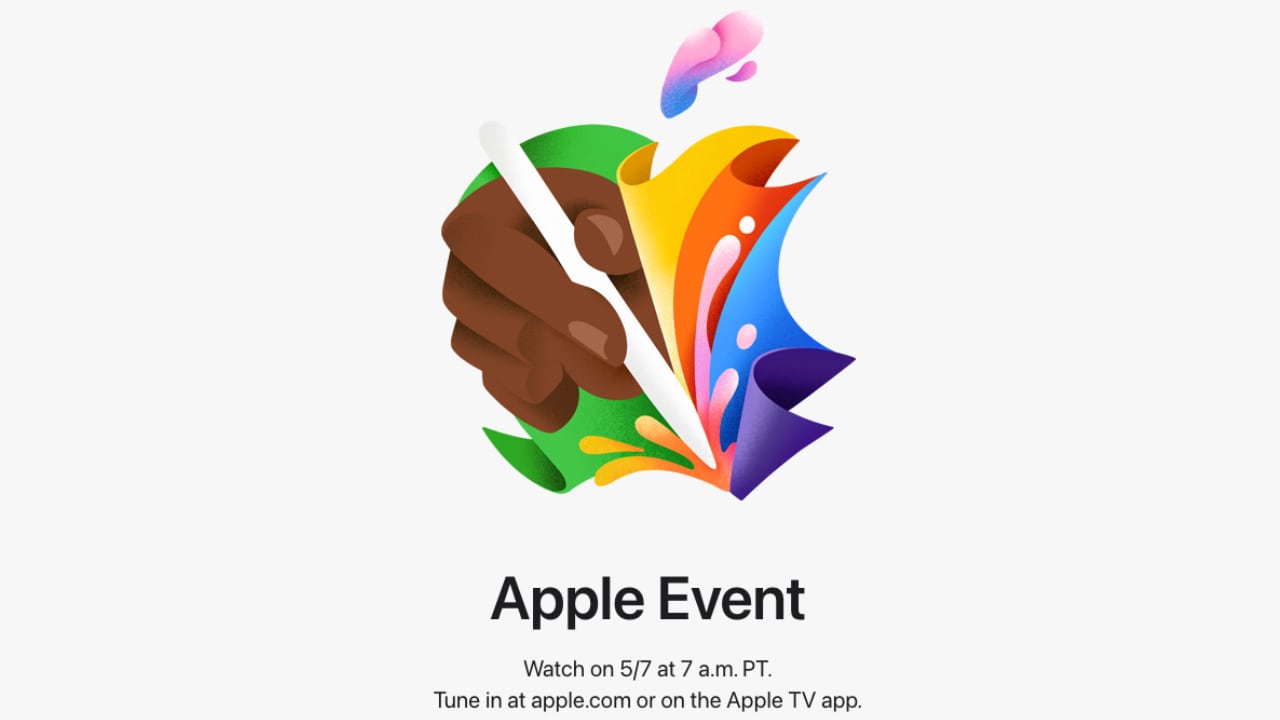With These 10 Productivity Boosting WFH Designs, Elevate Your Mom’s Work-Life Balance This Mother’s Day
Does your mum work from home, while also managing your chaotic home and your entire family?! Well, then she’s a superhero, like all mums, because they’re truly the masters of multitasking. And if you have a mum who handles the corporate world from the comforts of her home office, while also ensuring everyone in the house doesn’t go insane, we’ve found a couple of products to help her with the former. These ingenious products make for the perfect Mother’s Day gifts for all the WFH mommies! These thoughtful, well-designed and quality products will improve her work routine and productivity, while also helping her maintain a clearer and more streamlined mindset. From a pen that floats in the air and defies gravity to a fashionable AirPods necklace that ensures your mom never loses her AirPods again – these innovative and functional WFH accessories are excellent gifts for all the hardworking mums out there!
1. Levitating Pen 3.0
One of the most important accessories on someone’s desk is their pen, and this Mother’s Day you can gift your mom a pen that isn’t simply a writing instrument but is a symbol of creative potential and innovation. Called the Levitating Pen 3.0, this sleek and sharp pen defies gravity and features a unique appearance with a spacecraft-like appearance, and the ability to float in the air! Doubling also as a fidget spinner, a statement piece and functional design, this pen is sure to command attention on even Zoom calls.
Click Here to Buy Now: $116 $129 (10% off ). Hurry, Mother’s Day sale ends in 48 hours!
Why is it noteworthy?
The Levitating Pen 3.0 is unlike your ordinary office supply. It merges cutting-edge technology with a sleek, good-looking, and minimalist design. The pen balances at a 60-degree angle, and it even gently bobs in place, making note-taking a unique and awe-spiring experience.
What we like
- The pen utilizes a magnetic field to levitate and spin, forming an intriguing visual effect
- Offers a writing experience that is seamless, durable, and premium
- The holder is redesigned to be more streamlined than ever
What we dislike
- Although the pen is quite fascinating, it can be deemed a hassle to keep the pen refills handy for prolonged use.
2. Orbitkey Nest
![]()
Called the Orbitkey Nest, this little desk organizer is a reinvented version of the stationery box. It serves as a home for your desk accessories and everyday essentials – ranging from your pencils and erasers to your EDC too. It is an excellent option for your mum to store her chargers, AirPods, hard disks, SD cards, pen drives, and more, especially if she finds herself battling with a messy desk often.
Why is it noteworthy?
The nest holds and store your tech essentials, while also ensuring the desk is well-organized and neat. It is a great tool to facilitate productivity and ensure a clutter-free mind. The upper surface features a slight indentation, which can store keys or a watch, while a dedicated zone functions as a wireless charger for phones.
What we like
- Made from top-grain leather upper, polycarbonate shell, and a nylon fabric base layer, giving it a clean and sophisticated appearance
What we dislike
- The overall size maybe small for some owners and we would have liked a bigger size option was made available.
3. MagBoard Clipboard
Dubbed the MagBoard Clipboard, this innovative notepad/clipboard hybrid is designed for anyone working from home, who needs to integrate adaptability and efficiency into their work schedule. The flexible and minimal product is an excellent Mother’s Day present for your mum if she is a remote worker. It features a magnet and lever mechanism that holds loose sheets safely and securely in one place.
Click Here to Buy Now: $41 $45 (10% off). Hurry, Mother’s Day sale ends in 48 hours!
Why is it noteworthy?
If your mum is bored of typical notepads, then the MagBoard Clipboard is a good option for her. It has a unique design that works well for the environment of a home office, allowing her to take notes without the constraints of a traditional notebook.
What we like
- The clipboard utilizes magnets and levers to hold and release papers
- It has a lightweight and compact form, making it ideal for use at home or on the go
What we dislike
- It works well with specific page sizes, so may not be able to cater to everyone’s needs
4. Fidget Cube
![]()
If your mum is a chronic fidgeter, and you often find her fidgeting away with random objects on her desk, then it may be time to gift her something that has been designed for ‘fidgeting’. Dubbed the Fidget Cube, this unusually addictive yet high-quality desk toy is designed to help users focus. It features six sides, and each side has something for your mum to fidget with, and calm her overworked mind.
Why is it noteworthy?
The Fidget Cube includes six versatile sides, and the different sides have something different for you to do. There is – Click, Glide, Flip, Breathe, Roll, and Spin. The Click side lets the clicker in your mom out, as she doesn’t need to click on any pens anymore. With the glide action, she can enjoy the gliding action of this joystick.
What we like
- It is available in ten different color schemes, so you can pick the one your mum would like
- Helps in focusing and streamlining thoughts
What we dislike
- Fidgeting isn’t considered a positive activity by everyone, so the product may not be appreciated by some people
5. The Note
![]()
![]()
Quite simply called the Note, this little note-taking accessory is the perfect product for all work-from-home moms. The Note is essentially a compact desk whiteboard that lets you swiftly take down notes with ease and efficiency. And it doesn’t function as your everyday note-taker, no, it has a few innovative tricks up its sleeve to elevate your dreary workday.
Why is it noteworthy?
If your mum spends a lot of hours in her home office, and yet somehow manages to brilliantly manage your home and family, then having a whiteboard that lets her keep track of her tasks and daily routine is an absolute godsend. This unique whiteboard can be easily flipped over or twisted, providing abundant space to write down her notes. One side of the board has a dotted grid surface to help with diagrams, while the other side is plain, or you could even have the same design on both sides.
What we like
- The Note is equipped with a multi-purpose vertical screen to view the time, manage your appointments, and keep an eye on the calendar
What we dislike
- The screen doesn’t support showing videos, which is a function that can be important in certain people’s fields of work
6. ASMR Zen Ball
Does work stress get to your mum quite a bit? Well, then gifting her this compact little ball could be the ideal Mother’s Day present. Dubbed the ASMR Zen Ball, this unique little design merges natural and engineered elements to form an intriguing space-inspired design which offers a tranquil and calming experience to users. It features a meteorite-inspired porous surface that swiftly absorbs aroma oils.
Click Here to Buy Now: $89 $99 (10% off). Hurry, Mother’s Day sale ends in 48 hours!
Why is it noteworthy?
Crafted from genuine volcanic stone and matte aluminum alloy, the Zen Balls functions as a fidget toy as well, providing users with an interactive yet meditative experience, allowing them to foster a relationship with the natural energy of the earth. It is a useful and valuable addition to your mum’s desk space, allowing her to take breaks from work, and regulate her stress levels.
What we like
- Serves as a fidget toy, offering sensory stimulation, and distracting users from stressful thoughts
What we dislike
- If the ball is not attached to the base, it could start rolling due to accidental bumps
7. The Modular Bottle
![]()
![]()
Sitting at your work desk all day can often make you forget to keep drinking your water. And if you’re mum is one of those people, then you may want to gift her the Modular Bottle this Mother’s Day! Called TMB or The Modular Bottle, this bottle tends to meet drinking requirements in every kind of situation. Whether someone’s working at home, driving to work, or even heading to the gym. The bottle will cater to your mum’s different drinking needs!
Why is it noteworthy?
The interior of the bottle is made using durable borosilicate glass, providing drinks with the perfect taste, no matter how many times the bottle is used. This also makes the bottle quite easy to clean. The mid-section of the bottle is translucent so you can easily make out how much liquid is left inside.
What we like
- It has an Infusion Module Add-On for tea and fruits
- It has quite a large opening, making it easy to clean
- There is a secret compartment for snacks
What we dislike
- Since it is a glass bottle, it is easily breakable and must be handled with care
8. AirPods/AirPods Pro Neck Strap
![]()
If your mum is obsessed with her AirPods or AirPods Pro and needs them throughout her workday to attend to important calls or to listen to essential media, well then this clever little neck strap may be for her. This AirPods/AirPods Pro Neck Strap will ensure that she never loses them, and they’re always close to her heart. They’re also great for when she is commuting or moving around and needs easy access to them.
Click Here to Buy Now: $35. $39 (10% off). Hurry, Mother’s Day sale ends in 48 hours!
Why is it noteworthy?
The neck strap is made up of a woven necklace, that ensures your AirPods are around your neck at all times. It merges fashion, good looks, and practicality to create an innovative Apple accessory with a patented One-Click Magnetic Lock, which keeps your mum’s earbuds safe and secure.
What we like
- Eliminates the risk of losing your AirPods, especially if you are on the move
- Provides easy and quick access to your AirPods
What we dislike
- Since they’re attached to a necklace, the AirPods are easily exposed to damage, dirt, and weather elements
9. BetterBack
![]()
![]()
If your mum is sitting at her work desk in her home office all day long, then she is bound to suffer from some back pain. And if you want your mum to take better care of her back and posture, well then you better get her the BetterBack! The BetterBack provides instant relief from back pain. It lets the user sit effortlessly in the perfect posture, not only easing back pain but also helping to prevent it.
Why is it noteworthy?
The BetterBack features a lightweight and portable design, and it successfully makes every chair ergonomic. Your mum simply needs to wear it for 15 minutes a day, and it retrains her body’s default posture, allowing her to stand or sit properly without the BetterBack, in turn improving her posture.
What we like
- Stabilizes the pelvis, and restores the spine’s natural curvature, in turn providing lumbar supports
What we dislike
- You cannot clip it to your waist, so it can be a pain to stand up and sit down with it
10. Light-Up Desk Lamp
![]()
![]()
This desk lamp is called the Light-Up Desk Lamp, and quite interestingly, it is inspired by the story of a light switch, which according to the designer has more meaning when it is turned on, than when it illuminates a space. The designer believes that turning on the switch indicates a new beginning, which leads to the creation of the Light-Up Lamp. What a wonderful and thoughtful gift to give your mum this Mother’s Day, right?
Why is it noteworthy?
The Light-Up Lamp is designed to get your mum into ‘work mode’, the minute the lamp is switched on. The lamp doesn’t really have a very complicated design. It is simple and focused and aims to create a seamless work environment the second it is switched on. It doesn’t have any sudden color changes or any odd flickers.
What we like
- It is designed to enhance productivity
- It is also an excellent table organizer, as you can hold up sticky notes on it
What we dislike
- It is a tall and bulky design, so it will occupy some precious real estate on your desk. Not the most compact desk lamp on the market
The post With These 10 Productivity Boosting WFH Designs, Elevate Your Mom’s Work-Life Balance This Mother’s Day first appeared on Yanko Design.