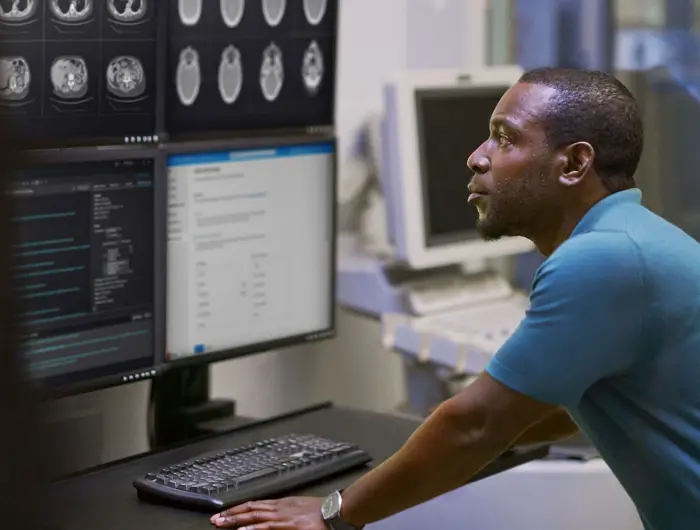Vue normale
Grab Microsoft Office Pro 2021 and Windows 11 Pro Bundled for $55
Get Seven Iconic MS Office Programs For Just $35
How to Use Settings to Open Microsoft 365 Files in Desktop Apps
Microsoft to End Support for Office 365 Apps on Windows 10 in October
-
Windows Central - News, Forums, Reviews, Help for Windows 10 and all things Microsoft.

- Microsoft's new 'Microsoft 365' rebranding has us all perplexed. Again.
Microsoft's new 'Microsoft 365' rebranding has us all perplexed. Again.
Microsoft 365 Copilot
![]()
Dell: Chief AI Officers Are Emerging as Lynchpin in AI Success
Modular office chair concept lets you define your own sense of comfort
![]()
Given how many hours a day and how many days a week people work in front of their desks, the need for comfortable and ergonomic chairs is more important today than ever. Although work-from-home arrangements have made it possible to pick your own chair, that isn’t true for offices that buy generic chairs in bulk to keep costs down. While almost all manufacturers promise comfort, not everyone defines that word the same way.
A chair with an ergonomic yet cost-effective design would be great, but it would be even better if people could customize it to their own comfort without breaking the bank. That’s the kind of office chair heaven that this concept tries to envision, and unsurprisingly, it uses a modular design to solve that kind of problem.
Designer: Byeongjun Kang
![]()
![]()
![]()
To some extent, the typical computer chair with four to five wheels and height-adjustable backrests already has the foundations of modularity. They’re often flat-packed and require some assembly, so it’s just one step away from adjusting that design to accommodate other parts. You just need the right connections to use.
![]()
![]()
![]()
FP, or “First-Party,” Chair concept design uses a rail system to make that not only possible but also easy. The seat and the backrest are the main modular parts that can be removed and replaced by any compatible design. It starts out with completely flat designs, but these can be swapped out for ones with cushions, curves, and armrests. Anything that can fit that rail system will do as long as it keeps the chair balanced.
![]()
The base is also replaceable, though the options are probably fewer. You have the typical caster for movability or a flat platform for stability. The latter can probably be screwed down as well, which might be necessary for some mass installation. There isn’t much wiggle room for differentiation here, especially since the need for stability is even greater.
![]()
The FP Chair doesn’t differ from those mass-produced office chairs in terms of packaging convenience or assembling complexity. There are also still some limits to what modular designs can be used, such as the balance of the chair and its stability. As with any modular system, it will also depend on just how many third-party designs take advantage of this feature, though given the need for personalization and customization, one can easily imagine how big that market could be.
![]()
The post Modular office chair concept lets you define your own sense of comfort first appeared on Yanko Design.
Amazon Prime Big Deal Days October 2024: Best Tech Deals for Work
Top 10 Desk Gear For Digital Nomads To Improve Their Workflow & Productivity Anywhere
![]()
If you’re a digital nomad who works on the go, your desk could often switch between a typical work desk or a table at a cafe. A desk is probably one of the most important pieces of furniture in our modern lives, only because we spend the majority of our day on it. Maintaining a well-organized desk, will not only improve your work routine and productivity, but it will also help you maintain a clearer and more streamlined mindset. And, I’ve discovered that adding limited, quality, and innovative products to my desk setup can help me in achieving these goals! The desk accessories you place on your desk are an integral part of your home/corporate office. From a USB key that can fit into your keypad to a personal whiteboard for jotting down important notes – these ingenious desk accessories are all you need to achieve your desk setup goals!
1. Saint Antoine USB Key
![]()
![]()
USB flash drives are often quite compact, and easy to carry around, however since they are pretty small, you can easily lose them. Named the Saint Antoine USB Key, this conceptual design rids you of that problem, by giving the drive a thin form that lets you stick it between your laptop’s screen and keyboard.
Why is it noteworthy?
The drive features small protrusions that branch off from this stem. This unique shape allows the USB key to fit perfectly between the keys of your laptop keyboard, ensuring you never really lose it.
What we like
- It prevents you from misplacing your USB key
- You can close the laptop lid on it, as it won’t puncture or damage the screen
What we dislike
- Seems quite small and thin, so there may not be enough space to store a lot of data
- Removing it and putting it back into the keyboard can be inconvenient
2. Battery-Free Amplifying iSpeakers
![]()
Named the Battery-Free Amplifying iSpeakers, these portable battery-free speakers are an excellent addition to your on-the-go workdesk. The iPhone speaker is an upgraded and improved version of the typical no-power smartphone speaker. Built from metal, the speaker is functional, sturdy, and good-looking.
Why is it noteworthy?
The amplifying speakers are constructed from Duralumin, an aluminum alloy that is utilized in the aviation and aerospace industries. The alloy has vibration-resistant properties, so it makes for a good material of choice. You need to simply place the smartphone into the speaker, and the sound will surround you.
What we like
- The speaker is electricity-free and doesn’t need power
Sturdy, sleek, and minimal aesthetics
What we dislike
- Incompatible with bulky smartphone covers and cases
3. Awekeys Metal Keycaps
![]()
![]()
Awekeys is now giving you the chance to transform your favorite mechanical keyboard into a work of art! The keys in this set are made from recycled metal, allowing discarded materials to adopt a new life while reducing the negative effect of the manufacturing process on the planet. The advanced full CNC machining system used ensures that these keys are sturdy, and can easily resist wear and tear.
Why is it noteworthy?
Besides being strong and sturdy, the keys look stunning and feel very luxurious too. You have the option to customize them as well, you can adopt matte or glossy finishes, or choose from a variety of colors to match your style. The keycaps feature nano-coating, to ensure no patina is developed, as it may look unattractive on a keyboard.
What we like
- The keycaps feature unique artwork
- Convert your keyboard into a boast-worthy design object
What we dislike
- Heavier than plastic keycaps
- They’re on the expensive side
4. Fidget Cube
![]()
Dubbed the Fidget Cube, this interesting desk toy is great for those who easily get stressed. It is an addictive toy, designed to help users focus, and complete their tasks better. The cube has six sides, each with something different that you can fidget with, ensuring your mind calms down.
Why is it noteworthy?
The cube features six versatile sides, each with something new and exciting for you to do. There is – Click, Glide, Flip, Breathe, Roll, and Spin. The Click side has a clicker, so you won’t need to click on pens anymore, and the glide actions let you experience the gliding action of a joystick.
What we like
- Ten different color schemes to choose from
- Allows you to focus better, and streamline your thoughts
What we dislike
- Fidgeting isn’t considered a positive activity by everyone, so the product may not be approved by some people
5. Personal Whiteboard
![]()
This Personal Whiteboard is great for taking notes and jotting down what’s important. It has a small design, which makes it pretty easy to carry around. Equipped with an eraser, the whiteboard is an efficient space for you to write things on, erase, and then write again!
Why is it noteworthy?
It has a personal and compact size, and it is a little smaller than A4 paper. It’s great for digital nomads and remote workers, since it has a portable form, allowing you to carry it everywhere with you. You can write on it, take a photo to save, and send it to the cloud.
What we like
- Features a Mag Force system
- Portable design that is no hassle to carry around
What we dislike
- You can only use a dry-erase or whiteboard pen on it, not a permanent marker
6. iSwift Pi
![]()
![]()
The iSwift Pi is a paper-thin durable laptop desk for your bed and office. You can easily unfold it in seconds, and carry it around wherever you like. It is easily storable and can undergo six transformations. It helps support improved posture for boosted productivity.
Why is it noteworthy?
The iSwift Pi is designed to be a lap desk and a laptop stand, and it is a complete game changer, as it ensures you feel cozy while maintaining a healthy posture when working. It is a great companion for when you’re navigating a WFH or remote working situation.
What we like
- Versatile design that elevates your working experience
- Features 4 sitting angles as a laptop stand
What we dislike
- Some customers complained the stand was too narrow, and didn’t fit on all lap sizes
7. Orbitkey 2-in-1 Tech Pouch
![]()
![]()
Called the Orbitkey 2-in-1 Tech Pouch, this innovative pouch offers access and flexibility for all your tech-carry needs, irrespective if you’re on the go, working at your desk, or anywhere in between. It features a clever twin pouch organization system that prevents desk clutter and helps you store essentials with ease.
Why is it noteworthy?
The pouch has a detachable inner storage which functions as a separate desk pouch for your most-used items. It offers quick and easy access to the items you use often and keeps the lesser-used items off your desk, but still within reach.
What we like
- It has accessible pen loops and an efficient self-standing design
What we dislike
- There are only 2 color options to choose from
8. AdapDesk
![]()
![]()
Called AdapDesk, this unique portable desk is designed to cater to the growing need to comfortably use a laptop or device on a bed, couch, floor, and much more. It is a complete desk designed to help you use your laptop to the fullest. You can use it with all your peripherals connected.
Why is it noteworthy?
The AdapDesk is available in four different editions, so you can pick the one that best suits your needs. One folds to 11.75” x 12.75” x 3.75”, but still manages to fit inside most laptop briefcases. There is also one which is 5” wider and folds into a 12.75” x 28.5” x 2” for easy storage.
What we like
- Features a scratch-resistant work surface
What we dislike
- Assembly can be a bit tedious
9. LAPCASE
![]()
![]()
Called LAPCASE, this conceptual design tries to eliminate all the problems attached to a laptop’s usability on the go. Designed to be a laptop bag, but also a briefcase, it has room for your laptop, as well as other accessories you may need. It doesn’t feature pockets but has actual dividers that can organize your peripherals.
Why is it noteworthy?
LAPCASE also has a laptop compartment at the top which is protected by a two-fold magnetic flap. The flap is placed at such an angle, that the laptop’s back is raised, providing a slightly ergonomic height when on a table.
What we like
- Helps you carry your office with you wherever you go
What we dislike
- The case is quite bulky
- You will need an external keyboard when placed on a table, as the laptop’s keyboard is too high for typing
10. ovOlio
![]()
![]()
Workdays can often be crazy, and it is tough to find some peace and calm in them. This zen-like desk accessory is designed to be a revolutionary fusion of design and mindfulness, and it will elevate your state of mind, and enhance your workspace.
Why is it noteworthy?
Dubbed ovOlio, this unique desk accessory is equipped with a partial magnetic levitation of the wooden block at its center, with a small base for support. You can open the little block, and add in your favorite essential oil, and the delicate aroma will spread through the room, calming you down.
What we like
- Creates a calm and peaceful workday for you
- Combats anxiety and makes you feel more at peace
What we dislike
- Seems a bit fragile, and the oil could spill over if it falls
The post Top 10 Desk Gear For Digital Nomads To Improve Their Workflow & Productivity Anywhere first appeared on Yanko Design.
Google Docs vs Microsoft Word (2024): Which Tool Is Better?
Microsoft releases Office LTSC version that doesn’t require a subscription
![]() Microsoft has focused and invested a lot on AI and almost every product from Microsoft has some form of AI tool built-in. Devoid of all the AI and internet services, Microsoft has released Office Long Term Servicing Channel (LTSC) 2024 now. Microsoft releases Office LTSC version Since Microsoft’s focus has shifted to making better AI […]
Microsoft has focused and invested a lot on AI and almost every product from Microsoft has some form of AI tool built-in. Devoid of all the AI and internet services, Microsoft has released Office Long Term Servicing Channel (LTSC) 2024 now. Microsoft releases Office LTSC version Since Microsoft’s focus has shifted to making better AI […]
The post Microsoft releases Office LTSC version that doesn’t require a subscription appeared first on TheWindowsClub News.
2024 Exposed: The Alarming State of Australian Data Breaches
6 Best Free Alternatives to Microsoft Word
Best pencil sharpener for those who don’t want to waste their pencils or time
While many wars have been fought over different kinds of pens and their designs, some people still prefer the simplicity and unique texture of a good, old-fashioned, wooden pencil. Unfortunately, even die-hard pencil fans will admit that their favorite writing tool can sometimes be a pain to maintain. Not only do they tend to go missing exactly when you need them, they might also be too dull by the time you do find them among the pile of other writing instruments. You waste a lot of time fumbling with tools while your muse slips away before you have a chance to write the idea down on paper. Having your tools always within reach helps cut down on time and friction, and this striking minimalist design solves that by combining two of the most essential pencil accessories in one.
The Problem: Sharpeners are Unattractive, Inefficient, Out of Reach
A pencil is one of the most basic and most timeless writing instruments known to man. It has its own distinct charm that’s exhibited both by its graphite marks as well as the design of its barrel. That said, the pencil has also inherited the one flaw of its ancestors: the need for regular sharpening. Mechanical pencils try to offer an alternative design but also sacrifice the unique personality of the wooden pencil in favor of precision and convenience.
Sharpening a pencil isn’t exactly too much work, but scrambling to find the sharpener costs too much time and tension when you need to jot something down quickly. And that’s not even considering the time you spend actually looking for your pencil in the first place, especially if your favorite is lost among half a dozen barrels. A pencil and a pencil sharpener sound like two things that should go together, but there has never been a design that puts two and two together, at least until now.
Why is this the Best Pencil Sharpener?
This Upright Pencil Sharpener solves that by putting the sharpener where the pencil is or vice versa. Shaped like a disc or puck, the singular hole in the middle serves as a stand for your beloved writing tool, ready for you to pull it out when you need it. And should the pencil’s tip finally become too dull, you know exactly where to find the sharpener. No more searching inside drawers for a small metal or plastic box, or standing up to walk toward a mounted electric sharpener.
Despite its rather simple appearance, this pencil sharpener and stand in one is a prime example of great design. The base that holds the shavings is made from anodized aluminum with a matte black finish, while the cover that keeps the shavings from flying around is made from warm-toned walnut wood. A strong magnet keeps these two pieces together, so you don’t have to worry about accidentally knocking off the cover and spilling its contents. And when you are ready to empty the container, the 6cm diameter of the base makes it easy to throw everything out.
Who is this Pencil Sharpener for?
Pencil sharpeners are technically very utilitarian products, but this one easily sets itself apart with its elegance and appeal to the discerning, design-conscious pencil lover. The striking brass mechanism inside provides additional visual contrast to the darkness of the aluminum base. The angle of the blade inside is designed for optimal sharpening to reduce waste and prolong the pencil’s life. Simple, beautiful, and multi-functional, this pencil sharpener stand helps save you time and effort while allowing you to put your favorite pencil on display for everyone to see and appreciate.
The post Best pencil sharpener for those who don’t want to waste their pencils or time first appeared on Yanko Design.
Don’t Want to Overpay for Microsoft Office? This Dupe is $20
-
Windows Central - News, Forums, Reviews, Help for Windows 10 and all things Microsoft.

- How Microsoft 365 excelled my American football team to back-to-back northern championships
How Microsoft 365 excelled my American football team to back-to-back northern championships
American football using Microsoft technology
![]()
CIOs Must Reinvent IT EVP to Attract & Retain Critical Talent – Gartner
-
Articles on TechRepublic
- CFOs Are More Involved in Australia and New Zealand Technology Decisions Than Ever Before