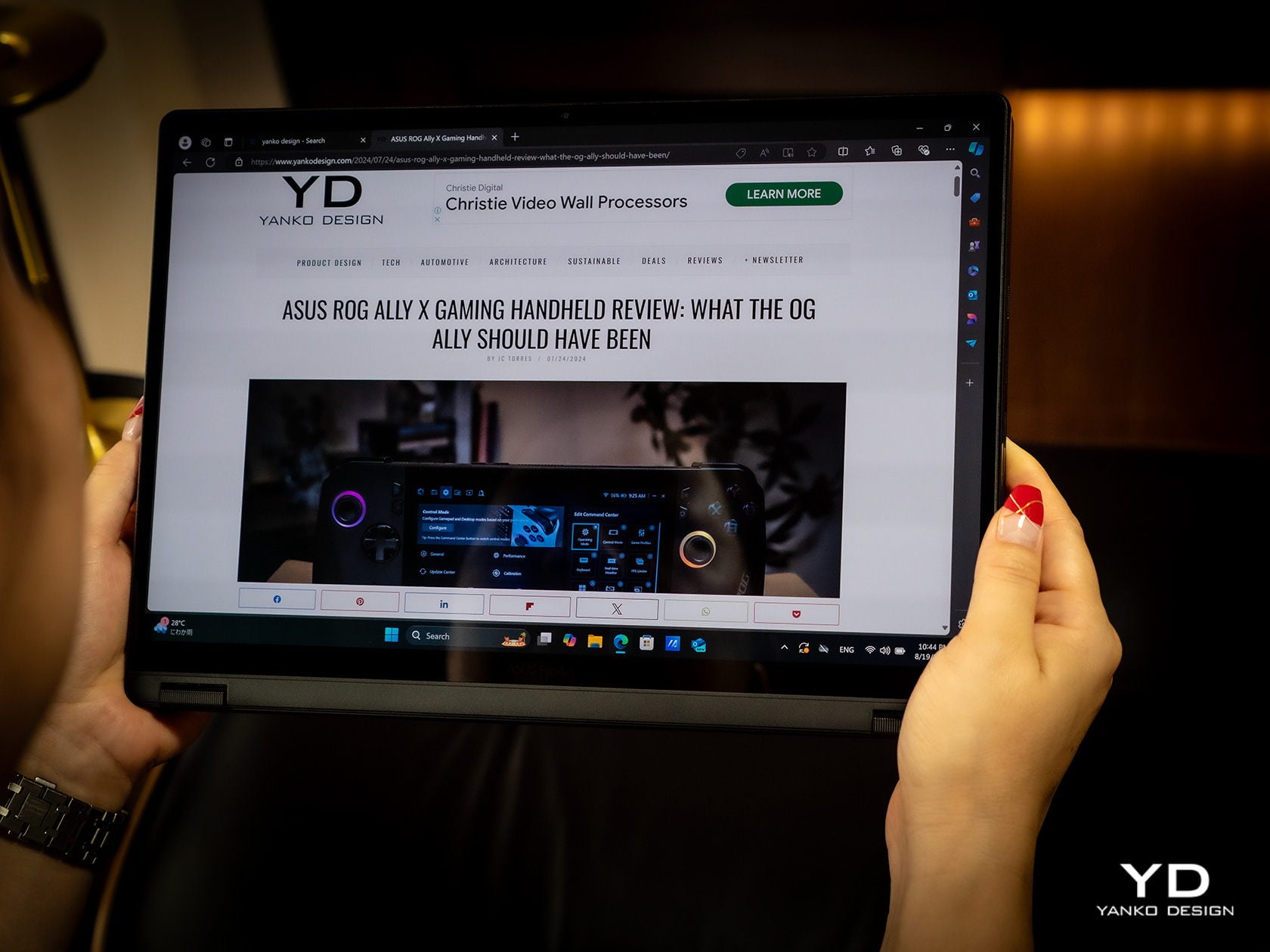Every year, we witness a wave of innovative products that shape how we interact with technology, improve our daily lives, and redefine design standards. In 2024, that evolution is front and center, driven by a collection of groundbreaking creations that blend aesthetics with purpose. From foldable smartphones that push the limits of usability to meticulously crafted furniture that transforms living spaces, and design elements for the wall that redefine interior aesthetics, each product focuses on enhancing form and function. This year’s journey showcases products that make daily routines more seamless, enriching, and innovative.
The “Yanko Design Best of 2024” recognizes innovations crafted with intention and vision, each offering enhanced functionality. These honorees invite us to reimagine how products integrate into our lives, setting new standards for intelligence and user experience. From Apple’s advancements in AI to the broader application of smart features across various technologies, these innovations make our interactions more intuitive, responsive, and human-centered, sparking a deeper conversation about the future of design and technology.
Apple: Touching Every Aspect of Our Lives

Apple has grown into more than a tech company—it’s a lifestyle brand woven into every aspect of daily life, enhancing how we live, work, and play. It starts with how Apple integrates into my own routine—whether I’m writing in my office, on the go, on airplanes, in airports, or even at my daughter’s tennis matches, Apple is there. But this experience isn’t unique to me; it’s the reality for millions of people worldwide. At any given moment, people often use one or more Apple products to keep everything running smoothly. This relentless focus on detail means they can now focus on aspects that truly enrich our lives, going beyond just functionality to create meaningful, human-centered experiences.
Designer: Apple


The iPhone and iOS are at the center of everything, providing a constant connection for everything from productivity and secure communications to entertainment for users everywhere. AirPods Pro 2 makes all the difference on a noisy flight or a crowded airport, with ANC and gesture controls that are intuitive and practical. Many people rely on AirPods 4 with ANC for the open ear feature, which makes it easy to stay aware of their surroundings while focusing on work. The over-the-counter hearing aid capabilities also help users stay connected to important moments, even in a noisy environment, like a family event or public space.

watchOS Training Load


Apple Watch Ultra 2 vs. Apple Watch Series 10 (Titanium) vs. Apple Watch Series 10 (Aluminum)
The Apple Watch is another essential—its new, slimmer design fits comfortably, while the health features help users monitor their well-being without all the hassle. It goes beyond basic fitness tracking, offering deeper insights into overall health, like monitoring sleep apnea and checking in on vital signs. This level of understanding helps people make more informed decisions about their daily routines and long-term well-being.


The MacBook Pro and iPad Pro with the M4 chipset are the go-to work tools for many. Whether it’s writing, editing, processing images or videos, or managing multiple tasks, these devices outperform much of what’s available, including many high-end PCs. Their power makes creativity, productivity, and everything in between seamless and fast. Together, they provide a versatile creative setup, seamlessly adapting to any task—enhancing productivity by splitting workloads or creating a multi-screen experience for better focus and efficiency.


The best part is how everything connects. Apple intelligence acts as a powerful tool for editing, productivity, and more. iOS, macOS, watchOS, and iPadOS, enhanced by Apple Intelligence, make using these devices together seamless, whether it’s working on intricate video projects or simply moving files between devices. Apple Intelligence is the new beating heart for all these operating systems, aiming to make every interaction across the ecosystem feel more natural and responsive. This interconnectedness is a key reason why Apple’s ecosystem resonates so well with people, making tasks easier and workflows more efficient. I can mirror my iPhone or extend my workspace to my iPad via AirPlay, using it as a second display whenever I need more screen real estate. It’s these little conveniences that make a huge difference.
When racing through an airport terminal, working on a flight, relaxing with music from the HomePod, or sketching out ideas on an iPad, Apple’s products have been with me for the past 20 years. Over those two decades, I’ve experienced firsthand how Apple has consistently evolved, refining its designs and capabilities to fit effortlessly into my life. Apple focuses on building an experience where technology becomes a natural part of daily life, integrating seamlessly and enhancing the moments that matter most. The thoughtful design means moving from work to play is natural and intuitive, and it’s something that I’ve come to deeply appreciate in my own journey with Apple.
Surfacing Solution Best of 2024: Redefining Aesthetics and Functionality in Interior Design

Virgin Hotel NYC Lounge
For over 37 years, Surfacing Solution has been at the forefront of innovative interior design solutions, earning the company Yanko Design’s Best of 2024 award. Their dedication to quality, versatility, and customer satisfaction has made them industry leaders in flexible wood paneling and acoustical products. Surfacing Solution’s flagship product, the tambour panel, merges aesthetics with functionality, giving designers and architects a versatile tool to transform any space.
Designer: Surfacing Solution
Surfacing Solution’s influence is evident in landmark projects across industries, particularly in hospitality. Notable collaborations include The Dalmar Hotel in Fort Lauderdale, FL, and The Standard Highline Hotel in New York City. These projects showcase the company’s ability to adapt its products to diverse design visions while maintaining exceptional quality.
Advance Thresher/Emerson-Newton Building: Historic Elegance with Modern Comfort
The historic Advance Thresher/Emerson-Newton building, now the Canopy by Hilton Minneapolis Mill District, blends heritage with modern comfort. Built-in 1900 and 1904, this National Historic Register site was reimagined by DLR Group, who drew inspiration from Scandinavian craftsmanship. Abstractions of quilting and weaving are present throughout the interiors, which feature Surfacing Solution’s tambour panels that enhance a handcrafted aesthetic. The project includes 183 guest rooms, flexible meeting spaces, and preserved wood ceilings, balancing historic character with contemporary design elements.

Canopy By Hilton Fire Place
The project includes 183 guest rooms, flexible meeting spaces, and preserved wood ceilings, integrating custom tambour panels and Scandinavian-inspired quilting and weaving abstractions for a handcrafted aesthetic.
The Dalmar Hotel: Urban Sophistication Meets Relaxed Elegance

The Dalmar Lobby Reception
The Dalmar Hotel, part of Marriott’s Tribute Portfolio, provides an alternative to Fort Lauderdale’s beachside resorts. Designed by DesignAgency, the hotel features Surfacing Solution’s Solid Wood Tambour panels, which create a welcoming and refined ambiance throughout the lobby and communal spaces. Key highlights include:
- Lobby Design: Solid Wood Tambour panels establish a warm, sophisticated entryway.
- Cafe Accents: Decorative wood walls bring texture and charm to the café.
- Lounge Columns: Tambour panels are creatively applied to columns, enhancing the lounge’s modern aesthetic.
- Artistic Backdrops: Paneling serves as a stylish backdrop for large-scale wall art.
- Gallery Wall: In the café and bar, wood paneling adds depth and elegance to art displays.
The Dalmar’s design ethos complements the evolving Flagler Village neighborhood, blending contemporary luxury with relaxed, open-air vibes. By integrating tambour panels in multiple applications, Surfacing Solution illustrates its products’ adaptability and visual impact.
The Standard Highline: Balancing Texture and Transparency

Standard Hotel Window View
In the heart of New York’s Meatpacking District, The Standard Highline reflects urban sophistication with Roman and Williams’s striking architecture and design. Surfacing Solution’s tambour panels were integral to the project, enhancing guest rooms with warm, textured wood elements. Specific contributions include:
- Ceilings and Headboards: Tambour panels add warmth and texture, softening the industrial feel of the concrete structure.
- Material Palette: The combination of tambour wood, handmade tiles, and expansive floor-to-ceiling windows creates a balance of comfort and modernity.
The tambour panels complement The Standard’s bold design choices, contrasting tactile quality with its raw architectural elements. The result is a cohesive, inviting space that resonates with local and global audiences.
The Tambour Panel: A Versatile Design Solution

Photo: Eric Laignel
Honeywell HQ Charlotte NC Surfacing Solution
Tambour panels are Surfacing Solution’s flagship offering, celebrated for their flexibility and aesthetic potential. These panels effortlessly wrap around flat surfaces, rounded edges, and architectural curves, enabling seamless integration into any design. Available in solid wood and veneer options, the panels cater to various budgets and stylistic preferences. Popular wood species include red oak, white oak, and more exotic choices like purple heart, ensuring a tailored solution for every project.
Beyond tambour panels, Surfacing Solution’s portfolio includes decorative ceiling tiles, acoustic solutions, and the newly launched Wide Plank Wood Wall and Ceiling Panels. This broad range allows designers to create cohesive interiors that marry style with functionality.
Commitment to Craftsmanship and Sustainability
Surfacing Solution’s success lies in its meticulous craftsmanship and dedication to sustainability. Each tambour panel slat is hand-selected from premium North American hardwoods, ensuring durability and aesthetic appeal. Their product lines, including the Wide Plank collection and tambour panels, use environmentally conscious materials that align with modern design trends, blending elegance with reduced ecological impact.
Surfacing Solution received Yanko Design’s Best of 2024 award for its dedication to quality, innovative design solutions, and commitment to sustainability. Its innovative blend of traditional craftsmanship and modern solutions positions it as a leader in redefining interior design possibilities. As the demand for sustainable, aesthetic interiors grows, Surfacing Solution remains at the forefront, transforming spaces with a commitment to quality and customer satisfaction.
Hisense’s 2024 Home Entertainment Revolution: PX3-Pro, 110UX, and CanvasTV Redefine the Viewing Experience

Hisense set a new standard for home entertainment with the launch of three groundbreaking products: the PX3-Pro TriChroma Laser Projector, the 110UX Mini-LED TV, and the CanvasTV QLED 2024. These new releases highlight Hisense’s commitment to merging advanced technology with ease of use, enhancing the overall experience for home entertainment lovers.
Designer: Hisense
Hisense has prioritized research and development to boost product quality, concentrating on exceptional picture quality, user convenience, and immersive features. This focus has made Hisense a key player in the home entertainment sector, earning recognition for leading innovation in 2024.
Hisense PX3-Pro TriChroma Laser Projector: Bringing the Theater Home
The PX3-Pro TriChroma Laser Projector is crafted to bring an exceptional movie-like experience to your living room. Using TriChroma triple-laser technology, this ultra-short throw projector provides sharp 4K UHD visuals with 3,000 ANSI lumens of brightness. The technology covers 110% of the BT.2020 color gamut, delivering vibrant, true-to-life colors and depth. The projector also supports multiple HDR formats, including Dolby Vision, HDR10+, HDR10, and HLG, providing enhanced contrast and finer details in any scene.
The PX3-Pro’s projection size range is 80 to 150 inches, making it versatile enough to fit different room configurations. Additionally, it comes with Google TV for seamless streaming capabilities and is certified as “Designed for Xbox,” showcasing its suitability for premium gaming experiences.


What Sets the PX3-Pro TriChroma Laser Projector Apart
- TriChroma Laser Technology: Delivers a wide color range and vibrant images with precise color accuracy.
- Ultra-Short Throw Projection: This can project a large image from just inches away, which is ideal for home environments.
- 4K UHD Resolution with Dolby Vision: Ensures breathtaking visual quality and enhanced HDR content.
- Versatile Entertainment: Integrated with Google TV and designed for gaming, making it a multifunctional entertainment centerpiece.
Hisense 110UX Mini-LED TV: Immersive and Expansive Viewing

The 110UX Mini-LED TV features a massive 110-inch screen with Mini-LED backlighting paired with Quantum Dot technology to provide outstanding brightness and vivid color reproduction. Named Yanko Design Best of CES 2024, this TV offers 4K resolution and supports HDR formats, including Dolby Vision, ensuring dynamic, lifelike visuals that turn any space into an engaging entertainment environment.
Advanced local dimming zones in the 110UX provide deep blacks and high contrast, producing impressive image quality with sharp details, even in darker scenes. Its sleek, modern design and expansive screen make it a statement piece for any home theater.


What Sets the 110UX Mini-LED TV Apart
- Mini-LED and Quantum Dot Technology: Provides superior brightness, color accuracy, and contrast.
- Massive 110-inch Display: This creates an immersive experience that feels larger than life.
- Advanced Local Dimming Zones: Offers deep blacks and impressive contrast for more vivid visuals.
- Sleek Design: A modern aesthetic that becomes the centerpiece of any entertainment room.
Hisense CanvasTV QLED 2024: Blending Entertainment with Aesthetic Appeal

The CanvasTV QLED 2024 is designed to be more than a typical TV—it’s also an artistic statement. This flatscreen TV, inspired by artistic elements, includes a wood-like frame and customizable display modes, transforming it into a decorative piece when not in use. Available in both 55 and 65-inch models, Yanko Design awarded the CanvasTV Editors’ Choice for its blend of functionality and aesthetic appeal. The CanvasTV supports HDMI Forum VRR, FreeSync Premium Pro, and Dolby Vision gaming, catering to gamers who value high-performance visuals and responsive gameplay.
With QLED technology, the CanvasTV delivers bright colors and crisp details, while its ability to fit seamlessly into home interiors adds versatility. Powered by Google TV OS for convenience, it also allows access to DISH Network, among other streaming services such as Apple TV, without the hassle of hooking up cables to a box. It’s a perfect combination of performance and design, providing great entertainment while elevating the ambiance of your living area.


What Sets the CanvasTV QLED 2024 Apart
- QLED Technology: Ensures vibrant colors and sharp, detailed imagery for a superior viewing experience.
- Art Mode with Wood-Like Frame: This mode allows the TV to serve as a decorative element, enhancing the aesthetics of any room.
- Gaming-Ready Features: Supports HDMI Forum VRR and FreeSync Premium Pro for smooth and responsive gaming.
- Aesthetic Integration: Designed to complement home decor while offering excellent picture quality.
Hisense’s Entertainment Innovations: Enhance Your Viewing Experience

Hisense’s PX3-Pro, 110UX, and CanvasTV demonstrate the brand’s commitment to creating advanced home entertainment solutions that blend sophisticated technology with intuitive, user-focused design. We love the PX3-Pro for delivering theater-level visuals right into your home, while the 110UX sets a new standard for immersive viewing with its massive screen. The CanvasTV, meanwhile, combines top-tier entertainment quality with an artistic design that enhances any room. These products have been named Yanko Design Editors’ Choice for 2024, recognizing their exceptional design and innovation in home entertainment.
Sihoo Doro C300 Pro: High-End Features Meet Comfort and Adaptability for Everyone

The Sihoo Doro C300 Pro is designed for anyone needing ergonomic comfort without compromising style. It offers excellent value for its price. This chair impressed us so much that we’re awarding it Yanko Design’s Best Budget-Friendly Ergonomic Chair of 2024. It merges adaptability, sleek design, and user-focused features to create an essential tool for long work hours in the office or extended gaming sessions at home.
Designer: Sihoo
Crafted with breathable mesh, the Doro C300 Pro keeps you cool while conforming to your body for consistent support. The adaptive lumbar support tracks your movements, providing consistent lower back relief throughout the day. The flexible headrest, combined with the high-end 6D adjustable armrests, delivers personalized support, ensuring every posture is comfortably accommodated. In the case of the C300 Pro, the 6D armrests provide exceptional versatility, offering a premium feature at a budget-friendly price.

Sihoo Doro C300 Pro
Durability is key with the Doro C300 Pro, featuring a sturdy frame of high-quality metals and synthetics. The five-star base guarantees stability, and the premium mesh construction maintains its shape while allowing airflow, minimizing pressure points, and managing moisture buildup for lasting comfort.
With intuitive customization options, the chair’s single control handle makes adjustments easy. At the same time, features like the reclining mechanism with angles of 105°, 120°, and 135° offer personalized comfort whether focusing, relaxing, or taking a break.
The minimalist design, available in black or white, complements any workspace. It merges clean lines with functional ergonomics, making it an ideal choice for the modern professional seeking both style and practicality.

SIHOO Doro C300 Pro
What Sets the Sihoo Doro C300 Pro Apart
- Breathable Mesh Backrest: Keeps you cool during long work sessions with excellent air circulation and support.
- Adaptive Lumbar Support: Adjusts to your body movements, reducing strain and promoting better posture.
- 6D Adjustable Armrests: Amazingly customizable to fit different work styles, allowing precise adjustments for height, width, depth, and rotation to support various activities.
- Intuitive Recline and Adjustability: A single control handle for easy position customization and reclining options to suit your needs.
Sihoo Doro C300 Pro: A Must-Have for Ergonomic Excellence
The Sihoo Doro C300 Pro is a thoughtfully designed ergonomic chair that delivers quality and comfort. Its adaptive features, sustainable materials, and sleek design make it an excellent choice for professionals who spend long hours at their desks. Whether for focused work or relaxed reclining, the Doro C300 Pro offers a sophisticated solution to support your daily needs.

Sihoo Doro C300 Pro
Experience a new level of comfort and support with the Sihoo Doro C300 Pro—the ultimate ergonomic choice for anyone seeking ergonomic comfort. Check out Yanko Design’s full review to learn why this chair is an exceptional choice.
TerraMow S Series: The Future of Lawn Care with Smart AI Vision Technology

The TerraMow S Series is engineered for homeowners looking to simplify their lawn maintenance with state-of-the-art automation and precision. This robot lawn mower impressed us so much that it’s being awarded Yanko Design’s Best Robotic Mower of 2024. Featuring advanced AI vision (TerraVision), TerraMow takes all the hassle out of lawn care—transforming weekends once filled with yard work into opportunities for relaxation. It masters complex gardens, easily handles narrow spaces, and delivers consistently clean cuts.
Designer: TerraMow
TerraMow S Series boasts a simple, quick setup that anyone can handle—drop it on its base, and it’s ready to mow in five minutes. The mower uses advanced AI vision to recognize obstacles, edges, and other elements of your lawn, ensuring a precise, custom cut every time. Designed with intuitive operation in mind, it requires no perimeter wires or complex RTK station installations, eliminating the traditional headaches associated with robotic lawnmowers.
Built to be versatile, the TerraMow S Series navigates your lawn like a pro, whether you have a complex garden filled with trees, flower beds, and slopes or a simple rectangular patch. Its Precise Obstacle Avoidance system, powered by a trio of high-performance cameras, ensures it steers clear of any obstacles. In addition, the Ride-On Edge Mowing feature lets TerraMow cut right up to the edge, minimizing manual trimming and ensuring a perfectly finished look.


One of TerraMow’s most appealing aspects is its ability to quickly adapt to different lawn conditions. Whether dealing with uneven terrain or unexpected obstacles, its sensors and AI-driven control systems maintain effective, efficient mowing. TerraMow is built to make your lawn care experience as hands-off as possible, allowing you more time to enjoy your outdoor space.
What Sets the TerraMow S Series Apart
- Quick Setup: Simple five-minute configuration with no need for perimeter wires.
- Autonomous Mapping: AI-driven vision technology allows it to map and manage your lawn without manual guidance.
- Complex Garden Mastery: Adapts to different terrains and easily handles intricate gardens.
- Ride-On Edge Mowing: Achieves zero-distance cutting along lawn boundaries for a polished finish.
TerraMow S Series: Your Partner for Stress-Free Lawn Maintenance
The TerraMow S Series is a thoughtfully crafted robotic mower that delivers convenience, precision, and a touch of luxury to your lawn care routine. Its advanced AI vision, ease of use, and reliable design make it an excellent choice for anyone who wants a consistently well-maintained lawn without effort. It doesn’t matter if your yard is sprawling or compact; TerraMow transforms lawn care from a chore into an effortless experience.

Discover how TerraMow can redefine your lawn care routine—check out TerraMow’s homepage for more details and why the TerraMow S800/S1200 is an award-winning choice for homeowners everywhere.
The Modern Man’s Ultimate Companion: Charcoal’s Case Delivers Innovation and Sophistication

When practicality and elegance converge, the result is Charcoal’s Case—a remarkable accessory designed for professionals who prioritize sustainability, style, and performance. Far from an ordinary bag, this precision-engineered creation combines cutting-edge innovation with refined aesthetics to embody quiet luxury.
Designer: Charcoal
Crafted from cruelty-free vegan materials, Charcoal’s Case demonstrates that sustainability doesn’t require sacrificing style. Its advanced technology includes retractable straps that operate with the precision of a high-tech seatbelt—offering a tangle-free, seamless experience at the push of a button. Enhancing its futuristic appeal, an aircraft-grade aluminum Dial replaces traditional zippers, providing smooth, one-handed access with a satin matte finish that’s as satisfying to use as it is sleek.


Durability defines this accessory, with Kevlar-inspired construction ensuring suitcase-level protection without the added weight. An internal frame and algorithmically designed shell prevent sagging while providing the flexibility needed for everyday use. Inside, the Case’s adaptive smart pocket system adjusts to your belongings, making organization effortless and eliminating the hassle of searching for small items like cables or keys.
With an 11.2L capacity and a lightweight 5-lb build, the Case easily accommodates essentials such as a 16-inch MacBook, iPad, and accessories. This perfect balance of functionality and portability makes it ideal for navigating boardrooms, airports, or bustling city streets.

The minimalist design effortlessly transitions between professional and casual settings. Clean lines and timeless aesthetics offer sophistication without being overstated. For today’s professionals, Charcoal’s Case is a practical tool that keeps you organized and aligns with sustainable values.
What Sets Charcoal’s Case Apart
- Sustainable Luxury: Crafted with premium vegan materials, it blends ethical design with a refined, modern finish.
- Durable and Lightweight: Kevlar-level strength and a thoughtfully designed internal frame protect your essentials while keeping the Case lightweight.
- Intuitive Access: Retractable straps and a zipper-free aluminum Dial streamline usability, delivering elegance and convenience in every interaction.
- Smart Storage Solutions: Adaptive pockets eliminate clutter and make organization effortless, reducing stress during busy days or travel.

Charcoal’s Case: A Must-Have for Modern Professionals
Charcoal’s Case is a thoughtfully designed tool that embodies quality and practicality. By merging innovation, sustainable materials, and functional design, it transforms the way professionals approach their daily carry. Whether tackling a demanding workday or jetting off for a weekend escape, this case is the perfect solution for a sophisticated, stress-free lifestyle.
Arkfeld Ultra 3-in-1 EDC Flashlight: Innovation Meets Everyday Versatility

The Arkfeld Ultra is a flashlight built to exceed expectations—the go-to tool for anyone needing something rugged, versatile, and ready for anything. Its unique blend of bright white light, green laser, and UV light makes it an essential gadget for a wide range of activities, from everyday tasks to specialized needs. Crafted from O-aluminum, a proprietary material from Olight, the Arkfeld Ultra offers superior durability—1.77 times stronger than the standard 6061 aluminum alloy—ensuring it stays functional and fresh, even with daily use.
Designer: Arkfeld
Olight has engineered the Arkfeld Ultra to redefine what a flashlight can be. The sleek, flat design fits comfortably in your pocket, making it the ideal companion for work and play. Its high-transparency glass lens and striking angular lines add a futuristic touch to a highly practical tool, while the dual-direction pocket clip enhances its portability. Use it for general illumination, presentations, or specialized tasks like UV inspection; the Arkfeld Ultra delivers an unmatched level of versatility.

The Arkfeld Ultra is equipped with an advanced selector switch, allowing effortless transitions between its three modes—white light, green laser, and UV light. The 1,400-lumen white light provides impressive brightness for general use, while the green laser is perfect for presentations or simply playing with your pets. The UV light proves invaluable for tasks like identifying minerals or checking for counterfeit currency.
We’re awarding the Arkfeld Ultra the Yanko Design Best of 2024 accolade for its exceptional combination of innovative materials, multi-functionality, and futuristic design. It represents the ultimate in everyday carry, providing seamless usability with a touch of high-tech sophistication.

What Sets the Arkfeld Ultra Apart
- O-Aluminum Construction: Proprietary O-aluminum offers exceptional hardness and wear resistance, ensuring the flashlight maintains its look and functionality over time.
- Triple Light Modes: This mode features bright white light, a versatile green laser, and a powerful UV light for specialized tasks, delivering unmatched versatility.
- Advanced Selector Switch: Makes mode transitions seamless, allowing for easy switching between light types with minimal effort.
- Sleek and Durable Design: Slim, flat form factor with a futuristic aesthetic, complemented by a dual-direction pocket clip, making it ideal for everyday portability.
Arkfeld Ultra: A Must-Have EDC Companion
The Arkfeld Ultra sets a new standard for EDC flashlights, blending advanced technology, rugged materials, and sleek design. It’s a tool that adapts to your needs, offering the perfect combination of functionality and style. Wherever you are—whether at work, on an adventure, or using it for specialized tasks—the Arkfeld Ultra is designed to impress.

Discover the versatility of the Arkfeld Ultra—a cutting-edge EDC flashlight that delivers exceptional performance and style for all your daily adventures. Visit the brand’s website for detailed information and see why it’s an exceptional choice for 2024.
TECNO Phantom V Fold2 5G: Where Precision Meets Innovation in Foldable Design

The TECNO Phantom V Fold2 5G impressed us with its seamless blend of style, functionality, and innovation, earning it Yanko Design’s recognition as one of the Best Budget-Friendly Foldable Smartphones of 2024. Its thoughtful design balances everyday convenience with cutting-edge technology, making it a remarkable contender among flagship foldables. The device combines portability with next-level technology, featuring a spacious foldable display, precision-engineered hinge, advanced AI integration, and long-lasting battery life. It caters to users who demand equal luxury, productivity, and creativity.
Designer: Tecno
The collaboration between TECNO and Loewe brings a sophisticated design aesthetic to the Phantom V Fold2 5G, enhancing its visual appeal and everyday usability. The long-lasting battery ensures you can make the most of these features without frequent charging interruptions. With an emphasis on intuitive design, users can expect smooth operation through every interaction. The dual-screen setup includes a 6.42-inch outer display for quick tasks and an expansive 7.85-inch foldable screen for immersive, tablet-like experiences. Whether for work, entertainment, or multitasking, the Phantom V Fold2 adapts seamlessly to fit any scenario.

The aerospace-grade hinge makes unfolding the device smooth and intuitive, offering a refined mechanical operation that holds up under everyday use. The IP54 rating ensures an added layer of durability, making it suitable for varied environments without compromise. The robust hinge mechanism, paired with advanced engineering, means users get a consistent, premium experience, whether casually scrolling or transforming the device for a broader view.
Equipped with the Phantom V Pen, the device becomes a versatile tool for note-taking, creative sketches, and presentations. The stylus offers precision that feels natural, enhancing productivity for both work-related and creative pursuits. Dual speakers also enhance the multimedia experience, delivering rich audio that complements the immersive visuals, making it a notable competitor in the foldable segment.

A thoughtful blend of cutting-edge technology and user-focused features makes the Phantom V Fold2 5G an exceptional foldable device. It’s designed for business professionals, content creators, and anyone who values versatility and performance in their tech. The combination of a lightweight yet robust body, versatile camera, seamless multitasking features, and impressive battery life makes the Phantom V Fold2 5G an excellent companion for capturing life’s moments or powering through the workday.
What Sets the TECNO Phantom V Fold2 5G Apart
- Premium Foldable Design: The Loewe Edition, with eco-friendly leather and marble-patterned fiberglass, creates a unique blend of luxury and durability.
- Versatile Productivity: The Phantom V Pen adds powerful note-taking and remote-control functionality, enhancing creativity and productivity.
- Durable, User-Friendly Hinge: The aerospace-grade hinge supports 400,000 folds, delivering smooth operation and long-lasting reliability.
- High-End Camera System: Triple 50MP rear cameras and dual 32MP front cameras offer professional-grade photo and video capabilities.
TECNO Phantom V Fold2 5G: A New Standard for Foldable Phones
The TECNO Phantom V Fold2 5G is a meticulously crafted foldable that combines form, function, and durability. The luxurious design by TECNO and Loewe brings an elegance that is both visually appealing and practical. Its robust hinge, versatile pen integration, powerful camera, and immersive audio make it the ideal choice for anyone seeking innovation in a foldable smartphone. From multitasking across apps to creating content or making calls, the Phantom V Fold2 5G adapts seamlessly to your needs.

Experience the future of foldable smartphones with the TECNO Phantom V Fold2 5G—check out Yanko Design’s full review for more details and see why this device sets a new benchmark in innovation and style.
OBSBOT: Yanko Design Best of 2024

Step into the future of webcam technology with OBSBOT. Since its founding in 2016, this Shenzhen-based tech company has reshaped video capture, delivering a diverse lineup of AI-driven cameras paving the way forward. With over 100 patents and award-winning models like the Tiny 2 and Tail Air, OBSBOT is at the forefront of next-generation camera technology. OBSBOT’s entire collection—including Tail Air, Tiny 2 Lite, Meet 2, Tiny 2, and OBSBOT Talent—is available now, making it the perfect opportunity to elevate your video setup.
Designer: OBSBOT
OBSBOT’s relentless pursuit of innovation has earned them Yanko Design’s Best of 2024 award. This recognition highlights their consistent push to bring the latest AI technology to consumer video, setting the bar for quality and creativity. OBSBOT’s influence in the video technology market stems from its ongoing commitment to integrating intuitive AI features that adapt to diverse user needs. Their cameras have been praised for their ability to transform any setting into a professional video studio, allowing users to focus on content. At the same time, the tech takes care of the rest. This is precisely why OBSBOT stands out in an increasingly crowded market.

OBSBOT cameras are powered by an advanced Deep Neural Learning Network algorithm, allowing them to precisely track subjects and adjust exposure, focus, and framing in real-time. Whether you’re a content creator, educator, or business professional, OBSBOT ensures that every video looks professionally shot, making them intelligent visual companions. From dynamic gesture controls to voice-activated functionality, these cameras redefine visual storytelling for today’s diverse users, with innovations that earned them Yanko Design’s Editors Choice award.
OBSBOT Cameras: A Comprehensive Lineup for Every User

OBSBOT Tail Air
The OBSBOT Tail Air is crafted for users who need professional-grade streaming, perfect for concerts, sporting events, or live productions. With its advanced 1/1.8-inch CMOS sensor, f/1.8 aperture, and AI Auto Tracking, the Tail Air delivers stunning 4K video at 30fps in any lighting condition. Its NDI support and AI Director Grids make it ideal for multi-camera setups, offering seamless integration and dynamic shot control for high-quality event coverage.

OBSBOT Tiny 2 Lite
For those seeking an affordable solution, the OBSBOT Tiny 2 Lite is an easy-to-use webcam designed for home offices or casual streaming. It features a large 1/2-inch CMOS sensor for 4K UHD clarity, a 2-axis gimbal for smooth tracking, and customizable Preset Modes for productivity. Its budget-friendly price point makes advanced webcam technology accessible without sacrificing quality.

OBSBOT Meet 2
The OBSBOT Meet 2 is designed for users who prioritize privacy and portability. Available in three stylish colors, it offers AI Auto Framing, Phase Detection Auto Focus (PDAF), and a Magnetic Privacy Cover. Its compact design and privacy features make it a top choice for on-the-go professionals and privacy-conscious individuals.

OBSBOT Tiny 2
For a premium AI-powered webcam, the OBSBOT Tiny 2 emerges as the ultimate choice. It boasts a 1/1.5-inch CMOS sensor, dual native ISO capabilities, Gesture Control 2.0, and voice-activated commands for effortless usability. Privacy Protection 2.0 adds another layer of control, making it perfect for those who need a top-tier, user-friendly webcam solution.

OBSBOT Talent
The OBSBOT Talent redefines live streaming and video production, tying together all OBSBOT products in one versatile device. Acting as an encoder, switcher, recorder, monitor, and controller, Talent allows users to manage multiple cameras and stream to up to six platforms simultaneously. With features like Picture-in-Picture, chroma key, and advanced overlays, the Talent delivers a professional-grade, all-in-one solution ideal for complex, multi-camera setups.
What Sets OBSBOT Apart
- AI Tracking & Gesture Control: Intelligent tracking and dynamic gesture controls make it easy to maintain the perfect frame, allowing hands-free operation for users of all levels.
- 4K Ultra HD Resolution: Equipped with advanced sensors, OBSBOT cameras deliver stunning 4K UHD video, ensuring every stream or video call is crystal clear.
- Versatile Range: With models like the Tiny 2 Lite for casual streaming and the high-end Tail Air for professional multi-camera setups, there’s an OBSBOT for every need.
- Privacy Features: Unique tools like privacy covers and sleep modes are built into models like the Meet 2, providing added peace of mind when the camera isn’t in use.
OBSBOT: Revolutionizing Video Production
OBSBOT is pushing the boundaries of what’s possible in video production. It doesn’t matter if you’re a streaming professionally, teaching, gamer, or aiming to elevate your video call quality, OBSBOT’s AI-powered cameras provide an unmatched combination of ease, innovation, and performance. With cutting-edge technology and intelligent design, these webcams are not just capturing moments—they’re transforming the way we connect and communicate.

Explore OBSBOT’s homepage for more details on these award-winning products and discover the perfect camera for your needs.
Sonos Arc Ultra: High-End Features Meet Expansive Cinematic Sound for Everyone

The Sonos Arc Ultra is designed for anyone who wants to experience rich and dynamic sounds dancing through the air and into their ears, enhancing their home entertainment with theater-quality audio and sleek design. Offering high-end features at a competitive price, it combines powerful performance, immersive Dolby Atmos audio, and refined aesthetics in a single soundbar. At $999, the Arc Ultra is Sonos’ most refined and powerful soundbar yet, delivering features that are accessible for home audio enthusiasts and cinephiles alike.
Designer: Sonos
The Arc Ultra’s newly designed architecture, featuring 14 Sonos-engineered drivers, delivers a stunning 9.1.4 spatial audio experience that fills every corner of your space. Built with Sound Motion woofers and advanced tweeters, the Arc Ultra crafts an expansive sound stage that puts you right at the heart of the action. With Trueplay tuning, available for iOS and Android, you can easily adjust the sound to fit your specific environment, transforming any room into a personalized movie theater.


Sound Motion technology is key to the Arc Ultra’s impressive performance, bringing greater clarity and depth and double the bass output compared to its predecessor. The new center channel architecture ensures dialogue clarity, so every word and vocal cue comes through clearly without strain. Designed with a distinctive curved shape, low-profile design, and matte finish, the Arc Ultra is as visually appealing as it is functionally impressive.
The Sonos Arc Ultra impressed us so much that we’re awarding it Yanko Design’s Best of 2024 for its combination of high-quality sound, advanced technology, and user-friendly design. It brings a sophisticated audio experience to your home without compromising aesthetics or sustainability.
What Sets the Sonos Arc Ultra Apart
- Sound Motion Technology: Delivers greater clarity, depth, and double the bass output compared to the previous Arc model, providing an enhanced audio experience.
- 9.1.4 Spatial Audio with Dolby Atmos: The 14 Sonos-engineered drivers deliver a fully immersive experience, enveloping you in rich, cinema-like sound.
- Advanced Speech Enhancement: Ensures dialogue is always clear and easy to follow, fine-tuned by industry experts for a studio-quality experience.
- Thoughtful Design and Sustainability: Distinctive curved shape, low-profile design, and sustainable materials combine to make Arc Ultra an attractive and environmentally conscious addition to any space.
Sonos Arc Ultra: A Must-Have for Cinematic Audio Excellence
Thoughtfully designed, this soundbar delivers premium quality and comfort for home entertainment enthusiasts. Its adaptive features, sustainable materials, and sleek design make it an excellent choice for anyone looking to bring a cinematic audio experience into their living room. Whether you’re enjoying your favorite movies or creating an immersive music setup, the Arc Ultra offers a sophisticated solution to elevate your home audio.

Experience a new level of immersive sound with the Sonos Arc Ultra—bringing the power of cinematic audio directly into your home. Check out Yanko Design’s full review to learn more and see why this soundbar is an exceptional choice.
Saramonic Ultra Wireless Mic: Yanko Design Best of 2024

Saramonic has been reshaping professional audio gear for over a decade, culminating in the release of their latest offering: the Saramonic Ultra Wireless Mic. This cutting-edge mic is specifically designed for filmmakers, content creators, and anyone needing high-quality audio on the go. The combination of Saramonic’s innovative technology and a practical design approach is why the Ultra Wireless Mic earned Yanko Design’s Best of 2024 award. With features like Timecode synchronization, 32-bit float recording, and an IPX5 waterproof rating, the Ultra sets a new benchmark for professional audio tools.
Designer: Saramonic
Saramonic’s focus on audio excellence is evident throughout the Ultra Wireless Mic’s design. Since 2012, they have pushed the boundaries of audio innovation, accumulating over 400 patents. The Ultra Wireless Mic demonstrates Saramonic’s drive to deliver a seamless, high-quality audio experience that meets professional demands while remaining accessible to independent creators. It’s a tool that transforms the challenges of on-location sound recording into an effortless part of the creative process.

Precision is at the core of the Ultra Wireless Mic, with every feature built to capture flawless audio. The Timecode synchronization feature ensures frame-perfect alignment, making it an essential asset for filmmakers dealing with multi-camera shoots. Meanwhile, the 32-bit float recording retains an impressive dynamic range, allowing users to capture everything from subtle whispers to loud cheers without distortion. This makes the Ultra ideal for dynamic environments like film sets, live events, or outdoor shoots.
Designed for versatility, the Saramonic Ultra Wireless Mic easily handles demanding recording conditions. Its IPX5 waterproof rating means it can withstand rain and humidity, making it an ideal choice for unpredictable outdoor environments. Be it documenting nature, capturing live events, or filming in tough conditions, the Ultra is built to keep up. Including an external antenna ensures a reliable wireless transmission range of up to 300 meters, while interchangeable Lightning and USB-C connectors guarantee compatibility across devices, from cameras to smartphones.

The user-friendly design is another highlight of the Saramonic Ultra. The 1.1-inch AMOLED touchscreen provides real-time information on battery life, audio levels, and signal strength, allowing creators to adjust settings quickly, even in challenging lighting conditions. Paired with a tactile physical knob, the Ultra offers both digital and physical control, ensuring seamless operation during fast-paced shoots.
What Sets the Saramonic Ultra Apart
- Timecode Synchronization: Ensures frame-perfect alignment of audio and video, saving time during post-production and eliminating sync errors.
- 32-bit Float Recording: Captures a wide dynamic range without distortion, making it perfect for unpredictable audio environments.
- IPX5 Waterproof Rating: Designed to handle outdoor and challenging weather conditions, ensuring reliability during shoots.
- User-Friendly Controls: Features a 1.1-inch AMOLED touchscreen and a physical control knob for easy, real-time adjustments.
Saramonic Ultra Wireless Mic: A Must-Have for Creators
The Saramonic Ultra Wireless Mic is essential for creators looking to enhance their audio production quality. Its advanced features, from Timecode synchronization to waterproofing, make it suitable for various applications—whether on a bustling film set, at a live concert, or during an outdoor adventure. The thoughtful design, which includes both intuitive touchscreen controls and physical knobs, ensures that users can focus on their creative vision without getting bogged down by technical limitations.

Saramonic has once again demonstrated its expertise in professional audio gear, and the Ultra Wireless Mic is a testament to its commitment to innovation and quality. Check Saramonic’s homepage for more details and discover how this mic can transform your audio recording experience.
Beatbot’s Pool Cleaning Innovations

In 2024, Beatbot secured its position as a leader in robotic pool cleaning technology by launching two groundbreaking products: the AquaSense Pro and the iSkim Ultra. These innovations highlight Beatbot’s focus on integrating advanced technology with user-centric design, setting new standards in pool maintenance.
Designer: Beatbot
Beatbot’s success stems from its focus on research and development, resulting in proprietary technologies that enhance cleaning efficiency and user experience. The company’s focus on artificial intelligence and sensor integration has led to products that perform exceptionally and adapt intelligently to different pool environments. This focus on innovation has earned Beatbot recognition in the Yanko Design Best of 2024 as the top robotic pool cleaner company.

Beatbot AquaSense Pro: Intelligent and Comprehensive Pool Cleaning
The AquaSense Pro redefines pool maintenance with its all-in-one design, which is capable of cleaning the pool floor, walls, and waterline. Equipped with 20 onboard sensors and nine powerful motors, it utilizes AI algorithms powered by Beatbot OS to navigate and clean efficiently. The device’s simulated flight propulsion design allows it to float to the surface, effectively removing debris from all areas of the pool. Yanko Design AquaSense Pro Review
One key feature is its Smart MemoryPark, which ensures effortless retrieval from the surface, eliminating the need for manual intervention. The second must-have feature is the surface cleaning capability, which efficiently removes debris from all areas of the pool. The third is the Automatic Clarifier Dispenser feature, which enhances pool clarity and provides a pristine swimming environment. With a continuous runtime of up to 9.5 hours, the AquaSense Pro offers extended cleaning sessions, making it ideal for larger pools.

What Sets the AquaSense Pro Apart
- Comprehensive Cleaning Coverage: Capable of cleaning the pool floor, walls, surface, and waterline, ensuring thorough maintenance.
- AI-Powered Navigation: Utilizes advanced algorithms for efficient and intelligent cleaning patterns.
- Extended Battery Life: Offers up to 9.5 hours of continuous operation, suitable for extensive cleaning tasks.
- Smart Retrieval System: Features Smart MemoryPark for easy retrieval from the pool surface.
Beatbot iSkim Ultra: Advanced Solar-Powered Surface Skimming
Using its solar-powered operation, the iSkim Ultra is designed to handle surface debris, including large leaves and fine particles invisible to the eye, eliminating the need for constant charging. Additionally, it features an Automatic Clarifier Dispenser that further enhances pool clarity, providing a crystal-clear swimming environment. Its sleek and modern design, recognized with the ‘Gold Winner’ award at the Muse Awards 2024, complements any pool setting. Yanko Design iSkim Ultra Review
Weighing just 16.98 lbs and measuring 21.1 x 20.1 x 8.9 inches, the iSkim Ultra is compact and lightweight, allowing it to navigate tight spaces and corners effortlessly. Its advanced seven-motor system, featuring dual-side brushes and a large front roller brush, delivers precise skimming performance. Equipped with Beatbot’s AI-driven path optimization and 20 integrated sensors, including tri-ultrasonic technology, it efficiently handles surface debris, providing a thorough cleaning experience with minimal oversight.

What Sets the iSkim Ultra Apart
- Solar-Powered Operation: Ensures continuous, eco-friendly cleaning without constant charging.
- Compact and Lightweight Design: Facilitates easy handling and maneuverability in various pool shapes and sizes.
- Advanced Skimming Technology: Features a seven-motor system with dual-side brushes and a front roller brush for effective debris removal.
- AI-Driven Navigation: Utilizes AI algorithms and multiple sensors for efficient and intelligent cleaning patterns.
Beatbot’s Innovations: A Must-Have for Pool Owners
Beatbot’s AquaSense Pro and iSkim Ultra show the company’s drive to advance pool cleaning technology. These products offer unparalleled convenience and efficiency by integrating AI-driven navigation, comprehensive cleaning capabilities, and user-friendly designs. We especially love the AquaSense Pro for its all-in-one cleaning design that easily tackles floors, walls, and waterlines. At the same time, the iSkim Ultra’s solar-powered skimming makes it an eco-friendly, hassle-free solution. Both products have been named Yanko Design Editors’ Choice for 2024, highlighting their exceptional performance and innovative features.

For pool owners seeking reliable and intelligent maintenance solutions, Beatbot’s offerings are essential tools to maintain a pristine swimming environment.
Samsung Galaxy Ring: A New Era in Health Monitoring

Samsung has entered the wearable technology market with its latest product, the Galaxy Ring. Designed for health-conscious individuals seeking a sleek and subtle device to monitor their wellness, the Galaxy Ring represents the next generation of Samsung’s wearable health technology. These new features show Samsung’s focus on combining stylish design with advanced health tracking to improve the user’s experience.
Designer: Samsung
Samsung has invested heavily in research to create an understated yet powerful health tracker that fits seamlessly into everyday life. Focusing on precise health metrics, user comfort, and innovative materials, the Galaxy Ring is Samsung’s answer to those seeking a refined approach to wellness technology.

Samsung Galaxy Ring: A Stylish Health Accessory
The Galaxy Ring is crafted to deliver comprehensive health insights while maintaining an elegant and discreet design. Equipped with advanced biometric sensors, it tracks metrics like heart rate, sleep patterns, and blood oxygen levels with high accuracy. The slim design, crafted from durable titanium, is lightweight yet robust, allowing it to withstand the daily wear and tear of an active lifestyle.
The ring is powered by Samsung’s HealthOS, providing seamless synchronization with the Galaxy Health app. Users can receive insights and personalized recommendations directly on their smartphones. The Galaxy Ring boasts an impressive battery life of up to 72 hours on a single charge, ensuring uninterrupted continuous health tracking.

What Sets the Galaxy Ring Apart
- Comprehensive Health Tracking: This app tracks heart rate, sleep stages, blood oxygen levels, and stress metrics, giving a full picture of your wellness.
- Titanium Construction: Lightweight, durable material ensures comfort without compromising style.
- Seamless Connectivity with Samsung Health: Integrates smoothly with the Galaxy Health app for real-time insights and personalized recommendations.
- Extended Battery Life: Offers up to 72 hours of battery life, allowing continuous tracking without frequent charging.
Samsung Galaxy Ring: Why It Matters for Your Wellness
The Galaxy Ring combines advanced biometrics, comfort, and seamless connectivity for a stylish health tracker. Its discreet design allows effortless monitoring without drawing attention, making it ideal for subtle elegance.
Advanced body temperature monitoring and stress analysis provide in-depth health insights. Its sleek design fits comfortably in casual and professional settings, seamlessly integrating with Samsung’s ecosystem.

Samsung’s focus on wearable health technology blends practicality and elegance, offering essential health metrics without the bulk of a smartwatch, perfect for those prioritizing functionality and fashion.
ASUS Zenbook S 14 with Ceraluminum: Transforming Laptops into Design Objects

Laptops are no longer the bulky and hefty plastic boxes of yesteryears. While improving in power and performance, they have also become more design-focused, exuding beauty and elegance whenever possible. A good number of these fresh new laptops, however, still use the typical combination of plastic and metal, as if these were the extent of what’s possible in this kind of product.
Designer: ASUS
ASUS dared to step into new territory by developing a meta-material that combines familiar experiences and turns them into something new and wonderful. Ceraluminum is the name of the fruit of its labors, a portmanteau of ceramic and aluminum. It employs a new and unique micro-arc oxidation process that creates a ceramic oxide layer over an aluminum sheet, combining the metal’s strength and lightness with the ceramic’s hardness and scratch resistance.
Applied to the ASUS Zenbook S 14, this novel material creates a new visual and tactile experience like never before. The paper-like texture brings joy to the fingers, while the laptop’s thin profile and light frame make it a pleasure to bring anywhere. It truly gives the laptop a luxurious character, whether you look at it or touch it.

Of course, it isn’t just all looks, either. Powered by an Intel Core Ultra 7 258V paired with Intel Arc Xe graphics, the Zenbook S 14 is more than capable of handling any task you throw at it, whether it’s editing documents or taking breaks with games. Its 72Wh battery allows you to experience that power a lot longer without having to rush for a power socket, ensuring an enjoyable mobile experience.
What Sets the ASUS Zenbook S 14 with Ceraluminum Apart
- Revolutionary new Ceraluminum meta-material combines the lightness of aluminum and the hardness of ceramic.
- Ceraluminum adds a satisfying paper-like matte texture finish to the lid.
- Light, portable, and comfortable to use
- Best-of-class specs for all computing needs, including light gaming.
ASUS Zenbook S 14 with Ceraluminum: Elegance and Power You Can Feel
There is only so much we can cram inside laptops before we hit the limits of physics, but there’s also still plenty we can do within those limitations. Creating experiences that go beyond just performance can result in higher customer satisfaction, but it takes a bit of courage to take the risks and run with it. Fortunately, being bold is something that ASUS has made into its motto.

The ASUS Zenbook S 14 with Ceraluminum represents this zealous push “in search of incredible.” On its own, it is already a competitive laptop with its high-end specs, but it becomes even more memorable because of its stylish design. While not many people might remember the name “Ceraluminum,” there will be plenty who will remember the luxurious look and feel they won’t find in other laptops this year.
Lenovo Auto Twist AI PC Proof of Concept: Beyond Chatbots and Images

AI is a hot topic in the tech industry, and almost everyone advertises one AI-powered feature or another as a unique selling point. Computers, however, mostly come in the form of chatbots, where you can ask about the weather or generate text and images based on prompts. Of course, there are more ways to utilize this AI special sauce, like optimizing performance, but Lenovo demonstrated a rather interesting application last September at IFA 2024.
Designer: Lenovo
If AI can learn from your behavior and adjust the computer’s settings based on that, can it also change its behavior and operations? That’s the question behind the Lenovo Auto Twist AI PC, a proof-of-concept laptop that transforms into different forms and modes depending on what you’re doing, at least based on your past patterns.
Imagine a laptop that opens and closes its lid, not just dim the screen, whenever you approach or leave. Or one that transforms into a tablet when you want to draw or a display when you need to show a presentation to a customer. Or a laptop whose screen twists and follows you around to ensure you’re always in the frame during a business call.

These are just some possibilities the Lenovo Auto Twist AI PC concept can pull off with the right amount of refinement and improvement. Of course, you can do all of these manually (except for the auto-framing part), but why waste time and effort when you can have it do things automatically for you? Although it’s still a proof of concept, it successfully proved that there is much more room for growth in utilizing AI to make our lives easier and less monotonous.
What Sets the Lenovo Auto Twist AI PC Apart
- Offers a novel experience that automatically adapts to users’ needs and commands.
- Keeps track of user movements and position to make sure they’re always in frame during video calls.
- Can help promote ergonomics and reduce strain by automatically adjusting the screen angle.
- Doesn’t require massive internal changes except for the motorized hinge.
Lenovo Auto Twist AI PC Proof of Concept: Your Personal Laptop Butler
There’s no denying that AI will become an indispensable part of our lives sooner or later, but it will need to find acceptance beyond prompts, image generation, and chatbots. It must offer more visible and approachable value that adds meaning to people’s lives.

The Lenovo Auto Twist AI PC PoC is a rather unusual and quirky example, one that tries to automate even the mundane, physical aspects of using a laptop, like opening the lid or turning the screen. It’s like having a personal assistant who’s always at your side, ready to turn and transform your work computer without having to ask what you need each and every time.
OPPO Find X8 Pro: Smartphone Cameras on a Healthy Diet

Smartphone cameras are getting more powerful every year, but their sizes are also getting a bit more ridiculous as well. The challenge now is to find a design that will mask these large sensors without making the entire phone look bulky. Or better yet, keep the cameras as small as possible so they don’t add too much thickness overall.
Designer: OPPO
The OPPO Find X8 Pro proves that it can be done, boasting a camera bump that’s 40% thinner than its predecessor. At only 8.34mm thick, the slim profile and flat edges give it an elegant and stylish appearance. Although that camera island is still a gigantic circle, its balanced design solves the annoying wobble problem many smartphones today exhibit.
OPPO aimed for beauty through minimalism and symmetry, creating a design pleasing to the eyes from all angles. The cameras are now equally distributed and identical-looking, adding to that sense of visual balance. Its appearance is simple yet has quite an impact, highlighting only the important parts like the screen and the cameras and leaving out the rest.

Of course, the OPPO Find X8 Pro is also worthy of its “pro” moniker, bearing the latest and greatest smartphone hardware available this time of year. It is even one of the first few to boast IP69 protection against splashes of hot water, making it a reliable companion for all of life’s adventures.
What Sets the OPPO Find X8 Pro Apart
- Elegant and modern aesthetic with a symmetrical design.
- Cosmos Ring camera design is 40% thinner, creating a very slim profile.
- Impressive Quad 50MP camera system.
- Competitive performance and battery life.
OPPO Find X8 Pro: Power Without Compromise
The OPPO Find X8 Pro stands out in the flagship smartphone market, offering a blend of cutting-edge technology and elegant design. Its camera system, developed in collaboration with Hasselblad, provides exceptional versatility and quality, making it a top choice for photography enthusiasts. The device’s performance and ergonomics are equally impressive, ensuring a smooth and enjoyable user experience.

Best of all, it ups the ante on the design, ensuring that the cameras provide power and aesthetic value without compromising one or the other. It’s not an easy feat, especially within the limits of current technology, but it has a massive positive impact when done properly, as seen here.
DJI Neo Ultra-Compact FPV Drone: Big Features in Small Packages

Drones are no longer an alien concept today, nor are they mistaken for UFOs anymore, but the form that most people are familiar with is the big professional machines used for cinematography, surveillance, or even deliveries. There are definitely smaller drones, but these are so small that they’re nothing more than cute toys that you’ll get bored with after a few minutes.
Designer: DJI
DJI, a brand whose name has become synonymous with drones, is taking the middle ground with a rather adorable small drone that still packs quite a punch in terms of features. Weighing just under 5 oz (135g), the DJI Neo is the company’s lightest and most compact flying robot. It’s easy to carry around, easy to launch, and easy to use, endearing itself to more casual users.
Despite its small size, the DJI Neo is equipped with an impressive 12MP camera that’s capable of shooting stabilized 4K video. It also has some AI chops, like automatic tracking that will ensure that the subject is always framed perfectly. Pre-programmed flight paths and camera angles make it quick and effortless to shoot scenes so that you can focus on capturing the fleeting action, not on fiddling with settings.

This combination of solid FPV camera capabilities and a compact design makes the DJI Neo inherently fun to use. It removes the emotional and mental barriers to using a camera drone, making it feel almost like a toy, but one that has some practical use. It empowers anyone, from creators to adventurers, to capture moments from a different angle, making them not only more memorable but also more enjoyable.
What Sets the DJI Neo Apart
- Lightweight and compact size makes it easier to bring the drone anywhere.
- Easy to use and fun; just launch from the palm of your hand.
- Capable 12MP camera with stabilized 4K video recording and 18-minute flight time.
- Easy operation with pre-programmed flight modes and AI tracking.
DJI Neo Ultra-Compact FPV Drone: Capture the Moment from a Different Angle
Just as 3D printers made producing designs more accessible to the masses, drones enabled cinematic photos and videos to come from hobbyists and casual creators as well. Flying a drone might seem like a complicated task that requires some degree in flying or robotics, but it doesn’t have to be, especially with today’s technologies.

With its lightweight and compact form, easy controls, and smart functions, the DJI Neo makes aerial content creation accessible to everyone. It also makes flying a drone more enjoyable, removing barriers to entry. Whether you’re documenting family outings or outdoor adventures or simply looking to add a cinematic touch to your daily experiences, the Neo provides the perfect balance of portability, performance, and ease of use.
Huawei Mate XT Ultimate Tri-Fold Smartphone: Innovation Without Limits

There’s really no stopping the march of foldable phones, slow as it may seem, so the real question is whether this is the limit of what can be accomplished. Most of the foldable phones in the market today have congregated around the “innie” design championed by Samsung from day one, but it’s hardly the only possibility nor is it even the ideal design. After all, using a squarish screen looks and feels odd, especially considering most content we view is either wide or tall.
Designer: Huawei
Huawei is the other pioneer in this niche market, and it is blazing the trail yet again with the Mate XT Ultimate, the world’s first commercially double-folding or tri-fold smartphone. It has a design that addresses almost all the shortcomings of the “innie” and “outie” designs of the first generation of foldables, finally offering something for everyone.
When fully folded, the Huawei Mate XT Ultimate looks like a 6.4-inch phone that’s only 12.8mm thick, which isn’t that much considering you practically have three display panels stacked together. Unfolded, it becomes a 10.2-inch tablet with an extra-slim 3.6mm profile. There’s even a “mid-stage,” a 7.9-inch dual-pane tablet that’s more familiar to foldable phone users today.

This versatility gives users the freedom to use the device on their own terms, with the familiar ergonomics and behaviors they’ve been using for years. Whether you need an extra-wide screen for watching videos, a discreet tall screen for reading content, or a regular phone for typing out messages quickly, the Huawei Mate XT Ultimate delivers what users need at that moment.
What Sets the Huawei Mate XT Ultimate Apart
- World’s first tri-fold smartphone that combines two predominant foldable designs.
- Transforms from 6.4-inch phone to 10.2-inch wide tablet, with a middle 7.9-inch mode.
- Packed with high-end hardware and a large battery despite the thin profile.
- Enables different uses and experiences using the same mobile device.
Huawei Mate XT Ultimate Tri-Fold Smartphone: The Future of Smartphones Today
The dream of a phone that transforms into a large tablet and back again hasn’t really died. The need for a single device that can be used for different purposes still rings true even years after the first foldable phone launched in the market. These devices are becoming more normal, but that hardly means we’ve reached the pinnacle of their design.

The Huawei Mate XT Ultimate continues to push the envelope, delivering that long-awaited tri-fold smartphone design. Whether you need a handy phone or a big tablet, it delivers the functionality in the same device. It will eventually catch on, with other brands hot on their heels, but Huawei definitely has the bragging rights of being the first.
Proclaim Custom-Jet Oral Health System: Healthy Living Made Easy

We all know that we need to keep our teeth clean and healthy, but the practice of brushing regularly feels too much of a burdensome chore. Not only do you need to spend a lot of time, you also need to exert a lot of effort, especially when it comes to flossing each and every tooth. With advancements in science and technology, that shouldn’t be the case anymore, and Proclaim is here to prove that.
Designer: Proclaim
This innovative oral health system removes the two biggest obstacles to forming a healthy dental care habit: time and effort. It only takes 7 seconds a day to give your mouth a thorough 360-degree cleaning, and all you really have to do is put on the custom mouthpiece and press a button. It doesn’t get simpler than that, which means you’re more likely to do it regularly.
The secret to this unbelievable feat is Proclaim’s patented system, which uses 60 precisely placed water jets to clean between the teeth and below the gum line in seconds. It’s more effective than even single-jet water flossing, let alone those icky string flosses. It also significantly reduces the required effort, making it easier and even more enjoyable.

Proclaim also uses advanced digital scanning to create a 3D-printed mouthpiece specifically designed for you, increasing the precision of the water jets and your comfort. You can also swap out mouthpieces easily so that everyone in the family can enjoy the benefits of healthy oral hygiene that’s easy and fun. With the Proclaim Custom-Jet Oral Health System, brushing and flossing will no longer feel like a chore!
What Sets the Proclaim Oral Health System Apart
- Cleans teeth and gums in a habit-forming time of 7 seconds.
- 60 precisely placed, patented water jets effectively clean areas brushing and flossing struggle to reach.
- 3D-printed mouthpieces are customized to the unique shape of your teeth for a comfortable fit.
- More effective in removing plaque and reducing gum inflammation than brushing and flossing alone.
Proclaim Custom-Jet Oral Health System: Big Smiles All The Time
Our mouths play a critical role in keeping our bodies healthy, so it’s only fitting that we give them the proper attention and care they deserve. Unfortunately, traditional brushing and flossing have proven not only ineffective but also burdensome, discouraging people from forming a healthy oral hygiene habit. The Proclaim Custom-Jet Oral Health System is trying to revolutionize this market with a design so easy to use that you have no reason not to do it.

For just 7 seconds a day and with the push of a button, the 60 water jets give your teeth and gums 360-degree cleaning, reaching areas that brushing and flossing struggle with. With an experience that’s simple and fun, Proclaim is delivering not just innovation but improved health and bigger smiles for you and your loved ones.
The post Yanko Design Best of 2024: Design Beyond Boundaries first appeared on Yanko Design.
![]()