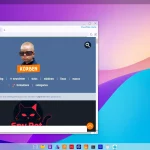Vue normale
What It Costs to Hire a Hacker on the Dark Web
5 Essential Basic HTML Rules for Beginners
Get the Skills Amazon Developers Use and Build Websites Like a Pro
EchoDuck – Hébergez vos sites web statiques en deux clics
![]()
Si vous avez un site web tout beau, tout propre, avec que du bon HTML bien statique et que vous voulez le mettre en ligne quelque part histoire de le faire tester à vos amis, y’a EchoDuck !
C’est un excellent outil très user friendly pour les bidouilleurs du dimanche, qui veulent bricoler des pages web et les balancer en ligne sans devoir vendre sortir leur CB ou se battre avec un Nginx ou un Apache.

Alors comment ça fonctionne ?
- Vous allez sur le site d’EchoDuck : https://echoduck.com/
- Vous cliquez sur « Launch my Server », vous choisissez les fichier à héberger le site vous filera une URL publique rien qu’à vous.

Bien sûr rien n’est envoyé en ligne et vos fichiers restent uniquement sur VOTRE appareil et pas besoin d’installer quoi que ce soit, puisque ça fonctionne depuis le navigateur.
Et il y a quelques limitations techniques à prendre en compte puique EchoDuck c’est uniquement pour des sites statiques légers, et pas pour héberger le prochain Netflix. Donc évitez de balancer votre vidéothèque 4K ou votre collection de GIFs de chats car ça risque de ramer. 😬
Mais ça dépanne !
![]()
Phoboslab – Des jeux web rétro de folie en HTML5 !
![]()
Chers lecteurs, aujourd’hui je veux vous parler d’un studio de développement de jeux web qui fait vraiment des choses impressionnantes : Phoboslab. Ce studio indépendant fondé par Dominic Szablewski nous propose des petits jeux rétro old-school directement jouables dans votre navigateur préféré.
En effet, Phoboslab est spécialisé dans les jeux rétro avec des graphismes pixelisés qu’on adore et une ambiance nostalgique des années 80-90. Szablewski a même développé son propre framework JavaScript baptisé Impact pour créer facilement des jeux web.
Son plus gros succès à ce jour est l’excellent Biolab Disaster, un jeu de plateformes et d’action avec des armes, des monstres et une bande son géniale. Et le truc génial avec Phoboslab, c’est que leurs jeux tournent entièrement en HTML5, JavaScript et WebGL. Pas besoin de plugins, juste un navigateur récent qui respecte les standards. On peut donc jouer sur PC, Mac, mobiles et tablettes sans rien installer.

Leur site web regroupe toute une sélection de jeux gratuits et open source réalisés avec Impact ou leur moteur WebGL maison. On y trouve des petits shoot them up bien nerveux comme X-Type, des jeux façon Tetris comme Z-Type où il faut taper des mots pour détruire les ennemis (parfait pour le bureau), des RTS comme Voidcall façon Command & Conquer ou encore des FPS old-school façon Doom comme Xibalba ou ce portage de Quake de 13 kb. Il y en a pour tous les goûts.

Je vous encourage vraiment à tester leurs jeux, vous allez adorer. Certes on n’a pas encore des blockbusters en 3D dernière génération, mais pour se détendre rapidement pendant la pause café, c’est idéal.
- Q1K3 — Jouer en ligne
- Voidcall — Jouer en ligne
- Underrun — Jouer en ligne
- Xibalba — Jouer en ligne
- Radical Race — Jouer en ligne
- Plan 9 — Jouer en ligne
- XType — Jouer en ligne
- Ztype — Jouer en ligne
- Biolab Disaster — Jouer en ligne
- Drop — Jouer en ligne
- Yuckfu — Jouer sur iOS
Le studio semble un peu moins actif ces derniers temps, mais j’espère qu’ils nous préparent d’autres petites merveilles pixelisées.
![]()
Learn How to Use AI for Your Business
Puter – Des navigateurs virtuels instantanés sans inscription
![]()
Ce serait chouette si on pouvait ouvrir un navigateur web en un clin d’œil, sans avoir à installer quoi que ce soit sur sa machine et où chaque session de navigation serait totalement indépendante, isolée dans sa propre bulle virtuelle. Ah bah ça tombe bien, c’est exactement ce que propose Puter, un service en ligne très astucieux.
Le concept est simple : Puter vous permet de démarrer des navigateurs web dans des machines virtuelles, directement depuis votre navigateur habituel. Pas besoin de créer un compte, pas besoin de donner votre email, vous choisissez juste la région du monde où vous voulez que votre session soit hébergée (Amérique du Nord, Amérique du Sud, Asie ou Europe), et hop, un nouveau navigateur s’ouvre dans un onglet !
Au delà de la fonctionnalité du navigateur, Puter propose aussi un environnement de bureau avec plein de petits outils cools comme un IDE pour coder, un genre de Paint pour dessiner, un terminal, un bloc note, un player vidéo, des jeux…etc

Sous le capot, y’a bien évidemment du cloud computing pour instancier à la volée des machines virtuelles pré-configurées avec un navigateur web. Chaque session est éphémère et isolée, ce qui signifie que vous repartez toujours d’une ardoise vierge, sans cookies, sans historique, sans traces de votre navigation précédente.
L’intérêt principal de ce service et de son navigateur est de pouvoir naviguer de façon totalement anonyme et privée. Comme les sessions sont hébergées sur les serveurs de Puter et non sur votre machine, les sites que vous visitez ne peuvent pas vous identifier ni vous pister. C’est aussi pratique pour tester des sites web dans différents environnements, ou pour accéder à des services qui pourraient être bloqués dans votre pays.

Mais ça a aussi ses limites. Déjà, la confidentialité a un prix : il faut faire confiance à Puter pour ne pas enregistrer et exploiter votre activité. Ensuite, le fait de passer par des serveurs distants peut ralentir la navigation et augmenter la latence. Enfin, il ne propose pour l’instant qu’un seul navigateur (Chromium) et ne permet pas d’installer des extensions ou de personnaliser l’environnement.
Malgré ces limitations, ça reste un outil prometteur. La possibilité de cloisonner facilement sa navigation dans des machines virtuelles à usage unique ouvre de nombreuses perspectives, notamment en termes de sécurité et de confidentialité. On peut imaginer des cas d’usage pour le test de logiciels malveillants, l’analyse de sites web suspects, ou encore la création de profils utilisateurs distincts.
![]()
Webinar vs Webcast: 5 Differences Strong Presenters Know
-
Articles on TechRepublic
- National Public Data Breach: Only 134 Million Unique Emails Leaked and Company Acknowledges Incident
National Public Data Breach: Only 134 Million Unique Emails Leaked and Company Acknowledges Incident
Hide What You Dislike – L’extension Chrome pour filtrer tout ce qui vous déplait
![]()
Si vous en avez assez de tomber constamment sur du contenu qui ne vous plait pas lors de vos séances de surf, sachez que vous allez pouvoir filtrer facilement les éléments indésirables grâce à cette extension Chrome.
Il s’agit de Hide What You Dislike qui permet de masquer en un clin d’œil tout ce qui vous tape sur les nerfs quand vous naviguez. Lien, image, texte, rien ne lui résiste ! Vous repérez un truc qui vous gonfle ? Hop, un clic droit et l’option magique « Hide entries with this link » apparaît pour le virer à tout jamais. Pratique, non ?
« Mais si je me plante et que je masque un truc que je voulais garder ?« .
Pas de panique, les développeurs ont pensé à tout ! Direction les options de l’extension où vous retrouverez la liste de tous les éléments cachés. Suffit de cliquer sur la petite croix rouge et hop, le contenu banni réapparaît comme par magie. Bef, vous gardez le contrôle !
Côté performances, elle est optimisée pour gérer des centaines de filtres sans ralentir votre navigation. Concrêtement, vous pouvez atteindre exactement le même résultat avec n’importe quel bloqueur de pub, mais avec cette extension, c’est beaucoup plus simple à faire.
Prenons l’exemple de YouTube. Son option native de blocage de chaîne ne fonctionne que sur les vidéos suggérées et pas sur les résultats de recherche. Et impossible de bloquer par mots-clés. Alors si voulez masquer toutes les vidéos qui mentionnent « Hanouna » dans le titre, avec YouTube, c’est mort mais avec Hide What You Dislike, c’est fastoche !
Voilà, c’est gratuit, c’est personnalisable à l’infini et c’est dispo ici. Que demander de plus ?
Ah si, j’oubliais un détail qui a son importance… cette extension ne vous tracke pas ! Pas de pistage, pas d’analytics, tout est local par défaut. Et si vous vous connectez via Google pour sauvegarder vos filtres dans le cloud, seul le nom de domaine et le filtre sont transmis. Votre vie privée reste privée, comme il se doit.
![]()
Spherical webcam concept adds a playful personality to a utilitarian product
![]()
The new era of video meetings has put webcams in the spotlight. At the same time, it has also become more quickly apparent that webcam technologies and designs didn’t really grow alongside the rest of the computing industry, seemingly stuck in the requirements and conventions of the early 2000s. But while their capabilities have indeed caught up to modern needs, their designs remain eyesores sitting on top of many monitors and laptop screens. This design concept tries to buck the trend by presenting a webcam that isn’t just useful or privacy-respecting but also carries a character of its own.
Designer: André Terchanian
![]()
![]()
There’s a principle in psychology that says that something that’s always in our vision can affect our minds in sometimes subconscious ways. That’s why sticky notes surrounding your computer monitor can be good at nagging us long after we’ve clocked out of the office, which can be a good or bad thing for your productivity. We also put things that delight and inspire us always within our field of vision, but things that irk or discomfort us can bring our mood down if we have them in our faces long enough.
![]()
![]()
Webcams are meant to be discreet and almost invisible, but except for built-in cameras in laptop monitors, the vast majority of them are perched on top of our screens, often at eye level, so there’s absolutely no way to ignore their presence. It’s not that these devices are unappealing, though some might indeed fall under that category, but many of them are plain, uninspiring, and sometimes at odds with our carefully designed desk or computer motif.
![]()
![]()
MILO is a design concept that tries to make the webcam look a little more alive and distinctive, and it does so by simply putting a ball on a stick. A spherical webcam isn’t new, but most of the existing designs often use tripods, wide mounts, or clips to stay upright. In contrast, MILO has a stem with a spherical base that can stick to the back of any monitor using an adhesive surface and suction force to stay in place. This makes MILO look almost like a robot ball or a robotic eye that’s peeking from the top of your screen.
![]()
This small design change also brings some important benefits to its functionality. For one, you only need a single USB-C cable coming out of its base, away from sight and tangles. Another is that the magnetic base can rotate in a 360-degree direction, letting the webcam swivel downward if you want to block its view and prevent accidental recording. MILO’s design is also compact and convenient to carry around, allowing you to set up your mobile office anywhere and take up video calls with a quirky-looking webcam sticking out of your laptop lid.
![]()
![]()
![]()
![]()
The post Spherical webcam concept adds a playful personality to a utilitarian product first appeared on Yanko Design.
Realtime Colors – Visualisez vos couleurs et polices en temps réel sur un vrai site
![]()
Vous cherchez les couleurs et polices idéales pour votre site web ? Avec Realtime Colors, vous allez pouvoir choisir très vute puisque cet outil ingénieux distribue vos teintes sur un vrai site, ce qui permet de rendre tout ça beaucoup plus concret.
Fini les palettes avec lesquelles il est difficile de se projeter puisqu’en quelques clics, vous obtiendrez votre identité visuelle sur mesure, prête à être exportée. Realtime Colors cartonne aussi sur Figma, où son plugin compte plus de 19 000 aficionados.

Bref, une fois sur le site, commencez par choisir deux couleurs neutres pour le texte et le fond. Ensuite, choisissez vos teintes primaires et secondaires (pour les CTAs et sections importantes, puis les boutons et encarts moins cruciaux). Enfin, ajoutez une touche finale avec une couleur d’accentuation qui viendra rehausser images, liens, etc.
Et voilà, en quelques instants, vous avez votre combo couleurs et polices parfaitement assorti et harmonieux, sans prise de tête ! Plutôt cool non ?
Et si le résultat vous botte, hop, cliquez sur « Exporter » pour récupérer les CSS, les Tailwind, le code custom, les shades, gradients…etc. Et petit bonus qui a son importance : Realtime Colors intègre aussi un vérificateur de contraste pour s’assurer que vos textes seront toujours lisibles.
Bref, si vous en avez assez de galérer pour habiller votre site et désirez un rendu professionnel sans effort, foncez sur Realtime Colors. Merci Lorenper pour cette super découverte !
![]()
Perplexica – Le moteur de recherche open source propulsé à l’IA
![]()
Perplexica est un moteur de recherche gratuit et transparent, qui comprend ce que vous lui demandez et qui vous trouve pile poil ce que vous cherchez, le tout boosté à l’intelligence artificielle dernière génération. Ça vous parle, non ?
Ah bah oui c’est comme Perplexity.ai sauf que c’est gratuit, open source et que ça vous permet de fouiller le web en profondeur pour dénicher les réponses à toutes vos questions. Pour cela, l’outil utilise des algorithmes d’apprentissage automatique basés notamment sur la recherche par similarité sémantique. En gros, il est capable de piger le sens de votre question et de trouver les sources les plus pertinentes.
Comme ça, vous obtenez des réponses claires et sourcées, servies sur un plateau d’argent sans avoir besoin de passer des heures à éplucher les pages de résultats pour trouver l’info qui vous intéresse.

Pas de cookies qui vous espionnent ni de revente de données personnelles en douce et vos recherches restent confidentielles. Côté fonctionnalités, Perplexica propose plusieurs modes de recherche bien pratiques :
- Le mode Copilot (encore en développement) : il génère des requêtes pour trouver les sources Internet les plus pertinentes. Plutôt que d’utiliser uniquement le contexte fourni par SearXNG, il visite directement les meilleurs résultats pour trouver les sources les plus adaptées à votre question.
- Le mode Normal : il traite votre requête et effectue une recherche web classique.
- Les Focus Modes : des modes spécialisés pour répondre à des besoins spécifiques, comme la recherche académique, la recherche YouTube, les calculs via Wolfram Alpha ou encore la recherche Reddit pour les discussions et avis.
Et niveau technique, il utilise un meta-moteur de recherche bien fichu qui s’appelle SearXNG. C’est lui qui récupère les résultats, les trie, les recoupe, pour ne garder que la crème de la crème. L’avantage, c’est que vous avez toujours des infos à jour, sans latence. Et comme je le disais en intro, il s’appuie aussi sur des modèles de langage locaux comme Llama3 et Mixtral, via l’API Ollama ce qui lui permet d’affiner encore plus les résultats.
Et pour l’installer, c’est super simple :
- Clonez le dépôt GitHub de Perplexica :
git clone https://github.com/ItzCrazyKns/Perplexica.git - Renommez le fichier
sample.config.tomlenconfig.tomlet remplissez les champs nécessaires (clé API, etc.) - Lancez la commande
docker compose up -d - Attendez quelques minutes que l’installation se termine
- Accédez à Perplexica via
http://localhost:31337depuis votre navigateur
Une fois que c’est en place, vous pouvez même utiliser Perplexica comme moteur de recherche par défaut dans votre navigateur. Il suffit d’aller dans les paramètres, d’ajouter un nouveau moteur de recherche avec l’URL http://localhost:31337/?q=%s et le tour est joué !
Après, forcément, c’est encore un jeune projet, donc il y a des petits trucs à peaufiner et les devs planchent notamment sur la finalisation du mode Copilot, l’ajout d’une page de paramètres, de fonctionnalités comme l’historique de recherche, et le support des modèles de langage locaux.
Mais même en l’état, je trouve que ça vaut grave le coup de tester Perplexica, ne serait-ce que pour voir à quoi peut ressembler un moteur de recherche IA à la fois éthique et transparent ^^.
Remerciement spécial à Lorenper pour l’info !
![]()
-
Yanko Design
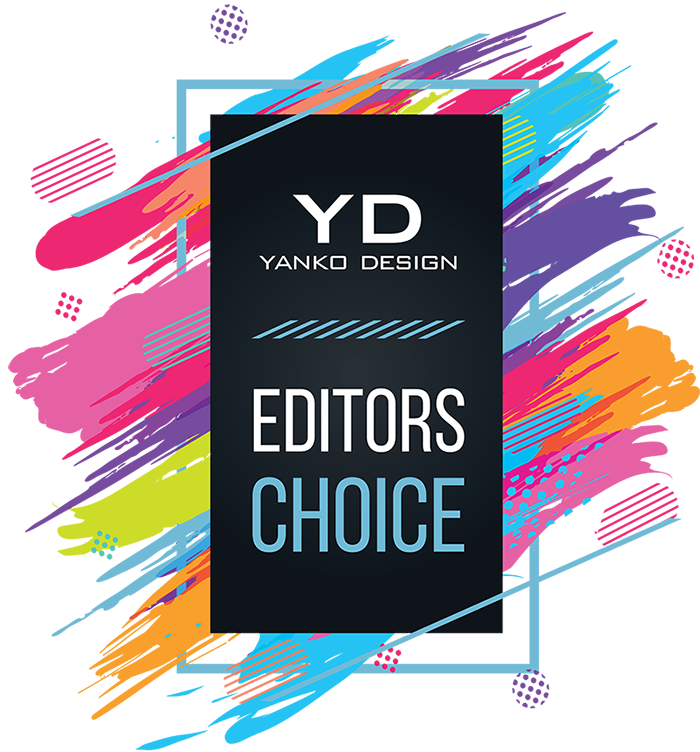
- OBSBOT Tiny 2 4K PTZ Webcam Review: Elevate Your Streaming Quality with AI this Prime Day
OBSBOT Tiny 2 4K PTZ Webcam Review: Elevate Your Streaming Quality with AI this Prime Day
PROS:
- Sleek, compact, and minimalist design
- Impressive imaging performance
- Fast, responsive, and useful AI-powered features
- Hands-free gesture and voice control offer unbeatable convenience
CONS:
- Struggles a bit in low light
- Voice control might be a concern for some users
- A bit pricey (without Amazon Prime Day deal)
RATINGS:
EDITOR'S QUOTE:
With a sleek, modern design, excellent performance, and helpful AI features, the OBSBOT Tiny 2 4K camera is one of the best webcams money can buy, especially if you get it at a bargain like on Prime Day.
With streaming steadily becoming a popular and even lucrative career, the webcams built into laptops and monitors are not enough to give you an edge over the competition. Sure, they might be serviceable or even decent for meetings, but holding a captive audience requires more than just showing your static, pixelated face all the time. Whether you’re streaming a game, making presentations, selling products, or creating content in general, you will want a webcam that can keep up with you, figuratively and literally. That is exactly what the OBSBOT Tiny 2 AI-powered webcam promises, so we take it out of its premium carrying case, mount it on our monitor, and take it for a spin to see if there’s more to it than an impressive list of smart features.
Designer: OBSBOT
Click Here to Buy Now: $269 $329 (18% off). Hurry, deal ends in 48-hours!
Aesthetics
Most webcams, at least those not embedded in monitors, usually come in boxy shapes that try to blend with the edge of the monitor or circles and spheres that look like a creepy eye staring back at you. Very few of their kind pay attention to the subconscious effect their designs have on the people who will be looking at the camera for long periods of time. That makes the OBSBOT Tiny 2 immediately different from its peers the moment you take it out of its carrying case because it immediately cuts a striking figure that makes its presence known without being distracting all the time.
The OBSBOT Tiny 2 comes with a rounded rectangle camera connected to a 2-axis gimbal that’s mounted on a smooth, squarish base. It has a sleek and modern aesthetic that embraces minimalism to its core. There are very few deviations from its predominantly black body, like the red accent around the camera lens and the LED light strip that indicates the camera’s modes. There are no buttons anywhere, and the only break on its surface is the USB-C port. It’s a breath of fresh air from webcams that try to look either too pretentious or too uninspiring.
The camera’s build quality is also commendable, utilizing a metal alloy rather than the common plastic. Its compact size and simple operations make it quite handy as a portable webcam, and the OBSBOT Tiny 2 comes with a solid carrying case that has room for everything you need to use it on the go, namely, its USB-C cable and included mount. Suffice it to say, the webcam’s simple yet stylish design won’t distract you from creating your finest content but will still please your eyes and your subconscious mind every time you do look at it.
Ergonomics
Unlike an action camera, whether in your hand or a gimbal, a webcam is mostly meant to sit on top of your screen or somewhere stationary. And with its minimalist design, the OBSBOT Tiny 2 is definitely not something you’ll be touching a lot to use and control. That’s definitely a good thing since you don’t want to always reach out in front of you to even just adjust the camera’s direction. What you want is to be able to record yourself or take pictures without breaking your flow, and the Tiny 2 handles that quite gracefully.
What all this means is that you’ll be controlling the camera directly, either with gestures, voice, or the optional remote control. Yes, you’ll also use the OBSBOT Center software (formerly known as the OBSBOT WebCam), which has all the sliders and buttons you’ll need to fine-tune the camera’s performance. It can admittedly be overwhelming, but it’s something that professionals will want to have access to. And if you really need to control the camera without being near the computer, the $49 OBSBOT Tiny Smart Remote 2 has a few shortcuts handy. Plus it also functions as a presenter for those meetings that will impress your boss and even your colleagues.
As for placing the webcam itself on a monitor, the OBSBOT Tiny 2 comes with a foldable magnetic clamp made with the same premium metal as the camera. The mount uses physics and gravity to stay on top of the monitor, while a strong magnet keeps the OBSBOT Tiny 2 attached to it, even when you tilt the mount down. Given the foldable design of the clamp, it might have some problems with very thin laptop lids or very thick monitors. Fortunately, you can also screw the Tiny 2 on almost any mount, which opens up more possibilities on where you can use the webcam. The only requirement is that you can still connect it to a computer or even a smartphone with a lengthy USB-C cable.
Performance
Before the pandemic, webcams that can go beyond 1080p resolution sounded excessive, but that’s now the bare minimum for these accessories. 4K is becoming more common, and the OBSBOT Tiny 2 is right up there with a 1/1.5-inch CMOS sensor that has an effective 50MP resolution. It’s capable of recording 4K video at 30fps or 1080p at 60fps and lower frame rates. Unfortunately, there is no “in-between” resolution like 2K of 1440p, which is also a common video quality in streaming these days.
Whichever resolution you go with, the Tiny 2 performs admirably in capturing both still and moving content with plenty of detail and wide dynamic range. It boasts a Dual ISO system that can automatically switch or combine the two depending on the lighting condition. Unfortunately, it does struggle a bit in poorly lit environments, though not terribly. If you’ll be streaming in the dark, like what many gamers do, you might still want a bit of lighting to ensure a balanced image. The camera features two built-in omnidirectional mics with noise reduction, and while it does produce decent audio, it’s not exactly something to write home about. It can also sound a little tinny, so you might want to augment your setup with a dedicated microphone if you can afford it.
While the OBSBOT Tiny 2 already delivers commendable imaging performance, it really goes to town with its long list of features to make creators’ lives easier and even more fun. And, unsurprisingly, many of these harness the power of AI with very impressive results. Tracking the subject is at the very top of the list, and it is fast and smooth, thanks both to the algorithms as well as the 2-axis gimbal. Depending on your settings, the camera can even automatically zoom in and out to make sure your head or upper body is always visible, no matter how far you are from the camera. And if more people join in on the shot, it will automatically adjust the field of view to frame everyone properly.
The Tiny 2 also has a unit Desk Mode that makes the camera perfect for meetings and video instructions. In this mode, you tilt the mount forward and the camera will then adjust its angle so that it’s directly pointing down on the desk. It will then flip the video stream so that viewers can see what you’re writing or doing with your hands in the correct direction. And for those streams that require you to act like a teacher, whiteboard mode will focus, zoom in, and straighten the whiteboard for more effective delivery.
The list of convenient and impressive features goes on and on. Now four times faster than its predecessor, the OBSBOT Tiny 2’s autofocus is fast and impressive, making sure that the product you’re showing off in front of you is clearly seen before it switches back to showing your face. For brief and quick camera changes, you can use hand gestures to zoom in and out, but the real headlining feature for this new model is voice control. From waking up the camera to having it follow you around, you can just ask “Tiny” rather than reach out for your mouse or keyboard. Some people might feel a bit uneasy with having a camera that’s listening and waiting for your commands, but you can always turn the camera down to turn it off and protect your privacy or disable the feature entirely.
Sustainability
With webcams a dime a dozen in the market these days, it shouldn’t be a surprise that the vast majority of them use plastic shells to cover their bodies. What’s more surprising are the outliers like the OBSBOT Tiny 2 which opt for more premium and more sustainable materials like metal. It not only adds character to the design, it also makes it look more forgiving and gentler on the planet. You will want to take better care of the camera when using it outdoors, of course, protecting it from scuffs and dents. Thankfully, that hard shell case is there for that very purpose.
It’s not a complete win, of course, as there are still plenty of plastics in the product as well as the packaging. The camera’s seamless design also makes self-repair nearly impossible, not that you’ll want to do it yourself anyway. OBSBOT does have a strong warranty and repair policy, so you’re better off letting the experts do the hard and precise work.
Value
If it wasn’t clear yet, the OBSBOT Tiny 2 is chock-full of features, all of which are designed to make a content creator’s life easier and less stressful. It leverages AI so that they don’t have to make minute-by-minute decisions and adjustments to the camera, freeing them to focus on the most important part of the process: actually creating the content and engaging with a captive audience. It’s like having a small cameraman on your desk, following your body’s or hands’ cues to create those smooth transitions and to focus on important parts, whether it’s a product or your face.
That said, the OBSBOT Tiny 2’s SRP of $329 can still be a bit difficult to swallow. Make no mistake, you’re really getting your money’s worth, but not everyone will have that much in reserve for a new tool. Fortunately, Amazon’s Prime Day is just around the corner, and you can get this AI-powered camera at a steep 18% discount that brings the price down to a juicy $269. With that price cut, there’s very little to keep you from upgrading your toolset to become the content creator you’ve always aspired to be. Prime Day also opens the door to other sweet deals, like the Remote Combo with the Tiny Remote 2 getting a 16% discount, or the PowerUp Combo with a remote, a tripod, and an HQ mic going for 15% less. Streaming veterans might want to grab the Streaming Combo (remote, tripod, UVC to HDMI adapter) or the MultiCam Combo (three OBSBOT Tiny 2 Cameras, remote, 3-in-1 USB Hub) with 15% and 14% savings, respectively.
Verdict
We’re way past the time when streamers and video content creators could simply sit in front of their cameras and expect the likes (and money) to start piling in. Viewers have become more discerning, perhaps even more demanding, and streamers now need to take their content to the next level. Of course, the actual content is king, but the presentation can make or break your career as well. More than just a good camera, you need a camera that understands where you’re going and can follow your cues without you even saying a word.
The OBSBOT Tiny 2 4K PTZ Webcam delivers on both fronts, providing excellent video quality with the brains to know how you want a shot to be taken or what to focus on. And it looks great to boot, putting other webcams to shame for their lack of elegance despite all the opportunities and materials available to them. Admittedly, it’s not an inexpensive product, but with a juicy Prime Day deal, there’s no better time to upgrade your streaming equipment and upgrade your channel than with this AI-powered 4K webcam.
Click Here to Buy Now: $269 $329 (18% off). Hurry, deal ends in 48-hours!
The post OBSBOT Tiny 2 4K PTZ Webcam Review: Elevate Your Streaming Quality with AI this Prime Day first appeared on Yanko Design.
OBSBOT Defies Expectations With The ‘Tiny 2’ AI-Powered 4K Webcam
We’re in a unique period of innovation where we’ve discovered AI, but we’re seeing how good it is at some things, and how bad it is at others. For starters, AI is great at proofreading – it’s terrible at coming up with life advice. It’s great at understanding objects and subjects in a video – it’s terrible at making videos of its own. It makes sense to leverage the good parts of AI, rather than fumble with the bad ones – and that’s something the folks at OBSBOT have capitalized on. The Tiny 2 4K webcam uses AI in all sorts of ways to enhance what a webcam does. It understands voice commands and will capture video accordingly. It can automatically follow a subject, zooming in on them when necessary, and zoom out when multiple subjects enter the frame. When you can’t give voice commands (maybe you’re in the middle of a presentation), hand gestures help the Tiny 2 understand how to compose a shot. You can use it to track subjects, or even focus on body parts like hands while writing or making art, or feet during dance practices. A dedicated whiteboard mode lets the Tiny 2 hone in on a board during presentations, and if you want to broadcast your workspace while on call, Desk Mode lets you get a perfect top view of your work. If all that wasn’t enough, the OBSBOT Tiny 2 also packs a massive 1/1.5″ CMOS sensor capable of delivering 4K, with ISO switching for day and night settings, HDR for great contrast, and all-pixel auto-focus for accurate focusing and blurring even in low light settings. It might look like a webcam, but it’s a 4K action camera mounted on a gimbal with AI chops.
Designer: OBSBOT
Limited Time Prime Day Offer: $296 (10% Off)! Regularly $329. Starts July 16th. Click Here to Buy Now.
The Tiny 2 builds on the success of the OBSBOT Tiny, which launched in 2019. Visually, it retains the same gimbal-mounted template that was such a smash hit 5 years ago… but on the hardware and software front, the Tiny 2 comes with some impressive upgrades, making it perfect for office presentations, streaming, podcasting, vlogging, gaming, basic content creation or just being able to livestream – something that’s been gaining popularity over the years. It becomes tricky (and sometimes expensive) to splurge on an entire professional recording setup, with multiple devices, wires, etc… but that’s where the Tiny 2 is such a powerhouse. Although it parades around as a webcam, the 1/1.5″ CMOS sensor inside the Tiny 2 measures roughly 5x larger than the sensors found on most webcams. A bigger sensor means more light, better clarity, clearer videos in low-light, and the ability to shoot higher definition. The Tiny 2 outputs 4K video, which on its own is impressive for a webcam, but also has a few extra tricks up its sleeve.
Unparalleled 4K Video: Combining the 1/1.5’’ CMOS and OBSBOT camera calibration technology, OBSBOT Tiny 2 brings sharper detail, a higher dynamic range, and more natural color, as they are seen in the natural world.
The webcam comes with two native ISOs, allowing it to quickly switch between different lighting conditions. While almost every other webcam adjusts its image by manipulating exposure, the Tiny 2 relies on dual native ISOs to help it adjust in day and night settings. This effectively means much more accurate color capture without overexposed burn spots in bright scenarios and noisy images in low-light settings. The two ISO settings effectively mean the webcam can capture two photos together at the same time – a feature that allows the Tiny 2 to produce sharp HDR video that’s comparable to the kind seen on flagship smartphones… but in real-time, and without any motion blur. Speaking of blur, the Tiny 2 also gets OBSBOT’s All-Pixel Auto Focus feature, which works most faster than cameras that use phase detection to hone in on subjects. It relies on every single pixel on its 50MP sensor to focus on subjects, working 4x faster even in low-light settings.
That, however, is just half of what the Tiny 2 can boast of. While the original OBSBOT Tiny did come with AI tracking and gesture control, the new webcam on the block adds voice commands to the mix too. All AI features get major enhancements thanks to OBSBOT’s proprietary deep neural learning network algorithm. This means better subject recognition (with the ability to track you as you move around and even zoom in on you to compose a better frame), and advanced gesture recognition. You can now zoom in 4X with a simple hand gesture, or move your hands closer or further to have the camera zoom in or out, sort of like a movie director. If your hands are occupied, voice commands let you tell the Tiny 2 to track or untrack you, zoom in or out, or go to predetermined positions. You can now even tell the Tiny 2 to go to sleep or wake up through a simple voice command. Dual omnidirectional microphones allow the Tiny 2 to capture clear audio from anywhere, whether you’re sitting in front of it while streaming, or presenting to it from a few feet away.
The Tiny 2’s neural learning allows it to track hands too, or even track body parts for unique choreographic styles. A Desk Mode lets you point your camera down at your desk and automatically have it keystone the video for a top-view shot. A companion remote controller lets you micro-adjust the Tiny 2, and even has a Whiteboard Mode, allowing the webcam to focus on a whiteboard in the room, cropping everything out for perfect presentations. Without the remote control, the webcam does have the ability to move around on its own, thanks to a 2-axis gimbal system. You can even manually adjust the Tiny 2’s frame with your hands, or face it downwards when you want it to go to sleep for your own privacy.
A lot of other power features remain the same (because why fix something that isn’t broken), like the presence of various mounts that let you attach your webcam to a monitor, a tripod, or even a ceiling mount. The Tiny 2’s angle can easily be adjusted, and for social content creators, you can record in 4K in portrait mode too – something that other webcams could only dream of. A companion desktop application known as the OBSBOT Center lets you adjust a myriad of settings like focus and AFK or Away From Keyboard protocols. There’s a ‘Beauty Mode’ too, just in case you’re having a bad skin day, and virtual backgrounds you can choose from. The app even lets you set hot keys and shortcuts that you can either map onto your keyboard, or onto an Elgato Stream Deck for that professional-grade setup.
All this advancement puts the OBSBOT Tiny 2 in a category of its own. The $329 price tag may seem high for the webcam category, but then again, it’s vastly better than your average $50 webcam, and it’s also fairly cheaper than most 4K action cameras that professionals tend to use for recording/live-streaming… plus where else could you get advanced AI-powered tracking, gesture-recognition, and voice command control? Besides, grab the Tiny 2 on Prime Day and you’ll get yourself a 10% discount – $296. Deal activates on July 16th! No matter your requirements or your budget, the OBSBOT Tiny 2 ticks all the right boxes.
Limited Time Prime Day Offer: $296 (10% Off)! Regularly $329. Starts July 16th. Click Here to Buy Now.
The post OBSBOT Defies Expectations With The ‘Tiny 2’ AI-Powered 4K Webcam first appeared on Yanko Design.
WhatTheDuck – Exécutez des requêtes SQL sur vos fichiers CSV depuis votre navigateur
![]()
Vous cherchez un moyen simple et efficace d’analyser vos données stockées dans des fichiers CSV ? Ça tombe bien puisqu’il y a un service qui s’appelle WhatTheDuck et qui vous permet d’exécuter des requêtes SQL directement sur vos CSV, le tout depuis votre navigateur web. Plutôt cool, non ?
Le concept est simple : vous uploadez vos fichiers CSV sur le site (vous pouvez en charger plusieurs d’un coup), puis vous écrivez vos requêtes SQL dans l’éditeur prévu à cet effet. Et là, magie, WhatTheDuck exécute vos requêtes et vous affiche les résultats ! Vous pouvez même télécharger le résultat de votre requête au format CSV.
L’interface est super intuitive et l’éditeur SQL dispose de la coloration syntaxique pour vous aider à écrire vos requêtes sans vous planter. C’est l’outil idéal pour faire des analyses de données rapides sans avoir à installer tout un environnement sur votre machine. Imaginons par exemple que vous ayez un fichier CSV qui contient les ventes de votre boutique en ligne…. vous pouvez en quelques clics avoir les stats des produits les plus vendus, calculer votre chiffre d’affaires par mois ou encore lister les clients qui ont passé le plus de commandes. Les possibilités sont quasi illimitées !

WhatTheDuck supporte un sous-ensemble du langage SQL, ce qui est largement suffisant pour faire des requêtes basiques. Si vous êtes un pro des bases de données, vous trouverez peut-être l’outil un peu limité, mais pour la plupart des utilisations c’est juste ce qu’il faut.
Autre exemple : vous avez récupéré un gros fichier CSV qui liste tous les restos de votre ville avec leurs coordonnées et le type de cuisine. Plutôt que de vous farcir tout le fichier à la main, vous pouvez utiliser cet outil pour filtrer les données et trouver en deux secondes tous les restos italiens dans votre quartier. Pratique pour organiser votre prochaine pizza party !
Seul petit bémol, il faut que vos fichiers CSV soient bien formatés pour que ça fonctionne. Il faut que votre fichier ait une ligne d’en-tête qui liste les noms des colonnes. Mais bon, c’est généralement le cas donc ça ne devrait pas poser de problème.
Bref, je vous laisse explorer toutes les possibilités offertes par What The Duck. C’est gratuit et open source, donc n’hésitez pas à jeter un oeil au code si vous êtes curieux de voir comment c’est fait.
Un grand merci à Lorenper pour m’avoir fait découvrir ce petit bijou
Happy SQL !
![]()
AWS Graviton4 Cloud Processors Are Now Generally Available
Plausible – L’alternative open source à Google Analytics
![]()
Vous en avez assez de la complexité de Google Analytics et de son impact sur la vie privée de vos visiteurs ? Alors laissez-moi vous parler de Plausible Analytics, une alternative open source rafraîchissante qui se concentre sur l’essentiel au travers de son interface épurée et intuitive.
Ainsi, vous avez accès en un clin d’œil à toutes les statistiques clés de votre site web : nombre de visiteurs uniques, pages vues, sources de trafic, pays d’origine…sans vous noyer dans les données. Et son point fort, c’est le respect de la vie privée puisque là où Google Analytics suit vos visiteurs à la trace, Plausible reste totalement anonyme : Pas de cookies, pas de données personnelles collectées, rien. Vos utilisateurs naviguent sereinement, et vous récoltez des data sans compromettre vos valeurs.

En plus d’être éthique, Plausible est aussi incroyablement léger. Son script pèse moins d’1 KB, contre 45 KB pour Google Analytics comme ça, vos pages se chargent en un éclair, votre référencement naturel s’améliore, et même la planète respire mieux avec moins de données qui transitent !
Et comme Plausible est open source, vous pouvez l’adapter à vos besoins spécifiques ou même l’héberger vous-même. Mais si vous préférez la simplicité du cloud, y’a moyen d’utiliser ça en SaaS sur leurs serveurs moyennant finance.
Vous pouvez aussi spécifier des événements custom pour suivre les objectifs importants pour votre business, comme les clics sur des boutons d’action ou les pages vues d’un tunnel de conversion. Je vous invite à lire la documentation qui détaille toutes les possibilités offertes.
A vous de voir maintenant si vous balancez Google Analytics au profit de Plausible.
![]()