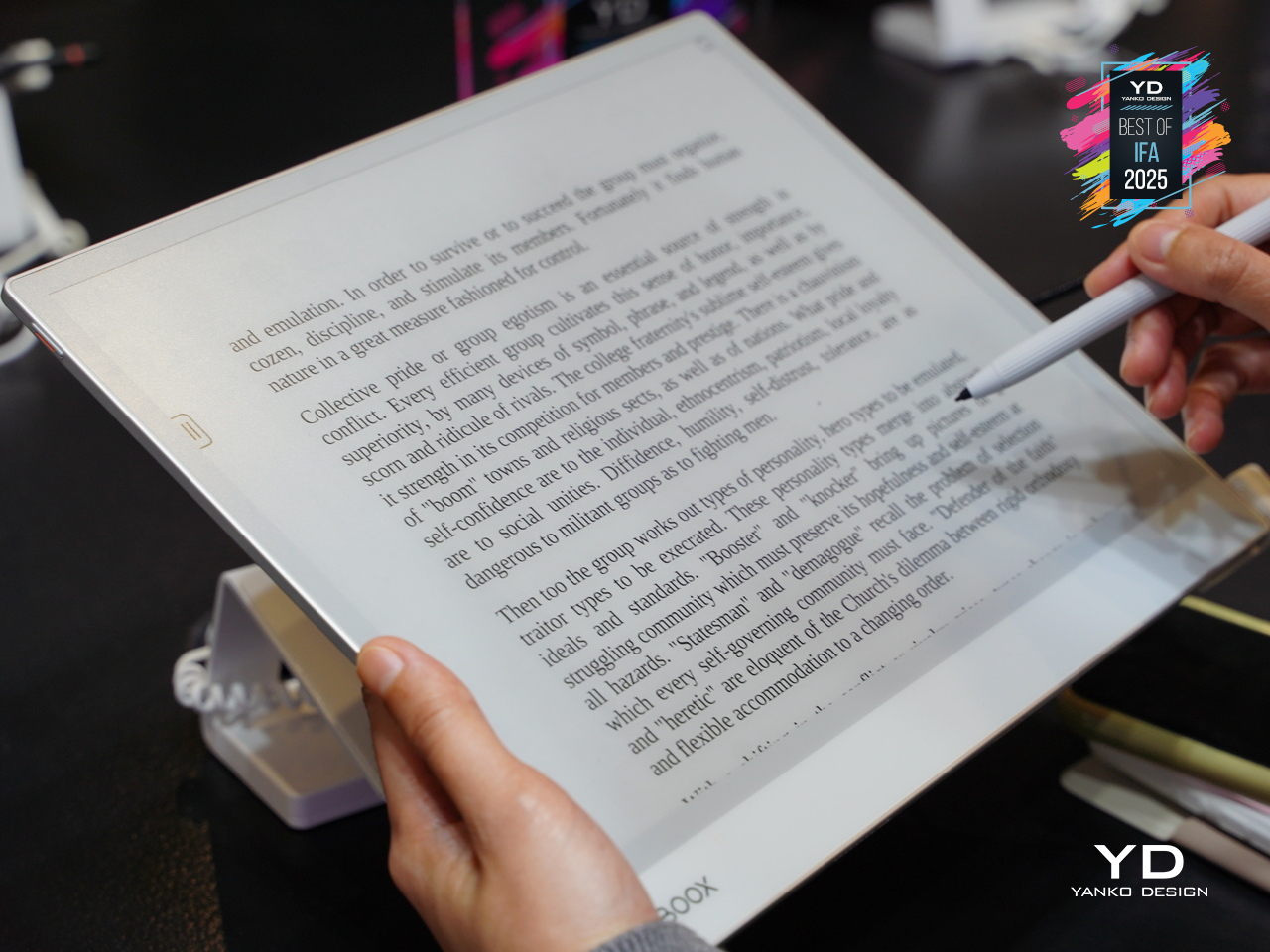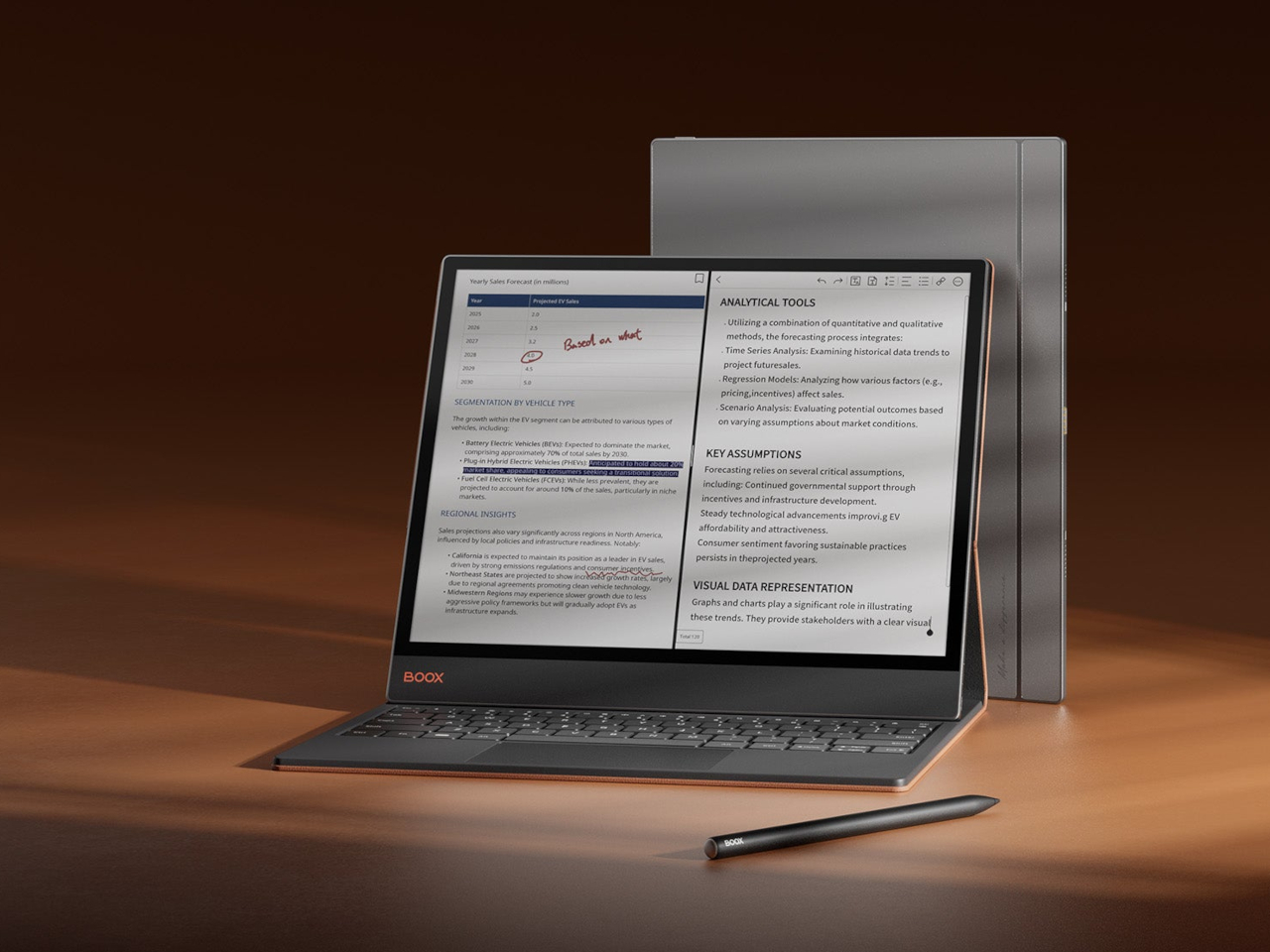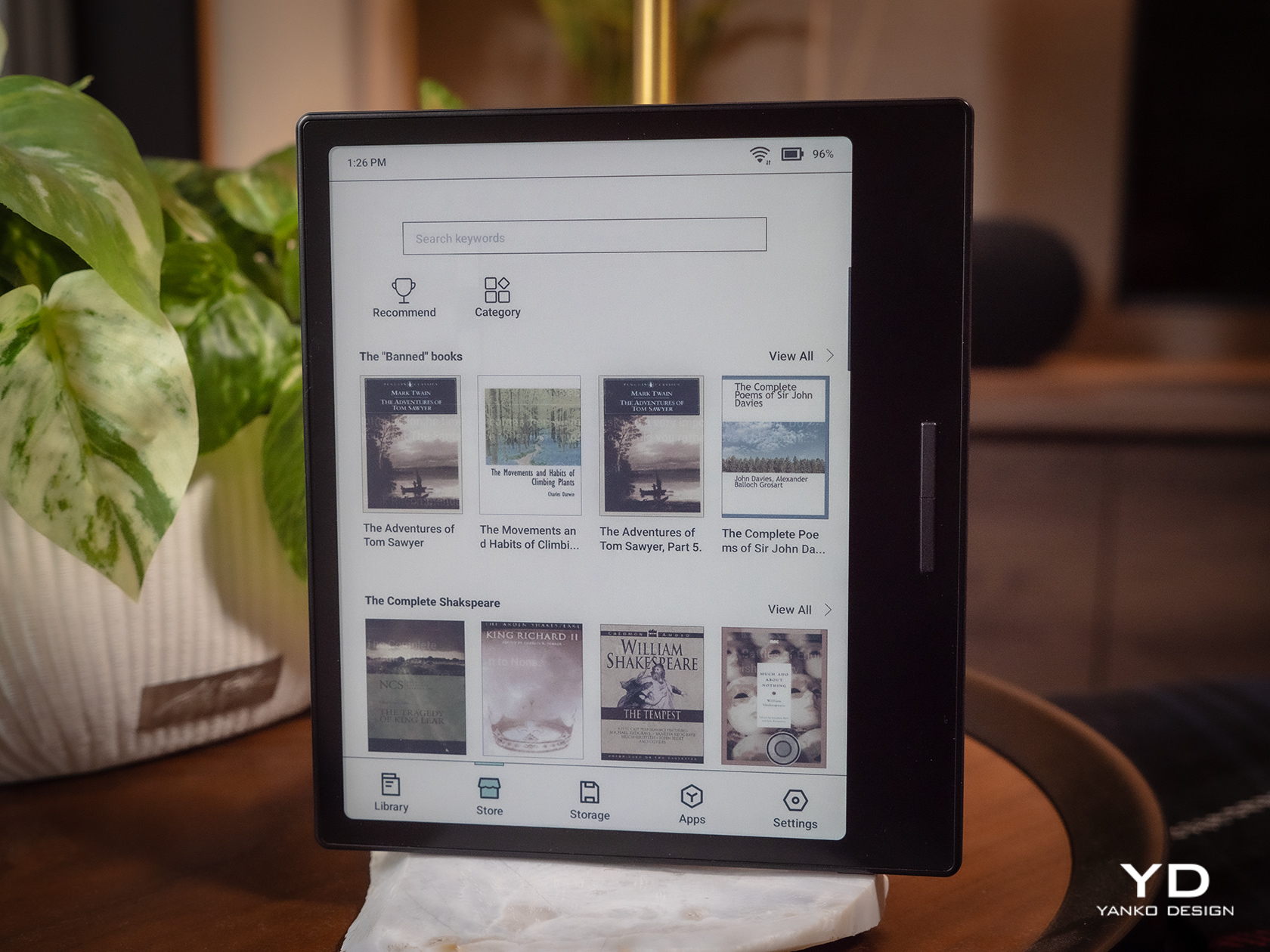Apple Refused to Make Curved Monitors For Decades. Here’s Why…
![]()
Apple will gladly sell you a $3,500 headset that wraps curved virtual displays around your entire field of view, but the company has never once shipped a physical curved display. Not on the iMac. Not on the Studio Display. Not even a subtle waterfall edge on the iPhone. This isn’t an oversight or technical limitation, it’s ideology made manifest in aluminum and glass.
While competitors like Samsung have built entire marketing campaigns around dramatic curved edges and Dell has carved out profitable niches with wraparound gaming monitors, Apple has spent decades systematically avoiding curves with the dedication of a geometry teacher. The result reveals something fascinating about how the world’s most valuable technology company thinks about design, professional workflows, and the fundamental nature of what a display should be.
Image Credits: Sarang Sheth
![]()
The Philosophy Behind the Flat
Jony Ive’s design philosophy wasn’t just about minimalism, it was about what he called “truth to materials.” Every curve had to justify its existence through function rather than form. In his worldview, inherited from design mentor Dieter Rams, displays served a singular purpose: presenting information with maximum clarity and minimum distraction. Curves introduced visual complexity that violated this core principle.
This wasn’t mere aesthetic preference but philosophical conviction. When Ive described transforming the iPad Pro from curved to flat edges, he emphasized how engineering advances allowed them to achieve “a very simple straightforward edge detail.” The language reveals everything: simplicity and straightforwardness were virtues, while curves represented unnecessary complexity. For Ive, flat displays weren’t just better designed, they were more honest about their purpose.
![]()
When Curves Meant Compromise
Physical curved displays present real-world problems that Apple’s engineering obsessives couldn’t stomach. Curved monitors suffer from geometric distortion near the edges, making straight lines appear bent, a nightmare for professionals working on architectural drawings or precise graphic design. Color accuracy varies across the curved surface as viewing angles change, violating Apple’s commitment to professional-grade color reproduction.
Manufacturing curved panels also means lower yields and higher costs, factors that conflict with Apple’s desire for predictable production economics. More importantly, curved displays complicate internal component layout, thermal management, and the kind of seamless integration that Apple prizes above flashy visual effects. Every curved panel represents engineering compromises that Apple’s teams historically refused to accept.
![]()
The Professional Workflow Justification
Apple positioned their displays squarely in professional creative markets where accuracy trumped immersion. Video editors, photographers, and graphic designers need displays that present images exactly as they’ll appear in final output. Even subtle curvature can introduce distortion that makes precision work difficult, particularly when multiple team members need to view the same screen from different angles.
This professional focus also explained Apple’s resistance to gaming-oriented features like high refresh rates until recently. Curved displays were marketed primarily for gaming and entertainment, markets where immersion mattered more than geometric precision. Apple’s customer base of creative professionals had different priorities, and the company built its display strategy around serving those specific needs rather than chasing broader consumer trends.
![]()
Virtual Reality Changes Everything
The Vision Pro’s enthusiastic embrace of curved virtual displays exposes the fundamental contradiction in Apple’s anti-curve stance. The latest visionOS update explicitly promotes wraparound displays that “curve around your periphery,” creating immersive experiences that physical displays simply cannot match. Apple actively markets these curved virtual screens as superior to traditional flat displays.
Virtual curvature solves every problem Apple cited with physical curved displays. Software can eliminate geometric distortion through pixel-perfect rendering. Color accuracy remains consistent because the underlying pixels are physically flat. Manufacturing yields become irrelevant because curves exist only in code. Most importantly, users can switch between curved and flat presentations depending on their task, providing the flexibility that rigid physical displays cannot offer.
![]()
Ive’s Geometric Obsession
Understanding Apple’s curved display aversion requires understanding Ive’s broader design philosophy, which extended far beyond hardware into software. His push for flat design in iOS 7 represented the same geometric principles applied to digital interfaces. He described the aesthetic as “profound and enduring beauty in simplicity,” explicitly rejecting decorative elements that didn’t serve essential functions.
This geometric obsession influenced every Apple product during Ive’s tenure. The iPhone’s evolution toward increasingly flat surfaces, the MacBook’s elimination of curves wherever possible, and even architectural elements in Apple Stores all reflected this commitment to geometric purity. Curves were acceptable only when they served clear functional purposes, never as decorative flourishes or visual drama.
![]()
The Industry’s Curved Rebellion
While Apple maintained its flat display orthodoxy, competitors found success with curved screens across multiple product categories. Samsung’s Galaxy Edge phones created differentiation through dramatic curved edges. Gaming monitor manufacturers like ASUS and MSI built enthusiastic followings with ultrawide curved displays. Even premium TV makers embraced subtle curves to enhance viewing experiences.
The curved display market grew substantially without Apple’s participation, suggesting that consumer demand existed for these products. Professional users began adopting curved ultrawide monitors for tasks like video editing and financial trading, undermining Apple’s argument that curves were incompatible with serious work. The company watched potential revenue streams flow to competitors while maintaining its geometric principles.
![]()
What Apple’s Missing (and Why They Don’t Care)
Apple’s curved display absence has cost the company market opportunities in gaming, entertainment, and even some professional segments where immersive displays provide clear benefits. Curved ultrawide monitors have become popular among content creators for timeline-based work, offering advantages that Apple’s flat Studio Display simply cannot match. The company has effectively ceded these markets to maintain design consistency.
Yet Apple seems remarkably unconcerned about these missed opportunities, and their Vision Pro strategy suggests why. The company appears to view curved physical displays as a transitional technology, something to skip entirely in favor of the ultimate curved display: virtual reality. Why compromise with curved glass when you can eventually sell customers infinitely configurable virtual curves instead? It’s a typically Apple approach, waiting to leapfrog an entire product category rather than participate in its incremental evolution.
The contradiction between Apple’s curved virtual displays and flat physical ones isn’t really a contradiction at all. It’s the logical endpoint of a design philosophy that values function over form, professional utility over consumer spectacle, and long-term vision over short-term market participation. Apple didn’t avoid curved displays because they couldn’t make them work. They avoided them because curved glass was never the destination, just a waypoint on the road to curved light.
The post Apple Refused to Make Curved Monitors For Decades. Here’s Why… first appeared on Yanko Design.