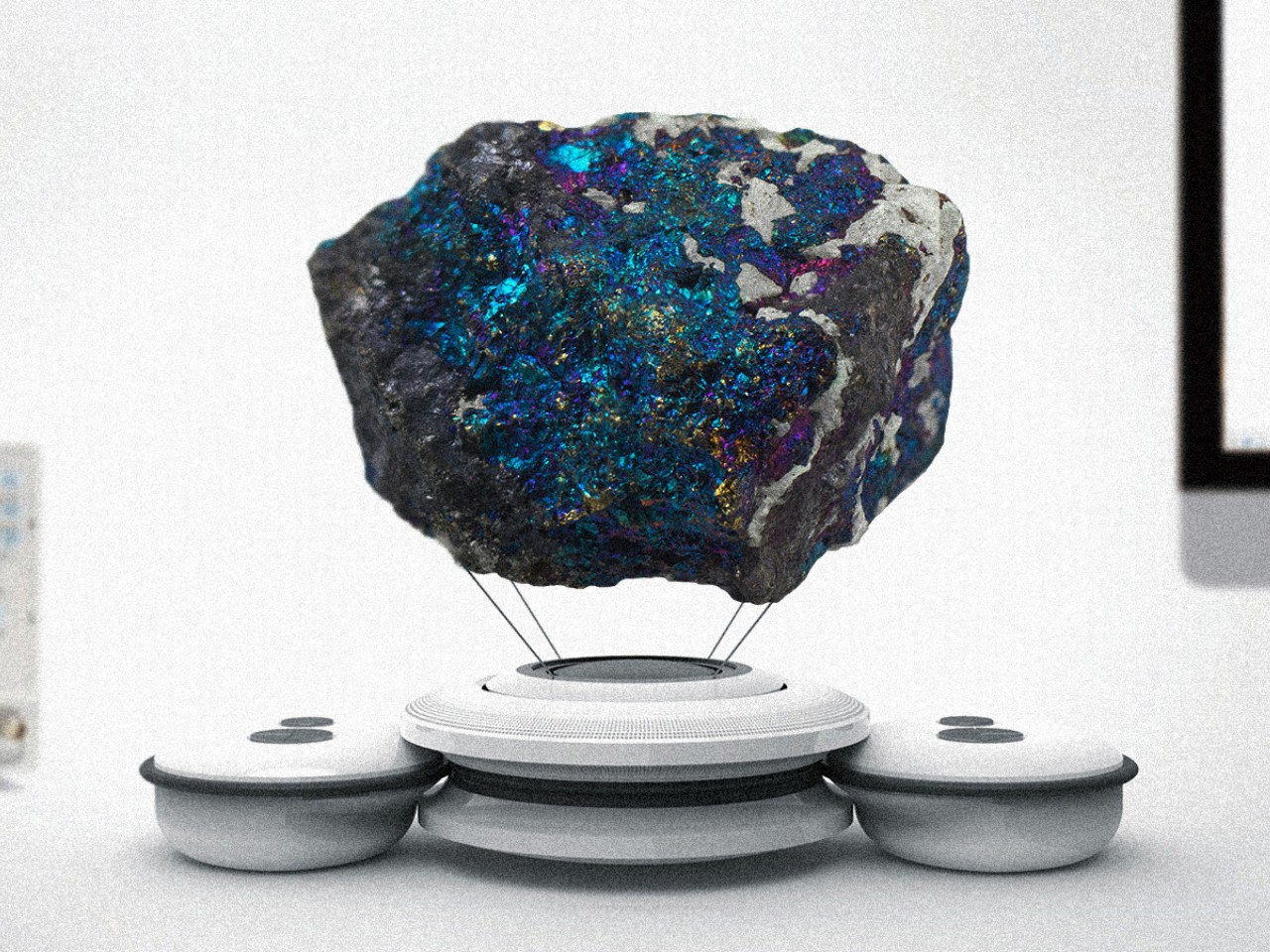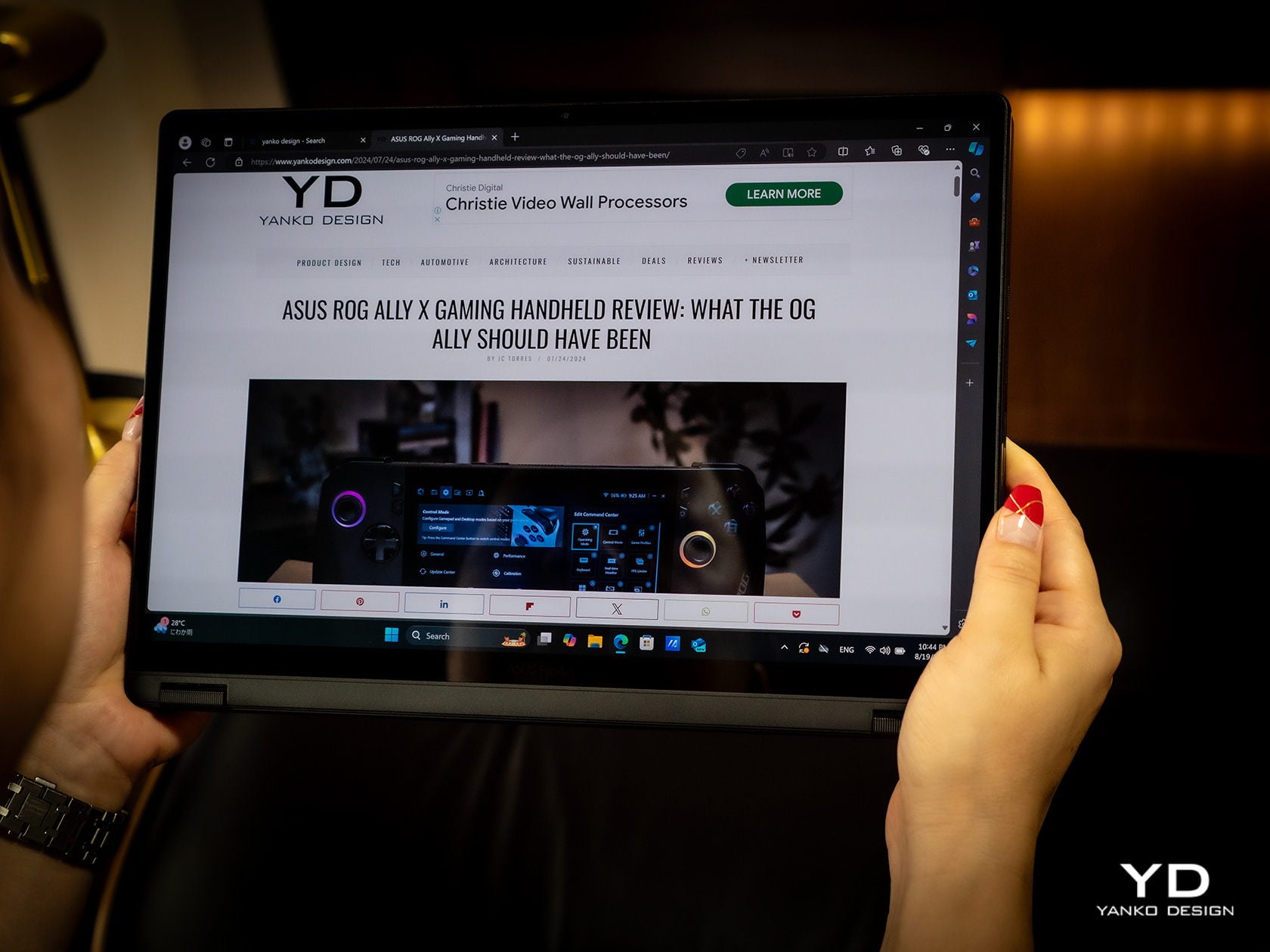ESR iPhone 16 Classic Hybrid Case with Stash Stand Review: Stay Original, Stay Protected
PROS:
- Slim and light, lets original iPhone 16 design shine
- Multi-angle stash stand also protects the camera
- Unbeatable all-around protection
- Doesn't get in the way of MagSafe features
CONS:
- Stand doesn't support (tall) vertical orientation
RATINGS:
EDITOR'S QUOTE:
ESR's newest range of Classic Hybrid Cases with Stash Stand gives the iPhone 16 the protection it deserves with no compromise to functionality nor a hit on its innate beauty.
The new iPhone 16 series is here, along with a new generation of accessories designed to complement Apple’s latest and greatest smartphone. While the iPhone has changed considerably over the years, what hasn’t really changed is its price tag, making it quite an expensive investment that people want to protect and keep for as long as possible. There is no shortage of cases that promise that, but many of these cover up the iPhone’s minimalist beauty with gaudy designs and fatten up the otherwise slim profile in the name of rugged durability. Other cases also add some functionality that complicates the iPhone’s appearance and use, going against the spirit of simplicity that Apple embraces. It’s rare to come across a phone case that offers protection that doesn’t obscure the original design or adds utility that doesn’t compromise other features. The new ESR iPhone 16 Classic Hybrid Case with Stash Stand and its siblings promise exactly that and we put them in our hands to see how well that promise holds.
Designer: ESR
Aesthetics
One of the biggest reasons why some people are hesitant to slap a protective case on their phones is that these cases tend to make the phones look ugly and bulky. Of course, there are people who actually prefer to dress up their phones with stickers and decals, but the large majority want to show off their new phone’s pristine beauty, especially if that phone is an iPhone. That Apple logo on the back is, of course, a matter of pride for owners so it feels counterintuitive to cover that up with a thick and opaque case.
There’s a reason that ESR puts the “Classic” label on this series of cases for the new iPhone 16. Despite offering an impressive set of protective features, the transparent back still lets the original style and color of the iPhone 16 shine through, though you do have choices of colored edges to match the iPhone’s natural color as well. With a back that’s only 1.6mm thick, it doesn’t add that much bulk to the slim and sleek phone.
The ESR Classic Hybrid Case with Stash Stand embraces Apple’s minimalist design language, offering protection that you can’t see but definitely feel. It has no extraneous markings or branding that would mar the otherwise pristine beauty of the iPhone 16. It hugs the phone’s frame so tightly that it almost looks like a transparent skin wrapped around the phone. And the parts that you do see are also designed to be aesthetic, like the zinc alloy of the camera guard kickstand with a matte finish that just seamlessly blends with the camera bump’s design. ESR clearly had not just phone protection in mind but also user satisfaction in seeing the classic elegance of their iPhone 16 without worrying about accidents.
Ergonomics
Smartphone cases actually do double duty when it comes to protection. They buffer the force of impact when phones fall or bump into hard objects, but they also add some texture to the phone’s back to increase their grip. In other words, cases make it easier to hold the phone and reduce the risk of dropping it, and when you do drop it, the cases absorb some of the shock and protect the material underneath from scratches and dings.
Of course, that’s only true for cases that don’t increase the size and weight of the phone to the point of making it uncomfortable to hold or don’t use a material that’s even more slippery than the phone’s glass or metal rear. Fortunately, the ESR Classic Hybrid definitely checks the right boxes here as well, with an overall thickness of only 14.2mm and a weight of only 42g (1.7oz). The materials themselves also have a kind of “sticky” quality that prevents the phone from slipping off your hand easily. That stash stand also functions as a ring you can hang from your finger while your hands are carrying other things, almost like a built-in loop. It would have been nice if it could also function like a popsocket of sorts so you can hold the phone with even more confidence, but the current design doesn’t make that possible. That’s a puzzle that ESR will hopefully solve in future iterations of the Stash Stand.
Performance
A protective case is only as good as the protection it offers, and the ESR Classic Hybrid with Stash Stand for the iPhone 16 definitely has plenty of that to go around, almost literally. Almost every side of the case has a feature that ensures the safety of the phone no matter which side it drops on, including the 1.2mm raised edge around the screen and the 0.7mm raised camera guard. There’s also the acrylic-PC material used for the back of the case for enhanced durability and a TPU edge that is promised not to discolor and turn yellow over time.
One unique feature of ESR cases is its Air Guard corners, which are basically small empty pockets that serve as cushions for the most common part of the phone that hits the pavement. These look like very small bumps rather than obnoxious bumpers, staying true to the minimalist design language that the Classic Hybrid cases embrace. All of these give the cases military-grade protection, enough to meet the MIL-STD-810H standard for shock protection. The case can protect the phone from an 11-foot drop, offering iPhone 16 owners peace of mind without compromising their experience.
The “Stash Stand” part of the ESR Classic Hybrid’s name comes from the camera guard that flips down to transform into a multi-angle stand, supporting angles of anywhere between 15 to 85 degrees for your preferred viewing angle. Unlike other built-in phone stands like rings and popsockets, the stash stand gets out of the way when you don’t need it and even protects your cameras. The one disadvantage to this design is that you can’t prop up your phone vertically unless you lay it almost flat on a table, which is fine for scrolling through social media but not for video calls.
Apple’s introduction of MagSafe technology presented a design problem for case makers, especially those with rugged and thick materials. MagSafe won’t work through such cases, at least not without some clever designs and technologies. Fortunately, that’s no longer a problem today and, even better, ESR has found ways to actually improve on the technology. For one, it has even stronger magnets, about 1.5kg of magnetic locking force, so you don’t have to worry about the case making accessories loose and detach accidentally. It can even let the phone charge faster than with other MagSafe-compatible cases, beating its competitors by an average of 30 minutes. Best of all, the magnetic ring is embedded in the case itself, so it won’t scratch your iPhone’s back.
All in all, the ESR iPhone 16 Classic Hybrid Case with Stash Stand offers unparalleled, military-grade protection that doesn’t get in the way of your enjoyment of your phone. It retains the iPhone 16’s natural beauty while also giving you color options to match your phone and your style. It’s a no-compromise design that brings the best of all worlds while staying true to Apple’s own design philosophy.
Sustainability
Like many protective cases these days, the ESR Classic Hybrid is a mixture of different materials that each offer a different kind of protection. The acrylic-PC material on its back offers durability and scratch resistance, while the TPU around the edges gives flexibility and shock absorption. Unfortunately, these materials are also known to be non-sustainable, though there is definitely research and experiments on using alternative materials that produce the same durable properties.
That’s not to say, however, that ESR isn’t doing due diligence in creating a greener future, but its sustainability results are a little bit more indirect. For one, it offsets its carbon emissions through the ClimatePartner program. In addition, it helps keep phones away from trash bins and dump sites longer by protecting these precious devices and ensuring their longevity. You might not see a phone case as a “green” product, but ESR is definitely doing its part in healing the planet in its own small ways.
Value
Starting at only $19.99, the ESR Classic Hybrid Case with Stash Stand is pretty much a no-brainer for new iPhone 16 owners. After all, you are getting an impressive amount of protection against accidents and a built-in stand that stays out of the way and out of sight when you don’t need it. Plus, it retains the iPhone 16’s slim profile, sleek looks, and original style, allowing you to enjoy the natural colors you selected when you bought it. What’s not to love?
And for those who want something more or something different, they don’t have to stray far from ESR’s other new iPhone 16 cases. The Cloud Soft Case with Stash Stand, for example, has the same basic design but uses premium liquid silicone to give the phone a softer touch. The Cyber Tough Case with Stash Stand, on the other hand, levels up the durability with a 3-layer design that includes a robust PC backing, a flexible TPU shell, and an inner PORON lining. With these three designs, ESR has got all your iPhone 16 protection needs covered and in your preferred style.
Verdict
Just like with power banks, smartphone cases have become a fact of modern mobile life. No matter how durable companies make their phones, there will still be that nagging fear of throwing away money when, not if, you accidentally drop your precious investment. With the arrival of the iPhone 16, ESR took the opportunity to showcase the best of its design with the Classic Hybrid Case with Stash Stand. Offering military-grade protection that doesn’t make the iPhone 16 look like a tank, this case with a built-in stand is something you’ll have no reason to take off once you’ve put it on.
The post ESR iPhone 16 Classic Hybrid Case with Stash Stand Review: Stay Original, Stay Protected first appeared on Yanko Design.