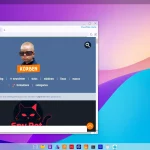Vue normale
Your Personal Note-Taking Assistant Is Just $39.99 for Life
1980s FlatMac Apple tablet concept becomes reality in this Raspberry Pi iPad mashup
Apple has always been hailed as a trailblazer, breaking new ground in product design and services. Sometimes, however, some of the ideas it generates never materialize, especially if they seem too far ahead of their time. That dream may become a common thing decades later, as proven by one of Apple’s genre-defining products: the iPad.
Although it may seem that it was patterned after the tablet PCs of its time, the Apple iPad actually had an older pedigree, one that never saw the light of day. Thanks to modern technologies like 3D printing and accessible electronics, it is now possible to give those ideas flesh, so to speak, making us wonder what could have been if this portable Macintosh actually made it to market.
Designer: Kevin Noki (original Hartmut Esslingers)
![]()
![]()
![]()
![]()
The so-called “FlatMac” was envisioned by industrial designer Hartmut Esslingers back in the 80s as part of his portfolio that gave birth to the Apple IIc, Macintosh SE, and even Steve Jobs’ NeXT Cube. This was a time when tablet computers were basically unheard of outside of science fiction, and computers that could fit in a briefcase were a luxury very few could afford. While the FlatMac’s design is definitely archaic by today’s standards, it’s also the perfect target for a nostalgic reimagining.
![]()
![]()
![]()
![]()
![]()
Thanks to the ubiquity of 3D printers and 3D printing services, designing and making the distinctive shell of this portable computer turned out to be the easiest part of the project. The video, however, shows just how much we’ve romanticized the process by skipping important but painstaking laborious parts like sanding 3D-printed pieces down repeatedly. There’s definitely a considerable amount of manual labor involved, and that’s not yet getting to the electronics.
![]()
![]()
![]()
![]()
![]()
The bulk of the work for this real-life implementation of the FlatMac concept involves designing the custom-made keyboard, retrofitting hubs and power banks to fit the design, and even soldering new parts together. Fortunately, most of the parts can be bought off the shelf, but that doesn’t make the work easier. Ironically or perhaps fittingly, the display for this iPad predecessor was actually taken from a broken iPad. Even more ironic, the heart and brains of this contraption is also named after a fruit: the Raspberry Pi.
![]()
![]()
![]()
![]()
The end result is a truly impressive product that demonstrates not only the capabilities of modern technologies but also the vision of Esslingers’ original design. This FlatMac implementation even uses an actual floppy disk drive that can be used to install an old Macintosh OS via an emulator. It does support one modern feature that was never available in the 80s: a stylus like the Apple Pencil. It would have been a designer’s dream machine back then, though we can only judge that now thanks to hindsight.
![]()
![]()
The post 1980s FlatMac Apple tablet concept becomes reality in this Raspberry Pi iPad mashup first appeared on Yanko Design.
Upgrade to a MacBook Air M1 for $514.99
How to View Your SSH Keys in Linux, macOS, and Windows
The State of Australian Data Centres Amid the AI Revolution
Unitree’s Pump MAX: The All-in-One Home Gym Engineered by Robotics Experts
Whenever I visit any tech expo or fair, I swing by Unitree’s booth to take a look at their incredible robots. With their popular dog and humanoid bots that can do everything from sit to run, jump, wave, walk up/down stairs, and perform complex activities, Unitree’s robots are nothing short of futuristic. Under the hood, the robots run on a highly complex combination of motors, sensors, and algorithms that perfectly execute movements. So when Unitree decided to put these motors, sensors, and algorithms into a compact home gym, you best bet that it’s going to be state-of-the-art.
Although it sounds like an unlikely area for a robotics company like Unitree to venture into, its fitness division (named UnitreeFitness) is a perfect balance to its robotic endeavors. It helps the company fine-tune their hardware in the perfect stress-test environment – exercise. The PUMP MAX is UnitreeFitness’ way of condensing down an entire gym into a compact hub that attaches to a shapeshifting exercise frame. The advanced internal motor provides between 4 to 70 kilos of resistance with half-a-kilo increments, while multiple exercise modes let you work out targeting 90% of all your muscle groups… without spending thousands on a Peloton, or on gym memberships.
Designer: Unitree
Click Here to Buy Now: $499 $899 (44% off). Hurry, only a few left! Raised over $439,000.
PUMP MAX redefines the modern workout experience by putting the gym right on your wall. Imagine having a sleek, multi-functional workout machine that adapts to every fitness goal without taking up half your room. PUMP MAX is compact yet powerful, packed with customizable features that make it your all-in-one home gym solution, ready to cater to beginners and experienced athletes alike.
At its core, PUMP MAX offers a workout experience tailored precisely to your needs. Whether you’re adjusting resistance in small increments or targeting specific muscle groups, this machine adapts effortlessly. Its high-speed motor provides weight adjustments in increments as precise as 0.5 kg, ranging from 4 kg up to 70 kg, so you’re covered for anything from a light burn to a serious strength session. This kind of precision, combined with an innovative design, makes PUMP MAX feel less like a machine and more like a personalized workout partner.
One of PUMP MAX’s standout features is its five distinct workout modes, each designed for a specific training focus. Standard mode brings a familiar gym feel, while concentric and eccentric modes fine-tune muscle engagement, focusing on either lifting or lowering phases of your reps. Constant mode keeps resistance steady, ideal for those looking to push endurance, and Chains mode provides variable resistance, which mimics chain-based weight training. These options mean that PUMP MAX is more than a simple weight system – it’s a high-tech, adaptable fitness experience that gives you the flexibility of an entire gym in one sleek setup.
You might be wondering if one machine can effectively replace traditional gym equipment. PUMP MAX does so by engaging nearly 90% of your body’s muscle groups in one cohesive setup. Thanks to a 2-meter rope and an internal gearbox with dual resistance levels, you get smooth, steady power no matter the weight setting, making exercises for chest, back, legs, and arms feel effortless in their consistency. Every movement, from light reps to heavier resistance exercises, feels fluid, almost as if guided by an invisible trainer who knows exactly how much push you need.
A remote control lets you adjust intensity, switch modes, and activate preset functions on the fly, minimizing interruptions and letting you focus fully on your workout. Plus, the PUMP MAX comes with emergency disengagement sensors built into the system, ensuring you’re protected from unintended movements or risky positions, allowing you to focus solely on your performance without the need for a spotter.
PUMP MAX also offers additional options that make it a truly versatile tool for any home gym setup. If you pair it with a gym bench, you’ve got a full-body workout station that tackles nearly every muscle group in your body. Rack modules are available for those who want seamless integration with their existing setups, making PUMP MAX adaptable to a variety of home gym layouts. It even transforms into a rowing machine, adding cardiovascular workouts into its repertoire, while an optional gym board provides a broader range of exercise positions for ultimate flexibility.
Battery life isn’t a concern, either. Pump Max’s detachable 96.2Wh battery supports over a week of regular use on a full charge, even during intense regimens. Capable of handling between 60,000 to 70,000 kg of training weight on a single charge, this power source combines efficiency with durability, so you’re never caught mid-session without the charge to finish.
And to top it all off, Pump Max connects with your smartphone, bringing app-enabled intelligence to your workout. Track your progress, access personalized programs, and join a thriving fitness community, all in one place. This network of insights and support ensures you’re part of a dynamic fitness ecosystem, where each session is backed by data-driven coaching and encouragement.
The entire PUMP MAX setup (no matter which bundle you opt for), is highly portable – which means it doesn’t eat into your living space the way most home gyms and exercise equipment do (we’re looking at you, Peloton). Setup is a breeze, and once you’re done, winding down takes mere minutes, allowing you to stow away your home gym so it doesn’t look like exercising is your entire personality. The machine adapts to your needs, ensuring you train every part of your body, helping build cardio, strength, and muscle… And not to foreshadow anything, think of it as Unitree’s way of getting you shredded so that when the robots come to take over humanity, you’ll be in fit fighting shape!
Click Here to Buy Now: $499 $899 (44% off). Hurry, only a few left! Raised over $439,000.
The post Unitree’s Pump MAX: The All-in-One Home Gym Engineered by Robotics Experts first appeared on Yanko Design.
Advance Your Career with These Data Science Skills
Patch Tuesday: Internet Explorer Vulnerabilities Still Pose a Problem
Amazon Prime Big Deal Days October 2024: Best Apple Deals
Learn Data Science at Your Own Pace with Over 80 Hours of Training
Harness the Power of Data Science & Machine Learning from Home
-
Yanko Design

- Apple to launch NEW iPad Mini after 3 years, plus M4 MacBook, iMac, and Mac Mini at upcoming October event
Apple to launch NEW iPad Mini after 3 years, plus M4 MacBook, iMac, and Mac Mini at upcoming October event
![]()
Although Apple just announced latest iterations of the iPhone, Watch, and AirPods, it seems like the company still has new products left to announce. Given that the iPad Pro got the M4 chip earlier this year, it only makes sense that Apple would bring the same flagship chip to their other products. Renowned analyst Mark Gurman announced that Apple has yet another event that’s due for sometime in October. The upcoming October 2024 event is expected to unveil a range of exciting new products, particularly in the Mac and iPad lineup. Among the anticipated announcements are the M4 MacBook Pro, iMac, and Mac mini, along with new iterations of the iPad mini (which hasn’t seen an update since 2021) and iPad 11. These product launches continue Apple’s trend of releasing updated models with each passing year, reflecting its commitment to pushing the boundaries of performance, design, and user experience. This event is expected to mark the debut of the M4 chip series, following last year’s release of the M3-powered devices.
![]()
The MacBook Pro is expected to take center stage with updated 14-inch and 16-inch models featuring the new M4, M4 Pro, and M4 Max chips. Apple fans are likely to appreciate the continued refinement of performance, even though there are no expected changes to the external design of these laptops. The MacBook Pro last saw a significant redesign in 2021, and rumors suggest that an OLED display and thinner design may not appear until 2026. However, the anticipated internal improvements promise to elevate multitasking, graphics capabilities, and battery efficiency, catering to professionals and creative users alike. These updates should keep the MacBook Pro in contention as one of the most powerful and efficient laptops in the market.
![]()
In addition to the MacBook Pro, Apple is also planning to update the iMac with the M4 chip. While there has been speculation about potential design changes, the primary focus for the iMac appears to be performance enhancement. The Magic Keyboard, Magic Mouse, and Magic Trackpad accessories are also rumored to switch from Lightning to USB-C, aligning with Apple’s gradual transition to USB-C across its product lines. This would provide a more uniform experience for users who own multiple Apple devices, offering a higher degree of flexibility and compatibility across accessories.
![]()
The Mac mini is another product expected to benefit from the M4 series, sort of leapfrogging from the M2 chip that it currently has from 2 years ago. The M4 and M4 Pro chips should deliver significant improvements in speed and efficiency. Notably, the Mac mini is rumored to undergo a physical redesign, potentially shrinking to a size closer to that of an Apple TV. This compact redesign is likely to appeal to users looking for a powerful yet space-efficient desktop solution. However, reports suggest that the new Mac mini may forgo USB-A ports, which could stir some debate among users who rely on legacy devices. Given this news, one could assume that the Mac Studio will get a similar M4 upgrade sometime early next year.
![]()
The iPad mini is also on the agenda for the October event, with the seventh-generation model expected to feature a faster chip (possibly the A18 that’s inside the flagship iPhones), upgraded cameras, and improved display performance to address the “jelly scrolling” issue that has affected portrait-mode usage. Additionally, the iPad mini is expected to support Wi-Fi 6E and Bluetooth 5.3, making it more future-proof in terms of wireless connectivity. For users seeking a more portable alternative to the full-sized iPad, the iPad mini continues to offer an excellent balance of power and portability. The introduction of new color options will also cater to those who prioritize personalization in their devices.
![]()
Lastly, Apple is expected to reveal new lower-end iPads, including the iPad 11 (which hasn’t been updated since 2022). These devices will likely focus on offering accessible entry points into Apple’s ecosystem while maintaining solid performance, making them ideal for education and general productivity purposes.
This October event is shaping up to be an important one for Apple’s computing division, with a strong focus on incremental improvements in performance, user experience, and design efficiency across its product lineup. The introduction of the M4 series will undoubtedly enhance the capabilities of the MacBook Pro, iMac, and Mac mini, while updates to the iPad lineup will maintain Apple’s leadership in the tablet market. It’s just been a week since Apple’s last keynote and the company’s still waiting for consumers to get their hands on the iPhone 16 and Watch 10 devices, so it doesn’t seem like Apple will announce for at least a few weeks. However, if the event’s due for October, we can expect Apple to either announce it formally at the end of the month or silently update devices like they’ve done in the past although the latter seems less likely.
The post Apple to launch NEW iPad Mini after 3 years, plus M4 MacBook, iMac, and Mac Mini at upcoming October event first appeared on Yanko Design.
AirBattery – Surveillez la batterie de tous vos appareils Apple depuis vos Mac
![]()
Vous possédez des tas d’appareils Apple comme un iPhone, un iPad, des AirPods ou une Apple Watch en plus de votre Mac et garder en permanence un œil sur le niveau de batterie de chacun, c’est compliquéééé. Heureusement, il existe une solution simple et pratique pour surveiller la batterie de tous vos appareils depuis votre ordinateur : AirBattery.
Il s’agit d’un petit outil bien pensé qui vient se loger dans la barre de menus de macOS, qui détecte tous les appareils Apple connecté au même réseau Wifi que votre Mac pour afficher leur niveau de batterie en toute détente.

Une fois l’app installée, vous verrez apparaître une petite icône de batterie dans la barre de menus et en cliquant dessus, une liste déroulante affichera en temps réel l’état de charge de vos iPhone, iPad, AirPods, Apple Watch, etc. avec le pourcentage exact.

Bref, j’ai trouvé ça pratique pour savoir d’un simple coup d’œil quel appareil a besoin d’être rechargé en priorité.
L’outil permet également :
- d’afficher le pourcentage de batterie directement dans la barre de menus, à côté de l’icône
- de déclencher une alerte lorsqu’un appareil a atteint un niveau de batterie critique (20% par défaut)
- d’afficher les niveaux de batterie dans le Dock de macOS plutôt que la barre de menus
- de détecter vos appareils via Bluetooth pour les iPhone et iPad cellulaires même sans WiFi
Bref, c’est top pour ne plus jamais tomber à court de batterie par surprise !
![]()
Top 10 Sleek and Portable MacBook Accessories To Elevate Your Efficiency On-the-Go
![]()
One of my favorite and most beloved devices is my MacBook. I honestly cannot do without my MacBook, probably because it is one of my most prized possessions! It contains basically everything I hold important in my life – from work documents to memorable pictures from even ten years ago. And not to mention, I do end up spending most of my day, typing away and working on my MacBook. Since it is such an integral part of my daily and work routine, I’m always looking for ways to elevate my MacBook. I love innovative and nifty gadgets that function as the perfect sidekick to my MacBook, helping me boost my daily productivity and efficiency. Here, we’ve curated a few of our favorite MacBook accessories that’ll promise to level up your already awesome and beloved MacBook. Dive in!
1. Magic Bar
![]()
![]()
Named the Magic Bar, this portable Touch Bar is designed to pair up perfectly with any Apple peripheral. It is an innovative device, amped with a sleek, seamless, and easy-to-carry form. It functions as a portable and functional gadget which is quite similar to the Touch Bar in terms of functionality, utility, and form. The features of the Magic Bar are similar to the Touch Bar as well. The design is quite recognizable, and it aligns horizontally with your keyboard.
2. TAIM
![]()
Named TAIM – this cable management solution can be attached to a MacBook charger, providing a nifty way to let you wrap the cable around the block, securing it, so you don’t lose it and can access it with ease. This innovative solution saves time, making sure you don’t waste essential minutes on dealing with the table. With TAIM you can focus on getting your tasks and work done. TAIM helps in saving time obviously, but it also cuts down on the frustration you may experience while untangling cables.
3. HUB-OX
![]()
![]()
Called the HUB-OX, this portable and compact USB-C hub is divided into two halves, featuring loads of charging slots, HDMI connections, and ethernet ports. The lightweight and palm-sized HUB-OX works great with MacBook Pro models with four USB-C ports. The HUB-OX elevates your laptop to a range of 7.7°, which not only keeps your laptop charged but also offers a comfortable eye level for your entire workday. It helps you keep your neck straight, and spine against the chair.
4. HyperJuice
![]()
Meet the HyperJuice – the world’s most powerful USB-C battery pack. The HyperJuice is an airline-safe 27000mAh battery pack with dual USB-C (100W+60W) + 18W USB-A. It is designed to quickly charge your MacBook Pro or any other USB-C laptop/device. It is a new high-power connection that can charge almost any modern device. It provides the 2 most powerful USB-C Power Delivery 3.0 profiles (100W and 60W) in a single battery pack! It can also charge cameras, GoPros, headphones, speakers, VR headsets, Nintendo Switches, and even drones.
5. Bluebonnet
![]()
This classy leather housing for your MacBook is called the Bluebonnet! Designed to protect your laptop from accidental bumps and scuffs, the Bluebonnet also stores your planner, notebook, and papers neatly. You can even add a pen of your choice. This nifty case frees your hands while storing and carrying everything you could need for a meeting or conference. The stylish leather product gives your MacBook a sophisticated yet functional upgrade. It is available in different color options.
6. DGRule
![]()
This is the DGRule – the invisible hub for the MacBook. The DGRule is designed to be a nifty and convenient alternative to the Thunderbolt 3 USB-C ports, as they aren’t compatible with most devices. The DGRule is lightweight, subtle, and discreet, snapping seamlessly onto both sides of your MacBook. It is a cushion pad intended to stick to your laptop, irrespective of which position you work in or place it in. It is made from CNC aluminum, and available in Space Gray or Silver, perfectly camouflaging with your laptop.
7. NuType
![]()
Say hello to the NuType – a wireless mechanical keyboard that fits perfectly with your MacBook, iPad, and other devices. The sleek and stylish device features Kailh Choc low-profile mechanical switches, an aluminum frame, and ultra-thin keycaps that measure less than 2mm. The keyboard is also equipped with “T” shaped slats at the base, and they’ve been created to perfectly pair up with the original keyboard of MacBook and Surface. The slats impart both the devices with excellent portability and an improved typing experience.
8. Maotoam
![]()
![]()
Say hello to the Maotoam – an ergonomic laptop stand amped with premium design aesthetics and ergonomic flexibility. The stand helps you work comfortably through the day and builds a stress-free working environment for you. It features multiple height adjustable angles and forward and backward position adjusting liberties for your MacBook. You can orient your MacBooks in multiple positions, letting you work in a style and position that is comfortable for you.
9. Nifty Minidrive
![]()
Dubbed the Nifty Minidrive, this card adapter sits cozily inside your MacBook. You can place any MicroSD card with storage up to 200GB, providing your laptop with an excellent data boost. You can remove or add the card based on your needs and requirements. The Minidrive is nothing like the visually unattractive pen drives that pop out of your USB ports. The Minidrive sits flush inside the card reader, and it is truly almost unnoticeable to the human eye.
10. FLIKK Laptop Stand & Sleeve
![]()
![]()
Dubbed the FLIKK laptop stand and sleeve, this innovative design is set to handle the drawbacks of conventional laptop stands. Traditional laptop stands don’t provide options to elevate, and different viewing angles. But, this is where the FLIKK laptop stand and sleeve come to the rescue! It creates the desired viewing angle for you, building a comfortable and efficient working regime for you. FLIKK can also be converted into a laptop sleeve, storing and carrying your laptop for you as you move around.
The post Top 10 Sleek and Portable MacBook Accessories To Elevate Your Efficiency On-the-Go first appeared on Yanko Design.
Puter – Des navigateurs virtuels instantanés sans inscription
![]()
Ce serait chouette si on pouvait ouvrir un navigateur web en un clin d’œil, sans avoir à installer quoi que ce soit sur sa machine et où chaque session de navigation serait totalement indépendante, isolée dans sa propre bulle virtuelle. Ah bah ça tombe bien, c’est exactement ce que propose Puter, un service en ligne très astucieux.
Le concept est simple : Puter vous permet de démarrer des navigateurs web dans des machines virtuelles, directement depuis votre navigateur habituel. Pas besoin de créer un compte, pas besoin de donner votre email, vous choisissez juste la région du monde où vous voulez que votre session soit hébergée (Amérique du Nord, Amérique du Sud, Asie ou Europe), et hop, un nouveau navigateur s’ouvre dans un onglet !
Au delà de la fonctionnalité du navigateur, Puter propose aussi un environnement de bureau avec plein de petits outils cools comme un IDE pour coder, un genre de Paint pour dessiner, un terminal, un bloc note, un player vidéo, des jeux…etc

Sous le capot, y’a bien évidemment du cloud computing pour instancier à la volée des machines virtuelles pré-configurées avec un navigateur web. Chaque session est éphémère et isolée, ce qui signifie que vous repartez toujours d’une ardoise vierge, sans cookies, sans historique, sans traces de votre navigation précédente.
L’intérêt principal de ce service et de son navigateur est de pouvoir naviguer de façon totalement anonyme et privée. Comme les sessions sont hébergées sur les serveurs de Puter et non sur votre machine, les sites que vous visitez ne peuvent pas vous identifier ni vous pister. C’est aussi pratique pour tester des sites web dans différents environnements, ou pour accéder à des services qui pourraient être bloqués dans votre pays.

Mais ça a aussi ses limites. Déjà, la confidentialité a un prix : il faut faire confiance à Puter pour ne pas enregistrer et exploiter votre activité. Ensuite, le fait de passer par des serveurs distants peut ralentir la navigation et augmenter la latence. Enfin, il ne propose pour l’instant qu’un seul navigateur (Chromium) et ne permet pas d’installer des extensions ou de personnaliser l’environnement.
Malgré ces limitations, ça reste un outil prometteur. La possibilité de cloisonner facilement sa navigation dans des machines virtuelles à usage unique ouvre de nombreuses perspectives, notamment en termes de sécurité et de confidentialité. On peut imaginer des cas d’usage pour le test de logiciels malveillants, l’analyse de sites web suspects, ou encore la création de profils utilisateurs distincts.
![]()
Octarine – L’éditeur Markdown bien pensé
![]()
Vous cherchez un éditeur de texte minimaliste et efficace pour vous concentrer sur l’essentiel, à savoir votre prochain roman ou votre documentation ?
Ne cherchez plus, Octarine est là pour vous ! Cet éditeur pour macOS (et bientôt Windows / Linux) va surtout plaire aux amateurs de simplicité et de productivité d’abord grâce à son interface mais également des fonctionnalités bien pensées comme la prévisualisation en temps réel du rendu HTML, pratique pour vérifier le résultat final sans quitter l’appli, ou le système de Workspaces que perso, j’adore. Et pour les pros du clavier, de nombreux raccourcis sont disponibles pour mettre en forme le texte sans décrocher les mains du clavier.
L’autre gros point fort d’Octarine, c’est que vous gardez la main sur vos fichiers. Pas de format propriétaire ou de base de données cachée, vos notes sont de simples fichiers texte en Markdown, lisibles par n’importe quel éditeur. Vous pouvez les organiser comme vous voulez dans l’arborescence de votre choix et tout est stocké localement sur votre machine, ce qui est un gage de pérennité et de confidentialité pour peu que vous fassiez correctement vos sauvegarde !
Et ce n’est pas tout, les possibilités d’Octarine sont nombreuses :
- Utilisation de templates pour gagner du temps
- Support des images, vidéos et autres pièces jointes par simple glisser-déposer
- Liens internes entre notes pour les relier et créer des relations
- Recherche ultra rapide sur tout le contenu textuel
- Mode focus pour une concentration maximale
- Prise de notes quotidiennes avec le Daily Desk
- Épinglage des notes fréquentes pour y accéder en un clic
- Export dans de nombreux formats
- Et bien plus encore…
Les dev viennent d’ailleurs de publier une nouvelle version boostée, avec au menu des améliorations de performances (même sur des pavés de 200 000 mots !), une barre de commande unifiée pour tout faire au clavier, et même un bouton d’aide en bas à droite pour ne jamais être perdu.

Bien sûr, tout n’est pas parfait. On pourrait regretter l’absence de fonctions collaboratives pour travailler à plusieurs sur un même document et l’application mobile se fait aussi désirer, même si la synchronisation avec un dépôt git est possible pour y accéder de partout. Mais ces limites sont largement compensées par les points forts d’Octarine, et notamment sa rapidité. Faut dire qu’avec son poids plume (seulement 6Mo !), il ne risque pas de ralentir votre machine.
Au final, Octarine est un super éditeur Markdown que je vous recommande de tester !
![]()
Threat Actors Increasingly Target macOS, Report Finds
Marta – Un gestionnaire de fichiers rapide et personnalisable pour macOS
![]()
Voici un gestionnaire de fichiers pour macOS qui va vous faire oublier le Finder et dont le petit nom est Marta.
Il s’agit d’une application 100% native pour Mac, entièrement développée en Swift, ce qui permet d’avoir une expérience authentiquement macOS avec d’excellentes perfs, bien plus qu’avec le Finder. Marta est également entièrement personnalisable, surtout au niveau des contrôles clavier. Il y a également des thèmes plutôt joli et si le coeur vous en dit, vous pouvez même concevoir le vôtre aux petits oignons.

Concernant les archives genre zip et compagnie, ce Finder nouvelle génération les gère comme si c’étaient de simples dossiers, ce qui permet d’ouvrir et modifier des fichiers dans des archives imbriquées sans même avoir à les extraire.
Marta dispose aussi d’une API de plugins en Lua ce qui vous permet d’étendre ses fonctionnalités comme on le ferait avec OBS pour ceux qui le scriptent un peu. Comme ça, vous pouvez créer vos propres commandes et les partager avec la communauté si le coeur vous en dit.

Avec le panneau d’actions, accessible via ⌘⇧P (CMD MAJ P), vous aurez accès à toutes les commandes en un clin d’œil et grâce à son moteur de recherche ultra performant, vous trouvez vos fichiers en un éclair, que ce soit avec une simple chaîne de caractères ou une expression régulière.
Voici quelques-uns des raccourcis clavier les plus utiles qui sont calqués pour la plupart sur ce qu’offre le Finder d’Apple :
- Les flèches pour naviguer dans vos dossiers
Entréepour ouvrir un fichierRetour arrièrepour remonter d’un niveauBarre d'espacepour avoir un aperçu du fichier sans l’ouvrir⌘ Entréepour ouvrir le fichier avec l’application de votre choix, sans toucher à la souris
Et si vous avez besoin d’ouvrir plusieurs fenêtres et onglets ou afficher les fichiers cachés, c’est également possible avec un raccourci clavier. Vous ne toucherez quasiment plus à la souris avec cet outil.
Marta vous offre même un aperçu des fichiers en survolant simplement le nom, et vous pouvez choisir le type d’aperçu avec ⇧ Espace et y’a même un terminal intégré directement dans l’application que vous pouvez appeler avec la commande ⌘O. C’est super pratique !
Découvrez Marta par vous-même ici. Vous devriez gagner un peu en productivité 🙂
![]()