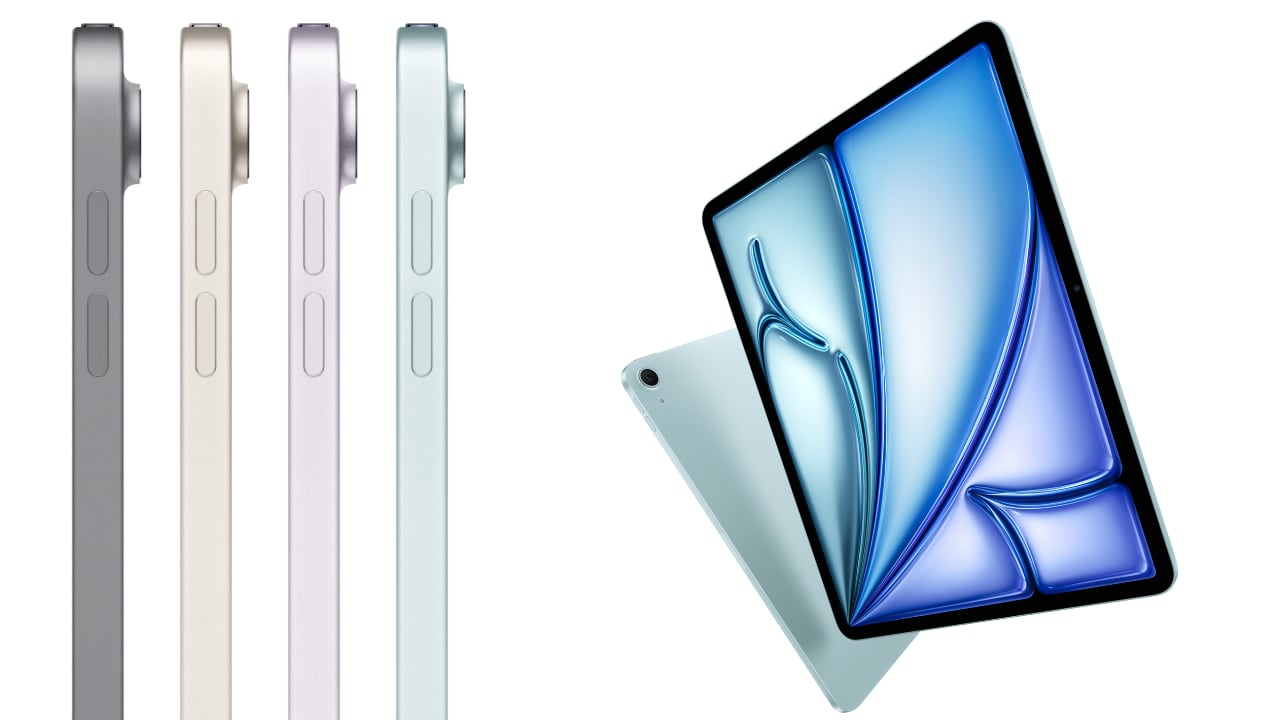Vue normale
Your Personal Note-Taking Assistant Is Just $39.99 for Life
EU Approves NVIDIA Deal With Run:ai, Pushes for Apple Interoperability
1980s FlatMac Apple tablet concept becomes reality in this Raspberry Pi iPad mashup
Apple has always been hailed as a trailblazer, breaking new ground in product design and services. Sometimes, however, some of the ideas it generates never materialize, especially if they seem too far ahead of their time. That dream may become a common thing decades later, as proven by one of Apple’s genre-defining products: the iPad.
Although it may seem that it was patterned after the tablet PCs of its time, the Apple iPad actually had an older pedigree, one that never saw the light of day. Thanks to modern technologies like 3D printing and accessible electronics, it is now possible to give those ideas flesh, so to speak, making us wonder what could have been if this portable Macintosh actually made it to market.
Designer: Kevin Noki (original Hartmut Esslingers)
![]()
![]()
![]()
![]()
The so-called “FlatMac” was envisioned by industrial designer Hartmut Esslingers back in the 80s as part of his portfolio that gave birth to the Apple IIc, Macintosh SE, and even Steve Jobs’ NeXT Cube. This was a time when tablet computers were basically unheard of outside of science fiction, and computers that could fit in a briefcase were a luxury very few could afford. While the FlatMac’s design is definitely archaic by today’s standards, it’s also the perfect target for a nostalgic reimagining.
![]()
![]()
![]()
![]()
![]()
Thanks to the ubiquity of 3D printers and 3D printing services, designing and making the distinctive shell of this portable computer turned out to be the easiest part of the project. The video, however, shows just how much we’ve romanticized the process by skipping important but painstaking laborious parts like sanding 3D-printed pieces down repeatedly. There’s definitely a considerable amount of manual labor involved, and that’s not yet getting to the electronics.
![]()
![]()
![]()
![]()
![]()
The bulk of the work for this real-life implementation of the FlatMac concept involves designing the custom-made keyboard, retrofitting hubs and power banks to fit the design, and even soldering new parts together. Fortunately, most of the parts can be bought off the shelf, but that doesn’t make the work easier. Ironically or perhaps fittingly, the display for this iPad predecessor was actually taken from a broken iPad. Even more ironic, the heart and brains of this contraption is also named after a fruit: the Raspberry Pi.
![]()
![]()
![]()
![]()
The end result is a truly impressive product that demonstrates not only the capabilities of modern technologies but also the vision of Esslingers’ original design. This FlatMac implementation even uses an actual floppy disk drive that can be used to install an old Macintosh OS via an emulator. It does support one modern feature that was never available in the 80s: a stylus like the Apple Pencil. It would have been a designer’s dream machine back then, though we can only judge that now thanks to hindsight.
![]()
![]()
The post 1980s FlatMac Apple tablet concept becomes reality in this Raspberry Pi iPad mashup first appeared on Yanko Design.
-
Yanko Design

- Must-Have Tech Accessories for Minimalists: MOFT’s Sleek Stands get Massive Black Friday Discounts
Must-Have Tech Accessories for Minimalists: MOFT’s Sleek Stands get Massive Black Friday Discounts
This Black Friday, give yourself the best gift you can – a streamlined work life. Sure, you’ve mastered the art of being productive at work as well as at home for those WFH days, but is your work desk as streamlined as you are? Is it clutter-free, with an elevated laptop and smartphone? With a setup that can easily be transported from home to the office, to a nearby cafe, to perhaps even the fold-out table of a plane? If that sounds like the dream setup, then MOFT has you covered this Black Friday. Known for their ultra-thin, foldable stands, and accessories, MOFT designs with the minimalist in mind—products that blend seamlessly into any workspace yet offer big functionality. Whether you’re looking to elevate your laptop, prop up your tablet, or keep your phone within reach for multitasking, MOFT’s accessories help you work comfortably without clutter. With discounts as high as 30%, running between Black Friday and Cyber Monday, this is the best time to upgrade your workstation.
This season, MOFT’s Black Friday deals make it easy to grab essentials like their super-sleek phone tripod stand, the phone stand+wallet, or even their shapeshifting laptop sleeve+stand—all at major discounts. Each piece is built to be lightweight and portable, perfect for transitioning from home office to café or catching up on work at 30,000 feet. So, if you’re ready to elevate your workspace (literally and figuratively), these MOFT deals might be just the refresh you’ve been looking for.
MOFT Snap Phone Tripod Stand
Ever find yourself propping up your phone against a coffee mug for that perfect selfie or video call? The MOFT Snap Phone Tripod Stand eliminates those makeshift solutions with a sleek design that sticks right to your phone. This ultra-thin tripod unfolds in seconds, offering steady support whenever you need it. When done, it folds down to a slim form factor that blends into the back of your phone. Its innovative design has snagged both the iF Design Award and the Red Dot Award, so you’re getting a piece that’s as stylish as it is functional.
What’s impressive about this tripod stand is how seamlessly it integrates into your daily routine. Fold it flat when you’re on the go, then pop it open to capture photos, watch videos, or hop on video chats without missing a beat. Aside from content consumption or attending video calls, the tripod also lets you turn your phone into an external display right beside your laptop or desktop, should you choose. It adjusts to multiple angles, giving you the flexibility to get the perfect shot or viewing experience every time. With the Black Friday discount, upgrading your mobile setup has never been more effortless—or affordable.
Why we recommend it
Recognized with iF Design and Red Dot Awards, this super-sleek tripod stand blends portability with functionality. Its ultra-slim design makes it easy to carry, and its steady support is invaluable for calls, photos, or videos. It’s a smart addition for those who need reliable hands-free solutions on the go. We first saw the tripod stand at CES in January and were instantly floored by its gorgeously functional design.
Click Here to Buy Now: $34.99 $39.99 (13% off | buy two to get 25% off with coupon code “BF10”). Hurry, deal ends on 2nd December!
MOFT Snap Case MOVAS for iPhone 16
for iPhone 16
The MOFT Snap Case MOVAS![]() for iPhone 16 is where style meets smart functionality. Crafted from MOVAS
for iPhone 16 is where style meets smart functionality. Crafted from MOVAS![]() vegan leather, it offers a premium feel while being eco-friendly. This durable material ensures your phone is protected without adding bulk. Its standout feature? A hidden magnetic back that pairs seamlessly with MOFT’s Snap-On accessories, like their wallet or stand, transforming your phone into a versatile, all-in-one device for your daily needs.
vegan leather, it offers a premium feel while being eco-friendly. This durable material ensures your phone is protected without adding bulk. Its standout feature? A hidden magnetic back that pairs seamlessly with MOFT’s Snap-On accessories, like their wallet or stand, transforming your phone into a versatile, all-in-one device for your daily needs.
Designed with the modern minimalist in mind, the MOFT Snap Case MOVAS![]() for iPhone 16 is lightweight, slim, and perfectly contoured to your phone. In fact, it’s designed with an Apple-inspired approach to tech, staying minimal enough to complement the gadget rather than steal from it. Its soft-touch finish adds a premium feel while resisting fingerprints and scratches, keeping your device looking sharp. Whether you’re simplifying your carry or elevating your tech style, this case effortlessly balances practicality and elegance.
for iPhone 16 is lightweight, slim, and perfectly contoured to your phone. In fact, it’s designed with an Apple-inspired approach to tech, staying minimal enough to complement the gadget rather than steal from it. Its soft-touch finish adds a premium feel while resisting fingerprints and scratches, keeping your device looking sharp. Whether you’re simplifying your carry or elevating your tech style, this case effortlessly balances practicality and elegance.
Why we recommend it
This case offers the perfect balance of style and utility, with premium vegan leather and MagSafe compatibility. Its magnetic back enhances functionality without adding bulk. It’s a practical choice for anyone looking to streamline their everyday phone usage while maintaining a sleek aesthetic.
Click Here to Buy Now: $42.49 $49.99 (15% off). Hurry, deal ends on 2nd December!
MOFT Snap-on Phone Stand & Wallet (MagSafe-Compatible)
Streamline your everyday carry with the MOFT Snap-on Stand & Wallet, a MagSafe-compatible accessory that does it all. It magnetically snaps directly to your iPhone or the MOFT Snap Case, blending seamlessly with your setup. This clever accessory holds up to three cards while doubling as a stand, letting you prop your phone vertically or horizontally for hands-free convenience. Perfect for on-the-go multitasking or quick payments, it’s a minimalist’s dream.
The slim, foldable design ensures your phone stays pocket-friendly without sacrificing utility. The wallet’s MOVAS![]() vegan leather finish matches MOFT’s aesthetic, creating a cohesive look when paired with their Snap Case MOVAS
vegan leather finish matches MOFT’s aesthetic, creating a cohesive look when paired with their Snap Case MOVAS![]() for iPhone 16. Whether you’re binge-watching, taking video calls, or just keeping your essentials in one place, this wallet-stand hybrid transforms your phone into a functional everyday tool that’s as versatile as it is stylish.
for iPhone 16. Whether you’re binge-watching, taking video calls, or just keeping your essentials in one place, this wallet-stand hybrid transforms your phone into a functional everyday tool that’s as versatile as it is stylish.
Why we recommend it
A clever accessory for multitaskers, this stand-wallet hybrid enhances phone functionality while keeping essentials within reach. Its compact design works seamlessly with MagSafe devices, making it perfect for hands-free usage or quick access to cards. A practical must-have for modern, on-the-go lifestyles.
Click Here to Buy Now: $25.99 $29.99 (30% off | buy two to get 30% off with coupon code “BF10”). Hurry, deal ends on 2nd December!
MOFT Laptop Carry Sleeve
The MOFT Laptop Carry Sleeve isn’t just a laptop case—it’s a multi-functional accessory that transforms the way you work on the go. This sleek sleeve combines a durable, water-resistant exterior with a hidden stand that unfolds in seconds. It props up your laptop at a comfortable angle, helping you maintain better posture and stay productive wherever you are. The clever origami-inspired design offers one of two angles, letting you choose between 15° or 25° so your laptop is at the perfect angle. A built-in neoprene storage compartment keeps essentials like cables and pens neatly tucked away, eliminating desk clutter.
Lightweight and minimalistic, the MOFT Laptop Carry Sleeve is designed to move seamlessly with you, whether you’re transitioning from the office to a café or catching up on work during your commute. Its snug fit and premium materials ensure your laptop stays secure while maintaining a sophisticated look. Perfect for anyone who values portability and functionality, this carry sleeve elevates your setup with effortless style.
Why we recommend it
This carry sleeve builds on MOFT’s original idea of invisible laptop stands, but in the process elevates the standard laptop case/sleeve with its integrated stand and hidden storage. Its ergonomic design promotes better posture, while the water-resistant exterior keeps your laptop protected. Ideal for professionals who need a practical yet elegant solution for working anywhere.
Click Here to Buy Now: $47.99. $59.99 (20% off) Hurry, deal ends on 2nd December!
MOFT Smart Desk Mat
The MOFT Smart Desk Mat transforms any surface into a fully optimized workstation. Designed for productivity, it features an adjustable angle that lets you customize your desk setup for ergonomic comfort, whether you’re typing, sketching, or working on your tablet. The mat’s magnetic functionality allows you to attach accessories like a phone stand, sticky notes, or even charging gadgets, keeping everything you need within arm’s reach while maintaining a clutter-free space.
Unlike any desk mat you’ve seen, MOFT’s Smart Desk Mat offers unparalleled adaptability. Fold it flat for portability, tilt it to a comfortable angle, or combine it with other MOFT accessories to create your perfect workspace. It docks, charges, organizes, and streamlines everything for you, leaving you to do what you do best – be productive. Lightweight and sleek, it’s an ideal companion for remote workers, frequent travelers, or anyone seeking a streamlined setup. If you’re a WFH person who loves shifting between rooms, this mat’s perfect too!
Why we recommend it
I’ve been in this line for nearly a decade and I’ve never seen something this advanced and well-rounded. You expect a desk mat to be just that… a desk mat. Instead, MOFT’s Smart Desk Mat gives you a holistic workspace on steroids. Use it with a laptop, a tablet, or a phone. Its magnetic functionality and adjustable angles cater to a wide range of tasks, making it ideal for anyone balancing multiple devices. Its thoughtful design simplifies desk setups without compromising on style.
Click Here to Buy Now: $150 $187.00 ($37 off, use coupon code “BF37”). Hurry, deal ends on 2nd December!
The post Must-Have Tech Accessories for Minimalists: MOFT’s Sleek Stands get Massive Black Friday Discounts first appeared on Yanko Design.
Amazon Prime Big Deal Days October 2024: Best Apple Deals
-
Yanko Design

- Apple to launch NEW iPad Mini after 3 years, plus M4 MacBook, iMac, and Mac Mini at upcoming October event
Apple to launch NEW iPad Mini after 3 years, plus M4 MacBook, iMac, and Mac Mini at upcoming October event
![]()
Although Apple just announced latest iterations of the iPhone, Watch, and AirPods, it seems like the company still has new products left to announce. Given that the iPad Pro got the M4 chip earlier this year, it only makes sense that Apple would bring the same flagship chip to their other products. Renowned analyst Mark Gurman announced that Apple has yet another event that’s due for sometime in October. The upcoming October 2024 event is expected to unveil a range of exciting new products, particularly in the Mac and iPad lineup. Among the anticipated announcements are the M4 MacBook Pro, iMac, and Mac mini, along with new iterations of the iPad mini (which hasn’t seen an update since 2021) and iPad 11. These product launches continue Apple’s trend of releasing updated models with each passing year, reflecting its commitment to pushing the boundaries of performance, design, and user experience. This event is expected to mark the debut of the M4 chip series, following last year’s release of the M3-powered devices.
![]()
The MacBook Pro is expected to take center stage with updated 14-inch and 16-inch models featuring the new M4, M4 Pro, and M4 Max chips. Apple fans are likely to appreciate the continued refinement of performance, even though there are no expected changes to the external design of these laptops. The MacBook Pro last saw a significant redesign in 2021, and rumors suggest that an OLED display and thinner design may not appear until 2026. However, the anticipated internal improvements promise to elevate multitasking, graphics capabilities, and battery efficiency, catering to professionals and creative users alike. These updates should keep the MacBook Pro in contention as one of the most powerful and efficient laptops in the market.
![]()
In addition to the MacBook Pro, Apple is also planning to update the iMac with the M4 chip. While there has been speculation about potential design changes, the primary focus for the iMac appears to be performance enhancement. The Magic Keyboard, Magic Mouse, and Magic Trackpad accessories are also rumored to switch from Lightning to USB-C, aligning with Apple’s gradual transition to USB-C across its product lines. This would provide a more uniform experience for users who own multiple Apple devices, offering a higher degree of flexibility and compatibility across accessories.
![]()
The Mac mini is another product expected to benefit from the M4 series, sort of leapfrogging from the M2 chip that it currently has from 2 years ago. The M4 and M4 Pro chips should deliver significant improvements in speed and efficiency. Notably, the Mac mini is rumored to undergo a physical redesign, potentially shrinking to a size closer to that of an Apple TV. This compact redesign is likely to appeal to users looking for a powerful yet space-efficient desktop solution. However, reports suggest that the new Mac mini may forgo USB-A ports, which could stir some debate among users who rely on legacy devices. Given this news, one could assume that the Mac Studio will get a similar M4 upgrade sometime early next year.
![]()
The iPad mini is also on the agenda for the October event, with the seventh-generation model expected to feature a faster chip (possibly the A18 that’s inside the flagship iPhones), upgraded cameras, and improved display performance to address the “jelly scrolling” issue that has affected portrait-mode usage. Additionally, the iPad mini is expected to support Wi-Fi 6E and Bluetooth 5.3, making it more future-proof in terms of wireless connectivity. For users seeking a more portable alternative to the full-sized iPad, the iPad mini continues to offer an excellent balance of power and portability. The introduction of new color options will also cater to those who prioritize personalization in their devices.
![]()
Lastly, Apple is expected to reveal new lower-end iPads, including the iPad 11 (which hasn’t been updated since 2022). These devices will likely focus on offering accessible entry points into Apple’s ecosystem while maintaining solid performance, making them ideal for education and general productivity purposes.
This October event is shaping up to be an important one for Apple’s computing division, with a strong focus on incremental improvements in performance, user experience, and design efficiency across its product lineup. The introduction of the M4 series will undoubtedly enhance the capabilities of the MacBook Pro, iMac, and Mac mini, while updates to the iPad lineup will maintain Apple’s leadership in the tablet market. It’s just been a week since Apple’s last keynote and the company’s still waiting for consumers to get their hands on the iPhone 16 and Watch 10 devices, so it doesn’t seem like Apple will announce for at least a few weeks. However, if the event’s due for October, we can expect Apple to either announce it formally at the end of the month or silently update devices like they’ve done in the past although the latter seems less likely.
The post Apple to launch NEW iPad Mini after 3 years, plus M4 MacBook, iMac, and Mac Mini at upcoming October event first appeared on Yanko Design.
-
Articles on TechRepublic
- iPadOS 18 Cheat Sheet: Beta, Release Date, New Features Including Calculator
iPadOS 18 Cheat Sheet: Beta, Release Date, New Features Including Calculator
Top 5 iPad Accessories To Elevate Your Tablet Game To A Whole New Level
![]()
My iPad has almost reached necessity status in my life, I’m pretty sure all of us tablet owners are super reliant on them (I mean, I am for sure)! I personally find tablets extremely handy, they’re the comfortable middle ground between a smartphone and a laptop, and they pretty much perform the same functions as these two. They’re super easy to carry around, and honestly, I could survive wholly and solely on my iPad if I really wanted to. I’m always on the lookout for innovative and fun accessories to amp up my tablet (besides the basic ones Apple offers). Luckily there’s a whole bunch of crafty designs out there that can function as the perfect sidekick to your precious tablet. Here’s a collection of super cool and functional product designs that promise to upgrade your iPad game to a whole other level!
1. HyperDrive
![]()
![]()
Dubbed HyperDrive, this is the world’s first-ever form-fitting USB-C hub with six different media ports and a media shortcut key. The HyperDrive is quite compact and fits perfectly into the palm of your hand. It features a 4K60Hz HDMI port, USB-C 5Gbps 60W Power Delivery port, MicroSD UHS-I port, SD UHS-I port, USB-A 5Gbps port, and a 3.5mm Audio Jack. It is also equipped with a built-in shortcut key which lets you “play, pause, fast-forward or rewind your favorite songs, videos, or podcasts without interrupting your workflow.”
2. Macintosh Studio
![]()
Designed by Scott Yu-Jan, this interesting DIY project is inspired by the Mac mini. It gives a home for an iPad mini and hides the Mac Studio in plain sight. Called the Macintosh Studio, the enclosure is placed on top of and hugs the Mac Studio, only the buttons are left unrestricted. The front of the device features a slot for the iPad mini to slide in and connect to the Mac Mini using a single UBC-C cable. This allows the iPad mini to be charged always, keeping it ready to go whenever you need, it while also allowing it to serve as a second screen for the Mac Studio.
3. Pro Stylus 2
![]()
![]()
Meet ZAGG’s Pro Stylus 2, which is designed to work with the iPad as well as the iPhone. The Pro Stylus 2 will feel super familiar and comfortable in your hand owing to its slim design. It features a precise fine tip that supports accurate drawing, as well as palm rejection to prevent your hand from accidentally touching or tapping the screen as you sketch or write. It is also equipped with tilt recognition to alter your stroke style when you change angles. Magnetic wireless charging allows you to snap the Pro Stylus 2 onto the side of your iPad Pro.
4. PenPad
![]()
The PenPad is designed to make the iPad’s famous sketching/painting app easier to use by removing the trouble of navigating the Procreate interface. The PenPad offers access to 22 different functions that you can use while sketching on Procreate – these range from increasing and decreasing brush size to even accessing the color wheel. It is a compact hardware accessory that allows you to paint with one hand while letting you press buttons to make the workflow faster and more efficient.
5. Apple Pencil Nibs
![]()
![]()
Yanko Design created nibs for the Apple Pencil! These fascinating interchangeable nibs include a fine-tip nib, a chisel nib, and a flexible brush-pen nib. Other different nibs could also hold the potential for 3D modeling features like the ability to sculpt on the iPad. These nibs would allow the iPad Pro to become the ultimate creator’s setup – for both 2D and 3D creation. It would serve as a ‘power-user’ tool enabling creators and designers to unlock new potentials.
The post Top 5 iPad Accessories To Elevate Your Tablet Game To A Whole New Level first appeared on Yanko Design.
Why the M2 iPad Air Is Ideal for Students, Designers, and Everyone In Between
iPad Air M2
The iPad Air, now available in both 11-inch and 13-inch models, caters to a variety of needs and preferences. Whether you’re a student always on the move or a designer needing ample screen space for intricate visuals, there’s an option perfectly sized for you. The 11-inch version excels in portability, easily slipping into a small bag or backpack, making it the go-to device for students who juggle between classes and study sessions across campus. Meanwhile, the 13-inch model, with its expanded display, provides 30 percent more screen real estate, offering designers and students the luxury of a bigger canvas to work on complex projects or manage multiple applications side by side with iPadOS’s multitasking features.
Designer: Apple
The 11-inch iPad Air is super-portable, while the 13-inch model provides an even larger display, giving users more room to work, learn, and play.
Beyond size, the iPad Air boasts a Liquid Retina display with advanced technologies such as True Tone, high brightness, and anti-reflective coating, ensuring everything you see is detailed and vibrant. This is crucial when precision in color and detail plays a significant part in your coursework or professional projects. The support for P3 wide color gamut also means that the visuals are not just bright but incredibly accurate, which is especially important for design students and professionals who rely on true-to-life colors for their digital artistry.
The repositioned front-facing camera is another subtle yet impactful enhancement. Set along the landscape edge, the camera automatically keeps you in frame during video calls, thanks to the Center Stage technology. This feature is particularly beneficial now that remote collaboration has become more prevalent in both educational and professional settings. Whether you’re presenting a thesis to your class or brainstorming with colleagues over a video call, the camera adapts dynamically to ensure you are always seen, complemented by dual microphones that focus on your voice while minimizing background noise.
Moved to landscape edge, 12MP Ultra Wide front-facing camera with Center Stage improves call experience.
Performance-wise, the M2 chip in the iPad Air is a big leap forward, bringing not only speed but also efficiency to every task. This chip is tailored for advanced tasks such as photo and video editing, 3D modeling, and large-scale graphic designs, all while maintaining energy efficiency for all-day battery life. This means less time tied to a power outlet and more flexibility to work in settings that inspire you, be it a quiet corner of a library or lounging at your favorite cafe.
![]()
Moreover, the iPad Air now supports not only the Apple Pencil (2nd generation) but also the newly introduced Apple Pencil Pro, enhancing its utility for both students and designers. The Apple Pencil Pro includes a new sensor in its barrel that can detect squeezes, enabling users to quickly switch between tools, line weights, and colors effortlessly—ideal for designers working in applications such as Affinity Designer 2. Additionally, its custom haptic feedback provides tactile responses to actions like squeezing or double-tapping, enhancing the user’s interaction by confirming their inputs in a way that feels intuitive and direct. The inclusion of a gyroscope allows for fine control over tool orientation, mimicking the real-world experience of rotating a pen to achieve the desired stroke or effect.
Apple Pencil Pro enhances creativity with squeeze, barrel roll, and haptic feedback for intuitive marking, note-taking, and design in apps like Affinity Designer 2.
For those who are prone to misplacing their tools, the Apple Pencil Pro introduces support for Apple’s Find My network, a first for Apple’s stylus line. Both the Apple Pencil Pro and the Apple Pencil (2nd generation) attach magnetically to the side of the iPad Air, where they also charge, ensuring they are always ready for use and conveniently stored. This versatility makes the iPad Air an even more attractive option for anyone looking to maximize their productivity and creative output, whether they are annotating documents, taking detailed notes, sketching out a design, or navigating through complex creative software.
Connectivity is also an important feature of the iPad Air’s appeal. With the introduction of Wi-Fi 6E and the option for 5G connectivity, the device ensures that you can work from anywhere without lag or interruption. This is particularly valuable for students who need to download large resources quickly or for designers who must upload high-resolution files to cloud-based platforms.
Magic Keyboard: Floating cantilever design, magnetic attachment, multiple viewing angles, integrated trackpad, USB-C pass-through charging, and full iPad protection.
![]()
![]()
Traveling with tech can sometimes feel like a balancing act between staying productive and managing your gear effectively, especially for someone like myself who’s always on the move. One of the standout features of the iPad Air, from my perspective, is its versatility—particularly the ability to detach it from the Magic Keyboard. This becomes incredibly handy during air travel. Picture this: you’re on a flight, deeply absorbed in your latest design project or perhaps the climax of your favorite Netflix series. Just as the airplane prepares for takeoff, the usual announcement comes over the PA: “Please stow your laptops.” However, thanks to the iPad Air’s detachable setup, you can continue your work or entertainment seamlessly by simply detaching the iPad from its keyboard. It’s moments like these where the iPad Air proves its worth, allowing you to maintain your creative or entertainment zone without a hitch.
![]()
In terms of the operating system, I appreciate the straightforward and efficient design of iPadOS 17. It simplifies daily tasks and enhances user interaction, making everything from navigation to app management feel more fluid. The customization options in iPadOS 17 are particularly notable; they allow you to tailor the Lock Screen on both the 11-inch and new 13-inch displays. This personalization capability lets you set unique wallpapers and choose expressive fonts that truly reflect your personal style.
As WWDC 2024 approaches, while iPadOS 17 certainly gets the job done, I’m eager to see what iPadOS 18 will bring to the iPad. Anticipating new features and enhancements that could further refine and expand the functionality of this already versatile device adds an exciting layer of potential for iPad users looking forward to the next evolution in their device’s capabilities.
![]()
Interactive widgets on iPadOS 17 are also great for productivity. Imagine being able to glance at your screen and tap a widget to immediately capture a brilliant idea in the Notes app or adjust your schedule in Calendar. This kind of immediate interaction is perfect for someone who needs to stay flexible and react quickly to changes, which is often the case in both travel and creative professions.
iPad Air with M2 uses AI for features like Subject Lift, Visual Look Up, and Live Text.
The enhancements to Messages and FaceTime add a layer of fun and convenience. With new sticker features and the ability to leave video messages, staying connected feels more personal and engaging. For professionals, the Continuity Camera feature is particularly impressive. You can start a video call on your iPad Air and seamlessly hand it off to Apple TV, making it perfect for professional presentations or casual catch-ups.
![]()
Freeform’s new tools for drawing and collaboration are a boon for creatives. Whether you’re sketching out a quick concept or organizing a project with teammates, these tools make it easy to bring your ideas to life. And for someone who frequently deals with contracts or creative briefs, the enhanced PDF capabilities in the Notes app can be incredibly efficient, allowing you to annotate, fill out forms, and collaborate without ever needing to print or scan anything.
![]()
Lastly, the inclusion of features like Stage Manager, which lets you handle multiple overlapping windows, is ideal for multitasking. This feature, combined with AI-driven capabilities like Live Captions and intelligent accessibility features, ensures that the iPad Air isn’t just keeping up with the demands of mobile professionals and creatives—it’s anticipating them.
![]()
Every Apple product I’ve used, from my M1 MacBook Pro to an iPhone 12 Pro Max or a three-year-old iPad Pro with an M1 chip, continues to hold immense value. Remarkably, there has been very little performance degradation, and none feels obsolete. This changelessness is largely thanks to Apple’s timeless design concepts, which are consistently implemented across the product line.
![]()
Moreover, the new iPad Air reflects Apple’s ongoing commitment to environmental responsibility. It is crafted with 100% recycled aluminum for its enclosure, utilizes 100% recycled rare earth elements in all magnets, and features 100% recycled gold plating and tin soldering in multiple printed circuit boards. These efforts are complemented by packaging that is entirely fiber-based, aligning with Apple’s goal to eliminate plastic from all packaging by 2025. As part of a broader commitment, Apple aims to be carbon neutral across its entire manufacturing supply chain and the life cycle of every product by 2030. These steps not only reflect Apple’s dedication to reducing its environmental footprint but also enhance the appeal of the iPad Air to environmentally conscious consumers.
Whether you’re considering an upgrade or this might be your first Apple product, you can trust that in the next year, or even the year after, you won’t feel the need to upgrade unless you choose to. Apple’s commitment to quality, forward-thinking design, and environmental sustainability ensures that its products not only meet current demands but continue to remain relevant and perform excellently well into the future.
The post Why the M2 iPad Air Is Ideal for Students, Designers, and Everyone In Between first appeared on Yanko Design.
How Apple’s 2024 iPads Will Benefit Working Professionals
New 2024 iPad Pro’s M4 and Dual OLED Display Outshine All Tablets!
![]()
Powered by the M4 Apple silicon, Apple’s latest iPad Pro delivers a dramatic leap in device capabilities and efficiency. The chip, developed with advanced 3-nanometer technology, balances power consumption and performance, which is critical for the tablet’s innovative features. The enhanced energy efficiency supports the new Ultra Retina XDR display, offering improved brightness and color vibrancy. The design of the iPad Pro has also been refined to be thinner and lighter, making it highly portable yet durable due to its 100% recycled aluminum construction. The combination of advanced processing power and state-of-the-art display technology sets new standards in the mobile device industry.
Designer: Apple
Apple’s M4 Chip Revolutionizes the New iPad Pro
The impressive features of the new iPad Pro hinge on Apple’s latest M4 chip. This next-generation technology enables the device’s ultra-thin design and outstanding display features. Far from a minor update, the M4 chip is a transformative element that significantly enhances performance and efficiency.
![]()
Built using second-generation 3-nanometer technology, the M4 chip is impressively efficient, aligning perfectly with the sleek and lightweight design of the new iPad Pro. Its advanced silicon architecture achieves high-performance levels with significantly reduced power consumption. Apple asserts that its new chip produces the same output as the previous M2 chip but uses only half the power. Additionally, it matches the performance of modern PC chips while consuming just a quarter of the power.
The M4 chip’s integration with the iPad Pro’s Ultra Retina XDR display is central to its impact. The chip’s new display engine revolutionizes the tablet’s visual output with precise detail, vibrant color, and dynamic brightness levels, setting a new mobile display standard. It also significantly improves processing power, featuring up to four performance cores and six efficiency cores, further enhanced by next-generation machine learning accelerators. These advances result in up to 1.5 times faster CPU performance than the M2 and up to four times faster performance in professional rendering applications like Octane.
Moreover, the M4 introduces sophisticated GPU capabilities not previously seen on iPads, including Dynamic Caching, hardware-accelerated mesh shading, and ray tracing. These features enhance both graphic rendering and efficiency, making complex visual tasks smoother and more responsive. The chip’s advanced Media Engine supports AV1 decoding, optimizing power efficiency for high-resolution video streaming, which benefits both media consumption and professional creative workflows.
Through these innovations, the M4 chip does more than just support the iPad Pro’s performance. It actively enhances it, making the device’s cutting-edge design and capabilities possible. Therefore, the M4 chip is not just a part of the new iPad Pro—it’s the very foundation that redefines what a mobile device can do.
Revolutionary Dual OLED Technology and Nano-Texture Glass: A Visual Feast
2024 iPad Pro with Ultra Retina XDR display with its dual OLED technology
The new iPad Pro boasts the cutting-edge Ultra Retina XDR display, setting new benchmarks for visual quality with its advanced tablet display technology. This display uses tandem OLED technology, where two OLED panels are stacked, doubling the light output, enhancing brightness, and extending the display’s lifespan by reducing the strain on each panel. It achieves a remarkable full-screen brightness of 1000 nits, peaking at 1600 nits for HDR content, ensuring exceptional clarity and detailed visibility in various lighting conditions.
![]()
This setup enhances luminosity and allows for sub-millisecond adjustments in color and luminance, significantly improving the precision of HDR and the overall viewing experience. The display’s wide color range and swift response rates offer vibrant, lifelike colors and fluid motion, perfect for professional graphic work and entertainment. For professionals, particularly those working outdoors or in brightly lit conditions, the iPad Pro offers a nano-texture glass option. This feature, etched at the nanometer scale, significantly reduces glare while maintaining excellent image quality and contrast, which is essential for high-end, color-managed workflows.
![]()
The pairing of Apple’s M4 chip with the Ultra Retina XDR display is a crucial enhancement. It supports this advanced display technology with a new engine that fine-tunes color and brightness. This harmony between the chip’s capabilities and the display’s advanced technology not only heightens the user experience but also pushes the limits of mobile display technology. This makes the iPad Pro an indispensable tool for professionals and a top-tier device for general users seeking the very best in display performance.
Thinner, Lighter iPad Pro Redefines Portability with Advanced Materials and Optimized Camera Placement
2024 iPad Pro: 11-inch 5.3 mm deep, and the 13-inch model is even slimmer at 5.1 mm
The new iPad Pro excels in performance and display while also showcasing significant advancements in hardware design, enhancing both portability and functionality. Here’s an overview of the redesigned iPad Pro:
![]()
The latest models emphasize lightweight and slim profiles. The 11-inch iPad Pro is incredibly compact and light, weighing in at .98 pounds, making it an ideal companion for productivity and entertainment on the go. The 13-inch variant, despite its larger screen, maintains a surprisingly thin and light structure, weighing only 1.28 pounds. This makes it easier to carry, whether commuting or traveling.
![]()
Both models set new records in terms of slimness within Apple’s product lineup. The 11-inch version is only 5.3 mm deep, and the 13-inch model is even slimmer at 5.1 mm. This sleek form is achieved without compromising the device’s strength and durability, thanks to its construction from 100% recycled aluminum. This not only strengthens the iPad Pro but also underscores Apple’s commitment to environmental sustainability.
![]()
The new iPad Pro models really step up the game with their cool design and practical features. They’re pushing what’s possible with tablets and even thinking about the environment. It’s a bit of a letdown that they skipped MagSafe this time around, but when you think about the tablet’s design, it kind of makes sense. All in all, these iPads keep Apple at the cutting edge, perfect for pros and tech lovers who want top-notch performance and easy-to-carry tech.
Enhanced iPad Pro Cameras: Superior Photo Quality and Smarter Video Calls
2024 iPad Pro camera: 12MP f/1.8 with Smart HDR 4 and 4K ProRes video
The camera capabilities of the latest Pro tablet from Apple have substantially improved. Furnished with studio-grade microphones for crystal-clear audio, the device amplifies both photography and video editing experiences. The Pro tablet’s 12MP rear camera seizes vibrant Smart HDR images and videos, presenting richer colors and more precise details, even in dim lighting. Besides, the innovative adaptive True Tone flash enhances document scanning. It employs AI to identify documents, automatically capturing several photos to remove shadows and flawlessly merging them for a pristine scan.
Turning to selfies and video calls, the front-facing TrueDepth camera now adopts a landscape orientation, optimizing the video call experience with the Ultra Wide 12MP camera and Center Stage technology. This setup ensures you remain in the frame effortlessly, even when moving, which is particularly beneficial when using accessories like the Magic Keyboard or simply holding the iPad. These intelligent enhancements significantly boost the versatility of the iPad Pro’s camera system.
![]()
I’m genuinely impressed with the new iPad Pro, especially with all the advanced features packed into it. Since I’m still using the iPad Pro M1, this new model seems like a delightful and worthwhile upgrade. The enhancements, from the M4 chip’s power efficiency to the stunning Ultra Retina XDR display with its dual OLED technology and nano-texture glass, all signal a major leap forward in design and functionality. Plus, the iPad’s sleeker, lighter build and the revamped camera system really speak to how much thought Apple has put into this iteration. We’re excited and anxious to get our hands on it and give it a thorough review. This could very well set a new standard for what we expect from tablets in terms of performance and portability. Moreover, the 13-inch model appears to be a potential laptop replacement, especially considering I’ve been contemplating getting a MacBook Air. This iPad Pro might just be the powerful, portable solution I’ve been looking for. The 11-inch model starts at $999, and the 13-inch model begins at $1,299. You can pre-order today, with availability starting on May 15, 2024.
The post New 2024 iPad Pro’s M4 and Dual OLED Display Outshine All Tablets! first appeared on Yanko Design.
There Are 5 iPads in Apple’s 2024 Lineup: Is It Time to Upgrade?
![]()
Hold onto your hats, folks, because Apple’s “Let Loose” event on May 7 is shaping up to be a blockbuster! Following a history of groundbreaking innovations, Apple’s upcoming event promises to introduce the next chapter in the iPad saga with potentially game-changing new models. We’ve snagged some insider info from Bloomberg’s Mark Gurman, and it looks like Apple is ready to roll out not just one or two but four new iPad models, with a surprise fifth possibly in the mix. From sleek designs to powerful chips, Apple’s gearing up to impress us all.
Designer: Apple
As someone who’s still using a maxed-out M1 12.9-inch iPad Pro with 1TB of storage and WiFi + Cellular connectivity, I’m eagerly waiting on the next new iPad Pro. Let’s dive into the details of each model, highlighting their unique selling points and discussing who might benefit most from an upgrade.
iPad (ninth generation)
Apple iPad (ninth generation)
- Unique Selling Point: This model continues to feature the classic physical home button, appealing to users who prefer traditional navigation. It’s a familiar design with reliable performance.
- Upgrade Advice: Ideal for those using older iPad models who need a dependable device for everyday tasks like web surfing, streaming, and light productivity, without the complexity or cost of more advanced models.
iPad (10th generation)
Apple iPad 10th-gen with all‑screen design, 10.9-inch Liquid Retina display
- Unique Selling Point: Introduces a sleek, button-less design with a larger 10.9-inch screen, enhancing user interaction and visual engagement.
- Performance Leap: A significant upgrade in display and user interface makes it perfect for those who enjoy media consumption and need a bit more space for productivity apps.
- Upgrade Advice: This is great for users upgrading from older non-Pro models who prefer a more modern look and improved performance without stepping up to the Pro level.
iPad mini (sixth generation)
Apple iPad mini (6th generation)
- Unique Selling Point: Despite its small size, the iPad mini does not compromise on performance, offering robust capabilities in a compact package that is easy to carry.
- Upgrade Advice: This model is ideal for those who travel frequently or need a powerful, portable device that can handle tasks on the go without the bulk of larger tablets.
iPad Air (11-inch and 12.9-inch models)
Apple iPad Air (5th generation)
- Unique Selling Point: Now equipped with the M2 chip, these models bring near-pro performance at a more accessible price point. The design is expected to be sleek, inheriting the advanced aesthetics of previous iPad Pros.
- Upgrade Advice: This is a smart choice for those seeking a larger iPad that focuses less on cutting-edge technology but still offers substantial performance. It’s perfect for users like me who need a versatile device that bridges the gap between a conventional iPad and the high-end Pro model.
iPad Pro (11-inch and 12.9-inch models)
Apple iPad Pro
- Unique Selling Point: The new iPad Pro models, set to feature the cutting-edge M4 chip, are poised to be the most powerful iPads yet. They are designed to handle extremely demanding applications and multitasking with ease.
- Anticipated Features: Upgrades like OLED displays are expected to provide unmatched visual quality, making these models a top choice for professionals in creative fields. Additionally, I would speculate that an advanced optics camera system, similar to the iPhone 15 Pro, might be included, with capabilities to capture immersive videos that could synergize with devices like the Vision Pro.
- Personal Insight: As a power user who is always chasing the next big thing, I’m particularly excited about the new iPad Pro. Given its anticipated capabilities, it could potentially replace my laptop for on-the-go tasks, offering a more convenient option for portability compared to carrying a MacBook Air.
Strategic Redesign and Market Impact
iPad Pro concept design
The potential repurposing of the current iPad Pro chassis for the new iPad Air models is especially interesting, suggesting a significant redesign of the iPad Pro line. This could mean even more advanced features are on the way:
- OLED Displays: Set to enhance visual quality to new levels.
- Advanced Input and Connectivity Options: Improved Apple Pencils and additional connectivity ports are likely to make these devices more versatile and functional.
- Cutting-Edge Design Innovations: Expect sleeker designs with slimmer bezels and potentially new size options.
iPad Pro concept design
Additional Considerations when deciding whether to upgrade:
- Budget: Consider the cost-effectiveness based on the new features offered.
- Compatibility: Verify whether existing accessories will be compatible with the new models.
- Longevity: Investing in a newer model ensures longer support and updates from Apple, providing better long-term value.
As anticipation builds for the official announcements at the “Let Loose” event, the excitement highlights Apple’s ongoing innovation and leadership in the tech industry. Stay tuned for what promises to be an exciting unveiling of Apple’s newest creations!
The post There Are 5 iPads in Apple’s 2024 Lineup: Is It Time to Upgrade? first appeared on Yanko Design.