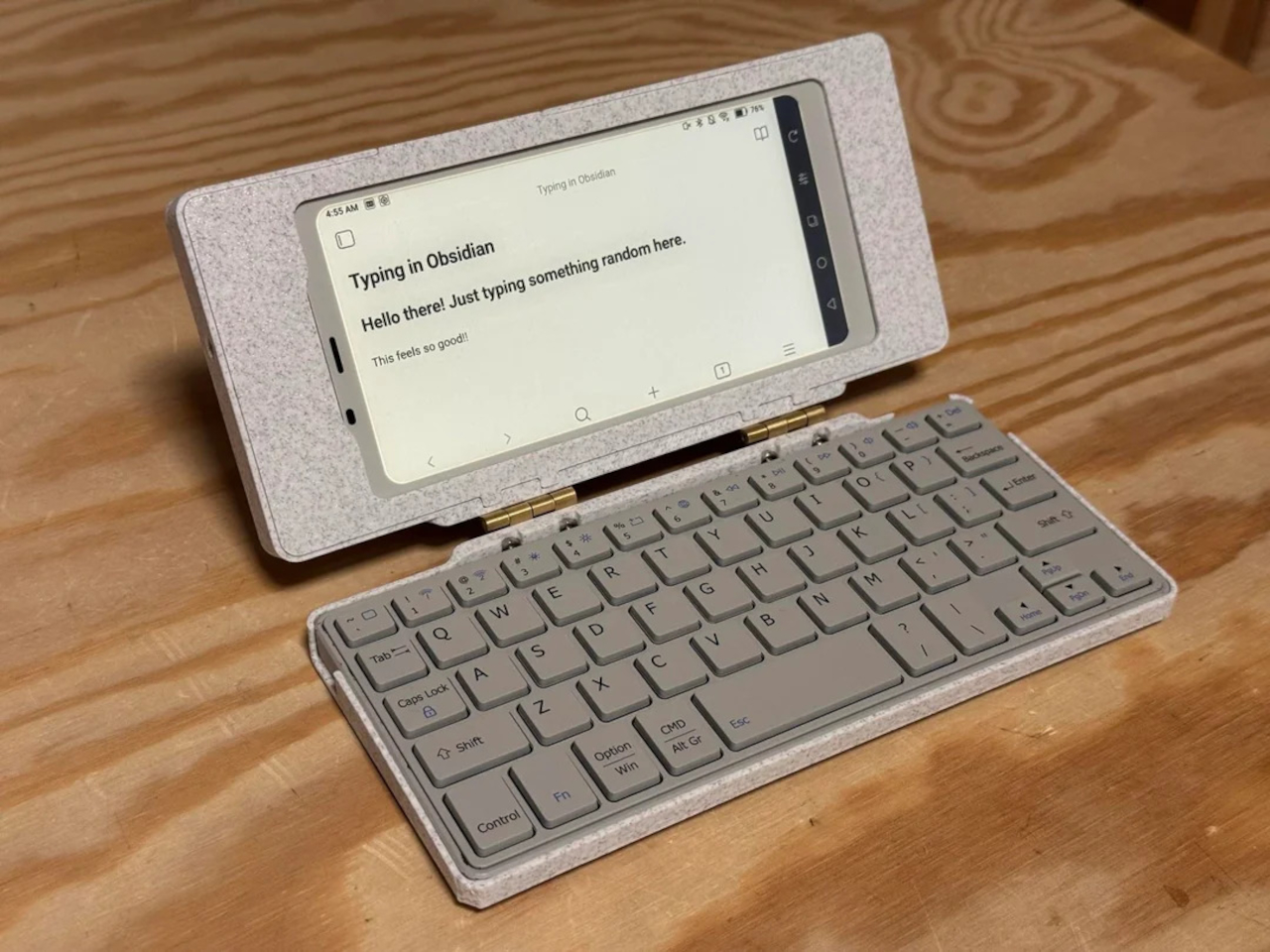Bon, j’utilise plus vraiment Windows tous les jours, à part quand je veux faire des tests comme aujourd’hui mais je suis quand même encore traumatisé de ces moments horribles où mon PC refusait de démarrer, avec à l’époque, un écran bleu, qui s’enchaine sur une boucle de réparation automatique qui tourne en rond, et moi qui fait ma prière au Dieu de la Tech pour que ça reparte tout seul et que je ne flingue pas encore une journée de boulot.
Et bien Microsoft vient d’ajouter une fonctionnalité dans Windows 11 qui pourrait vous sauver la mise si vous avez la même phobie que moi. Ça s’appelle
Quick Machine Recovery
, et c’est un système de réparation automatique qui télécharge des correctifs directement depuis les serveurs de Microsoft.
Ainsi, quand votre Windows 11 refuse de booter, après plusieurs tentatives le système va automatiquement se connecter à Internet, envoyer des diagnostics à Microsoft, et télécharger un correctif spécifique pour votre problème. Tout ça sans que vous ayez à sortir une clé USB de récupération ou à appeler le support technique.
Quick Machine Recovery (qu’on va appeler QMR pour aller plus vite) fonctionne différemment selon votre édition de Windows. Sur Windows 11 Home, c’est activé par défaut alors que sur Windows 11 Pro et Enterprise, c’est désactivé par défaut et il faut donc le configurer manuellement.
Et il y a deux modes distincts dans l’outil. Le premier, c’est la réparation par le cloud (Cloud Remediation), c’est-à-dire que Windows va chercher des correctifs sur les serveurs Windows Update. Et le second, c’est la réparation automatique (Auto Remediation), c’est-à-dire que le système va tenter de se réparer tout seul plusieurs fois de suite sans vous demander votre avis.
Vous de votre côté, vous avez juste besoin de :
- Windows 11 version 24H2 ou supérieure
- Une connexion Internet (évidemment, sinon pas de cloud ^^)
- Un compte administrateur pour modifier les paramètres
Ça prend 2 minutes pour s’activer, et entre 5 à 10 minutes en cas de réparation réelle.
Bref, quand votre PC plante au démarrage, voici ce qui se passe en coulisses. Après plusieurs échecs de boot, Windows entre automatiquement dans l’environnement de récupération WinRE (Windows Recovery Environment), c’est-à-dire ce mode minimal de dépannage qui se lance avant le système Windows complet. Le système établit alors une connexion réseau, envoie les données de diagnostic à Microsoft (type d’erreur, fichiers concernés, configuration matérielle), et recherche une solution spécifique sur les serveurs.
Si Microsoft connaît déjà ce problème et dispose d’un correctif, le fix est téléchargé et appliqué automatiquement et le PC redémarre pépouze. Mais si ça ne marche pas du premier coup, le processus se répète jusqu’à la résolution ou jusqu’à ce que le système abandonne et vous propose les options de récupération manuelles classiques.
Le cas d’usage parfait, si je devais en trouver un c’est l’incident CrowdStrike de juillet 2024. Je ne sais pas si vous vous souvenez, mais une mise à jour défectueuse avait planté plus de 8 millions de PC Windows dans le monde. Les machines refusaient de booter et à l’époque si QMR avait existé, tous ces systèmes bloqués pendant 5 jours ou plus auraient été réparés en quelques minutes au lieu de nécessiter une intervention manuelle sur chaque machine.
Maintenant comment est ce qu’on active ça ?
Hé bien, ouvrez les Paramètres Windows avec la combinaison de touches Windows + I puis allez dans Système puis Récupération. Vous allez voir une section “Récupération machine rapide”.

Cliquez alors sur le bouton à côté de “Récupération machine rapide” pour l’activer. Le petit bouton passe au bleu, c’est bon, vous êtes un champion des nouvelles technologies \o.

Et voilà, c’est tout.
Sur ce coup-là, Microsoft a fait simple.
Maintenant si vous ne voyez pas cette option, c’est pas la peine de m’envoyer un email énervé. Vérifiez plutôt que vous êtes bien sur Windows 11 24H2 à minima. Tapez winver dans le menu Démarrer (ou appuyez sur Windows + R, tapez winver et validez) pour voir votre version exacte. Vous devriez voir “Version 24H2” ou supérieure.
Après par défaut, même avec la réparation par le cloud activée, Windows va vous demander une confirmation avant de tenter une réparation donc si vous voulez que le système se débrouille tout seul, vous pouvez aussi activer la réparation automatique.
Toujours dans Système > Récupération > Quick Machine Recovery, activez alors le bouton “Continuez la recherche si aucune solution n’est trouvée”.

Mais attention, une fois que cette option est activée, votre PC va tenter de se réparer seul sans vous consulter. C’est pratique si vous gérez plusieurs machines à distance notamment, mais ça peut être relou si vous ne vous y attendez pas. Le PC va redémarrer plusieurs fois de suite pendant qu’il cherche une solution.
Donc si vous hésitez, laissez cette option désactivée. La réparation seulement via le cloud suffit dans la plupart des cas.
Après QMR ne répare pas TOUS les problèmes du monde non plus… Si votre disque dur est HS, aucun correctif cloud ne va le ressusciter. Si votre RAM est défectueuse, c’est pareil. Et si votre femme et votre chien vous ont quitté, c’est pas non plus de son ressort. En fait, QMR cible uniquement les pannes logicielles : pilotes corrompus, fichiers système endommagés, conflits de mise à jour, registre cassé…etc
Gardez aussi en tête que QMR envoie des données de diagnostic à Microsoft donc si vous êtes dans un environnement où la confidentialité est critique (entreprise avec données sensibles, environnement réglementé…etc), vérifiez que votre politique de sécurité autorise ce genre de télémétrie avant d’activer la fonctionnalité.
Après si vous avez activé QMR et que votre PC continue de planter au boot malgré plusieurs tentatives de réparation, laissez le système essayer 3/4 fois et si après ça le problème persiste, Windows va normalement vous proposer les options avancées (Mode sans échec, Restauration système, Invite de commandes, c’est-à-dire la ligne de commande Windows).
Essayez alors le Mode sans échec, c’est-à-dire un mode de démarrage minimal qui charge uniquement les pilotes essentiels et si le système boote en mode sans échec, le problème vient probablement d’un pilote ou d’un logiciel installé récemment. Désinstallez alors toutes les dernières mises à jour ou pilotes ajoutés récemment.
Et si même le mode sans échec ne fonctionne pas, utilisez une clé USB de récupération Windows 11. Bootez dessus, allez dans Réparer l’ordinateur > Dépannage > Options avancées, et utilisez les outils en ligne de commande comme :
sfc /scannow (System File Checker, c’est-à-dire l’outil de vérification des fichiers système) pour réparer les fichiers système,
DISM /Online /Cleanup-Image /RestoreHealth (Deployment Image Servicing and Management, c’est-à-dire l’outil de maintenance de l’image Windows) pour réparer l’image Windows,
et chkdsk C: /f /r pour vérifier et réparer le disque.
Pour les admin sys qui gèrent un parc de machines, QMR peut également se configurer via Intune, c’est-à-dire l’outil de gestion Microsoft 365, ou les stratégies de groupe (Group Policy).
La documentation Microsoft
donne tous les détails pour un déploiement centralisé :
HKLM\SOFTWARE\Microsoft\Windows NT\CurrentVersion\Winlogon\CloudRemediationEnabled (valeur DWORD, c’est-à-dire un nombre entier 32 bits) = 1 pour activer la réparation cloudHKLM\SOFTWARE\Microsoft\Windows NT\CurrentVersion\Winlogon\AutoRemediationEnabled (valeur DWORD) = 1 pour activer la réparation automatique
Attention, ces clés doivent être créées manuellement dans le registre si elles n’existent pas. Ensuite, vous devrez effectuer le petit redémarrage réglementaire après modification. Et faites bien une sauvegarde du registre avant toute modification (Fichier > Exporter dans regedit).
Voilà pour mon topo sur QMR. Sur le papier je trouve que c’est une excellente idée… Ça augmente bien le taux de réussite de récupération d’un PC et surtout, ça fait gagner du temps. Après en pratique, comme d’hab ça dépend de votre situation. En tout cas, ça ne mange pas de pain donc activez la.
Et quoi qu’il arrive, faites des sauvegardes régulières !
Bonne chance !
Source
![]()
![]()
![]()